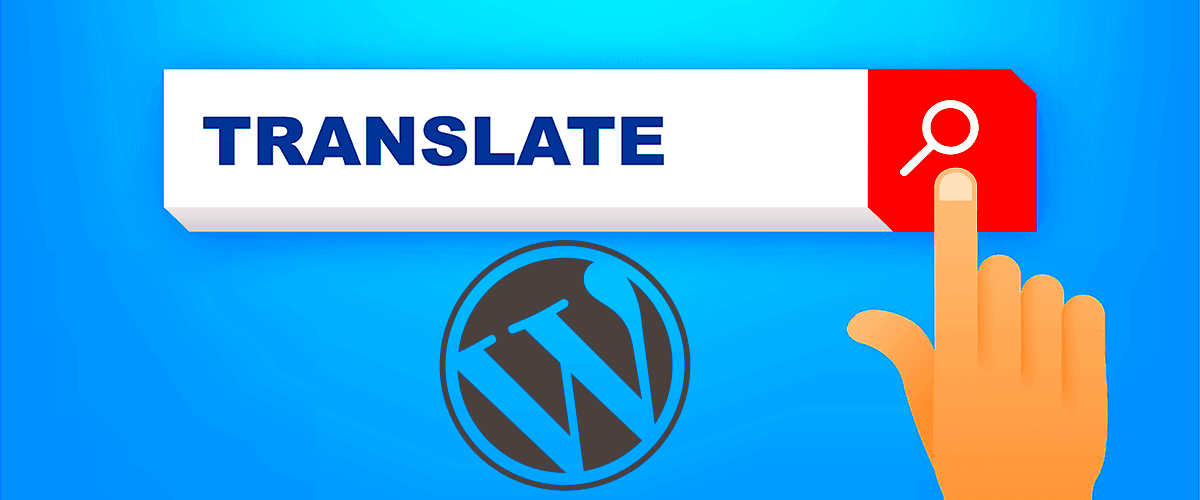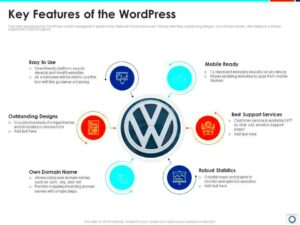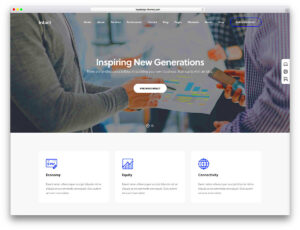In our ever-connected world, reaching a global audience is more important than ever. That’s where automatic content translation comes into play. Imagine being able to convert your blog or website’s content into multiple languages with just the click of a button! Not only does this broaden your audience, but it also enhances user experience. With advancements in technology, automatic translation has come a long way, making it easier for site owners. Let’s dive into how these plugins can simplify language barriers and help your digital presence flourish.
Why Use Translation Plugins for WordPress?

If you’re still on the fence about using translation plugins for WordPress, let me paint you a picture of the benefits. Here are some compelling reasons why they can be a game-changer for your website:
- Broader Audience Reach: By translating your content, you open the doors to non-English speaking audiences. Imagine your blog, once limited to only English readers, suddenly accessible to millions worldwide!
- Improved User Experience: Users prefer consuming content in their native language. A well-translated site keeps visitors engaged and lowers bounce rates.
- SEO Benefits: Multi-language content can improve your site’s SEO rankings, making it more visible to search engines, ultimately driving more traffic.
- Cost-Effectiveness: Manual translation can be costly and time-consuming. Automatic translation plugins save you money and effort with affordable solutions that do most of the heavy lifting.
- Easy Integration: Most translation plugins integrate seamlessly with your existing WordPress setup, which means you don’t have to be a tech wizard to install and use them.
With all these benefits, it’s clear that using a translation plugin can significantly improve your website’s appeal and functionality. So why not give it a shot? Your potential audience is waiting!
Key Features to Look for in Translation Plugins
When you’re on the hunt for a translation plugin for your WordPress site, there are some essential features that can make or break the overall experience. Let’s dive into what you should keep an eye out for!
- Automatic vs. Manual Translation: Check whether the plugin offers automatic translation using AI or machine translation services. Some plugins allow you to refine translations manually, which is a huge plus.
- Multilingual SEO Support: Your plugin should not only translate content but also optimize it for search engines in different languages. Look for features like translated URLs, alt text for images, and metadata adjustments.
- Language Switcher Options: A user-friendly language switcher is crucial. You want your visitors to easily toggle between languages, so consider if it provides customizable placement and appearance for this feature.
- Compatibility with Other Plugins: It’s important the translation plugin works well with your existing tools. Whether it’s for eCommerce, SEO, or forms, compatibility ensures seamless integration.
- Support for Multiple Languages: Depending on your audience, you may need support for several languages. Some plugins are limited in this regard, so make sure yours can cater to your needs.
- Translation Memory: This feature helps save previously translated phrases, saving time and maintaining consistency across your content.
- User Reviews and Support: Lastly, check user reviews and support from the plugin developers. A plugin that comes with reliable support can significantly ease your experience.
Taking the time to evaluate these features will ensure that you choose a translation plugin that fits your site’s needs perfectly!
Top Plugins for Automatic Content Translation
Now that we know what to look for in translation plugins, let’s take a look at some of the best options available for automatic content translation in WordPress. Here are a few standout plugins to consider:
| Plugin | Key Features | Pricing |
|---|---|---|
| WPML |
|
Starts at $29/year |
| TranslatePress |
|
Free version available; Pro starts at $79/year |
| GTranslate |
|
Free version; Premium plans start at $6/month |
| MultilingualPress |
|
Starts at $99/year |
Ensuring your website speaks various languages opens the door to a global audience. Each of these plugins has unique features and advantages, so weigh them against your specific needs when making your choice!
1. WPML (WordPress Multilingual Plugin)
If you’re running a multilingual website, WPML is like your best friend who knows a million languages and is always ready to help. It stands out as one of the most popular plugins for automatic content translation in WordPress. With WPML, you can easily manage and translate your site’s content into multiple languages, ensuring that your audience from different regions can engage with you seamlessly.
One of the great features of WPML is how it integrates with your existing WordPress site. You won’t need to start from scratch – just install the plugin, and you’re good to go! Here are some of its key features:
- Easy to Use: The interface is user-friendly, making it accessible to both beginners and tech-savvy individuals.
- Theme and Plugin Compatibility: Works well with most themes and plugins, ensuring your site retains its look and feel.
- Automatic Translation: With WPML, you can use automatic translation services which can save you time and effort.
- SEO Friendly: The plugin creates SEO-friendly URLs for each language, giving your multilingual content a better chance to rank in search engines.
WPML is packed with features, and while it’s a premium plugin, many users find the investment worthwhile for the amount of control and convenience it provides. So whether you’re running a blog, a business site, or an e-commerce store, WPML could be your go-to solution for translating your content automatically.
2. TranslatePress
Next up is TranslatePress, a powerful and straightforward plugin for automatic content translation that allows you to manage translations directly from the front end of your site. If you prefer a visual approach to translation, this plugin is a fantastic choice.
TranslatePress gives you the ability to translate your entire page as you see it, making it easy to understand how each piece of content will appear in different languages. Let’s break down its standout features:
- Front-End Translation Editor: You can see the changes in real-time as you translate your content.
- Support for Translating Dynamic Content: It can handle dynamic content generated by plugins, making it versatile.
- Google Translate Integration: If you’re looking for speed, integrating Google Translate can give you quick translations that you can refine later.
- SEO Optimization: TranslatePress automatically adds a separate URL for each language, helping boost your content’s visibility in search engines.
One of the appealing aspects of TranslatePress is its flexibility. You can either translate all your content manually or use the automatic translation feature to get a head start. Plus, it supports multilingual SEO, so your efforts won’t go unnoticed. Whether you’re an individual blogger or a large corporation, TranslatePress can streamline your content translation process beautifully.
3. Weglot
If you’re looking for a seamless way to make your WordPress site multilingual, Weglot might just be the golden ticket. This plugin stands out not only for its user-friendliness but also for its robust translation capabilities. From the moment you install Weglot, you’re greeted with an intuitive setup process that easily integrates with your existing website.
One of the most fantastic features Weglot offers is its automatic translation service. It uses advanced machine learning algorithms to provide real-time translations for your content. Here’s what sets Weglot apart:
- Ease of Use: With Weglot, you don’t need to be a tech wizard. The setup wizard walks you through everything in just a few clicks.
- SEO Friendly: Weglot ensures that all your translated content is indexed by search engines, giving you a better chance of reaching a global audience.
- Support for Multiple Languages: The plugin supports over 100 languages, making it incredibly versatile for international businesses or blogs.
- Manual Editing: While automatic translation is a key feature, you can also manually edit translations for a more personalized touch.
Plus, Weglot hosts all its translations on its own server, ensuring fast loading times for your visitors wherever they are. And let’s not forget the responsive customer support that’s ready to help you at every step. So, if you want a hassle-free way to grow your audience without language barriers, Weglot might be the plugin you’re looking for!
4. GTranslate
GTranslate is another great option when it comes to translating your WordPress site automatically. It’s a comprehensive plugin that offers a plethora of features to help you reach a global audience. One of the biggest advantages of GTranslate is how it leverages Google Translate’s powerful machine translation algorithms, giving your website instant translation in over 100 languages.
What really makes GTranslate shine is its flexibility and customization options:
- Easy Integration: Like Weglot, GTranslate is easy to set up and doesn’t require any technical expertise. Just a few clicks, and you’re good to go!
- Multilingual SEO: GTranslate automatically creates SEO-friendly URLs for translated versions, enhancing your chances of visibility on search engines.
- Customizable Flags or Dropdowns: You can choose either flags or a dropdown menu to let users select their preferred language, making your site more user-friendly.
- Manual Translation Option: If you’d like to refine the automatic translations, GTranslate allows for easy manual corrections.
Moreover, GTranslate provides a caching feature that keeps your translations fast and efficient. They also offer premium plans for those who want even more control and additional features, such as translating your WooCommerce store. If you’re serious about breaking language barriers while keeping it simple, GTranslate is undoubtedly a worthy contender for your WordPress translation needs.
MultilingualPress
If you’re looking for a powerful and effective solution for automatic content translation in WordPress, you might want to consider MultilingualPress. This plugin stands out in the crowded field of translation tools due to its unique features and functionality. Built to allow seamless connections between different sites in a WordPress multisite network, MultilingualPress doesn’t just translate your content; it enables a full multilingual site setup.
One of the biggest advantages of using MultilingualPress is that it maintains complete control over your translated content. Each language exists as a separate site in your WordPress network, meaning you can customize themes and plugins for each language. This feature gives you unparalleled flexibility, allowing you to tailor the user experience according to the audience of each language.
Another remarkable feature of MultilingualPress is its impressive SEO capabilities. It lets you optimize your translated content for search engines, keeping language-specific SEO in mind. That’s a crucial consideration in today’s digital landscape, where language often determines visibility.
Furthermore, the plugin supports various translation methods including automatic translations via integration with translation services. This means you can bridge the gap between efficiency and quality. You can start with machine translation and then refine it as needed.
To summarize, MultilingualPress is an excellent option for those looking for a comprehensive, flexible, and SEO-friendly multilingual solution in WordPress. With its unique multisite architecture and powerful features, it can effectively meet the needs of any multilingual site.
Pros and Cons of Each Plugin
When it comes to choosing the best automatic content translation plugin for your WordPress site, it’s crucial to weigh the pros and cons of each option. Here’s a brief rundown to help you make an informed decision:
| Plugin | Pros | Cons |
|---|---|---|
| MultilingualPress |
|
|
| WPML |
|
|
| TranslatePress |
|
|
In summary, each plugin has its unique advantages and drawbacks. By considering these factors, you’ll be better equipped to choose the right automatic content translation plugin that suits your WordPress needs.
How to Choose the Right Translation Plugin for Your Site
Choosing the right translation plugin for your WordPress site is crucial, particularly if you want to reach a wider audience or cater to multilingual users. With so many options available, it can be overwhelming to find the plugin that best suits your needs. Here are some key factors to consider:
- Ease of Use: Look for a plugin with an intuitive interface. You want something that doesn’t require extensive technical knowledge to operate.
- Compatibility: Ensure that the plugin is compatible with your current theme and any other plugins you’re using. Compatibility issues can create serious headaches.
- Customization Options: A good translation plugin should offer customization features so you can tailor the translations to fit your brand’s voice and style.
- SEO Capabilities: Opt for plugins that support SEO for translated content to help your site rank well in different languages.
- Multi-language Support: Ensure the plugin supports all the languages you need. Some plugins excel in certain languages but may struggle with others.
- Support and Updates: Check the plugin developer’s track record for providing support and regular updates. A well-supported plugin is more likely to be reliable.
- Pricing: While some plugins are free, premium options may offer more robust features. Evaluate what fits best within your budget.
By considering these factors, you’ll be better equipped to choose a translation plugin that will enhance your website’s multilingual capabilities while making your content accessible to a broader audience.
Best Practices for Using Translation Plugins
Once you’ve chosen a translation plugin, utilizing it effectively is paramount. Here are some best practices that can help you make the most of your translation plugin:
- Prioritize High-Quality Translations: Whether you decide to use automated translations or manual ones, ensure that your translations are accurate and reflect native language usage. High-quality translations can significantly impact user experience.
- Use Consistent Terminology: Maintain consistency in word choice and styling throughout all translated content. Consider creating a glossary to keep track of specific terms.
- Test the Functionality: After installing a translation plugin, thoroughly test it to make sure it’s functioning correctly. Navigate your site in different languages to catch any glitches early on.
- Optimize for SEO: Utilize the plugin’s SEO features to ensure that your translated pages are indexable by search engines. Use translated meta tags and alt text for images.
- Regularly Update Translations: Content changes and evolves. Keep your translations updated to ensure relevancy. Regular checks can help maintain high standards.
- Engage Native Speakers: If possible, enlist native speakers to review your translations. Their insights can help improve accuracy and cultural context.
By following these best practices, you can enhance your site’s multilingual functionality and provide a better experience for users around the globe. It’s not just about reaching more people; it’s about connecting with them!
Conclusion
In today’s global digital landscape, the ability to seamlessly translate content into multiple languages is essential for reaching a broader audience and enhancing user engagement. By employing the right plugins for automatic content translation in WordPress, site owners can ensure that their content is accessible to users from diverse linguistic backgrounds. Here’s a summary of the best plugins available:
| Plugin Name | Key Features | Price |
|---|---|---|
| WPML (WordPress Multilingual) | Multi-language support, SEO-friendly, Translation management | Starting at $29/year |
| TranslatePress | Visual translation editor, Supports multiple languages, SEO optimization | Free; Pro version starts at $79/year |
| GTranslate | Google Translate integration, Automatic and manual translations, Language switcher | Free; Premium plans start at $5.99/month |
| Weglot | Instant translations, SEO ready, Works with any theme or plugin | Free for small websites; paid plans start at €9/month |
| Transposh | Combined automatic and manual translations, User-friendly interface, Inline translation | Free |
Ultimately, choosing the right plugin depends on your specific needs, budget, and the scale of your website. With these powerful tools, you can effectively communicate with a global audience and enhance your site’s reach and impact.