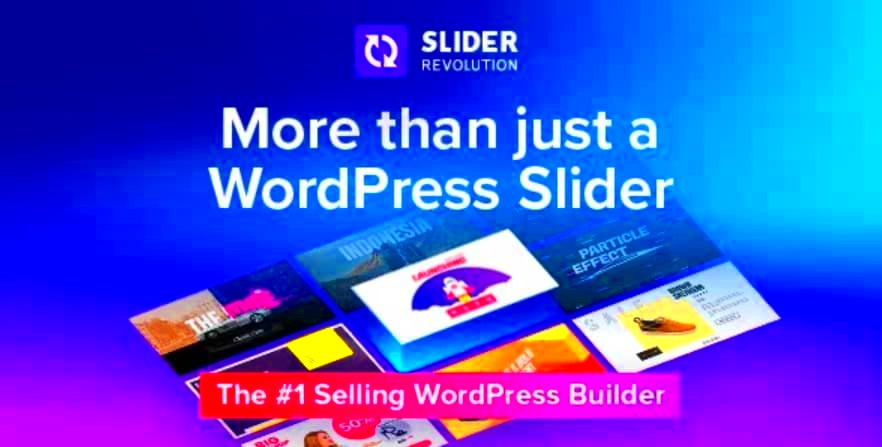Sliders are dynamic content display tools widely used in WordPress to showcase images, videos, and other multimedia elements in a visually appealing way. They help break the monotony of static pages, allowing users to engage with content interactively. In a world where first impressions count, having an eye-catching slider can make all the difference in grabbing your audience’s attention. Whether you’re running a blog, an e-commerce site, or a portfolio, sliders can enhance your website’s aesthetic and functionality. One of the best options for creating sliders on WordPress is the Slider Revolution plugin, which we’ll explore further.
Why Use a Slider on Your Website?
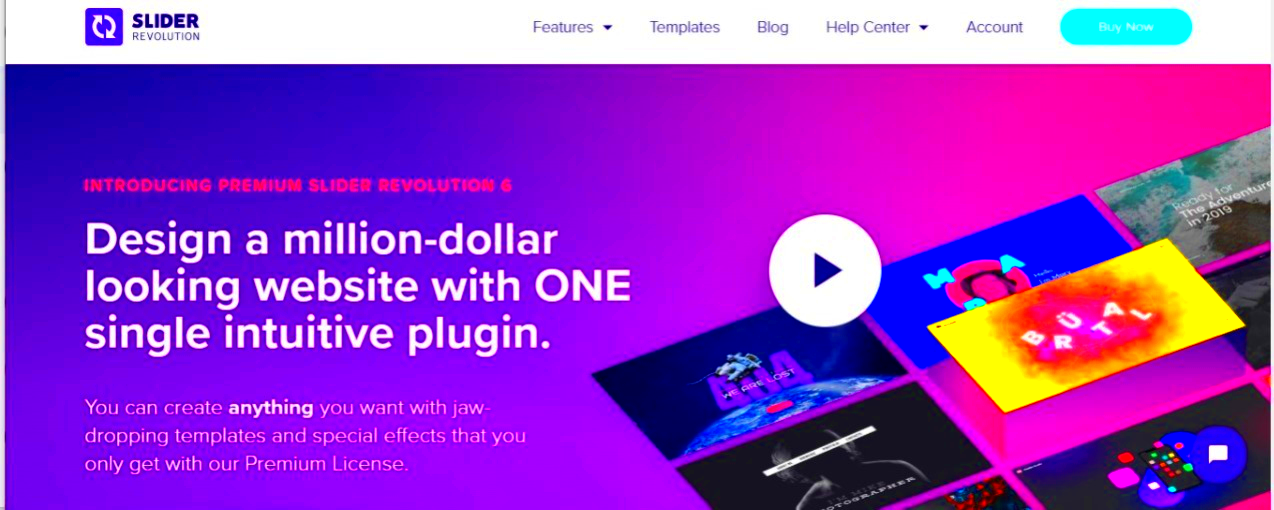
Implementing a slider on your website brings a myriad of benefits that can enhance user experience, improve engagement, and ultimately, drive conversions. Here’s why you should consider using a slider:
- Visual Appeal: A well-designed slider adds elegance to your site and draws attention to key content.
- Effective Storytelling: Sliders enable you to tell your brand story or highlight important features in a visually captivating way.
- Space Efficiency: Instead of occupying a lot of space with multiple images, a slider allows you to display multiple pieces of content in one compact area.
- Increased Engagement: Interactive elements tend to attract more user interactions. Sliders encourage users to click through and discover more.
- Highlight Promotions: If you’re running a promotion or new product launch, a slider is a fantastic way to bring attention to those items directly on your homepage.
- SEO Benefits: Optimized sliders can improve your website’s SEO by enhancing user experience and lowering bounce rates.
With all these advantages, it’s no wonder that many site owners turn to sliders for boosting their site’s effectiveness. Using a powerful plugin like Slider Revolution makes it easier than ever!
What is Slider Revolution?
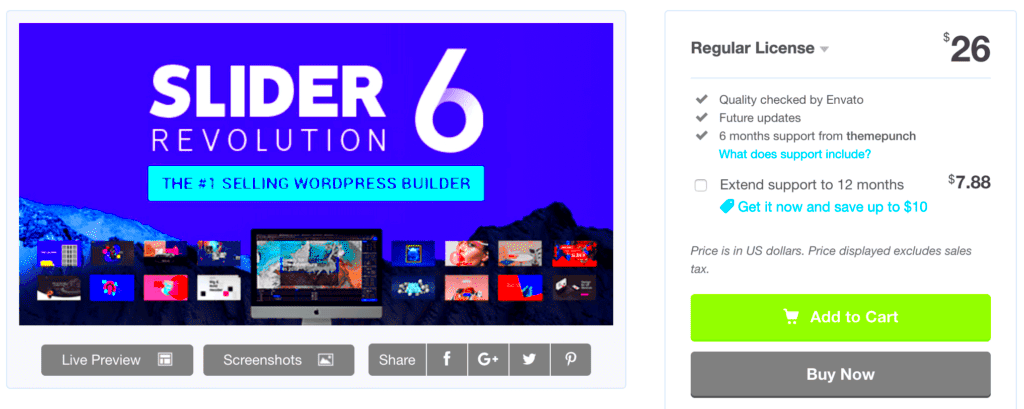
Slider Revolution is a powerful and versatile WordPress plugin that allows users to create stunning, responsive sliders and animations for their websites. Originally launched in 2012, this plugin has gained immense popularity due to its user-friendly interface and an impressive array of features designed to enhance the visual appeal of websites. Whether you’re a newbie to website design or a seasoned developer, Slider Revolution has tools that cater to all skill levels.
The plugin supports various media formats, including images, videos, and text layers, enabling users to mix and match their content seamlessly. One of its standout features is the drag-and-drop editor, which makes it incredibly easy to design and customize sliders without needing to write a single line of code. With Slider Revolution, you can easily create engaging content that captivates your audience and improves the overall user experience on your site.
Slider Revolution is not just beneficial for creating basic sliders; it’s also ideal for building complex animations and interactive presentations. This versatility makes it suitable for various applications, from business websites and portfolios to e-commerce stores and personal blogs. Users can start with a pre-designed template and customize it to fit their brand’s identity or build something entirely unique from scratch. In short, Slider Revolution is a comprehensive tool for anyone looking to elevate their WordPress site’s visual presentation.
Key Features of Slider Revolution
When considering a plugin to create sliders, you want one that offers more than just the basics. Slider Revolution excels in this regard, boasting a rich set of features that help you create eye-catching displays. Here are some of the key features that make Slider Revolution a popular choice among WordPress users:
- User-Friendly Interface: The drag-and-drop editor allows you to easily place and arrange content blocks, offering a simple yet powerful design experience.
- Responsive Design: Your sliders will look fantastic on any device, from desktops to tablets and smartphones, with automatic adjustments for all screen sizes.
- Pre-Built Templates: Slider Revolution comes with a library of stunning, pre-designed templates, ready to be customized to suit your needs.
- Animation Effects: You can add various animation effects to your sliders, including entrance and exit transitions, making your content dynamic and engaging.
- Multi-Layer Support: Create complex slides with overlapping layers of text, images, buttons, and videos for a rich presentation.
- SEO Optimized: The plugin is designed with search engine optimization in mind, ensuring that your sliders don’t hinder your site’s SEO performance.
- Integration with WooCommerce: Use Slider Revolution’s advanced features to enhance your online store, turning product showcases into engaging visual presentations.
With these robust features at your disposal, Slider Revolution stands out as an essential tool for anyone wanting to create stunning sliders and captivating presentations on their WordPress website. Whether you’re promoting a product, showcasing your work, or telling a story, this plugin helps you do it all with style!
How to Install Slider Revolution
Installing Slider Revolution on your WordPress site is a breeze! Whether you’re a seasoned web developer or a complete beginner, you’ll find this process straightforward. Let’s walk through it step-by-step:
- Purchase and Download: First, head over to the Slider Revolution website. After selecting a pricing plan that suits your needs, proceed to purchase and download the plugin. You’ll receive a .zip file containing the plugin.
- Login to WordPress: Open your WordPress dashboard by logging in with your credentials. If you’re not familiar with it, here’s where you’ll manage all the aspects of your website.
- Navigate to Plugins: On the left-hand sidebar, hover over the “Plugins” option and click on “Add New.” This will direct you to the plugins installation page.
- Upload Plugin: At the top of the page, you’ll see a button labeled “Upload Plugin.” Click on it, then select the .zip file you downloaded earlier. Click “Install Now” to upload and initiate the installation process.
- Activate Plugin: Once the installation completes, you’ll be prompted to activate the plugin. Click the “Activate Plugin” link, and voilà! Slider Revolution is now ready to use!
And that’s it! You’ve successfully installed Slider Revolution. Remember to check for any updates periodically to ensure you have the latest features!
Creating Your First Slider
Now that you have Slider Revolution installed, you’re all set to create your first stunning slider. It’s simpler than you might think, and with a little creativity, you’ll have beautiful slides in no time. Let’s get started:
- Access Slider Revolution: In your WordPress dashboard, you’ll find “Slider Revolution” in the left-hand menu. Click on it to enter the plugin interface.
- Create a New Slider: Click on the “New Project” button. You’ll be guided through a series of options including choosing a slider type (standard, carousel, hero scene, etc.). Make your selection, and click “Start” to proceed.
- Customize Your Slider: You can now add slides and customize them! Click on the “Add Slide” button to upload images or add layers (like text, buttons, or videos). To modify any element, simply click on it and make your adjustments.
- Design Settings: Customize transition effects, slider speed, and layout options in the design settings. It’s all about creating a stunning visual experience!
- Preview and Save: Before finalizing, hit the “Preview” button to see how everything looks. If you’re happy with your creation, click “Save” to store your slider.
There you have it! You’ve just created your first slider with Slider Revolution. The possibilities are endless from here; experiment with different styles and functionalities to truly make your content pop!
Customization Options in Slider Revolution
One of the standout features of Slider Revolution is its plethora of customization options. This plugin offers users an almost limitless canvas to create unique sliders that truly reflect their brand’s identity. Whether you’re a seasoned developer or a casual user, Slider Revolution caters to all skill levels.
Upon diving into the customization features, you’ll quickly discover:
- Drag-and-Drop Editor: The intuitive interface allows you to easily position elements on your slider. You can drag and drop images, text, buttons, and other multimedia components without any coding knowledge!
- Templates and Add-ons: Slider Revolution provides a robust library of professionally-designed templates and add-ons that can jumpstart your design process. You can customize these templates to fit your needs.
- Animation Effects: The animation engine in Slider Revolution allows you to animate text and images with precision. Choose from a wide range of transitions, entrance and exit animations to captivate your audience.
- Layer Options: With layer options, you can adjust each element’s position, size, and visibility. You can also apply CSS and even JavaScript to give complete creative control over your sliders.
In a nutshell, Slider Revolution transforms the often daunting task of slider creation into an enjoyable and highly customizable experience, ensuring that your website stands out in a crowded market.
Responsive Design and Mobile Optimization
In today’s digital landscape, ensuring that your website is responsive and optimized for mobile devices is crucial. Slider Revolution excels in this area, providing users with the tools to create stunning sliders that look great on any screen size.
Here are some key features that highlight Slider Revolution’s commitment to responsive design:
- Fully Responsive Layouts: Every slider you create is automatically responsive. This means that whether your audience is viewing your site on a desktop, tablet, or smartphone, your slider will adapt seamlessly to any device.
- Custom Breakpoints: You have the option to set custom breakpoints for your sliders. This allows you to tailor visibility, positioning, and sizing for different devices, ensuring an optimal viewing experience everywhere.
- Mobile Visibility Settings: You can choose which layers appear on mobile devices and which stay hidden, thus reducing clutter and ensuring that your key messages shine through.
- Touch-Friendly Navigation: For touch devices, Slider Revolution includes touch-friendly navigation options, making it easy for users to swipe through your sliders effortlessly.
In a nutshell, Slider Revolution ensures that your sliders not only look stunning but also perform excellently across all devices. With its mobile optimization features, you can confidently create engaging content that reaches your audience wherever they are.
Integrating Slider Revolution with Other Plugins
Integrating Slider Revolution with other plugins can elevate your website’s functionality and aesthetics, creating a seamless user experience. One of the standout features of Slider Revolution is its compatibility with a myriad of popular plugins, making it an incredibly versatile tool for WordPress users.
For starters, you can easily integrate slider functionalities with WooCommerce to showcase your products in visually stunning slides. This means you can highlight special deals, new arrivals, or seasonal offerings dynamically. Imagine a beautifully animated slider that transitions through your shop’s bestsellers, enticing customers to click through!
Another great integration is with Yoast SEO. When you use Slider Revolution alongside Yoast, you can ensure that your sliders are not only visually appealing but also optimized for search engines. This integration helps you manage your slider content and improve your site’s overall SEO performance.
If you want to add extra interactivity, pairing Slider Revolution with plugins like Contact Form 7 or Mailchimp can do wonders. You can create compelling slides that include interactive forms or sign-up sheets, collecting leads effortlessly while providing users with engaging content.
Finally, your integration possibilities expand even further with page builders like Elementor or Beaver Builder. Combine these power tools to enhance your page designs, letting you place sliders exactly where you want them with ease and precision.
In summary, incorporating Slider Revolution with other WordPress plugins not only boosts your site’s functionality but also enhances the overall user experience and boosts engagement.
Common Use Cases for Slider Revolution
Slider Revolution isn’t just a pretty face; it’s a powerful tool that can be used in various scenarios on your WordPress site. Its versatility means you can get creative with how you present content, captivating your audience. Here are some common use cases:
- Image Galleries: Showcase a beautiful collection of images in a creative way. Whether it’s for portfolios, weddings, or travel blogs, sliders can help bring your visuals to life.
- Promotional Banners: Create eye-catching banners to promote your latest offers, sales, or events. Dynamic transitions can catch the eye of visitors, driving them toward action.
- Testimonial Rotators: Utilize sliders to display client testimonials. It’s an excellent way to build trust with potential customers by showcasing positive feedback.
- Interactive Presentations: For businesses needing to present ideas or products, Slider Revolution can offer an engaging format. Whether it’s for product features or service explains, the interactive nature captivates audiences.
- Full-Screen Slides: Use full-screen sliders on landing pages to make a bold statement. It’s an impactful way to convey your brand’s message right from the get-go.
In essence, Slider Revolution is your go-to solution for any content display need on your WordPress site. From galleries to promotional materials, the possibilities are nearly endless. Think about how you can incorporate it into your design strategy for optimum engagement!
Conclusion: Is Slider Revolution Right for You?
Slider Revolution is a powerful tool that offers a multitude of features for creating stunning sliders on WordPress. Whether you’re a novice or an experienced web designer, this plugin can cater to your needs with ease. Here are several key aspects to consider when determining if Slider Revolution is the right choice for your website:
- User-Friendly Interface: The intuitive drag-and-drop editor makes it easy to design sliders without needing extensive coding knowledge.
- Customization Options: With over 200 pre-made templates and countless design elements, users can create unique sliders that showcase their content effectively.
- Mobile Responsiveness: Slider Revolution ensures that your sliders look great on all devices, providing an optimal user experience across desktops, tablets, and smartphones.
- Advanced Animations: The plugin includes an array of animation effects, allowing you to create eye-catching and engaging sliders that grab visitors’ attention.
- SEO Friendly: With SEO optimization features, Slider Revolution ensures that your sliders don’t hinder your site’s search engine performance.
However, it’s worth noting that, like any plugin, Slider Revolution has a learning curve, and the abundance of features may be overwhelming for some users. It also has a cost associated, which might be a consideration for those on a tight budget. Before making a decision, weigh your specific needs, the goals for your website, and whether the power and flexibility of Slider Revolution justifies the investment. Overall, if you’re looking for a robust solution to create engaging content slides that can elevate your site’s visual appeal, Slider Revolution is certainly worth considering.