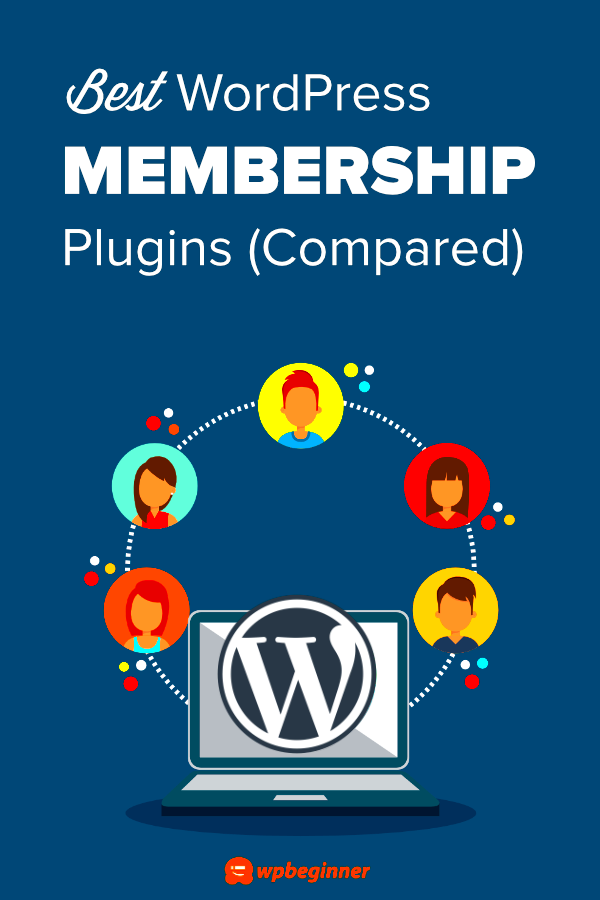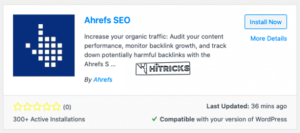Membership plugins are essential tools that transform a standard WordPress site into a dynamic membership platform. They allow you to manage subscribers, control access to exclusive content, and facilitate different membership levels, significantly enhancing user engagement. Whether you’re running a blog, an e-learning platform, or a community site, a membership plugin can cater to your specific needs and help you build a thriving online community.
Why You Need a Membership Plugin for Your WordPress Site

So, why should you consider implementing a membership plugin on your WordPress site? Here are a few compelling reasons:
- Enhanced User Management: A membership plugin streamlines the process of managing users. You can easily categorize them into different tiers like free, basic, and premium members, allowing for tailored content delivery.
- Exclusive Content Access: Want to provide special resources like e-books, videos, or forums? Membership plugins let you control who gets access, making your offerings more valuable to subscribers.
- Recurring Revenue Streams: By integrating payment options, these plugins help you generate a steady income through subscriptions. You can set up one-time payments or recurring billing to keep your cash flow consistent.
- Integrations with Other Tools: Most membership plugins seamlessly integrate with email marketing services, CRM tools, and other essential applications, simplifying your workflow significantly.
- Improved Community Engagement: Membership features can foster a sense of belonging among your users, increasing interaction through discussions, comments, and member-only events.
In short, investing in a membership plugin can take your WordPress site to the next level, boosting engagement and profitability while providing a more personalized experience for your users.
Key Features to Look for in a Membership Plugin
When diving into the world of membership plugins for WordPress, it’s crucial to know what features will truly benefit your site and your subscribers. Each plugin may differ, but here are the key features you should be on the lookout for:
- User Management: Make sure the plugin allows for easy management of users. You should be able to add, remove, and edit user details effortlessly.
- Flexible Membership Levels: Look for plugins that let you create multiple membership tiers with varying access rights. This ensures that you can cater to different audience needs.
- Payment Gateways: A good membership plugin needs to support various payment methods like PayPal, Stripe, and credit cards. The easier it is for users to pay, the more likely they are to subscribe.
- Content Protection: You’ll want a plugin that effectively restricts access to certain content based on membership level. This feature is essential for monetizing your content.
- Customizable Subscription Plans: It’s helpful to create and customize plans that suit your business model. This includes different billing intervals, free trials, or discount codes.
- Email Marketing Integrations: Integrating with email marketing services can help you keep your members informed and engaged with newsletters or updates.
- Analytics & Reporting: Monitoring how your memberships are doing can inform future strategies. Look for plugins with built-in analytics or those that integrate with third-party analytics tools.
- User-Friendly Interface: The tools within the plugin should be intuitive for both you and your subscribers. User experience plays a crucial role in member satisfaction and retention.
Top Membership Plugins for WordPress
Choosing the right membership plugin can make or break your online community. After extensive research and user feedback, we’ve rounded up some of the top membership plugins for WordPress that you should consider:
| Plugin Name | Key Features | Price |
|---|---|---|
| MemberPress | Advanced access control, easy setup, integrates with email marketing | Starting at $179/year |
| Restrict Content Pro | Multiple membership levels, discount codes, reporting features | Starting at $99/year |
| WooCommerce Memberships | Product-related memberships, seamless WooCommerce integration | Starting at $199/year |
| Paid Memberships Pro | Multi-level membership, free core plugin, extensive add-ons | Free & Premium versions available |
| LearnDash | Courses and membership integration, quizzes, certificates | Starting at $199/year |
Each of these plugins has its own unique set of features and pricing, so it’s essential to evaluate which one aligns best with your business objectives. Experimenting with demos or free trials can also help make the final decision more manageable. Happy member managing!
Comparing Popular Membership Plugins
When it comes to managing subscribers on your WordPress site, you have a plethora of membership plugins at your disposal. Each of these plugins comes with its unique features, pros, and cons. To help you make an informed decision, let’s dive into a comparison of some of the most popular membership
| Plugin Name | Key Features | Ease of Use | Price | Best For |
|---|---|---|---|---|
| MemberPress |
|
Easy | Starts at $149/year | Businesses needing robust features |
| Restrict Content Pro |
|
Moderate | Starts at $99/year | Small to medium businesses |
| WooCommerce Memberships |
|
Easy | Starts at $199/year | Existing WooCommerce users |
| Paid Memberships Pro |
|
Moderate | Free with premium add-ons | Budget-conscious users |
Choosing the right plugin ultimately depends on your business needs, budget, and technical skill level. Consider what features are most important to you and how much you’re willing to spend. This way, you can ensure you’re picking a membership plugin that fits like a glove.
Setting Up Your Membership Plugin
Now that you’ve chosen the ideal membership plugin for your WordPress site, it’s time to set it up! While each plugin has its specific setup process, there are some common steps you can typically follow. Let’s walk through these steps to ensure you can launch your membership site with ease.
- Install and Activate the Plugin: Navigate to your WordPress dashboard. Click on Plugins > Add New and search for the membership plugin you selected. Click on Install and then Activate the plugin.
- Configure General Settings: Access the settings page of the plugin, which can be found in your dashboard menu. Here, you’ll usually see options for general configurations like email notifications, membership plans, and payment gateways.
- Create Membership Levels: Most plugins allow you to create different membership levels. Think about how you’ll structure your offerings. Will you have a free tier or multiple paid options? Define these levels, set prices, and specify what content each tier can access.
- Set Up Content Restrictions: Decide which content will be available to each membership tier. This could include blog posts, videos, downloadable resources, or even forum access. Most plugins will have options to restrict content effortlessly.
- Integrate Payment Processors: If you’re planning on charging for memberships, you’ll need to set up a payment processor. Popular options include PayPal, Stripe, or Authorize.Net. Follow the plugin’s instructions to link your chosen payment gateway.
- Customize User Registration and Login Pages: Designing the user journey is crucial. Customize the registration and login forms to make them user-friendly. Opt for sleek designs and clear calls to action to encourage signups.
- Test Your Membership Site: Before you launch, thoroughly test the setup. Create dummy accounts, sign up for different membership levels, and check if all content restrictions are applied correctly. Go through the payment process to ensure everything runs smoothly.
- Launch and Monitor: Once you’re satisfied with the setup, go ahead and launch your membership site! Continuous monitoring is essential—look for user feedback, check registration stats, and make adjustments as needed.
Remember, the world of membership sites can be a bit complex, but taking it step by step ensures a smooth setup. With the right plugin and a clear process, you can create a thriving community that adds significant value to your audience!
Customizing Membership Levels and Content Access
When it comes to managing subscribers on your WordPress site, one of the most powerful features of a good membership plugin is the ability to customize membership levels and content access. This feature allows you to create a tailored experience for your users, ensuring they get the right content based on their subscription tier.
Most membership plugins let you set up multiple membership levels, each with specific features and access rights. Here’s how you can make the most out of this functionality:
- Define Membership Tiers: Start by creating clear membership tiers. You can have Free, Basic, and Premium levels, for example. Each level should have distinct advantages that encourage subscribers to upgrade.
- Set Content Access: Decide which pages, posts, or files each membership level can access. For instance, basic members might access standard content, while premium members enjoy exclusive webinars or eBooks.
- Limit Access to Specific Features: Some plugins allow you to restrict access to features such as comments, downloads, or even community forums based on membership levels.
Many plugins even support drip content, which means you can gradually release content to subscribers over time, keeping them engaged and encouraging them to remain members longer. Also, consider implementing a leaderboard or badges system as part of your membership to motivate users to upgrade periods or engage more deeply with your content.
Managing Subscribers Effectively
Once you’ve set up your membership profiles, the next big challenge is managing subscribers effectively. Having a robust system in place ensures you retain members and grow your community over time.
A good membership plugin offers a variety of tools for effective management, such as:
- Subscriber Dashboard: This allows members to view their subscription status, manage payment information, and update personal details easily.
- Automated Email Notifications: Set up automated emails for various actions, like welcoming new members, reminding members of missed payments, and informing them about renewals or content updates.
- Analytics and Reporting: Use built-in analytics tools to track subscriber engagement and growth patterns. This way, you can identify what’s working and what needs improvement.
- Support and Community Building: Many plugins integrate with forums or support systems, allowing you to foster a sense of community amongst your subscribers. This can be a great way to improve retention rates.
Managing subscribers effectively isn’t just about keeping track of numbers; it’s about nurturing relationships. Responding to feedback and making improvements based on subscriber needs can lead to higher satisfaction and loyalty. The more personal the experience, the more inclined users will be to stick around!
Integrating Payment Gateways with Your Membership Plugin
When you’re setting up a membership site on WordPress, one of the most crucial components is your payment gateway. This is how you’ll process payments for your subscriptions and ensure that your members have seamless access to your content. Let’s dive deeper into why integrating a payment gateway is essential and how to do it effectively.
First things first, choose a membership plugin that supports multiple payment gateways. Popular options like WooCommerce Memberships, MemberPress, and Restrict Content Pro are fantastic examples. They allow you to easily connect to services like:
- PayPal: A household name that’s widely trusted by users.
- Stripe: Offers a sleek interface and supports various payment methods, including credit cards and Apple Pay.
- Authorize.net: Great for those businesses wanting customized payment solutions.
To integrate a payment gateway, you’ll typically follow these steps:
- Select your desired membership plugin.
- Navigate to its settings.
- Find the payment gateway section.
- Choose the gateway and enter your API credentials.
- Test the integration with sandbox mode, if available.
Don’t forget to consider transaction fees that may apply and ensure that your chosen payment gateway fits your target audience’s preferences. A smooth checkout process can significantly enhance user experience and improve conversion rates.
Best Practices for Engaging Your Subscribers
Engaging your subscribers is vital for retaining them and ensuring they remain active members of your community. A solid engagement strategy not only keeps your audience interested but also encourages them to participate, share, and renew their subscriptions. Here are some best practices to get the most out of your membership site.
1. Regular Content Updates: Keep your content fresh and exciting. This could include:
- Weekly blog posts
- Monthly webinars or live Q&As
- Exclusive downloadable resources
2. Personalized Communication: Use your members’ names in emails and segment them based on interests. Tailored emails can increase open rates and engagement. Tools like Mailchimp can help you automate this process.
3. Encourage Interaction: Create a sense of community with forums or groups. Consider using platforms like BuddyPress to build social interactions around your niche.
4. Feedback Loops: Regularly ask for feedback. Utilize quick surveys or polls to gather insights on what your subscribers want to see more of. Listening to their needs shows that you value their opinions.
5. Reward Loyalty: Consider implementing a rewards system for long-time subscribers. Discounts on renewal, exclusive access to premium content, or even personalized thank-you notes can foster loyalty.
By following these best practices, you’ll not only enhance the experience for your subscribers but also increase the likelihood of them sticking around for the long haul. Happy engaging!
Best Membership Plugin for WordPress to Manage Subscribers
WordPress has become a fantastic platform for content creators, entrepreneurs, and businesses looking to engage with their audience through membership models. Whether you’re a blogger, an educational institution, or a successful e-commerce site, selecting an appropriate membership plugin is essential to managing your subscribers effectively. Let’s delve into some of the best membership plugins available for WordPress.
Top Membership Plugins
- MemberPress – A comprehensive solution that offers robust features such as content protection, subscription management, and affiliate tracking.
- Restrict Content Pro – Designed for simplicity, this plugin focuses on restricting content and providing a seamless user experience.
- WooCommerce Memberships – Perfect for online stores, it integrates seamlessly with WooCommerce to manage memberships alongside products.
- Paid Memberships Pro – A feature-rich plugin with additional add-ons for advanced membership needs.
- LearnDash – Ideal for educational sites, it combines learning management with membership functionalities.
Key Features to Consider
| Feature | MemberPress | Restrict Content Pro | WooCommerce Memberships |
|---|---|---|---|
| Content Protection | Yes | Yes | Yes |
| Subscription Management | Yes | Yes | Yes |
| Affiliate Management | Yes | No | With Add-ons |
Choosing the right membership plugin for your needs can significantly enhance your WordPress site’s functionality and user engagement. Each plugin comes with its own set of features to cater to different needs, so it’s important to evaluate your specific requirements before making a selection. Aim for a plugin that not only fits your budget but also has scaling capabilities as your subscriber base grows.