Are you thinking about elevating your WordPress website to new heights? Look no further than cloud hosting! Unlike traditional hosting services that operate on a single server, cloud hosting uses a network of virtual servers, offering greater flexibility, scalability, and reliability. In this post, we’ll explore the best cloud hosting options tailored specifically for WordPress, helping you understand why making the switch could be a game-changer for your online presence.
What is Cloud Hosting?
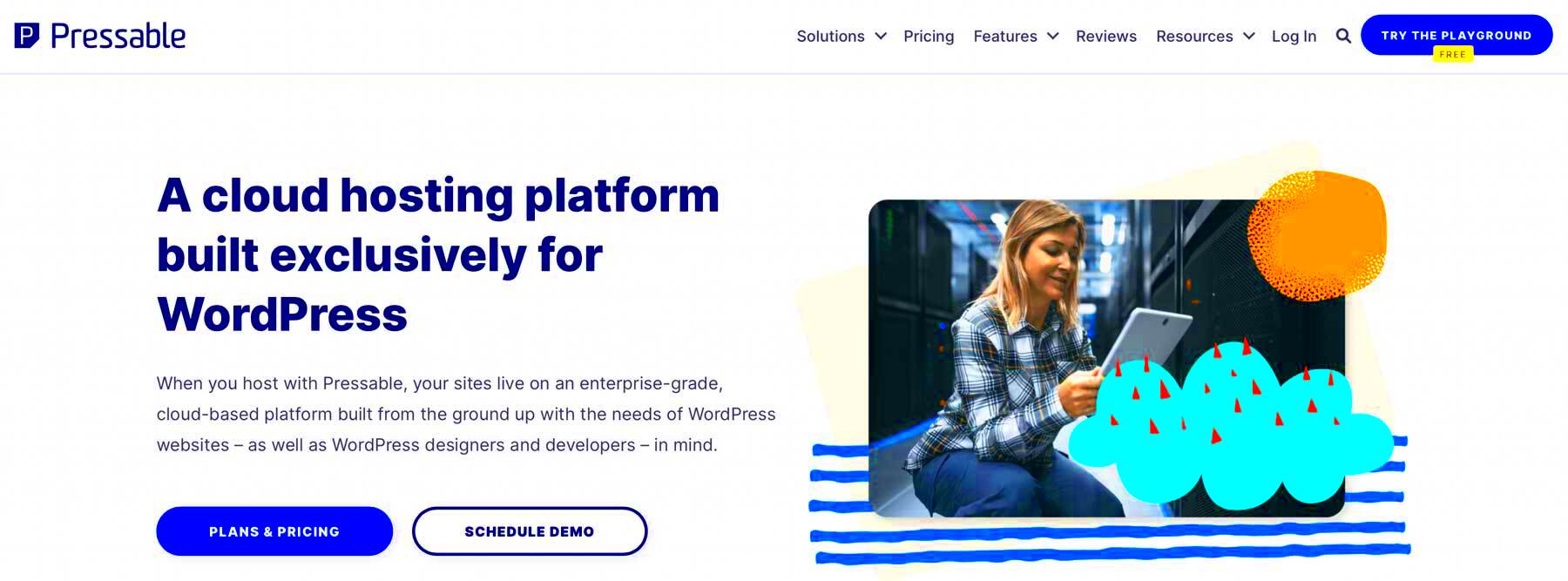
So, what exactly is cloud hosting? It’s a hosting solution that utilizes multiple servers working together in a cloud environment. Instead of relying on a single server, cloud hosting pulls resources from a network of connected servers. This innovative approach brings several benefits that make it a favorite for WordPress enthusiasts. Let’s break it down:
- Scalability: Cloud hosting allows you to easily scale resources up or down based on your website traffic. If your site suddenly receives a surge of visitors, you can boost your server capabilities in real-time without any downtime.
- Reliability: With cloud hosting, your website is less likely to go down due to a server failure. If one server goes offline, your site can be managed by others in the cloud, ensuring uninterrupted service.
- Performance: Since resources are drawn from multiple servers, websites hosted in the cloud often experience faster load times and improved performance, which are critical factors for user experience and SEO.
- Cost-Effectiveness: Cloud hosting usually follows a pay-as-you-go model, meaning you only pay for the resources you use. This can lead to significant cost savings in the long run.
In summary, cloud hosting is a forward-thinking solution that combines the best attributes of conventional hosting with cutting-edge technology. Whether you’re launching a new blog, running an online store, or managing a corporate website, considering cloud hosting could dramatically improve your WordPress experience.
Why Choose Cloud Hosting for WordPress?

When it comes to hosting your WordPress site, cloud hosting stands out as a robust, flexible, and scalable option. But why should you specifically consider cloud hosting for your WordPress project? Let’s dig into some of the key benefits!
- Scalability: One of the main reasons to opt for cloud hosting is scalability. Your website traffic can fluctuate—whether it’s due to seasonal promotions, viral content, or unforeseen demand. With cloud hosting, you can easily scale your resources up or down based on your current needs without any hassle. This flexibility means that you won’t pay for resources you don’t need during quieter times.
- Reliability: Cloud hosting ensures high availability and reliability. Instead of relying on a single server, your data is distributed across multiple servers. If one server goes down, another can pick up the slack, reducing downtime and ensuring your site remains accessible to visitors.
- Performance: Speed is crucial for user experience and SEO. Cloud hosting often provides better performance through the use of Content Delivery Networks (CDNs) and geographically distributed servers, allowing your site to load faster for users around the world.
- Cost-Effectiveness: While cloud hosting can come with a higher initial price compared to standard shared hosting, its pay-as-you-go model often results in cost savings in the long run. You’re only billed for the resources you actually use, making this a great option as your site grows.
- Security: With multiple layers of security, including firewalls and data encryption, cloud hosting often offers a higher level of security for your WordPress site. This is crucial in today’s environment, where cyber threats are prevalent and data breaches can happen in the blink of an eye.
In summary, choosing cloud hosting for your WordPress site offers not only flexibility but also peace of mind, knowing your site is fast, secure, and highly available. It’s an investment in your online presence that can pay off considerably as your brand grows.
Factors to Consider When Choosing Cloud Hosting
Choosing the right cloud hosting provider for your WordPress site isn’t a one-size-fits-all situation. Various factors come into play that can make or break your hosting experience. Let’s explore these considerations, so you can make an informed decision!
| Factor | Description |
|---|---|
| Performance | Look for hosting providers that offer high-speed SSD storage, multiple data center locations, and integrated CDN support. This will ensure quick load times for users globally. |
| Uptime Guarantee | Your hosting service should aim for a 99.9% uptime guarantee. Downtime can lead to lost visitors and sales, so reliability is key. |
| Support | 24/7 customer support is essential. Check reviews and support options available—live chat, phone support, or ticketing systems—to make sure help is readily accessible. |
| Scalability | Ensure that the hosting provider allows for easy scaling. The ability to add or reduce resources without major disruptions is a significant benefit as your site grows. |
| Cost | Compare pricing plans not just on initial costs but also on what features are included. Hidden fees can catch you off guard, so fully understand what you’re paying for. |
These factors will help you narrow down your options and find a cloud hosting provider that aligns with your unique needs. Taking the time to do your research upfront will pay off in the long run, ensuring a smoother hosting experience for your WordPress website.
Top Cloud Hosting Options for WordPress
When it comes to WordPress hosting, cloud hosting has quickly become a popular choice among website owners. It’s scalable, reliable, and can often provide faster load times, which is essential for user experience and search engine ranking. Let’s dive into some of the top cloud hosting options for WordPress!
- SiteGround: Known for its exceptional customer service and performance, SiteGround offers managed WordPress cloud hosting packages. They come with advanced features like automated updates, daily backups, and a built-in caching solution.
- A2 Hosting: A2 Hosting provides the Turbo Boost feature, which can significantly speed up your site’s performance. They’re well-regarded for offering free site migration and a 99.9% uptime guarantee that ensures your website is always live.
- Bluehost: Recommended by WordPress.org, Bluehost offers a user-friendly interface and several hosting plans tailored for WordPress users. Their cloud hosting packages come with enhanced performance metrics and 24/7 support.
- WP Engine: This is a premium managed WordPress hosting provider focused on speed and security. WP Engine offers features like automated backups, one-click staging, and advanced caching strategies that can really optimize your site.
- Cloudways: Perfect for developers and agencies, Cloudways allows you to choose from multiple cloud providers like AWS, Google Cloud, and Digital Ocean. This flexibility means you can pick the best fit for your specific needs.
Comparing Features and Pricing
When choosing a cloud hosting provider for your WordPress site, it’s essential to compare features and pricing. Different hosting providers offer varied resources, uptime guarantees, and additional functionalities that can impact your website’s performance. Here’s a breakdown:
| Hosting Provider | Key Features | Starting Price per Month | Uptime Guarantee |
|---|---|---|---|
| SiteGround | Managed WordPress, daily backups, built-in caching | $3.99 | 99.99% |
| A2 Hosting | Turbo Boost, free migration, anytime money-back | $2.99 | 99.9% |
| Bluehost | User-friendly dashboard, SSD storage, support | $2.95 | 99.98% |
| WP Engine | Managed hosting, staging environments, security features | $20.00 | 99.95% |
| Cloudways | Customizable cloud hosting, multiple cloud providers | $10.00 | No guaranteed uptime |
Before making your choice, consider your specific needs, budget, and the level of customer support you expect. It’s worth taking the time to find the cloud hosting option that meets all your requirements while giving you the best value for your money!
7. How to Migrate Your WordPress Site to Cloud Hosting
If you’ve made the decision to switch your WordPress site to cloud hosting, you’re in for a treat! Cloud hosting can offer better performance, scalability, and security. But how do you make that migration? Don’t worry; it’s not as daunting as it sounds! Here’s a straightforward guide to help you through the process.
First, you’ll want to choose a cloud hosting provider that suits your needs. Some popular options include:
- AWS (Amazon Web Services)
- Google Cloud Platform
- Microsoft Azure
- SiteGround
- Digital Ocean
Once you’ve picked your provider, follow these steps:
- Backup Your Existing WordPress Site: Use a plugin like UpdraftPlus or BackupBuddy to create a complete backup of your site, including the database and files.
- Set Up Your Cloud Hosting: After you sign up, get your cloud environment ready. This usually involves creating instances, databases, and user accounts.
- Transfer Files: You can use FTP or SSH to upload your WordPress files to your new cloud server. Ensure that your structure remains intact.
- Import Your Database: Using phpMyAdmin or a similar tool, import your database backup into your new database.
- Update wp-config.php: Make sure to update the database credentials in your wp-config.php file to match your new cloud database.
- Test Your Site: Before changing the DNS settings, use the temporary URL or IP address to ensure everything is working correctly.
- Change DNS Settings: Finally, update your domain’s DNS settings to point to your new cloud hosting server.
And voilà! Your WordPress site should now be thriving in the cloud.
8. Best Practices for Managing Your Cloud Hosting
Managing your cloud hosting effectively can make a world of difference in your site’s performance, security, and overall efficiency. So, what are the best practices to keep in mind?
Here are some essential tips to ensure you get the best out of your cloud hosting experience:
- Regular Backups: Always keep backups of your website. Use automated backup solutions, and store copies both on your cloud provider and an external source.
- Monitor Performance: Use tools like Google PageSpeed Insights or New Relic to keep an eye on your site’s speed and performance. Regular monitoring helps you spot issues before they become major problems.
- Implement Security Measures: Ensure you have firewalls, SSL certificates, and security plugins installed. Regularly update plugins and themes to protect your site from vulnerabilities.
- Use CDN: A Content Delivery Network (CDN) can greatly enhance your site’s loading speed by delivering content from servers that are geographically closer to your users.
- Scale as Necessary: One of the perks of cloud hosting is scalability. Keep an eye on traffic spikes and scale your resources up or down accordingly to maintain performance.
- Regularly Review Your Resources: Periodically check if you’re utilizing your resources efficiently. Are you overpaying for unused resources? Could you downgrade or upgrade based on your website’s needs?
- Stay Informed: Keep up with the latest updates from your cloud provider. They often roll out new features or improvements that can benefit your hosting experience.
By adhering to these best practices, you can ensure that your WordPress site runs smoothly and efficiently on cloud hosting.
Best Cloud Hosting Options for WordPress
When it comes to hosting your WordPress site, cloud hosting has emerged as a popular option due to its scalability, flexibility, and reliability. Cloud hosting utilizes a network of virtual servers to host your website, allowing it to handle varying traffic levels and ensuring that your site remains online even during peak usage times. Below, we delve into some of the best cloud hosting options available for WordPress users.
Top Cloud Hosting Providers for WordPress
| Hosting Provider | Key Features | Starting Price |
|---|---|---|
| A2 Hosting | Optimized for speed, 24/7 support, free SSL | $2.99/month |
| SiteGround | Excellent customer service, daily backups, managed options | $3.99/month |
| Bluehost | WordPress recommended host, free domain registration | $2.95/month |
| DigitalOcean | Flexible pricing, developer-friendly, scalable resources | $5/month |
| Cloudways | Managed cloud hosting, easy setup, pay-as-you-go | $10/month |
Choosing the right cloud hosting option for your WordPress site is crucial for its performance and user experience. Key factors to consider include the provider’s uptime, customer support, scalability, and pricing. Ensure to select a plan that aligns with your current needs and future growth potential.
Conclusion: Making the Right Choice for Your WordPress Site
Ultimately, the best cloud hosting option for your WordPress site depends on your specific requirements, such as budget, traffic expectations, and technical expertise. By evaluating the features and benefits of each provider, you can ensure optimal performance and reliability for your online presence.



