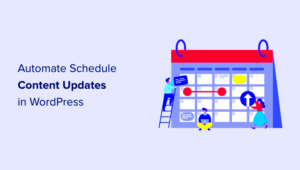Managing reservations can be a daunting task, especially for businesses like hotels, restaurants, or service providers. That’s where a reliable booking plugin comes in! In this post, we’ll explore some of the top booking plugins available for WordPress, helping you streamline your reservation process. Whether you’re a small business owner or a large organization, choosing the right plugin can save you time and enhance your customer experience. So let’s dive in!
Why You Need a Booking Plugin for WordPress

In today’s fast-paced digital world, having a robust booking system on your WordPress site isn’t just a luxury; it’s a necessity. Here are some compelling reasons why investing in a booking plugin is essential for your business:
- Improved User Experience: Customers appreciate the convenience of booking services online. A booking plugin provides an intuitive interface, making it easier for them to make reservations without hassle.
- 24/7 Availability: With a booking plugin, your customers can book services anytime, without needing human intervention. This can boost your bookings outside of regular business hours.
- Streamlined Management: Plugins often come with features to manage bookings, cancellations, and rescheduling all in one place, reducing the admin burden.
- Payment Integration: Many booking plugins allow for secure payment processing, so you can accept deposits or full payments upfront, ensuring you secure your revenue.
- Customizability: Most plugins offer customizable options, enabling you to tailor the booking experience to fit your brand and specific service offerings.
In summary, a booking plugin not only enhances your customers’ experience but also empowers you with effective management tools that can elevate your business’s operational efficiency!
Key Features to Look for in a Booking Plugin

When it comes to selecting the best booking plugin for your WordPress site, it’s essential to ensure that it meets your unique needs. With so many options available, here are some key features you should consider:
- User-Friendly Interface: The booking plugin should have a simple and intuitive interface for both you and your customers. An easy-to-use system will minimize confusion and make the booking process smoother.
- Customizability: Look for plugins that allow you to customize forms, colors, and other interface elements to match your brand. Personalization can enhance the user experience.
- Payment Integration: Ensure the plugin supports secure payment gateways like PayPal, Stripe, or WooCommerce. A variety of payment options can increase bookings.
- Calendar Synchronization: This feature helps you keep your availability updated in real-time, preventing double bookings. Syncing with Google Calendar or other calendars can be a game-changer.
- Notifications and Reminders: Automatic email notifications and reminders for both you and your customers can reduce no-shows and help manage expectations effectively.
- Mobile Responsiveness: In today’s world, many customers book via mobile devices. Ensure the plugin is mobile-friendly for a seamless experience.
- Support and Documentation: A reliable support team and comprehensive documentation can help you troubleshoot issues and make the most of the plugin features.
Keeping these features in mind will help you choose the right booking plugin that caters to your business needs.
Top Booking Plugins for WordPress
Now that you know the key features to look for, let’s dive into some of the top booking plugins currently available for WordPress. Each plugin comes with its set of features and benefits:
| Plugin Name | Key Features | Best For |
|---|---|---|
| Bookly | Customizable booking forms, payment integration, SMS/email notifications, calendar sync | Service-based businesses like salons or consultancy firms |
| WP Simple Booking Calendar | Easy availability management, calendar view, shortcodes for embedding | Rental properties and similar businesses |
| WooCommerce Bookings | Seamless WooCommerce integration, flexible pricing, resource management | Businesses already using WooCommerce for products |
| Amelia | User-friendly dashboard, automated notifications, detailed reporting | Service providers and events planning |
| BirchPress | Appointment booking, calendar sync, support for multiple staff members | Medical professionals, therapists, and coaches |
Each of these booking plugins has unique strengths, so the best choice will depend on your specific needs. Don’t forget to take advantage of free trials when available, as hands-on experience is invaluable in finding the right fit for your business!
Plugin A: Overview and Features
If you’re on the hunt for an effective booking plugin to manage your reservations on WordPress, look no further than Plugin A. This user-friendly plugin is designed specifically for businesses like hotels, restaurants, and service providers that need a reliable way to handle bookings seamlessly.
Features of Plugin A:
- Intuitive Interface: The setup process is a breeze, even if you’re not tech-savvy. The drag-and-drop calendar allows you to visualize your bookings effectively.
- Customizable Booking Forms: You can tailor your booking forms to suit your unique business requirements. Add or remove fields as you see fit to gather the necessary information from your clients.
- Real-time Availability: Plugin A integrates real-time availability checking, so clients can only book what’s open. This helps avoid double bookings and ensures a smoother experience for both administrator and customer.
- Email Notifications: Automated email notifications keep customers informed of their booking status. You can customize these notifications for different scenarios like confirmations and cancellations.
- Payment Integration: Secure payment gateways are integrated, allowing you to accept payments directly through the system, enhancing customer confidence.
With Plugin A, you can manage your reservations effortlessly while ensuring your clients have a smooth and straightforward booking experience. Its robust features and user-centric design make it a top choice for anyone needing a reliable reservation solution.
Plugin B: Overview and Features
When it comes to managing bookings effectively on WordPress, Plugin B stands out as a remarkable alternative. This powerful tool not only simplifies the reservation process but also enhances user engagement with its unique features tailored for various types of businesses.
Key Features of Plugin B:
- Customizable User Experience: Plugin B provides a flexible layout where you can adjust the appearance and functionality to better resonate with your brand, making it visually appealing and user-friendly.
- Multi-language Support: Ideal for businesses targeting a global audience, this plugin offers multi-language support, ensuring your booking platform is accessible to everyone.
- Advanced Analytics: With built-in analytics, Plugin B allows you to track booking trends, cancellations, and customer feedback, empowering you to make informed business decisions.
- Calendar Synchronization: Keep everything in order with calendar synchronization capabilities, enabling you to connect with Google Calendar or other calendars you may use.
- WooCommerce Integration: If you’re already using WooCommerce, Plugin B can integrate seamlessly, allowing you to leverage its advanced e-commerce features for your bookings.
Overall, Plugin B is perfect for businesses looking to enhance their booking process while enjoying a visually appealing interface and a wealth of features designed for success. Its versatility and comprehensive functionality make it a solid option for your reservation management needs.
Plugin C: Overview and Features
When it comes to managing reservations on your WordPress site, Plugin C stands out as an exceptional choice for businesses looking to streamline their booking process. This plugin is user-friendly and packed with features that cater to a wide range of industries, from hotels and restaurants to event management and service providers.
Key Features of Plugin C:
- Intuitive Interface: The dashboard of Plugin C is designed to be as simple as possible, making it easy for both you and your customers to navigate through the booking process without any hassle.
- Customizable Booking Forms: Tailor the booking forms to fit your brand and specific needs, ensuring your customers have a seamless experience while making a reservation.
- Real-Time Availability Check: Plugin C lets users check the availability of services or rooms in real-time, minimizing booking conflicts and enhancing customer satisfaction.
- Payment Gateway Integration: This plugin supports multiple payment gateways, allowing you to accept payments in various formats while ensuring your transactions are secure.
- Automated Email Notifications: Keep your customers informed with automated email notifications for confirmations, reminders, and follow-ups to enhance customer engagement.
- Reporting and Analytics: Monitor your bookings and revenue through built-in analytics that provide insights into customer behavior and trends.
In summary, Plugin C combines essential features with user-friendly functionality, making it a solid choice for anyone looking to manage reservations efficiently on their WordPress site.
Comparing the Best Booking Plugins
When it comes to choosing the right booking plugin for your WordPress site, it can be overwhelming given the plethora of options available. To make your decision easier, let’s take a closer look at the top contenders in the market, focusing on their unique features, ease of use, and pricing.
| Plugin | Key Features | Usability | Pricing |
|---|---|---|---|
| Plugin A | Customizable forms, payment integrations, real-time availability | User-friendly, drag-and-drop interface | Free version with premium options starting at $49/year |
| Plugin B | Automated notifications, multiple booking types, calendar sync | Moderately easy, with a learning curve | One-time payment of $99 |
| Plugin C | Intuitive interface, reporting, customizable forms | Very easy to navigate | Free version available, premium features at $39/year |
By comparing these plugins, you can identify which one aligns best with your business needs. Remember, the right choice not only improves your booking process but also enhances the overall experience for your customers. Happy booking!
How to Choose the Right Booking Plugin for Your Needs
Choosing the right booking plugin for your WordPress site can feel like a daunting task, but it doesn’t have to be! The ideal plugin should cater specifically to your business requirements while making your customers’ booking experience smooth and enjoyable. Here are some essential factors to consider:
- Functionality: Identify what you need the plugin to do. Do you require accommodation bookings, appointment scheduling, or event registrations? Make a list of must-have features such as calendar synchronization, payment gateways, and automated email confirmations.
- User Interface: Look for a plugin that provides an intuitive interface. If you find it confusing, your customers probably will too. A clean and easy-to-navigate interface enhances user experience.
- Customer Support: A solid customer support system is crucial. Check if the plugin developers offer documentation, tutorials, or responsive customer service. Access to help when you need it can save you a lot of time and hassle.
- Compatibility with Your Theme: Ensure the plugin is compatible with the theme you’re using on your WordPress site. A plugin that doesn’t mesh well with your site’s design can lead to layout issues.
- Reviews and Reputation: Take a look at the reviews and ratings from other users. Don’t just focus on the star ratings; read through comments to get insight into both the pros and cons of the plugin.
By taking the time to consider these key points, you’ll be in a much better position to select a booking plugin that suits your needs like a glove!
Step-by-Step Guide to Installing a Booking Plugin
Now that you’ve selected the booking plugin that’s just right for you, let’s get into the nitty-gritty of installing it on your WordPress site. Don’t worry; it’s as simple as pie, and you can do it in just a few easy steps!
- Log into Your WordPress Dashboard: Start by logging into your WordPress site. Once you’re in, you’ll see the dashboard, where all the magic happens!
- Go to Plugins: On the left sidebar, find and click on the “Plugins” option. This will take you to the plugins management area.
- Add New Plugin: Click on the “Add New” button at the top of the page. This takes you to a page where you can browse popular plugins or search for the specific one you want.
- Search for Your Plugin: Use the search bar on the right to enter the name of your booking plugin. Once it appears in the search results, click on the “Install Now” button to initiate the installation.
- Activate the Plugin: After the installation finishes, the “Install Now” button will change to an “Activate” button. Click on it to enable the plugin.
- Configure Settings: Most plugins will have a settings page. Go to the plugin settings to customize the booking options according to your preferences. This is where the fun begins!
And that’s it! You’ve successfully installed a booking plugin on your WordPress site. Remember to do a few test bookings afterward to ensure everything runs smoothly, making the booking process a breeze for your customers!
Tips for Optimizing Your Booking Plugin
Getting the most out of your booking plugin isn’t just about installing it and hoping for the best. There are several strategies you can employ to optimize its performance and improve the overall booking experience for your customers. Here are some handy tips to consider:
- Choose the Right Plugin: Before you begin optimizing, ensure you’ve picked a plugin that suits your specific needs. Some cater better to hotels, while others may be better for event bookings. Do your research!
- Regularly Update Your Plugin: Keeping your booking plugin up-to-date is crucial for maintaining performance and security. Check for updates regularly and install them as soon as they become available.
- Optimize Page Load Speed: A slow booking page can frustrate users and lead to abandoned reservations. Use tools like Google PageSpeed Insights to assess your page speed and follow their optimization suggestions.
- Enable Email Confirmations: Ensure users receive confirmation emails once they book. This not only reassures them but also provides an opportunity to offer upsells or additional services.
- Mobile Responsiveness: Make sure your booking system is mobile-friendly. A growing percentage of users book through smartphones and tablets, so a seamless mobile experience is essential.
- Track User Behavior: Utilize analytics tools to understand how customers interact with your booking system. This data can help you identify areas for improvement.
- Offer Multiple Payment Options: The more payment options you provide, the easier you make it for customers to complete their bookings. Consider options like PayPal, credit cards, and even local payment methods.
By implementing these tips, you can ensure that your booking plugin runs smoothly, providing a positive experience for both you and your customers. Happy booking!
Conclusion
In today’s digital age, managing reservations effectively is essential for businesses that rely on bookings. A robust booking plugin can streamline operations, enhance user experience, and ultimately drive more sales. However, choosing the right plugin and optimizing it is the key to unlocking its full potential.
Throughout this blog, we’ve explored some of the best booking plugins for WordPress and the features that set them apart. From user-friendly interfaces to flexible payment systems, each of these tools has unique qualities to match your business needs. Here’s a quick recap of why investing in a quality booking plugin can be a game changer:
- Improved Customer Experience: A seamless booking experience fosters customer satisfaction and encourages repeat business.
- Time-Saving: Automated bookings can save you hours of back-and-forth communication.
- Increased Revenue: With efficient booking management, you can maximize your earnings by minimizing no-shows and overbookings.
As you move forward, keep in mind the tips shared earlier to optimize your chosen plugin for the best results. In conclusion, investing time in your booking system will pay off in smoother operations and happier customers. So, roll up your sleeves, choose the right plugin, and watch your reservations flourish!
Frequently Asked Questions
In today’s digital age, managing reservations through your WordPress site is crucial for enhancing customer experience and streamlining operations. To assist you in making the best choice for your reservation system, we have compiled a list of frequently asked questions regarding the best booking plugins for WordPress.
- What is a booking plugin?
A booking plugin is a tool that integrates with your WordPress site, allowing customers to book services, appointments, or rentals directly online. These plugins come with features such as calendars, email notifications, and payments.
- Are booking plugins easy to set up?
Most modern booking plugins are designed for ease of use. They come with comprehensive documentation and user-friendly interfaces. Some popular options even offer one-click installation.
- Can booking plugins handle multiple services?
Yes, many booking plugins are versatile enough to manage various services, such as appointments, hotel reservations, and event bookings all from one dashboard.
- Do I need coding knowledge to use them?
No, most booking plugins are designed for users with little to no coding experience. However, having basic knowledge can be beneficial for advanced customizations.
- What payment gateways are supported?
Most booking plugins support major payment gateways such as PayPal, Stripe, and Authorize.net. Always check the plugin features to confirm compatibility with your preferred payment methods.
- Are there any free options available?
Yes, there are several free booking plugins available for WordPress, though they may have limited features compared to premium options. Popular free plugins include Amelia Lite and WP Simple Booking Calendar.
Choosing the right booking plugin for your WordPress site will significantly contribute to more efficient reservation management and a better customer experience.