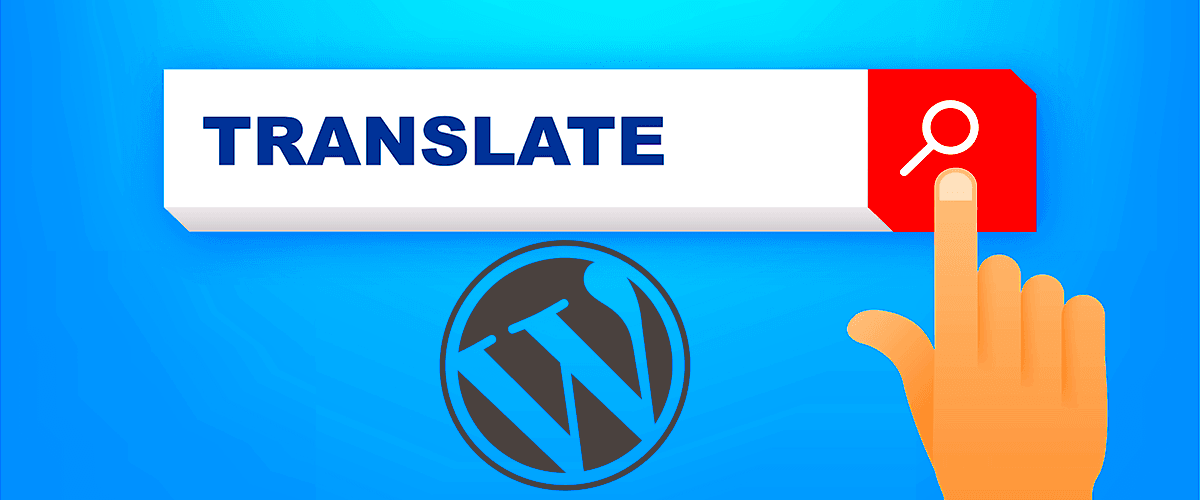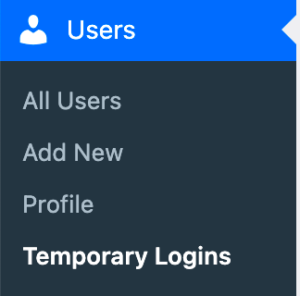If you’re looking to expand your WordPress website’s reach to a global audience, automatic translation plugins can be a game-changer. These handy tools help you translate your content into multiple languages seamlessly, making your site accessible to non-English speakers. With various options available, you can choose a plugin that suits your needs, whether you want to translate posts, pages, or even WooCommerce products. Let’s delve into what these plugins offer and how they can enhance your user experience.
Why Use an Automatic Translation Plugin for Your WordPress Site?
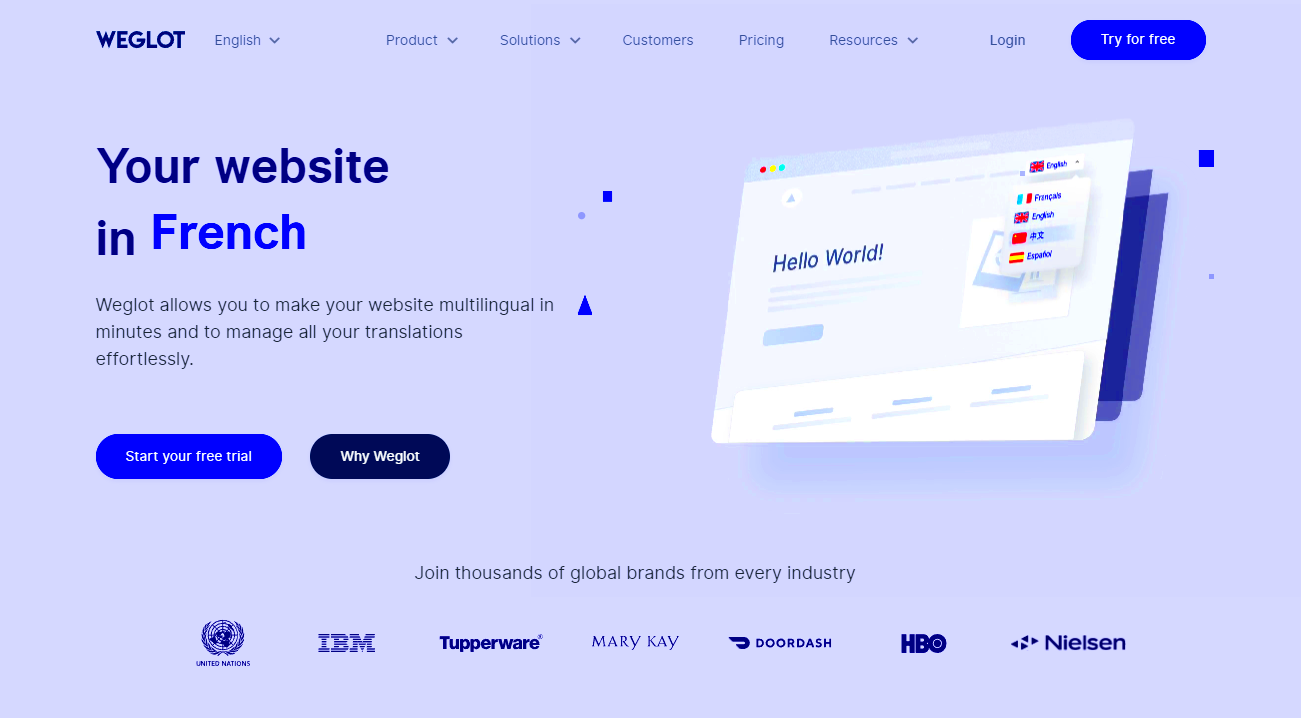
Choosing to integrate an automatic translation plugin into your WordPress site can offer numerous benefits. Here’s why you might want to consider it:
- Global Reach: Automatic translation allows you to connect with audiences around the world. In a digitally connected world, breaking language barriers can greatly enhance your website’s exposure.
- SEO Benefits: Translated content can help improve your visibility in search engines. More languages mean more potential traffic, leading to improved rankings for specific language queries.
- User Experience: Providing content in a user’s native language can lead to higher engagement and lower bounce rates. When visitors can understand your content, they are likely to stay longer.
- Cost-Effective: Hiring professional translators can be expensive, especially for large websites. Automatic translation plugins can provide quick and affordable solutions without compromising on quality.
- Easy to Use: Most translation plugins are user-friendly and integrate seamlessly into your existing WordPress setup. You won’t need any technical skills to get started!
Overall, using an automatic translation plugin not only broadens your audience but also enhances the user experience, making it a worthwhile investment for any WordPress site owner. So, why not give your website the advantages it deserves?
Key Features to Look For in a Translation Plugin

When selecting an automatic translation plugin for your WordPress site, you’ll want to ensure it meets your specific needs. Here are some key features to consider:
- Multi-Language Support: The plugin should support multiple languages, allowing you to reach a wider audience. Look for plugins that can handle at least 100+ languages.
- Easy Integration: A good translation plugin should integrate seamlessly with your existing setup. This means it should work well with your theme and other plugins without causing conflicts.
- Automatic Translation Options: Look for plugins that use advanced machine translation engines like Google Translate or DeepL to provide automatic translations.
- Manual Editing Capabilities: Automatic translations are great, but they aren’t always perfect. A good plugin should allow you to edit translations manually for accuracy and context.
- User-Friendly Interface: The plugin should come with an intuitive interface that is easy to navigate, especially for non-tech-savvy users.
- SEO Optimization: Make sure the plugin respects SEO best practices, including translating meta tags and alt attributes. This helps maintain search engine rankings across languages.
- Performance: A translation plugin should not slow down your website. Check reviews or run tests to see its impact on site speed.
- Support and Updates: Choose a plugin with good customer support and regular updates to ensure it remains compatible with the latest version of WordPress.
Top Automatic Translation Plugins for WordPress

Now that we’ve covered the essential features, let’s dive into some of the top automatic translation plugins available for WordPress:
| Plugin Name | Features | Price |
|---|---|---|
| WPML (WordPress Multilingual Plugin) |
|
Starts at $29 |
| TranslatePress |
|
Free, with premium options from $79 |
| GTranslate |
|
Starts at $5 per month |
| MultilingualPress |
|
Starts at $99 |
Choosing the right automatic translation plugin can significantly enhance your site’s accessibility and reach. Consider your needs carefully and choose a solution that fits them! Happy translating!
5. Comparison of Popular Translation Plugins
When it comes to automatic translation plugins for WordPress, there are several options available that cater to different needs and preferences. Let’s take a closer look at some of the most popular ones and see how they stack up against each other. Here’s a brief comparison:
| Plugin Name | Key Features | Pricing | User Ratings |
|---|---|---|---|
| WPML |
|
Starts at $29/year | 4.7/5 |
| TranslatePress |
|
Free version available, premium starts at $79/year | 4.8/5 |
| GTranslate |
|
Free version available, premium starts at $5/month | 4.5/5 |
| Weglot |
|
Free trial for 10 days, then starts at $19/month | 4.6/5 |
As you can see, each plugin has its own strengths and weaknesses. WPML and TranslatePress are great for those looking for solid support for multiple languages, while GTranslate offers the convenience of Google’s translation features. If you want quick installation and efficient translation management, Weglot could be your go-to.
6. How to Install and Configure Your Chosen Plugin
Now that you’ve chosen the perfect translation plugin for your WordPress site, it’s time to get it up and running. Here’s a straightforward guide on how to install and configure your selected plugin—let’s make it a breeze!
Step 1: Install the Plugin
- Log in to your WordPress admin dashboard.
- Go to the “Plugins” section on the left-hand menu and click “Add New.”
- Search for your chosen plugin by name.
- Once you find it, click the “Install Now” button.
- After installation, click “Activate” to enable the plugin.
Step 2: Configure Plugin Settings
Each plugin will have different settings, but the general setup process usually follows these steps:
- Navigate to the plugin’s settings page, often found under “Settings” in the menu.
- Select your default language and the languages you want to add.
- Adjust additional settings like translation method, display options, and style of the language switcher.
- If your plugin supports SEO features, don’t forget to turn those on! This can enhance your site’s visibility in search engines.
- Save your changes and test the translations on a few pages to make sure everything’s working smoothly.
And that’s it! With just a few simple steps, your WordPress site can now cater to a global audience and unlock new opportunities. Happy translating!
Tips for Optimizing Translations and SEO
When it comes to making the most of your WordPress site, translating your content isn’t just about reaching a global audience; it’s also about ensuring your translations are SEO-friendly. Here are some actionable tips to help you optimize your translations and improve your site’s visibility in search engines:
- Use Localized Keywords: Research and include keywords that are relevant to your target audience in their language. Tools like Google Keyword Planner can assist you in finding localized keyword opportunities.
- Maintain Consistent URLs: If your pages contain different language versions, consider using subdirectories (e.g., yoursite.com/fr/) instead of subdomains. This helps consolidate your SEO efforts as search engines treat subdirectories as part of the same site.
- Optimize Meta Tags: Don’t forget to include translated titles, descriptions, and alt tags for images. These should reflect not only the translated content but also the local preferences and cultural context.
- Implement a Multi-Language Sitemap: Create a sitemap that includes all language versions of your content. Submitting this sitemap to search engines ensures better indexing of your multilingual pages.
- Leverage Hreflang Tags: Use hreflang tags to indicate the language and geographical targeting of your web pages. This helps search engines understand which page to display for users searching in different languages.
- Regularly Update Translations: Ensure that all language versions of your content are updated simultaneously. Stale translations can hurt your SEO and frustrate users.
- Encourage User Engagement: Localize user-generated content, such as reviews and comments. Encourage users to interact in their language, improving engagement metrics that are crucial for SEO.
By implementing these tips, you can enhance your site’s language offerings while also boosting your SEO strategy, effectively reaching and engaging with a much broader audience.
User Experiences and Testimonials
Nothing speaks louder than the voices of those who have actually used the automatic translation plugins for WordPress. Real user experiences can provide invaluable insights into how effective these tools are, beyond just their advertised features. Here are some testimonials from website owners who have successfully integrated automatic translation into their platforms:
Maria L.: “I recently launched an online store using [Plugin Name], and I can’t believe the difference it has made. Since translating my product descriptions into Spanish, I’ve seen a 50% increase in traffic from Latin America! It’s easy to use and integrates seamlessly with WooCommerce.”
James T.: “As a blogger, reaching a global audience has always been a priority for me. With [Plugin Name], I was able to translate my posts into five languages effortlessly. The best part? I didn’t have to sacrifice quality for speed. My readers from different backgrounds appreciate my content so much more!”
Lena P.: “I was a bit skeptical about automatic translation, but [Plugin Name] proved me wrong. The translations are accurate, and the user interface is fantastic! It has saved me so much time, allowing me to focus on content creation instead of translating manually.”
These testimonials not only highlight user satisfaction but also demonstrate the tangible benefits of using automatic translation plugins. From increased traffic to improved engagement, the right tool can make all the difference in your global outreach efforts.
Best Automatic Translation Plugin for WordPress
With the rise of global audiences, the need for websites to accommodate multiple languages has never been more crucial. Automatic translation plugins for WordPress provide a seamless way to reach a wider audience by translating your content into various languages without requiring extensive manual effort. Here, we discuss some of the most effective plugins available, highlighting their features, advantages, and potential drawbacks.
Top Automatic Translation Plugins
- WPML (WordPress Multilingual Plugin)
- User-friendly interface for easy setup
- Supports over 40 languages
- Advanced language management options
- TranslatePress
- Allows manual translation alongside automatic options
- Real-time previews of translations
- SEO-friendly, ensuring translated pages are indexed
- GTranslate
- Utilizes Google Translate for automatic translation
- Offers a free version with essential features
- Easy setup with widget integration
- Polylang
- Flexible language plugin with no limit on languages
- Supports custom post types and taxonomies
- Lightweight and efficient
Comparative Table of Features
| Plugin | Automatic Translation | Manual Editing | SEO Support |
|---|---|---|---|
| WPML | Yes | Yes | Yes |
| TranslatePress | Yes | Yes | Yes |
| GTranslate | Yes (Google) | No | Yes |
| Polylang | No | Yes | Yes |
Choosing the right automatic translation plugin for your WordPress site involves considering numerous factors including usability, language support, and SEO capabilities. Assess your specific needs and explore these options to find the most suitable solution for your multilingual website.