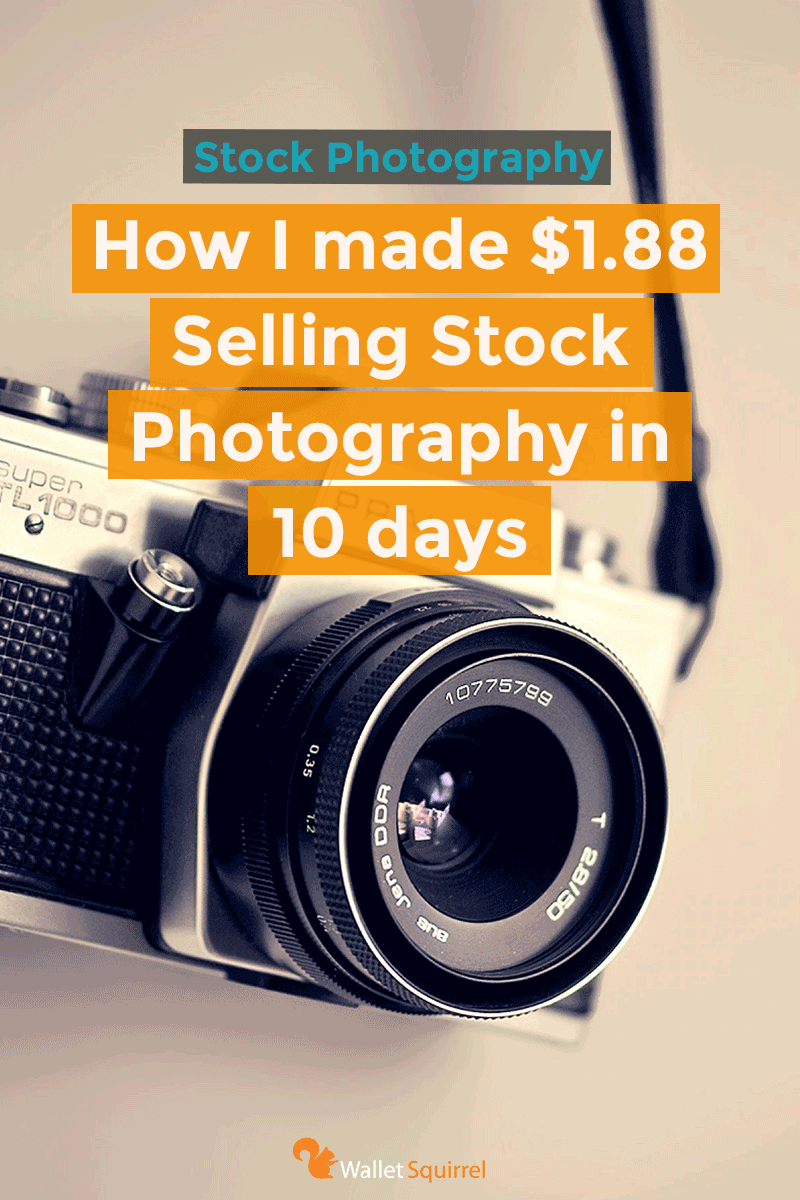Thinking about turning your photography hobby into a side hustle or even a full-time gig? Selling photos on Shutterstock can be a fantastic way to earn passive income while sharing your creative work with a global audience. As we step into 2025, the platform continues to evolve, offering new opportunities and features for photographers of all levels. Whether you’re a seasoned shutterbug or just starting out, this guide will help you understand what it takes to succeed on Shutterstock this year. Let’s dive in and explore how you can get your photos in front of millions of potential buyers!
Understanding Shutterstock’s Platform and Requirements for New Sellers
Getting started on Shutterstock might seem overwhelming at first, but once you understand how the platform works and what they’re looking for, it becomes much easier. Shutterstock is one of the largest stock photo marketplaces in the world, connecting photographers with businesses, marketers, and content creators who need high-quality images.
Here’s a quick rundown of what you need to know about the platform and its requirements:
- Account Creation: Signing up is straightforward. You’ll need to provide basic information, agree to Shutterstock’s contributor terms, and submit a portfolio for review.
- Submission Guidelines: Shutterstock prefers images that are technically sound—sharp, well-exposed, and free of noise or artifacts. They also favor original content that isn’t overly styled or heavily edited.
- Content Restrictions: Avoid images with copyrighted logos, identifiable people without model releases (unless specifically permitted), or any content that violates Shutterstock’s content guidelines.
- Quality Standards: Your photos should be high-resolution (at least 4MP), with a clean composition and minimal post-processing. They want images that can be used for commercial purposes, so clarity and relevance are key.
- Keywording and Metadata: Properly keywording your images is crucial. Use relevant, specific keywords to help buyers find your photos easily. Think about what a user might search for when looking for an image like yours.
Once you submit your photos and they pass the review process, your images will be available for licensing. Remember, Shutterstock values quality over quantity, so focus on uploading your best work to increase your chances of approval and sales.
Preparing Your Photos for Submission
Alright, so you’ve taken some amazing shots and you’re excited to share them on Shutterstock. But before you hit that submit button, there are a few important steps to ensure your photos stand out and meet the platform’s standards. Preparing your images properly not only increases your chances of approval but also boosts your potential earnings in the long run.
First things first, quality is king. Shutterstock is all about high-quality, professional-looking images. So, start by reviewing your photos carefully. Ensure they are in focus, well-exposed, and free of any distracting elements like dust spots, noise, or motion blur. If needed, use editing software like Adobe Lightroom or Photoshop to enhance your images — adjust brightness, contrast, and sharpness to make them pop.
Next, pay close attention to the composition. Well-composed images with clear subject focus tend to perform better. Crop out unnecessary parts and follow the rule of thirds to create balanced, eye-catching photos.
Another key aspect is metadata. When preparing your photos, think about how they will be found by buyers. Use descriptive, accurate titles, and fill out the keywords thoughtfully. Think about what someone might search for when looking for an image like yours. Include relevant keywords, avoid spammy or irrelevant tags, and consider adding a few broader terms alongside specific ones.
In terms of technical specifications, Shutterstock has some requirements:
- File format: JPEG
- Minimum resolution: 4 MP (e.g., 2000 pixels on the shortest side)
- Color profile: sRGB
- Size: At least 4 megapixels
Make sure to resize and optimize your images accordingly. Also, review Shutterstock’s content guidelines to ensure your photos don’t include prohibited content like copyrighted logos, identifiable private property, or offensive material.
Lastly, consider creating a consistent style or theme for your portfolio. This helps build your brand and attracts buyers who are interested in your particular aesthetic or subject matter. Whether it’s vibrant landscapes, cozy lifestyle shots, or sleek technology images, having a clear focus can make a difference.
How to Upload and Optimize Your Photos for Better Visibility
Now that your images are polished and ready, it’s time to upload them to Shutterstock. But simply uploading isn’t enough—optimizing your submissions can significantly improve their visibility and sales potential.
Step 1: Use the Shutterstock Contributor Dashboard to upload your photos. You can batch upload multiple images at once, which saves time. Drag and drop your files or select them from your computer, then wait for the upload to complete.
Step 2: Fill out detailed and accurate metadata. This is crucial. Your titles should be descriptive but natural—think about how you’d describe the image to a friend. Use keywords that are relevant and specific; avoid stuffing unrelated tags just to get more views. The more precise your keywords, the easier it is for buyers to find your images.
| Tip | Example |
|---|---|
| Use descriptive titles | “Sunset over mountain lake with vibrant colors” |
| Add relevant keywords | “sunset, mountain, lake, reflection, vibrant, nature, landscape” |
| Include common search terms | “nature scenery, outdoor adventure, peaceful landscape” |
Step 3: Choose the right categories. Shutterstock offers categories that help users find your images more easily. Select the most relevant ones from the list, but don’t overdo it—stick to what genuinely fits.
Step 4: Set appropriate licensing options. For most photographers, standard licensing is fine, but if you have exclusive content or want to offer extended rights, specify that during upload.
Once uploaded, take a moment to review your images in the preview mode. Make sure titles, keywords, and categories look correct. Double-check that the images are not blurry or pixelated.
To boost your images’ visibility:
- Update your portfolio regularly with fresh content.
- Engage with the Shutterstock contributor community for tips and support.
- Promote your portfolio on social media or your personal website to attract more buyers.
Remember, the more effort you put into optimizing your uploads, the more likely your photos are to be discovered and purchased. Patience and consistency are key—keep uploading quality images, refine your metadata, and watch your Shutterstock portfolio grow in popularity!
Tips for Increasing Your Photo Sales on Shutterstock
So, you’re diving into the world of selling photos on Shutterstock and wondering how to boost those sales? Don’t worry—there are some tried-and-true strategies that can help you stand out and get more eyes (and clicks) on your images. Let’s walk through some practical tips to get your photos selling more effectively in 2025.
1. Focus on Trends and Popular Subjects
Stay ahead of the curve by keeping an eye on current trends. Look at what types of images are trending on Shutterstock and other stock sites. For example, in 2025, topics like remote work, sustainable living, and diverse representation are big. Creating images that reflect these trends can give you a competitive edge.
2. Use High-Quality, Well-Composed Images
Quality is king. Make sure your photos are sharp, properly exposed, and well-composed. Invest in good lighting and avoid cluttered backgrounds. Stock buyers want images that are ready to use without needing much editing. Remember, a clear, professional look sells better.
3. Optimize Your Keywords and Titles
Think of keywords as the search terms that help buyers find your images. Use specific, relevant keywords and descriptive titles. Don’t just use generic words; be detailed. For instance, instead of “woman,” try “businesswoman using laptop in modern office.” This increases your chances of showing up in relevant searches.
4. Tag Your Images Thoughtfully
Tags are essential for discoverability. Use a mix of broad and niche tags to cover multiple search queries. Also, include synonyms and related terms. For example, if your photo features a “coffee cup,” add tags like “morning,” “break,” “coffee shop,” or “tea.”
5. Consistently Upload New Content
Regular uploads keep your portfolio fresh and increase your chances of being featured or appearing in search results. Set a schedule—whether it’s weekly or bi-weekly—and stick to it. The more quality images you add, the higher the chances of sales.
6. Engage with the Shutterstock Contributor Community
Join forums, social media groups, or webinars to learn from other contributors. Networking can provide valuable insights, feedback, and even collaborations that boost your visibility and skills.
Remember, patience and persistence are key. Growing your sales on Shutterstock takes time, but with consistent effort and smart strategies, you’ll see your images start to sell more and more!
Common Mistakes to Avoid as a Beginner Photographer Seller
Starting out on Shutterstock is exciting, but it’s easy to fall into some common pitfalls that can hinder your success. Let’s go over the mistakes many beginners make—and how you can avoid them to set yourself up for a smooth, profitable journey.
1. Uploading Low-Quality or Poorly Edited Images
This might seem obvious, but it’s worth emphasizing. Subpar images—blurry, overexposed, or cluttered—won’t attract buyers. Always review your photos carefully and edit them to meet professional standards before uploading.
2. Ignoring Keyword Optimization
Many beginners either leave keywords blank or use irrelevant terms. This makes it harder for buyers to find your images. Take the time to research and add accurate, descriptive keywords and titles; it’s worth the effort.
3. Not Understanding Shutterstock’s Guidelines
Each platform has specific rules about content, model releases, and copyright. Ignoring these can lead to rejection or even account suspension. Always read Shutterstock’s contributor guidelines thoroughly and ensure your images comply.
4. Focusing Only on a Narrow Niche
While specialization is good, sticking to only one theme might limit your sales. Experiment with various subjects and styles—diversity can attract a broader range of buyers.
5. Overloading Your Portfolio with Similar Images
Uploading lots of similar photos can cannibalize your own sales. Instead, diversify your portfolio with different subjects, angles, and concepts. Quality over quantity is the way to go.
6. Neglecting Trends and Buyer Needs
Sticking to outdated or niche topics without considering current demand can be a mistake. Keep an eye on what’s trending and adapt your content accordingly.
7. Forgetting to Use Proper Releases
If your images feature recognizable people, private property, or trademarks, make sure you have the appropriate model or property releases. Without these, your images risk being rejected or removed.
By avoiding these common mistakes and continuously learning, you’ll improve your chances of success on Shutterstock. Remember, every beginner makes some missteps—what matters is learning from them and refining your approach. Keep experimenting, stay patient, and enjoy the creative process!
Maximizing Earnings and Monitoring Your Sales Performance
So, you’ve started uploading your stunning photos to Shutterstock — congrats! But now comes the exciting part: making the most out of your efforts and keeping an eye on how your images are performing. Maximizing your earnings isn’t just about uploading more; it’s about strategic planning and continuous improvement.
First, it’s essential to understand which types of photos sell best. Usually, images that are versatile, high-quality, and relevant to current trends tend to perform well. Keep an eye on your sales data — Shutterstock provides a dashboard where you can see which images are popular, how often they’re downloaded, and how much revenue they generate. Use this data as your compass.
Here are some tips to help you boost your earnings:
- Analyze your top performers: Identify what makes your best-selling images successful. Is it the subject, style, or color scheme? Use these insights for future shoots.
- Update your portfolio regularly: Fresh content keeps your profile active and increases visibility. Plus, new images can attract repeat buyers.
- Optimize your keywords: Use accurate and descriptive keywords so your images are easily discoverable. Think about what buyers might search for when looking for images like yours.
- Leverage seasonal and trending topics: Create images that align with current events, holidays, or industry trends. These often see higher demand.
- Set realistic goals: Understand that earnings grow over time. Celebrate small wins, and keep refining your strategy.
Monitoring your sales performance is just as crucial. Regularly review your dashboard to track which images are performing well and which aren’t. If certain images aren’t selling, consider tweaking their keywords, updating the description, or even editing the image itself for a fresh look.
Remember, patience and persistence are key. The more you learn about what works, the better your chances of increasing your income. Plus, engaging with Shutterstock’s community forums can provide valuable tips and feedback from fellow contributors.
Staying Updated with Shutterstock’s Policies and Trends in 2025
As a contributor on Shutterstock in 2025, staying informed about the platform’s policies and current trends is your secret weapon for ongoing success. The digital marketplace is always evolving, and so are the rules and popular themes that drive sales.
First, make it a habit to regularly check Shutterstock’s Contributor Dashboard and official blog. These sources will keep you in the loop about policy updates, new features, and community guidelines. Policies around acceptable content, licensing, and model releases can change, so staying compliant is essential to avoid any issues that could cost you sales or account suspension.
Second, keep an eye on emerging trends in the stock photography world. In 2025, some hot topics include:
- Sustainable living and eco-friendly themes
- Remote work and digital nomad lifestyles
- AI-generated art and technology
- Diversity and inclusion in imagery
- Health and wellness
By aligning your content with these trends, you increase the chances of your images being in demand. Follow industry blogs, social media accounts, and Shutterstock’s trend reports to get inspired.
Additionally, be aware of any changes in licensing rules or new categories introduced by Shutterstock. This knowledge not only helps you stay compliant but also opens doors to new opportunities. For example, if Shutterstock introduces a new category for 3D assets or virtual backgrounds, consider expanding your portfolio accordingly.
Finally, participate in community discussions and webinars offered by Shutterstock. These events are invaluable for networking, learning best practices, and understanding the platform’s direction. The more engaged you are, the better positioned you’ll be to adapt quickly to any changes and capitalize on new opportunities in 2025.
Conclusion and Next Steps for Aspiring Shutterstock Photographers
Embarking on your journey to sell photos on Shutterstock can be both exciting and rewarding. As a beginner, the key is to focus on building a diverse and high-quality portfolio that meets Shutterstock’s standards. Remember, consistency in style and subject matter can help you establish a recognizable presence on the platform. To maximize your success, consider exploring trending topics and popular categories such as lifestyle, technology, and nature, which tend to attract more buyers.
Next, familiarize yourself with Shutterstock’s contributor guidelines and best practices. This includes understanding their technical requirements, such as image resolution and metadata, which are crucial for approval and discoverability. Regularly update your portfolio with fresh content to increase your visibility and sales potential. Engaging with the Shutterstock contributor community through forums and social media can also provide valuable insights and motivation.
Here are some actionable next steps:
- Research current market trends and popular categories on Shutterstock.
- Invest in good photography equipment and editing tools to enhance your images.
- Practice keywording effectively to improve your photos’ searchability.
- Participate in Shutterstock webinars and tutorials to refine your skills.
- Set realistic goals and track your progress regularly.
By staying committed, continually learning, and adapting to market demands, you can turn your passion for photography into a successful online business. Remember, patience and persistence are key—every great contributor started somewhere, and your journey to becoming a top Shutterstock photographer begins today.