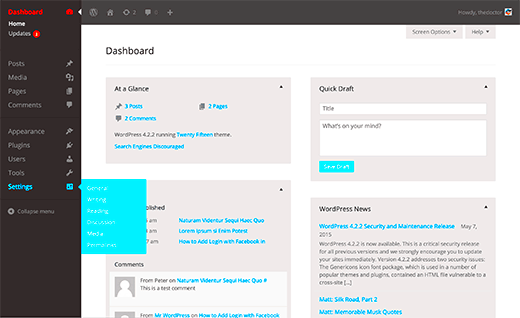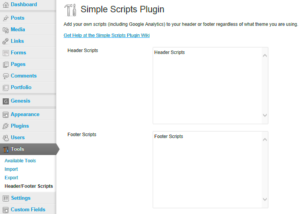When it comes to managing your WordPress site, the admin dashboard is where all the magic happens. It’s your control center, so why not make it visually appealing? Beautiful WordPress admin themes can transform your dashboard experience, providing not only aesthetics but also functionality. In this post, we’ll dive into the significance of selecting the right admin themes and explore some stunning options that can elevate your
Why Admin Themes Matter for WordPress
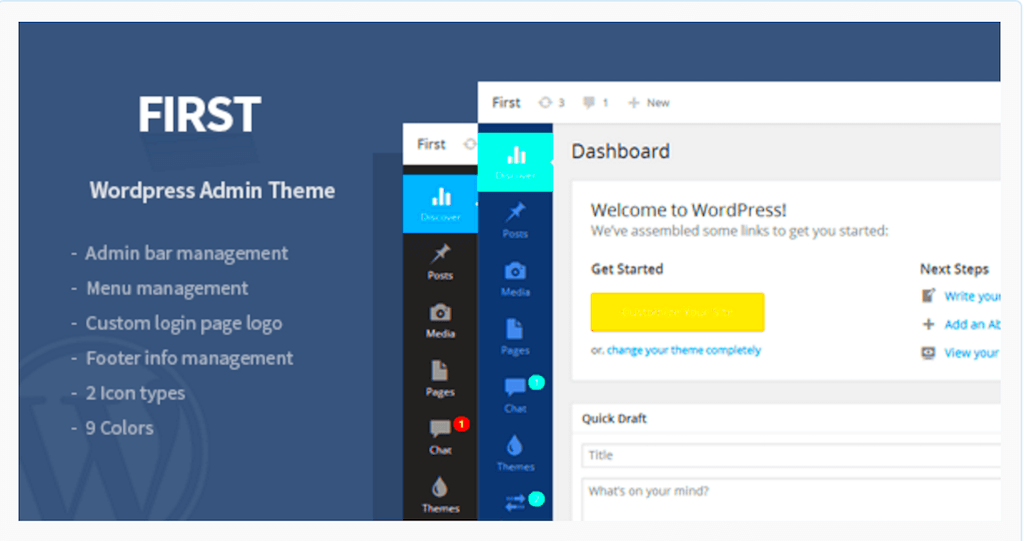
Admin themes are more than just cosmetic updates to your WordPress dashboard; they play a vital role in how you interact with your website. Here are some reasons why they matter:
- Enhanced User Experience: A visually appealing admin theme makes your dashboard more enjoyable to use. A good design improves usability, allowing you to navigate through various functionalities with ease.
- Productivity Boost: When your workspace is organized and visually stimulating, you are likely to work faster and more efficiently. Admin themes can help streamline processes and reduce clutter, making admin tasks less of a chore.
- Brand Consistency: Using an admin theme that reflects your brand’s identity can provide a cohesive experience for users who may interact with both your front-end site and the backend dashboard. This consistency reinforces your brand’s image.
- Customization Options: Many admin themes offer customizable features that let you tailor your dashboard to your needs. Whether you prefer specific colors, layouts, or functionalities, custom themes can help create a user-friendly experience.
- Improved Functionality: Some admin themes come with additional tools and widgets, enhancing the overall functionality of your dashboard. Features such as quick links, analytics dashboards, and integrated support can save time.
- Responsiveness: With more users accessing the dashboard from various devices, responsive admin themes ensure that your dashboard looks great and works well on all screen sizes.
In summary, investing in a beautiful WordPress admin theme not only improves the look of your dashboard but also enhances functionality, making your workflow smoother and more enjoyable!
Top Features to Look for in a WordPress Admin Theme
When you’re on the hunt for the perfect WordPress admin theme, it’s essential to know what features can truly elevate your experience. After all, the admin dashboard is where you’ll spend a significant amount of time managing your content. Here’s a rundown of the top features you should look for:
- User-Friendly Interface: A clean and intuitive layout makes it easier to navigate your dashboard. Look for themes that prioritize user experience, minimizing clutter and distractions.
- Customizability: Every website is unique, and your admin theme should reflect that. The ability to customize colors, fonts, and layouts will help create an admin space that aligns with your brand.
- Responsive Design: Ensure that the theme works seamlessly across different devices. Whether you’re on a desktop, tablet, or smartphone, your admin panel should be easy to use.
- Performance Optimization: A lightweight theme not only speeds up your workflow but also helps in reducing server load. Themes should be well-coded to ensure efficient performance.
- Support and Updates: Regular updates and reliable support from developers are crucial. This guarantees that your theme remains compatible with the latest WordPress version.
- Compatibility with Plugins: A robust admin theme should work harmoniously with most plugins, allowing you to extend your dashboard’s functionality without hiccups.
- Accessibility Features: Look for themes that offer accessibility features. This ensures that your admin dashboard can be easily used by all individuals, including those with disabilities.
Beautiful WordPress Admin Themes to Consider
If you’re ready to transform your WordPress dashboard with some stunning themes, you’re in luck! Here’s a curated list of beautiful WordPress admin themes that can breathe new life into your backend:
| Name | Features | Why Choose It? |
|---|---|---|
| WP Adminify | Customizable layout, powerful performance optimization, user-friendly interface. | Offers beautiful design elements along with various customization features to enhance your admin area. |
| Adminimize | Hides unnecessary items, minimalistic design, customizable user roles. | Perfect for those who want a clutter-free admin experience tailored to specific user roles. |
| Slate Admin Theme | Modern design, easy customization, responsive layout. | If you prefer a stylish and modern look, Slate is a great choice for a polished dashboard. |
| Material Admin | Inspired by Material Design, sleek interface, user-friendly layout. | Combines beauty and functionality, making it easy to navigate while adding a touch of style. |
| My Custom Admin Skin | Fully customizable, easy to apply, vibrant colors. | Great for users who want to personalize every aspect of their admin panel without much hassle. |
These themes not only enhance the visual appeal of your dashboard but also improve functionality and usability. Whichever you choose, you’re bound to elevate your WordPress experience!
1. Astra: Overview and Features
Astra is one of the most popular WordPress themes, known for its speed and lightweight framework. This versatile theme is perfect for any type of website, whether it’s a blog, portfolio, or business site. But what really sets Astra apart is its stunning WordPress dashboard interface that can make your admin experience truly enjoyable.
Key Features of Astra:
- Highly Customizable: Astra offers a plethora of customization options without needing to dive into code. You can easily change layouts, colors, and typography right from the WordPress Customizer.
- Performance Optimized: Lightweight and optimized for speed, Astra helps your site load faster, leading to a better user experience and potential SEO benefits.
- Pre-Built Templates: It comes packed with hundreds of starter templates for quick setup, allowing users to launch a fully designed website in no time.
- Compatibility with Page Builders: Astra seamlessly integrates with popular page builders like Elementor, Beaver Builder, and Visual Composer, making designing your site a breeze.
- Accessibility Ready: Astra is built with accessibility in mind, ensuring that your website is usable by everyone, regardless of their abilities.
With an array of features designed to enhance your website without sacrificing performance, Astra is definitely a top pick for anyone looking to elevate their WordPress admin experience.
2. OceanWP: Overview and Features
OceanWP is another fantastic WordPress theme that excels in creating beautiful websites while maintaining user-friendly admin features. It’s particularly loved by developers and website owners alike for its flexibility and extensive options to customize every aspect of your dashboard and site.
What Makes OceanWP Stand Out:
- Fully Responsive: Your website will look stunning on all devices, from mobile phones to tablets and desktops, thanks to OceanWP’s responsive design.
- Built-In SEO Optimization: OceanWP comes pre-optimized for search engines, helping your site rank better and reach more potential visitors.
- WooCommerce Integration: If you’re looking to set up an online store, OceanWP integrates seamlessly with WooCommerce, allowing you to create a professional-looking e-commerce site in minutes.
- Custom Widgets and Shortcodes: Add unique elements to your site easily with custom widgets and shortcodes that can enhance your content and layout.
- Flexible Header Options: OceanWP allows you to customize your header layout to create a unique look that aligns with your brand identity.
In conclusion, OceanWP not only beautifies your site but also transforms how you interact with WordPress. With its deep customization potential and integrations, it’s a solid choice for anyone looking to elevate their WordPress management experience.
7. Theme Name: Overview and Features
When it comes to enhancing your WordPress experience, choosing the right admin theme can make a world of difference. Theme Name is a standout option that not only optimizes your dashboard’s visual appeal but also boosts functionality. Here’s what sets this theme apart:
Key Features:
- User-Friendly Interface: The clean and intuitive layout ensures that both beginners and experienced users can navigate easily.
- Customizable Dashboard: You can tailor your dashboard to fit your specific needs. Arrange widgets, change colors, and adjust layouts.
- Responsive Design: The mobile-friendly design allows you to manage your website on any device without losing functionality.
- Enhanced Widgets: Comes with a variety of advanced widgets, including analytics, recent posts, and site management tools.
- Regular Updates: The theme receives consistent updates to introduce new features and security patches.
Moreover, Theme Name embraces SEO best practices to ensure that your back-end activities don’t hold you back in the search engines. It’s all about creating a streamlined experience that enhances productivity and makes website management enjoyable!
8. Theme Name: Overview and Features
If you’re looking for an admin theme that seamlessly combines aesthetics and functionality, look no further than Theme Name. This theme not only breathes new life into your dashboard but also incorporates functionalities that cater to your workflow. Here’s what you can expect:
Notable Features:
- Dark Mode: Easily toggle between light and dark themes to reduce eye strain and enhance your working environment.
- Quick Access Menu: Save time with a customizable quick access menu that allows you to jump to key areas of your admin panel.
- Color Schemes: With various color schemes at your disposal, you can create a dashboard that reflects your personal style.
- Plugin Compatibility: Theme Name is designed to work flawlessly with most popular plugins, ensuring smooth functionality.
- Comprehensive Support: The theme comes with extensive documentation and support, so you’re never left in the dark.
Overall, Theme Name is crafted to optimize your WordPress experience, ensuring that managing your site feels less like a chore and more like an enjoyable task! Plus, who doesn’t love an attractive dashboard that looks as good as it functions?
5. Theme Name: Overview and Features
When it comes to enhancing your WordPress dashboard, the right admin theme can make a world of difference. Let’s dive into the features and overview of one standout option: Adminify. This theme is not just aesthetically pleasing; it also offers a plethora of functionality that makes managing your website a breeze.
Overview: Adminify is designed for ultimate flexibility and usability. It transforms your standard WordPress admin area into a colorful, engaging, and user-friendly experience. Users often rave about its modern UI that encourages productivity and ease of navigation. Moreover, it’s fully responsive, meaning you can access it on any device without losing any functionality.
Key Features:
- Customizable Dashboard: Tailor your dashboard with widgets that matter to you, creating a workspace that fits your workflow perfectly.
- Multiple Layouts: Choose from various layout options, including sidebar layouts and full-width designs to best suit your needs.
- Color Schemes: With a range of color schemes available, you can set the tone for your dashboard—keeping it professional or adding a touch of creativity.
- User Roles & Permissions: Adminify allows you to define user roles and customize dashboard access, making it super convenient for collaborative projects.
- Custom Login Page: Give your admin area a personalized touch by designing a custom login page.
In summary, Adminify is a top recommendation for anyone looking to elevate their WordPress admin experience. From its customizable features to user-friendly design, it ticks all the right boxes.
How to Install and Customize Admin Themes
Installing and customizing admin themes can feel like a daunting task, especially if you’re not the most tech-savvy person. But don’t worry! I’m here to break it down into simple, digestible steps so you can have your new admin theme up and running in no time.
Step 1: Installing Your Admin Theme
- Download the Theme: Start by downloading the admin theme of your choice from a trusted source, such as the WordPress repository or a third-party vendor.
- Upload the Theme: Go to your WordPress dashboard, navigate to Appearance > Themes, and click on Add New. Then click on Upload Theme, select the file you’ve just downloaded, and hit Install Now.
- Activate the Theme: Once installed, simply click on the Activate button to make it live on your dashboard.
Step 2: Customizing Your Admin Theme
Now comes the fun part—setting things up just the way you like!
- Navigate to the Settings: Most admin themes come with their own settings page, found under Settings or a newly added menu item.
- Choose Your Options: Here, you’ll find options for color schemes, layouts, and other customizable elements. Take your time to explore each option, making selections that fit your style.
- Build Your Dashboard: Drag and drop widgets into your dashboard, rearranging them based on your needs. Whether it’s quick links or stats, the choice is yours!
- Preview Your Changes: It’s always a good idea to preview your dashboard changes before finalizing them. Find that option within the theme’s settings to see how it looks.
Once you’re satisfied with your tweak and transformation, simply save your changes! Voila! You now have a beautifully customized WordPress admin dashboard that’s tailored to your preferences. Get ready to enjoy a more engaging, productive, and fun admin experience.
11. Best Practices for Maintaining a Beautiful Admin Dashboard
Creating a beautiful WordPress admin dashboard isn’t just about looks; it’s about functionality, usability, and the overall experience. Here are some best practices to help you maintain a visually appealing and effective admin dashboard:
- Keep It Clean: Avoid cluttering your dashboard with too many widgets or menus. A clean interface not only looks better but also helps you focus on what’s essential. Remove unnecessary items that don’t add value to your workflow.
- Stay Consistent: Use consistent colors, fonts, and layouts throughout your dashboard. This consistency reinforces your brand identity and makes it easier for users to navigate the interface without confusion.
- Use Custom Branding: Apply your brand’s colors and logo to the admin area. This custom touch can help turn a generic interface into a more personalized experience for you and your team.
- Optimize for Speed: A beautiful dashboard is of no use if it’s slow to load. Regularly optimize your website by minimizing plugins, leveraging caching, and optimizing images to ensure your dashboard runs smoothly.
- Organize Menus Logically: Arrange your admin menu items logically. Group related items together to make finding what you need quicker, enhancing overall productivity.
- Responsive Design: Ensure that your admin dashboard works well on all devices. A responsive design means you can manage your website efficiently, whether you’re at your desk or on the go.
- Regular Updates: Keep your WordPress themes and plugins up to date. Updates can introduce new features, fix bugs, and improve the aesthetic appeal of your dashboard.
By following these best practices, you’ll not only maintain a beautiful admin dashboard but also enhance your productivity, making your WordPress management experience far more enjoyable.
12. Conclusion
In conclusion, an aesthetically pleasing WordPress admin dashboard can significantly enhance your overall management experience. A beautiful admin area is more than just a pretty interface; it’s an invitation to engage deeply with your content, making your WordPress journey more efficient and enjoyable.
Every admin theme you choose should reflect both your personal style and the practical needs of your workflow. The right dashboard not only looks good but is also easy to navigate, helping you focus on what truly matters: creating great content and growing your online presence.
As you explore various themes and design options, remember to:
- Prioritize usability over unnecessary design elements.
- Consider the needs of all users who will interact with the dashboard.
- Stay updated with design trends, but ensure that functionality and performance remain top priorities.
Ultimately, a beautiful WordPress admin dashboard can boost your productivity and enrich your overall experience on the platform. Happy customizing!