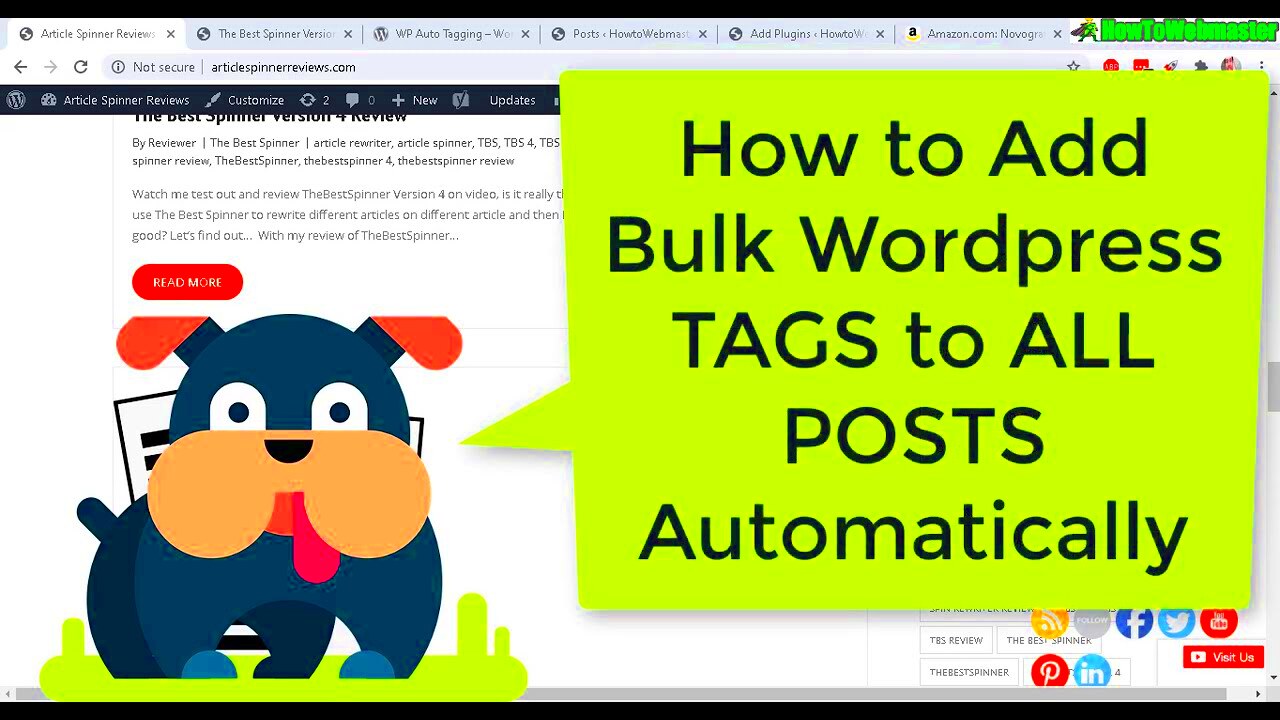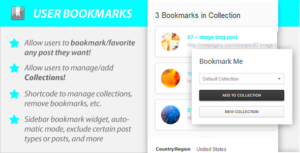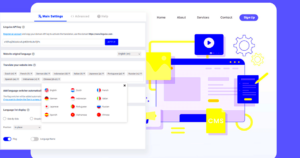In the world of blogging and content creation, using tags effectively can make a huge difference in how your audience discovers your posts. Automated tag generation is a smart way to streamline this process. Rather than manually assigning tags every time you publish, WordPress plugins can take over this task, ensuring your content is consistently organized and easily searchable.
These plugins analyze the content of your posts and automatically assign relevant tags, enhancing SEO and improving user experience. So, if you’re looking to save time and boost your content’s visibility, automated tag generation might just be the solution you need.
Benefits of Using Plugins for Tag Management
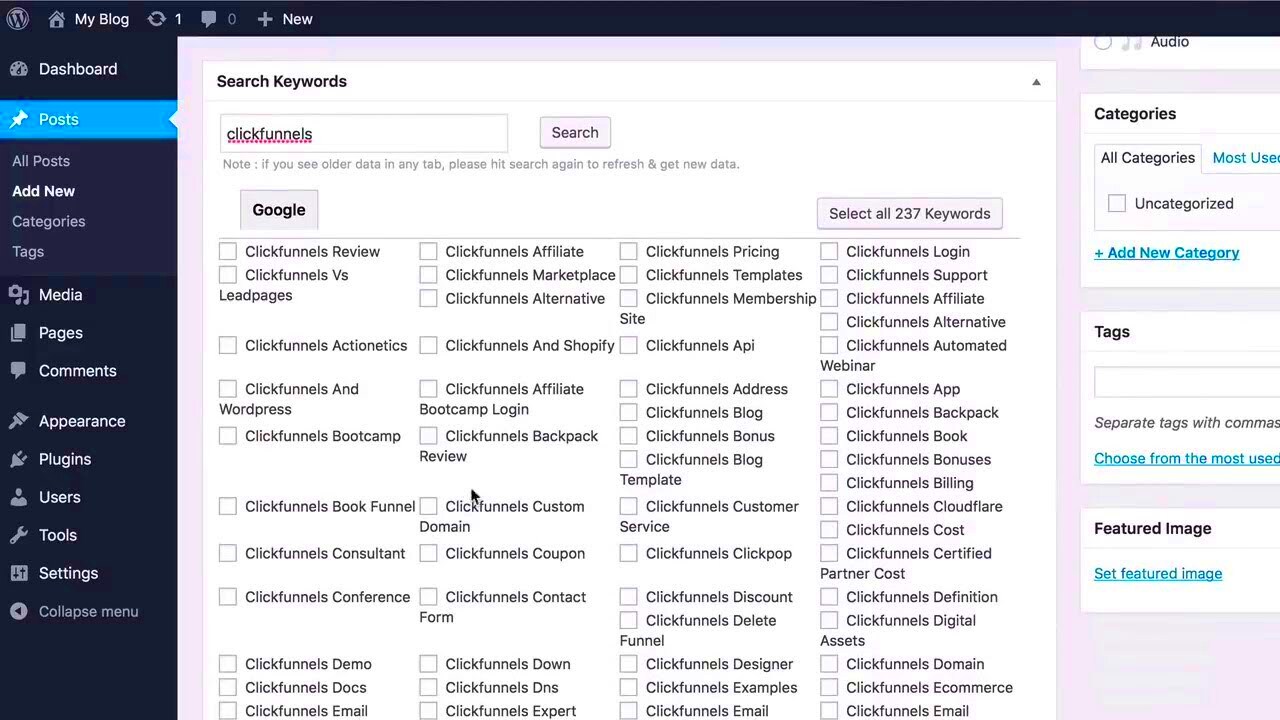
Using plugins for tag management offers a range of benefits that can transform the way you handle your content. Here are some key advantages:
- Time Efficiency: By automating the tagging process, you can spend less time managing your posts and more time creating great content.
- Consistent Tagging: Plugins apply consistent tags based on predefined algorithms, ensuring uniformity across all your posts.
- Improved SEO: Relevant tags can significantly enhance your SEO efforts, making it easier for search engines to index your content.
- Enhanced User Experience: Well-tagged posts improve navigation for your readers, helping them find related content quickly.
- Customizable Options: Many plugins allow you to set preferences for which tags to generate, giving you control over the process.
In summary, using plugins for automated tag generation not only saves time but also helps improve visibility and organization for your content. It’s a win-win for bloggers and website owners alike!
Popular WordPress Plugins for Auto Tag Generation
When it comes to automatically generating tags in WordPress, there are several plugins that stand out. These tools not only save you time but also enhance your content’s discoverability. Let’s check out some of the most popular options available:
- Simple Tags: This powerhouse plugin offers a robust set of features tailored specifically for tag management. With Simple Tags, you can not only generate tags for your posts but also manage them efficiently. The options to link tags and suggestions based on post content are particularly handy.
- Tag Generator: As the name suggests, this plugin focuses on creating tags instantly from your content. It employs a simple algorithm to analyze the written material and generate relevant tags automatically. It’s user-friendly and ideal for those who want quick results without much hassle.
- Automated Tag Generator: This plugin takes a more advanced approach by leveraging machine learning to analyze your posts and intelligently suggest tags. It’s a bit more complex in functionality but can lead to better-targeted tagging over time, especially for larger sites.
- WP Auto Tagger: This is another fantastic tool that detects keywords in your posts and creates tags to match. It’s simple to set up and can significantly speed up the tagging process for larger blogs and websites.
Choosing the right auto tag generation plugin is crucial for your blog’s performance. Each of these options caters to different needs, so consider your requirements before making a choice!
How to Install and Configure Tag Generation Plugins
Installing and configuring a tag generation plugin on WordPress is a straightforward process. Here’s a step-by-step guide to help you navigate through it:
- Log in to Your WordPress Dashboard: Start by logging into your WordPress admin panel. This is where you’ll manage all your plugins and settings.
- Go to the Plugins Section: From the dashboard, locate the “Plugins” option in the left sidebar. Click on it to access your installed plugins.
- Add New Plugin: Click on the “Add New” button at the top of the page. This will take you to the Plugin Marketplace.
- Search for Your Desired Plugin: In the search bar, type the name of the auto tag generation plugin you want to install (e.g., “Simple Tags”).
- Install the Plugin: Once you find the plugin, click on the “Install Now” button. After a few moments, the button will change to “Activate.”
- Configure Settings: After activating the plugin, look for its settings, usually found under the “Settings” or “Tools” menu. Configure the options to suit your tagging preferences. For instance, you might want to turn on auto-tagging for new posts.
- Save Changes: Don’t forget to save any changes you make in the plugin settings to ensure your configurations are applied!
Once you’ve completed these steps, your plugin should be up and running, generating tags automatically for your WordPress posts. It’s that easy! Embrace technology to simplify your blogging experience!
Setting Up Tag Generation Criteria and Rules
When it comes to automatically generating tags in WordPress, setting clear criteria and rules is crucial for effective tagging. Think of these criteria as the roadmap guiding how your tags will be created. By establishing these guidelines, you ensure that the tags generated align with your content strategy and enhance the discoverability of your posts.
Here are some essential steps to consider:
- Define Relevance: Make sure your tags are relevant to the content. For example, if you write a blog post about healthy recipes, tags like “nutrition,” “meal prep,” and “clean eating” could be automatically assigned.
- Use Keywords: Incorporate important keywords from the content into your tagging criteria. Many plugins allow you to analyze the main keywords and automatically generate tags based on them.
- Limit Tag Quantity: Avoid overwhelming your readers with too many tags. Set a rule to limit the number of auto-generated tags, keeping it to 5-10 relevant options.
- Review Regularly: Regularly review the auto-generated tags for relevancy and usefulness. Even the best algorithms can make mistakes, so it’s good practice to refine your criteria periodically.
You can usually find options to set these criteria within the settings of your chosen WordPress plugin. Take some time to explore these features; they’ll save you effort while ensuring your tags serve their intended purpose.
Best Practices for Using Tags Effectively
Now that you’ve set up your tag generation criteria, it’s important to utilize those tags effectively. Here are some best practices to help you maximize the benefits of tagging in WordPress:
- Be Specific: Specific tags are more useful. Instead of using a broad term like “food,” consider more detailed tags like “vegetarian recipes” or “Italian cuisine.” This specificity helps users find exactly what they’re looking for.
- Avoid Redundancy: Make sure you don’t use synonyms or phrases that mean the same thing as separate tags. For instance, “car maintenance” and “auto upkeep” would confuse your audience. Opt for one or the other.
- Create a Tag Hierarchy: For larger blogs, consider creating a hierarchical structure with parent and child tags. This method helps in organizing content logically and making navigation easier for your users.
- Utilize Tag Clouds: If your theme supports it, consider using a tag cloud to visually represent your tags. This can encourage visitors to explore more of your content!
- Monitor Performance: Keep an eye on your tags’ performance using analytics tools. Are certain tags driving traffic? Double down on those. Are others not performing well? Consider editing or removing them.
By following these best practices, you’ll ensure that your tags add value to your content and improve your website’s overall user experience. Happy tagging!
Common Issues and Troubleshooting Tips
When it comes to automatically generating tags in WordPress, you might run into a few common issues. Don’t worry—the solutions are usually straightforward, and understanding what can go wrong is the first step to fixing it!
1. Plugin Conflicts: Sometimes, different plugins can interfere with each other. If you notice that your auto-tagging plugin isn’t working, it might be a good idea to check for other plugins that could be causing a conflict. To troubleshoot, disable all other plugins and enable them one by one to find the culprit.
2. Tag Generation Limitations: Some plugins let you set a limit on how many tags can be generated per post. If you find that tags aren’t being generated as expected, check your plugin settings to ensure the limit isn’t set too low. You may need to increase it for more effective tagging.
3. Poor Tag Relevance: It’s possible that the tags generated don’t accurately reflect your content. If this is the case, consider adjusting the algorithm settings in the plugin or testing alternative plugins that may offer better relevance.
4. Sluggish Website Performance: If your site seems slower after installing a tag generator, it could be consuming too many resources. You can troubleshoot this by checking your hosting plan or optimizing your database. Sometimes, simply switching to a lighter plugin can resolve the issue.
In summary, don’t panic if you encounter an issue with your auto-tagging plugin. Often, a little troubleshooting can quickly lead you back on track, ensuring that tags enhance your post without fuss.
Conclusion: Enhancing Your SEO with Auto Tagging
By now, you should have a solid understanding of how automatically generating tags with WordPress plugins can streamline your content management and elevate your SEO. But let’s quickly recap its significance and advantages.
Why Auto Tagging Matters: When you properly categorize your articles with relevant tags, it helps search engines better understand your content. This can potentially improve your ranking on search results. Plus, it enhances user engagement as visitors can navigate related content more easily.
Benefits of Using Plugins:
- Time-Saving: Automating the tagging process frees up your time to focus on other aspects of content creation.
- Consistency: Uniformity in tagging helps maintain a cohesive structure throughout your site, improving user experience.
- Customization: Many plugins allow for customization, ensuring that tags are relevant based on the unique voice and style of your blog.
In conclusion, auto-tagging is not just about organizing your content; it’s a vital SEO strategy. By selecting the right plugin and embracing automated tagging, you’re not only enhancing the overall user experience but also boosting your chances of being found online. So, don’t hesitate! Have fun exploring the world of tags and watch your blog’s visibility soar!