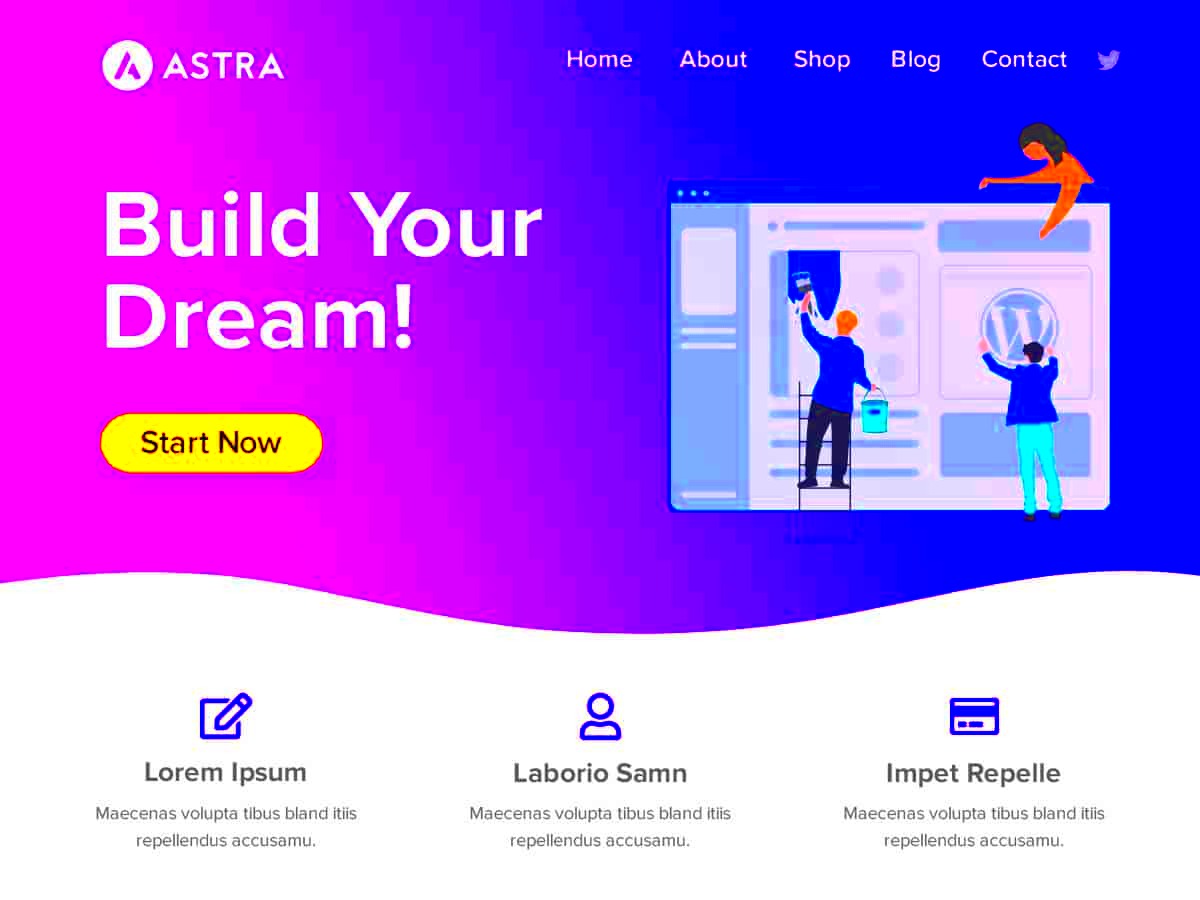Astra is a popular WordPress theme that has taken the web design world by storm, largely due to its lightweight nature and remarkable versatility. Designed to cater to a wide range of users—from bloggers to businesses—all while providing a stunning user experience, Astra is the go-to choice for many WordPress enthusiasts. Whether you’re just getting started or looking to elevate your existing site, Astra offers tools and features that can help you create a professional and visually appealing website in no time!
Key Features of Astra WordPress Theme
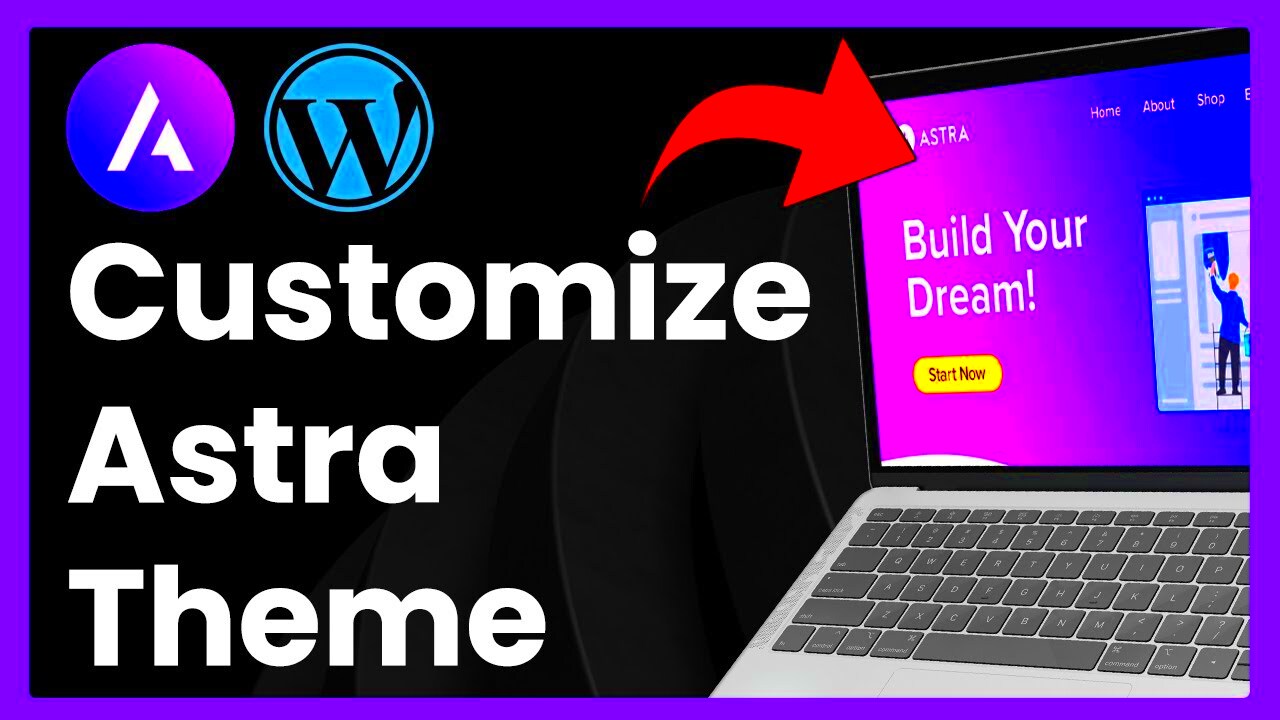
When it comes to features, Astra doesn’t hold back! It provides a myriad of options that make it an incredibly flexible choice for anyone looking to build a website. Here’s a closer look at some of its standout features:
- Lightweight and Fast: Astra is built for speed, ensuring quick load times which contributes to better user experience and improved SEO rankings.
- Customizable: With its easy-to-use customization options, including typography, colors, layout, and more, you can easily craft a unique site that reflects your brand.
- Pre-Built Templates: Astra comes with a variety of starter templates that you can import with a single click. These templates cater to different niches, making it easy to get started.
- Page Builder Compatibility: It works seamlessly with popular page builders like Elementor, Beaver Builder, and Gutenberg, allowing you to take control of your design.
- Responsive Design: Every Astra theme is fully responsive, ensuring that your site looks great on any device, from desktops to smartphones.
- WooCommerce Integration: If you’re looking to set up an online store, Astra has built-in support for WooCommerce, making it easy to create a beautiful shopping experience.
These features, along with its robust community support, make Astra a fantastic choice for both beginners and experienced developers alike. By providing endless possibilities for customization and design, Astra empowers you to bring your vision to life effectively.
Customization Options in Astra
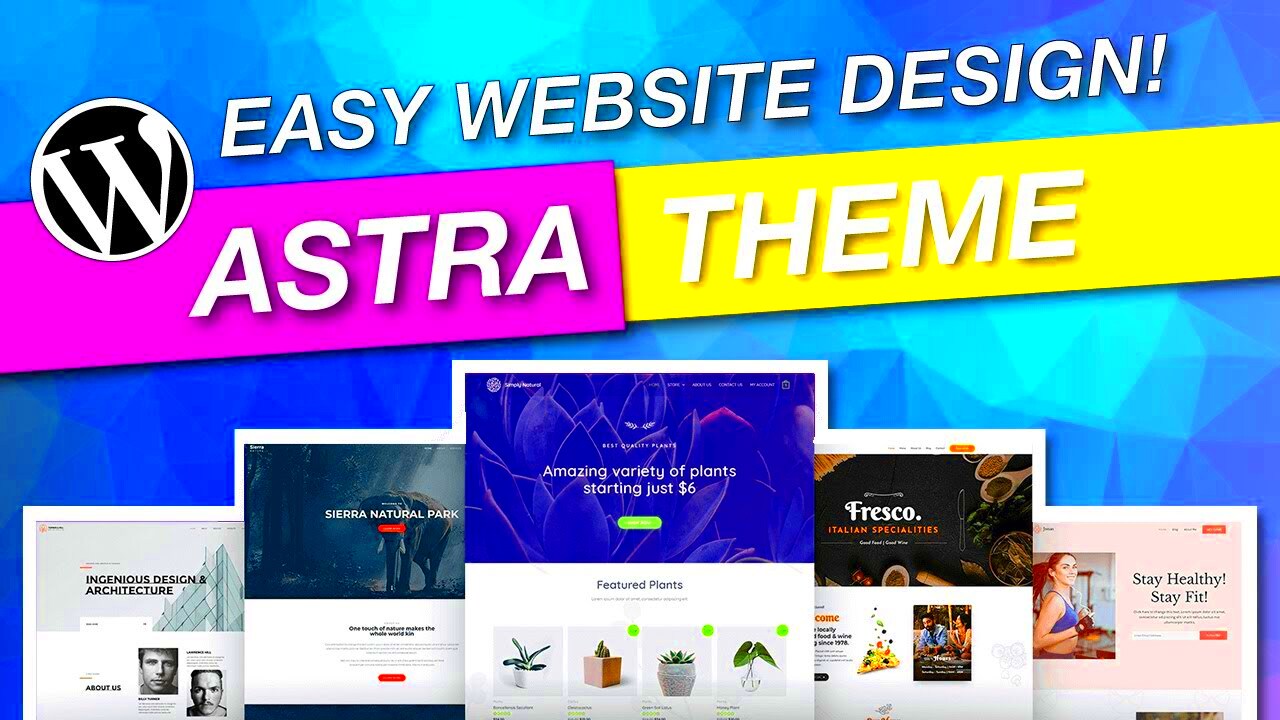
The Astra WordPress theme is renowned for its flexibility and extensive customization options. This makes it an ideal choice for both beginners and seasoned web developers looking to create a unique online presence. Let’s dive into some of the standout features that grant users creative freedom.
- Live Customizer: Astra integrates seamlessly with the WordPress Live Customizer, allowing you to make changes and see them in real-time. You can adjust your site’s layout, colors, typography, and more—all with a simple click.
- Pre-designed Templates: Need a head start? Astra offers a library of pre-designed starter templates that cater to various niches. From blogs to e-commerce, you can import these designs and customize them to fit your brand.
- Header & Footer Builder: Astra allows you to customize your headers and footers through a user-friendly interface. You can add or remove elements like logos, navigation menus, and widgets without touching a line of code!
- Global Settings: Want a consistent look across your site? Astra’s global settings let you define typography, colors, and layout options that will apply to all pages with one simple adjust, streamlining the customization process.
- Custom Layouts: With Astra, you can set different layouts for various sections of your website. Choose from full-width, boxed, or even your own custom layout for individual pages or posts.
In summary, Astra’s robust customization options make it incredibly versatile. Whether you’re looking to change just a few colors or fully redesign your website, Astra’s tools empower you to create a site that’s distinctly yours.
Using Astra with Page Builders
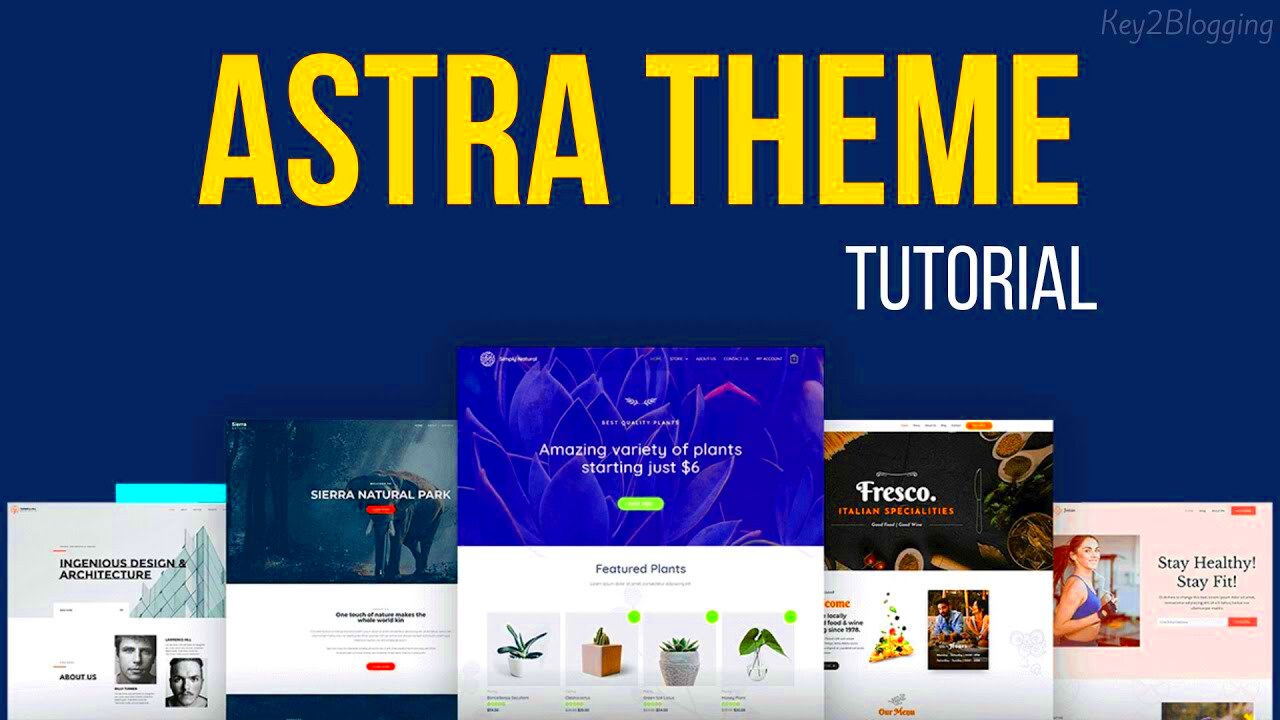
If you’re a fan of drag-and-drop page builders, you’re in for a treat! Astra is fully compatible with popular page builders like Elementor, Beaver Builder, and WPBakery, making it easier than ever to design stunning pages without needing coding skills.
| Page Builder | Compatibility with Astra | Key Features |
|---|---|---|
| Elementor | Fully Compatible | Live editing, wide range of widgets, and pre-designed blocks. |
| Beaver Builder | Fully Compatible | Drag-and-drop interface, mobile-responsive controls, and templates. |
| WPBakery | Fully Compatible | Front-end and back-end editing, templates, and custom shortcode support. |
One of the best things about using Astra with page builders is the performance. Astra is lightweight and built for speed, ensuring that your beautifully designed pages don’t load sluggishly. Plus, combining Astra with a page builder allows you to:
- Create Custom Layouts: Design unique layouts tailored to your content with ease.
- Modify Elements: Easily add buttons, images, and text blocks wherever you want.
- Responsive Design: Ensure your site looks great on any device by easily adjusting styles for mobile views.
In conclusion, using Astra with your favorite page builder opens up a world of creativity, giving you the tools to build a stunning website that truly reflects your vision.
Performance and Optimization
The Astra WordPress theme is known for its exceptional performance and optimization capabilities, making it a favored choice among website developers and owners. When it comes to creating a seamless user experience, speed is undoubtedly crucial. Astra is lightweight and built with performance as a priority, ensuring that your site can load quickly, even on mobile devices.
Astra achieves impressive performance through several key features:
- Minimalist Design: The theme’s minimalist design philosophy ensures that only essential elements are loaded, which speeds up website performance.
- Optimized Code: Astra is built with clean and optimized code, resulting in a reduced page size that allows for swift loading times.
- SEO-Friendly: The theme follows best practices for on-page SEO and integrates seamlessly with popular SEO plugins, improving your search engine rankings and driving traffic to your site.
- Schema Markup: Astra integrates schema markup by default, which helps search engines understand your content better, potentially enhancing your visibility in search results.
- Fast & Lightweight: With a size of less than 50KB, Astra is one of the lightweight themes available, meaning it won’t bog down your site with unnecessary bloat.
Furthermore, Astra is compatible with various caching plugins, which can further enhance your website’s speed. Users have reported load times of less than 1 second when combining Astra with appropriate optimizations. This level of performance not only keeps visitors engaged but also encourages them to return for future visits.
Astra Pro: What It Offers
Astra Pro is the premium version of the Astra theme, taking your website capabilities to the next level. While the free version is packed with essential features, Astra Pro offers much more in terms of customization and functionality. By upgrading to Astra Pro, you unlock a range of powerful tools designed to help create a unique and highly functional website.
Here’s what Astra Pro has to offer:
- Advanced Customization: With Astra Pro, you gain access to extensive customization options, allowing you to modify headers, footers, and layouts with ease.
- More Layout Options: You can choose from numerous layouts for your pages, including sidebars, full-width, and various column arrangements to better suit your content.
- Custom Typography: Astra Pro gives you advanced typography settings, allowing you to choose fonts from Google Fonts, upload custom fonts, and adjust sizes, weights, and styling.
- White Labeling: For agencies and freelancers, Astra Pro includes white-label branding options, making it easy to present a polished service to clients without Astra’s branding.
- More Widgets and Hook Options: The Pro version offers additional widgets and hooks, enabling you to create more interactive and feature-rich sites.
Choosing Astra Pro not only elevates the capabilities of your WordPress site but also provides a robust toolkit for enhancing user engagement and meeting your business goals. Whether you’re building a simple blog or an extensive e-commerce platform, Astra Pro ensures you have the features necessary to stand out in the crowded digital space.
Comparing Astra with Other WordPress Themes
When it comes to choosing a WordPress theme, you have countless options at your fingertips. Astra stands out, but how does it stack up against other popular themes like Divi, OceanWP, and GeneratePress? Let’s break down the main differences and features to help you make an informed choice.
| Feature | Astra | Divi | OceanWP | GeneratePress |
|---|---|---|---|---|
| Performance | Ultra-fast loading times | Good, but heavier due to extra features | Optimized for speed and SEO | Lightweight and performance-focused |
| Customization | Extensive, with built-in page builder support | Advanced, but can be complex | Highly customizable with many options | Straightforward and simple customization |
| Ease of Use | User-friendly interface | Can have a learning curve | Easy for beginners | Very beginner-friendly |
| Cost | Free version, with a paid upgrade | Premium only | Free with premium extensions | Free version available, premium options |
In brief, Astra is perfect for users looking for a fast, flexible, and easy-to-use theme. If you prioritize performance and need a straightforward customization process, Astra often edges out competitors like Divi, which, while also robust, can feel overwhelming at times due to its complexity. Keep your own needs and workflows in mind as you make your choice!
Conclusion: Is Astra the Right Choice for You?
So, after diving deep into the features and customization options Astra provides, you might be wondering: “Is Astra the right choice for me?” The answer depends on your individual needs, but let’s summarize some key points to help you decide.
- If speed is your priority: Astra is crafted to load quickly, which can enhance user experience and boost your SEO rankings.
- If flexibility is essential: With its compatibility with popular page builders and extensive customization options, Astra allows you to create just about any website layout you envision.
- If you’re starting out: The user-friendly interface and excellent support documentation make it a breeze for beginners to learn and utilize.
- If cost is a consideration: With a robust free version and affordable premium upgrades, Astra offers flexibility for budgeting.
In conclusion, Astra is a versatile theme that caters to a wide range of users, from newcomers to seasoned developers. If you value speed, ease of use, and customization, then Astra could very well be the perfect match for your WordPress endeavors. Why not give the free version a test drive and see for yourself? You might just find it checks all your boxes!