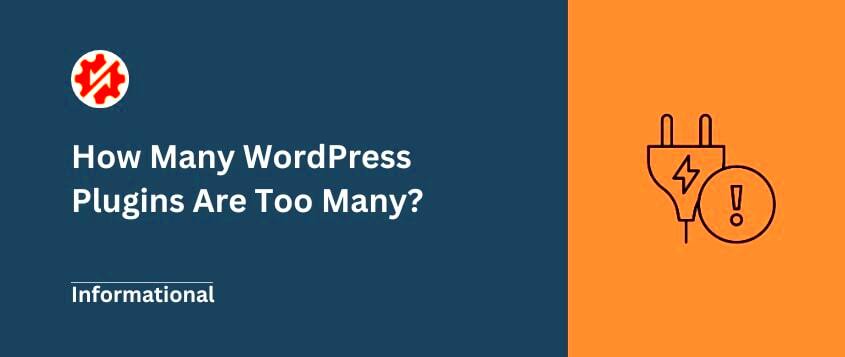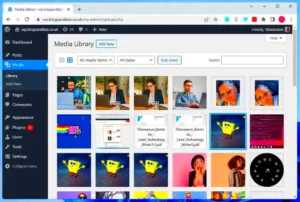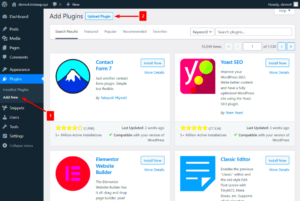Have you ever wondered if using too many plugins can slow down your WordPress eShop? With thousands of plugins available, it can be tempting to load your site with as many as possible to enhance its functionality. But where’s the sweet spot? Let’s dive into the world of
Understanding WordPress Plugins
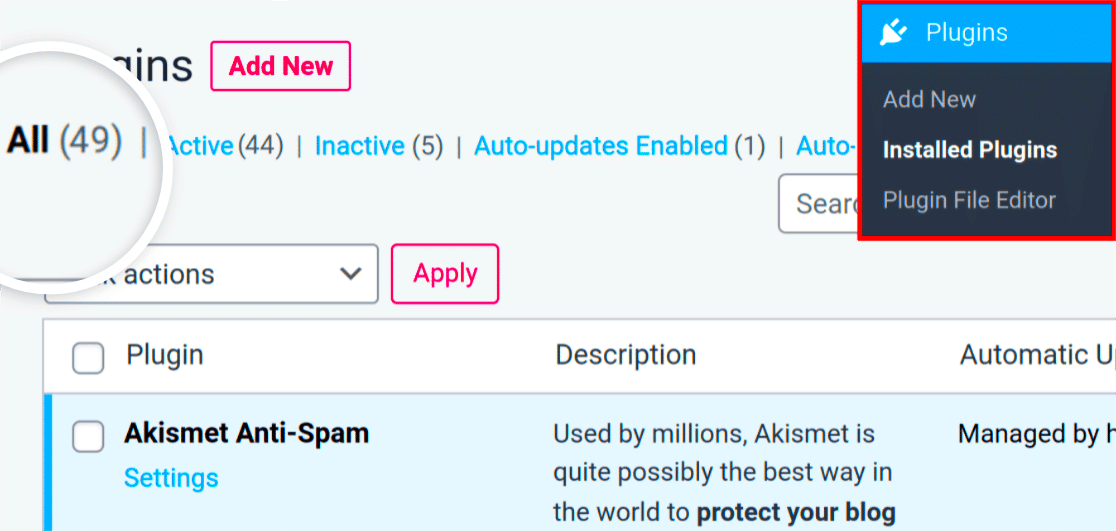
WordPress plugins are essentially add-ons that enhance your site’s functionality without the need for extensive coding. Each plugin serves a specific purpose and can dramatically improve your eShop experience. However, understanding how they work and their implications is vital for every eCommerce business owner. Here’s a closer look:
- Types of Plugins:
- Performance Plugins: These help in caching, optimizing images, and improving load speeds.
- SEO Plugins: Improve your site’s visibility on search engines.
- Security Plugins: Protect your site from vulnerabilities and attacks.
- eCommerce Plugins: Tools to enhance shopping cart functionalities and payment gateways.
- Benefits of Using Plugins:
- Adds new features without coding
- Customizes your site’s appearance
- Improves site functionality and user experience
- Risks of Having Too Many Plugins:
- Site Performance: More plugins can lead to slower load times.
- Compatibility Issues: Not all plugins work well together, which may cause errors.
- Security Risks: Outdated or poorly coded plugins can expose your site to vulnerabilities.
In summary, while plugins can greatly benefit your WordPress eShop, it’s essential to be mindful of the number you use. Quality should always take precedence over quantity.
3. Benefits of Using Plugins for Your eShop
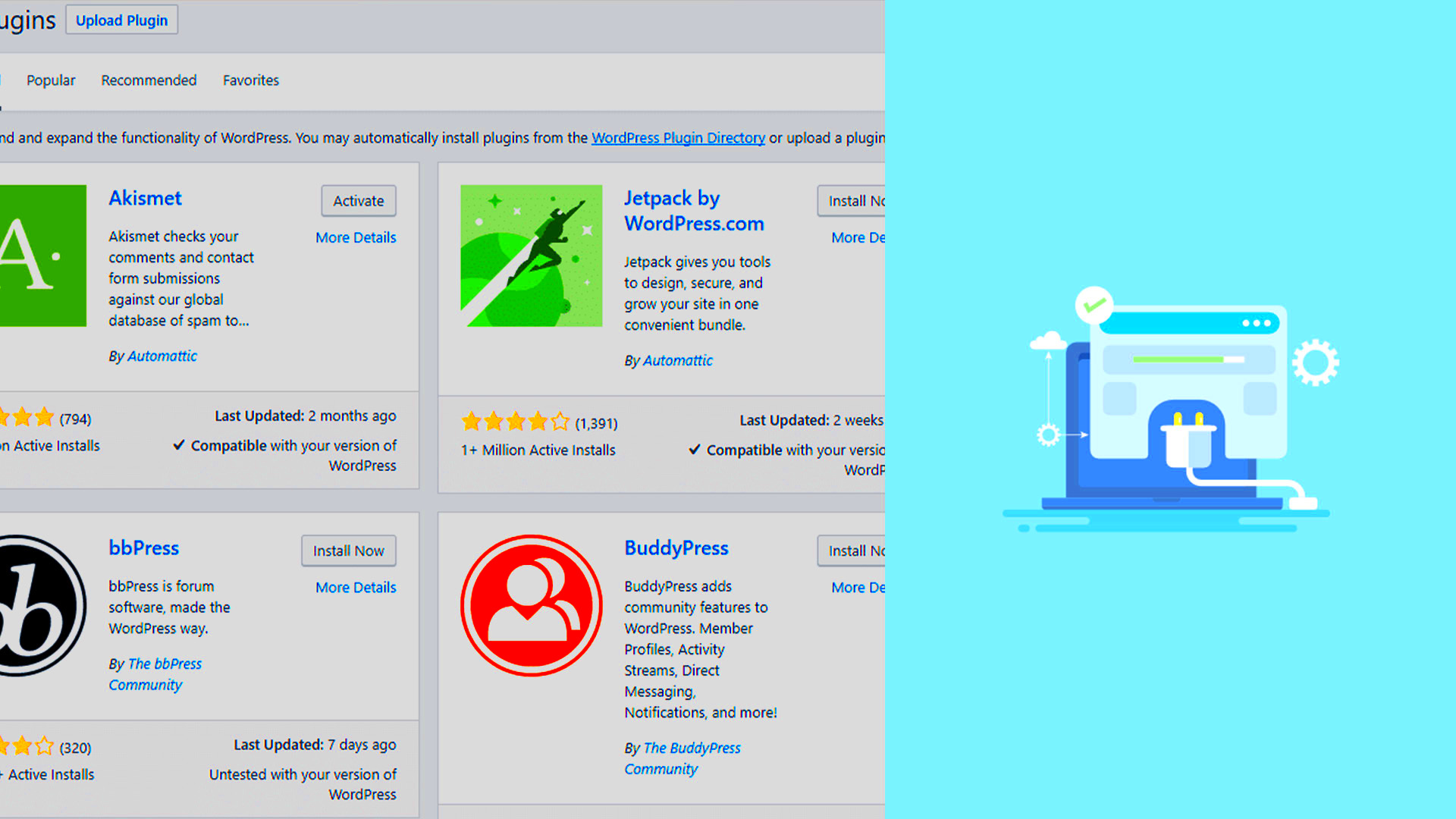
When it comes to running a successful WordPress eShop, the right plugins can transform your online store from ordinary to extraordinary. Let’s dive into some of the key benefits of using plugins for your eShop that can significantly enhance both functionality and user experience:
- Enhanced Functionality: Plugins allow you to add specific features to your eShop that might not be available by default. Whether it’s payment gateways, inventory management, or shipping calculators, there’s a plugin for almost everything!
- Improved User Experience: A well-optimized online store ensures that your customers have a seamless shopping experience. Utilizing plugins like live chat support or customer review systems can help you engage with customers better and cater to their needs promptly.
- SEO Optimization: Plugins like Yoast SEO can help optimize your content, making it easier for potential customers to find your products through search engines. This leads to more organic traffic and, ultimately, more sales.
- Time-Saving: Instead of coding features from scratch, plugins let you implement them quickly and efficiently. This saves you valuable time and allows you to focus on other essential aspects of your business, such as marketing and customer service.
- Scalability: As your eShop grows, so do your needs. Plugins can help you scale seamlessly, allowing you to add advanced features without having to overhaul your entire website!
In essence, plugins are like the Swiss Army knives of your WordPress eShop. They pack multiple tools that can help you meet your e-commerce goals while keeping your online store engaging and user-friendly!
4. Evaluating Plugin Quantity

Finding the right number of plugins for your WordPress eShop can feel like walking a tightrope. Too few, and you may lack essential functionalities; too many, and you risk slowing down your website or encountering compatibility issues. So, how do you strike the right balance? Here are some tips to evaluate plugin quantity:
- Assess Your Needs: Take a step back and analyze what functionalities you genuinely need. Do you need features for payment processing, analytics, or social media integration? Create a checklist and prioritize them.
- Research and Select Wisely: Not all plugins are created equal. Opt for well-reviewed plugins that are compatible with your theme and other plugins. It’s better to have a few high-quality plugins than a plethora of poorly coded ones.
- Check Plugin Performance: Each plugin you add can affect your eShop’s load time. Tools like GTmetrix or Google PageSpeed Insights can help you assess how each plugin impacts performance. Speed is key in e-commerce!
- Regular Updates: Make sure the plugins you choose are regularly updated and compatible with the latest version of WordPress. Outdated plugins can become security liabilities and may not function correctly.
- Limit Redundancy: Avoid using multiple plugins that serve the same purpose. For instance, if you have one plugin handling SEO, there’s no need to install another for the same task.
In conclusion, evaluating the right quantity of plugins for your eShop is more of an art than a science. Strive for a balance that enhances functionality while maintaining speed and security, ensuring that your customers have the best shopping experience possible!
Common Issues with Too Many Plugins

When it comes to managing a WordPress eShop, plugins are like the tools in a toolbox. They can enhance functionality, improve user experience, and boost sales. However, just like using too many tools can clutter your workspace, having too many plugins can lead to various issues that can become detrimental to your site.
- Compatibility Problems: One of the most significant concerns with having a plethora of plugins is compatibility. Not all plugins play nicely with each other. You might find that after installing a new plugin, features from older plugins stop working. This can lead to troubleshooting headaches that can drain your time and resources.
- Security Vulnerabilities: Each plugin you add opens up a potential doorway for hackers. If just one of your plugins is outdated or has security loopholes, your entire eShop could be compromised. Always make sure to keep your plugins updated to fend off security threats.
- Maintenance Overhead: The more plugins you have, the more time you’ll need to spend managing them. Regular updates, compatibility checks, and troubleshooting issues can quickly eat into your schedule. This can detract from the time you might prefer to spend growing your business.
- Complexity in Management: Navigating a WordPress dashboard packed with numerous plugins can be overwhelming. It may become a challenge to keep track of what each plugin does, which can lead to performance hiccups or forgotten functionalities.
In sum, while plugins are powerful allies in the WordPress ecosystem, moderation is key. Choosing a few well-supported, essential plugins can lead your eShop to run smoothly and effectively, providing a better experience for you and your customers.
Performance Impact on Your eShop
Performance is crucial for any eCommerce platform, especially when you’re running a WordPress eShop. Every second counts, as a delay in loading can lead to customers bouncing off your site. So, how do plugins factor into your site’s performance? Let’s break it down.
- Site Speed: Too many plugins can significantly slow down your website. Each plugin adds additional code that your server needs to process, which increases load times. Remember, an eShop that takes too long to load may lose customers to competitors with faster sites.
- Server Resources: Every plugin consumes server resources, such as CPU and memory. If your hosting plan doesn’t offer sufficient resources, you might notice performance issues when several plugins are active. This can lead to crashes, downtime, or an overall sluggish experience.
- User Experience: Customers expect smooth navigation and quick responses. If your eShop has multiple plugins causing lag or errors, it may frustrate users and lead to abandoned carts. A seamless experience is essential for conversion.
- SEO Factors: Speed also impacts search engine optimization (SEO). Google considers site speed as a ranking factor. If your performance suffers due to excessive plugins, your eShop could be penalized in search rankings, making it harder for customers to find you.
To ensure your eShop thrives, it’s essential to regularly assess your plugins. Consider which ones are absolutely necessary and look for alternatives that are lightweight yet effective. This way, you can create an eCommerce environment where performance shines and sales soar.
How to Optimize Plugin Usage
Managing a multitude of plugins on your WordPress eShop can feel overwhelming, but don’t worry! Optimizing your plugin usage is about making smart choices that enhance performance without compromising your site’s functionality. Here are some practical tips to help you optimize:
- Evaluate Necessity: Before adding a new plugin, ask yourself if it’s essential. Can you achieve the same functionality through existing plugins or custom code? If not, proceed with caution.
- Research Plugins: Not all plugins are created equal. Do a bit of homework on the plugins you wish to install. Look for reviews and check the developer’s update history to ensure it’s actively maintained.
- Keep It Lean: Regularly assess your existing plugins. Deactivate and delete those that aren’t providing significant value to your eShop. Fewer plugins mean less potential for conflicts and improved speed.
- Choose Quality over Quantity: Some multi-functional plugins can replace several single-function ones. This consolidation helps keep your site streamlined. For instance, an all-in-one SEO plugin could replace several separate plugins geared towards SEO.
- Utilize Caching Plugins: Consider using caching plugins to improve speed and performance. They can help mitigate the impact of having multiple plugins active on your site.
- Regular Updates: Always keep your plugins updated to the latest versions. This practice not only provides you with new features but also strengthens security and compatibility.
By implementing these optimization techniques, you’ll ensure that your WordPress eShop runs smoothly, providing an enjoyable shopping experience for your customers.
Best Practices for Managing WordPress Plugins
Managing plugins effectively is crucial for maintaining a healthy and high-performing WordPress eShop. Here are some tried-and-true best practices to help you stay organized and efficient:
- Document Your Plugins: Keep a record of all the plugins you use and their purpose. This documentation not only helps in tracking but also aids in quick decisions about what to keep or remove.
- Check Compatibility: Before updating any plugin, ensure it’s compatible with your current version of WordPress and other plugins. Incompatible updates can lead to functionality issues.
- Set a Regular Review Schedule: Plan time weekly or monthly to review your installed plugins. This practice keeps your site clean and helps identify any that may need to be updated or replaced.
- Backup Your Site: Always create a backup before installing new plugins or making changes to existing ones. This ensures you can restore your site in case something goes awry.
- Limit User Access: If you have a team managing your site, limit plugin access to key personnel. This helps prevent accidental changes or installations that could disrupt site functionality.
- Optimize Settings: Many plugins come with settings that can be fine-tuned. Take the time to optimize these settings to ensure they meet your specific needs without overloading your site.
By following these best practices, you’ll create a robust and efficient management strategy for your WordPress plugins, leading to a better overall experience for both you and your customers!
Are 50 Plugins Too Much for a WordPress eShop?
Managing a WordPress eShop can be complex, especially when it comes to selecting and implementing plugins. While plugins enhance functionality and can significantly improve user experience, installing too many can lead to issues. Here, we explore the implications of using 50 plugins in your eShop.
- Performance Issues: More plugins generally mean a heavier site, which can slow down loading times. Slow sites can frustrate users and lead to lower conversion rates.
- Security Risks: Each plugin you add introduces potential vulnerabilities. Keeping all of them updated is crucial, but it can be a tall order with many plugins in use.
- Compatibility Challenges: Plugins can sometimes conflict with one another, leading to functionality issues or site crashes. This can create a significant maintenance burden.
- User Experience: Too many plugins can clutter your site, making navigation difficult for users, which might result in a poor shopping experience.
- Administrative Overhead: Managing multiple plugins requires time and attention, leading to more admin work than focusing on sales and customer service.
However, a well-selected lineup of plugins can vastly improve the functionality of your eShop. It’s essential to prioritize quality over quantity. Consider using comprehensive plugins that cover multiple functionalities and minimize the number of individual plugins required. Regular audits of your installed plugins can also help maintain optimal performance and security.
Conclusion: Finding the Right Balance
Ultimately, the ideal number of plugins varies based on the specific needs of your WordPress eShop. Strive to find a balance where your site remains efficient and secure while providing all necessary features. Regular evaluations and updates will help ensure your eShop operates smoothly.