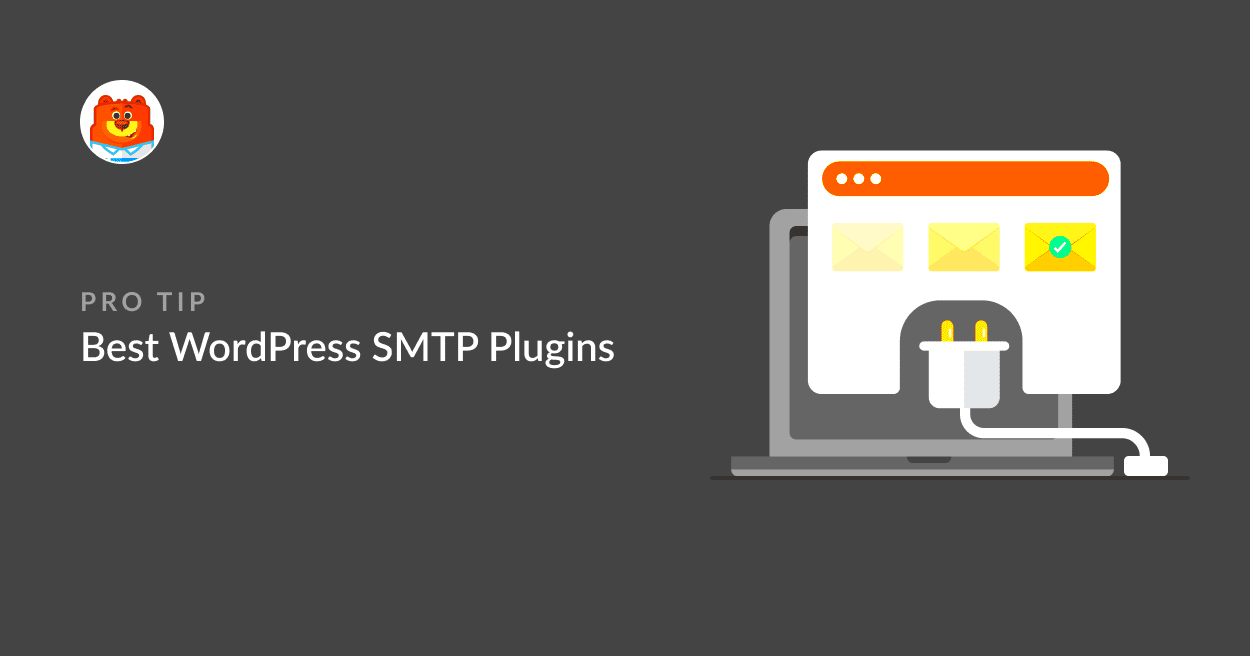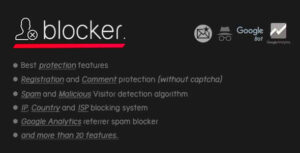Welcome to the world of SMTP solutions! If you run a WordPress website, you might have heard about the struggles related to email deliverability. SMTP stands for Simple Mail Transfer Protocol, and it’s essentially the method by which your emails are sent. While WordPress can send emails on its own, often, email notifications can end up in the spam folder or not get delivered at all. This is where SMTP solutions come into play, offering a more reliable and affordable way to ensure your emails reach their intended recipients.
Importance of Email Delivery for WordPress Websites
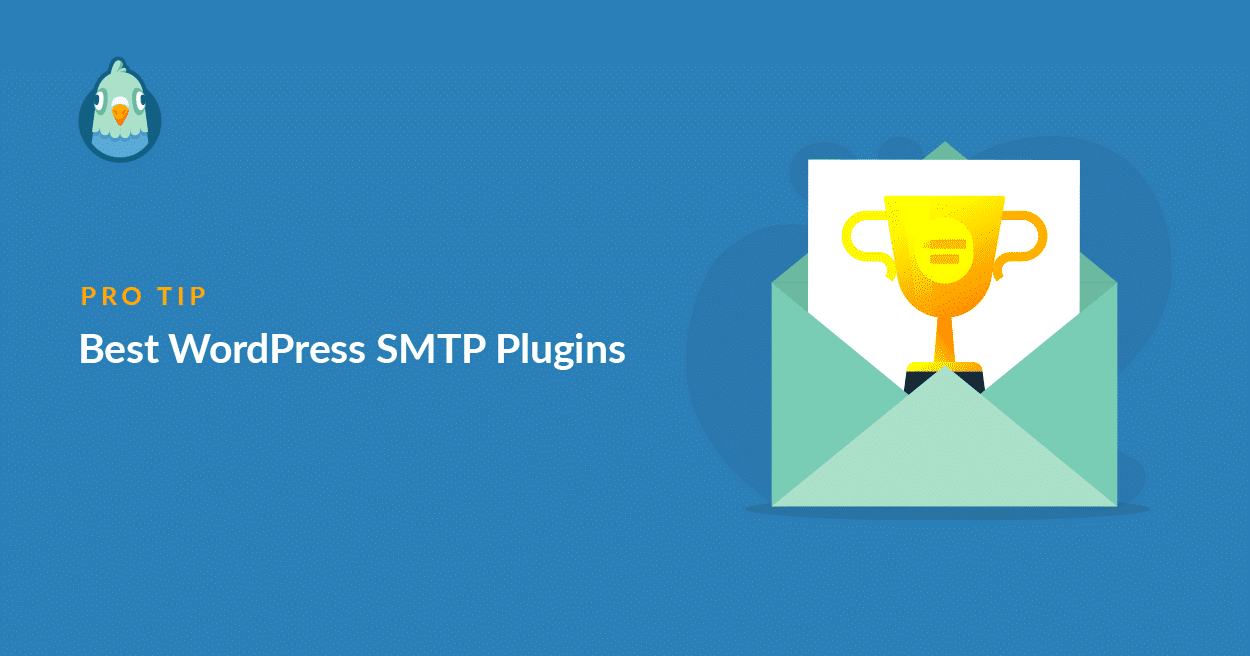
Understanding the importance of email delivery for your WordPress site is crucial, especially if you rely on email for communication with your audience. Here are some key points to consider:
- Engagement: Emails are a direct line of communication between you and your audience. Whether it’s newsletters, updates, or transactional emails, effective delivery keeps your audience engaged.
- Brand Trust: Emails that don’t reach the inbox can damage your brand’s credibility. A reliable email setup enhances trust and professionalism.
- Improved Conversion Rates: From abandoned cart reminders to promotional campaigns, better email deliverability can lead directly to higher conversion rates.
- SEO Benefits: While email deliverability itself might not affect SEO directly, better communication and engagement with your audience can improve overall user experience, which does play a role in SEO.
In summary, ensuring your emails are delivered is not just a technical necessity; it’s a fundamental part of maintaining your relationship with your users and enhancing your WordPress site’s effectiveness.
What is SMTP and How Does it Work?
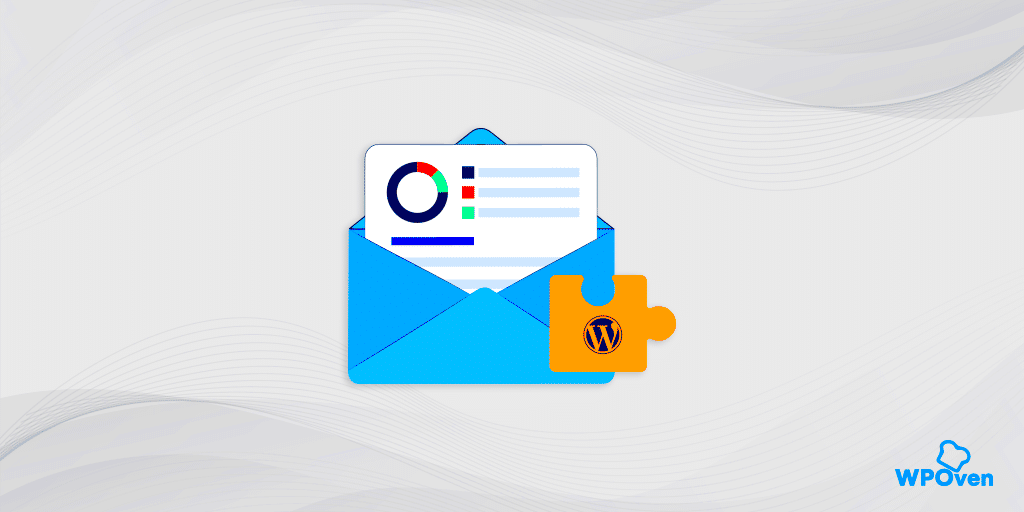
SMTP stands for Simple Mail Transfer Protocol. It’s a set of rules that governs the sending of emails across the internet. Imagine SMTP as the mailman of the digital world—it’s responsible for delivering your messages from one server to another until they reach the recipient’s inbox.
Here’s how it works: when you send an email, your email client (like Gmail or your WordPress site) communicates with an SMTP server. The server then takes care of routing your email to the recipient’s mail server. Think of it like handing your letter to a postal service, which then ensures it reaches the correct address.
The process typically follows these steps:
- Compose Email: You create an email on your WordPress site.
- Connect to SMTP Server: Your site communicates with an SMTP server, usually set up through a plugin.
- Send Email: The server processes your email and sends it to the recipient’s email server.
- Delivery Confirmation: The recipient’s server acknowledges receipt, and your email is stored until the recipient checks their inbox.
SMTP not only facilitates faster email delivery but also enhances the reliability of your emails reaching their destination. So, whether you’re sending newsletters, notifications, or contact form messages, utilizing SMTP can make a noticeable difference in your communication efforts.
Benefits of Using SMTP for WordPress

Using SMTP with your WordPress website offers numerous advantages that can significantly enhance your email communication. Here are some of the standout benefits:
- Improved Deliverability: SMTP servers are designed specifically for sending emails, which reduces the chances of your emails being marked as spam. This means your messages are more likely to land in your recipient’s inbox.
- Enhanced Security: SMTP provides encryption services (like TLS) that secure the transmission of emails. This means your sensitive information is much safer from potential hackers.
- Tracking and Reporting: Many SMTP services offer detailed analytics so you can track your email opens, clicks, and bounces. This data helps in optimizing future campaigns.
- Professional Image: Sending emails through a dedicated SMTP server enhances your brand’s professionalism. Emails sent from your own domain—not a generic server—generate more trust.
- Easier Management: SMTP solutions generally come with easy-to-use management tools that allow you to handle email settings, user accounts, and other features without needing to be tech-savvy.
In summary, implementing SMTP for your WordPress website is a smart investment. Not only does it streamline your email operations, but it also ensures your messages are sent securely and reliably. By leveraging these advantages, you can elevate your communication game and better connect with your audience.
Key Features to Look for in an SMTP Solution
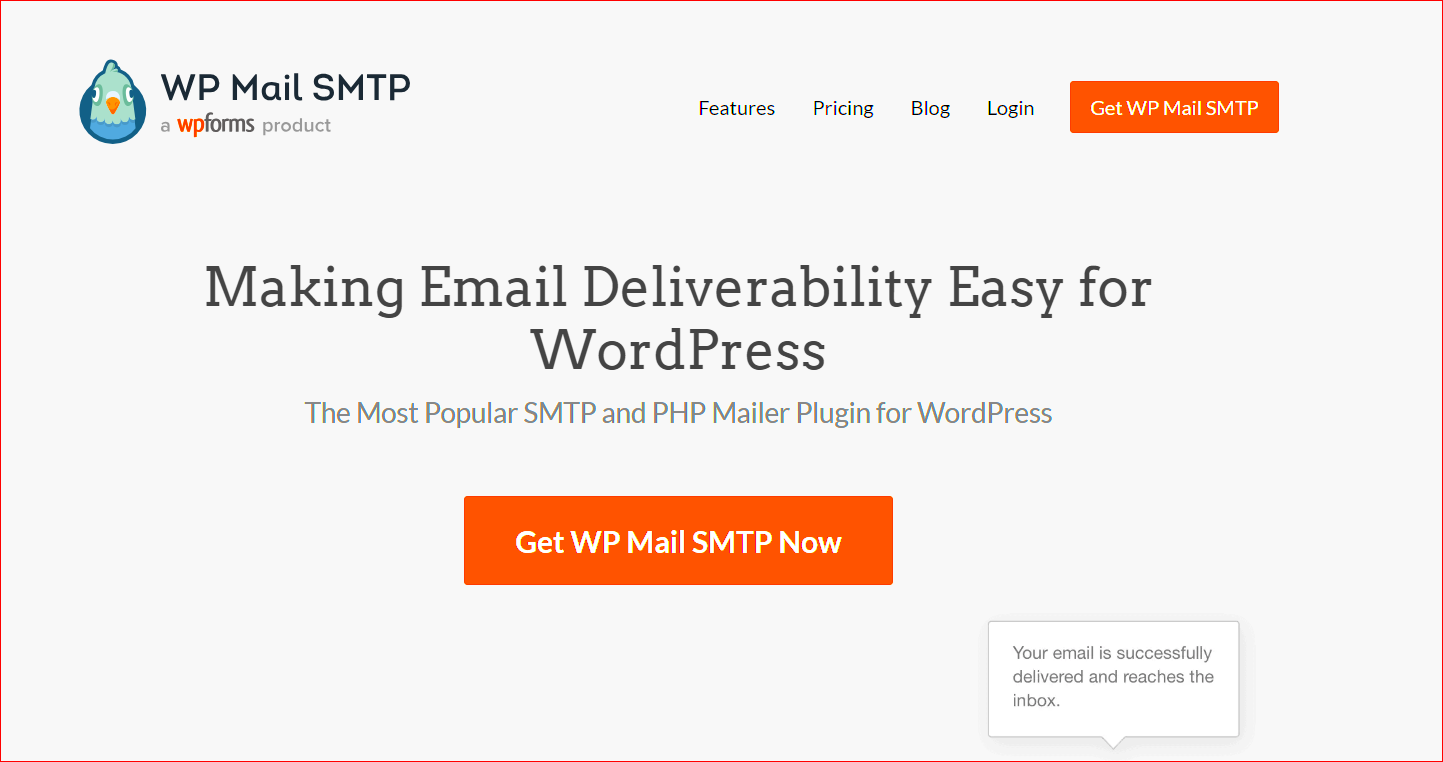
When searching for an affordable SMTP solution for your WordPress website, it’s essential to consider a range of features that can meet your specific needs. Here are some key features you should look for:
- Reliability: You want an SMTP service that offers consistent uptime and fast delivery rates. Check for provider guarantees on uptime.
- Ease of Setup: The SMTP solution should have a straightforward setup process. Look for services that provide plugins or step-by-step guides to integrate easily with WordPress.
- Transactional Email Support: Ensure the service can handle transactional emails like confirmations, receipts, and notifications efficiently and reliably.
- Email Tracking and Analytics: This feature allows you to monitor the success of your email campaigns. Look for detailed tracking options that provide insights into open rates, click rates, and more.
- Scalability: As your business grows, so will your email needs. Select an SMTP solution that can scale with your website traffic without compromising performance.
- Security Features: Security is paramount. Ensure the SMTP service supports TLS/SSL encryption to protect your emails from unauthorized access.
- Support and Documentation: Good customer support can make a big difference. Look for services that offer 24/7 support and have comprehensive documentation or tutorials.
By focusing on these features, you can find an SMTP solution that not only fits your budget but also enhances your email communication strategy effectively.
Top Affordable SMTP Solutions for WordPress
If you’re in the market for affordable SMTP solutions that seamlessly integrate with WordPress, you’re in luck! Here’s a list of some of the best options out there:
| SMTP Solution | Starting Price | Key Features |
|---|---|---|
| Sendinblue | $25/month | Email marketing, SMS campaigns, Comprehensive stats |
| Mailgun | Pay as you go | Powerful APIs, Email tracking, Advanced analytics |
| Amazon SES | $0.10 per 1,000 emails | Highly scalable, Cost-effective, Flexible configuration |
| SMTP.com | $20/month | Guaranteed delivery, Advanced reporting, 24/7 support |
| Gmail SMTP | Free (within limits) | User-friendly, Great deliverability, Easy integration |
Each of these SMTP solutions offers a unique blend of affordability and features tailored for WordPress users. Take a closer look, and you’ll find one that aligns perfectly with your needs and budget!
7. How to Set Up SMTP on Your WordPress Website
Setting up SMTP on your WordPress website can seem daunting, but it’s really a straightforward process. Follow these steps, and you’ll have a reliable email system up and running in no time!
- Choose an SMTP Provider: The first step is to select an SMTP service provider. Popular options include SendinBlue, Mailgun, and SMTP.com. Look for features that meet your needs, like reliability, deliverability, and pricing.
- Install an SMTP Plugin: Go to your WordPress dashboard, navigate to Plugins > Add New, and search for SMTP plugins. Some popular choices are WP Mail SMTP and Easy WP SMTP. Install and activate your chosen plugin.
- Configure the Settings: After activation, go to the plugin’s settings page. You’ll need to enter details like SMTP Host, SMTP Port, and your email address. Make sure you select the correct encryption method (SSL/TLS).
- Authenticate: Most providers will require you to authenticate your email. This might involve generating an API key through your SMTP provider’s dashboard. Copy this key and paste it into the plugin settings.
- Test the Configuration: Finally, send a test email using the plugin’s built-in feature to ensure everything is functioning correctly. If you receive the email successfully, congratulations—you’ve set up SMTP!
With everything set up, you’re now ready to send emails from your WordPress site with confidence. Say goodbye to those frustrating email deliverability issues!
8. Comparing Pricing Plans of Popular SMTP Services
When it comes to SMTP services, choosing the right plan can significantly impact your budget and email marketing effectiveness. Let’s take a look at some popular SMTP providers and their pricing plans to help you make an informed choice.
| Service Provider | Free Tier | Basic Paid Plan | Features |
|---|---|---|---|
| SendinBlue | 300 emails/day | $25/month for 10,000 emails | Email API, SMTP Relay, Marketing automation |
| Mailgun | $5/month for 5,000 emails | $15/month for 50,000 emails | SMTP API, tracking analytics, dedicated IP |
| SMTP.com | Free 30-day trial | $25/month for 50,000 emails | Email delivery, analytics, 24/7 support |
| Postmark | No free tier | $10/month for 10,000 emails | Fast email delivery, great for transactional emails |
As you can see, each provider has its own strengths and weaknesses regarding pricing and features. It’s essential to consider your specific needs, such as the volume of emails you expect to send and any additional features you might require. By doing your homework, you can find an SMTP solution that fits your budget while ensuring reliable email delivery for your WordPress site!
Best Practices for Email Deliverability
Ensuring that your emails land in the inbox instead of the dreaded spam folder is crucial for any WordPress website that relies on email communication. Here are some best practices to help improve your email deliverability:
- Opt for a Verified Sending Domain: Always use a verified domain for sending emails. Verifying your domain helps establish credibility with email providers and increases your chances of reaching the inbox.
- Authenticate Your Emails: Set up authentication protocols like SPF (Sender Policy Framework), DKIM (DomainKeys Identified Mail), and DMARC (Domain-based Message Authentication, Reporting & Conformance). These mechanisms help build trust with email recipients and enhance deliverability.
- Segment Your Audience: Tailor your email campaigns by segmenting your audience. Sending targeted emails instead of generic mass emails improves engagement rates and reduces bounce rates.
- Monitor Your Sending Reputation: Regularly check your sending reputation with tools like SenderScore. A poor reputation can lead to more emails landing in spam folders.
- Clean Your Email List: Periodically remove inactive subscribers from your list. This can help keep your bounce rates low, which is beneficial for your overall reputation.
- Craft Engaging Subject Lines: Your subject line is the first thing recipients see. Make sure it’s compelling and accurate to encourage higher open rates.
- Provide an Easy Unsubscribe Option: Including a clear unsubscribe link can help maintain your list’s health and improve engagement. People who don’t want to receive your emails can opt-out without marking you as spam.
- Test & Optimize: Use A/B testing to continually refine your email strategies. Test different subject lines, content formats, and send times to see what resonates best with your audience.
By applying these best practices, you’ll significantly enhance your email deliverability rates, ensuring your messages reach their intended audience effectively.
Conclusion: Choosing the Right SMTP Solution for Your Needs
Choosing the right SMTP solution for your WordPress website can feel overwhelming given the plethora of options available. However, it doesn’t have to be complicated if you consider a few essential factors:
- Cost vs. Features: Look for an SMTP provider that offers an appropriate balance between cost and features. Many budget-friendly options provide excellent deliverability rates without breaking the bank.
- User-Friendly Interface: If you’re not tech-savvy, it’s crucial to choose a solution that’s intuitive to use. A user-friendly dashboard can make your email handling much simpler.
- Scalability: Make sure your SMTP service can grow with your needs. If you plan to expand your website or increase your email volume, your chosen solution should easily accommodate that growth.
- Customer Support: Reliable customer support can be a lifesaver, especially if you encounter issues. Look for providers that offer accessible and responsive support channels.
- Reputation and Reviews: Research the reputation of various SMTP providers. Reading reviews and testimonials can provide insight into their reliability and deliverability rates.
- Integrations: Ensure that your SMTP solution integrates smoothly with your existing WordPress plugins and tools. Compatibility can save you time and hassle down the road.
Choosing the right SMTP solution is about finding a balance that meets your specific needs. By evaluating different providers against these criteria, you’ll be well-equipped to make an informed decision that enhances your email campaigns and boosts business effectiveness.