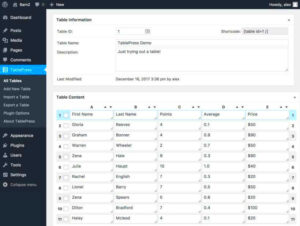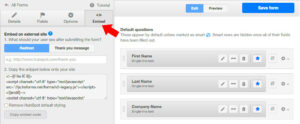In today’s fast-paced digital world, having a strong online presence is essential for any business. If you’re using WordPress to power your website, you may find that the platform offers a myriad of functionalities and customization options. However, managing a WordPress site can sometimes be overwhelming. That’s where the concept of a Virtual Assistant (VA) comes in! A Virtual Assistant is a remote professional who can help you manage various aspects of your site, allowing you to focus on your core business activities. Let’s delve into how a VA can transform your
Benefits of Hiring a Virtual Assistant for WordPress
Hiring a Virtual Assistant for your WordPress maintenance and support can open up a world of possibilities for your business. Here are some compelling benefits:
- Time Savings: One of the most significant advantages is the time you’ll save. A VA can handle routine tasks such as updates, backups, and security checks, freeing you to focus on what you do best.
- Expertise at Your Fingertips: Many VAs specialize in WordPress, so they bring a wealth of knowledge to the table. They can swiftly troubleshoot issues, implement plugins, and optimize site performance.
- Cost-Effective Support: Hiring a full-time employee can be costly. VAs often work on an hourly basis or by project, providing flexible and affordable support options tailored to your budget.
- 24/7 Availability: With remote work, you can find VAs in different time zones, ensuring that your website is maintained and supported around the clock.
- Content Management: A VA can assist you in updating your blog, managing comments, and optimizing content for SEO, enhancing your site’s visibility.
- Peace of Mind: Knowing that an experienced virtual assistant is handling your website can alleviate stress and let you concentrate on strategic growth.
In summary, hiring a Virtual Assistant for your WordPress site can be a game-changer. By leveraging their expertise, you can ensure your website runs smoothly and efficiently while you focus on bigger things!
Key Tasks a Virtual Assistant Can Handle for WordPress
When it comes to managing your WordPress site, a virtual assistant (VA) can be an invaluable asset. They can take on a variety of tasks, allowing you to focus on what you do best—growing your business! Here’s a breakdown of some key responsibilities that a virtual assistant can handle for your WordPress maintenance and support:
- Content Management: A VA can help you upload, format, and schedule new blog posts, ensuring your website stays fresh with relevant content. They can also manage your media library, optimizing images for better loading times.
- Plugin and Theme Updates: Keeping your WordPress plugins and themes updated is crucial for security and performance. A virtual assistant can handle the technical updates, ensuring everything runs smoothly.
- Website Monitoring: Regularly checking your site’s performance is essential. VAs can monitor for downtime or errors, alerting you to issues that need immediate attention.
- SEO Optimization: Your VA can assist with SEO tasks, such as keyword research, on-page optimization, and implementing SEO best practices to help improve your site’s visibility on search engines.
- Backup Management: Regular backups are vital. A virtual assistant can schedule automatic backups and verify that they are completed successfully, ensuring you don’t lose any critical data.
- Customer Support: If your WordPress site has a comment section or customer interaction, a VA can handle inquiries and moderate comments, providing support to your audience and enhancing user experience.
- Social Media Management: A virtual assistant can promote your content across social media platforms, managing posts and engaging with your audience, which boosts your brand awareness.
Overall, a virtual assistant can help streamline your WordPress management processes, allowing you to devote more energy to strategic initiatives.
How to Choose the Right Virtual Assistant for Your Needs
Finding the right virtual assistant for your WordPress maintenance and support is crucial for ensuring long-term success and efficiency. But how do you go about choosing the ideal candidate among the sea of options available? Here are some practical steps to make the decision easier:
- Identify Your Needs: Start by listing the specific tasks you want a VA to handle. This could range from content updates to technical support. Understanding your needs will help you find someone with the right skill set.
- Look for Relevant Experience: Make sure to check candidates’ past experiences. Look for someone with a proven track record in WordPress maintenance, as well as knowledge of themes, plugins, and SEO.
- Check Reviews and References: Don’t hesitate to ask for testimonials or references from previous clients. Feedback from others can provide insights into a virtual assistant’s reliability and work ethic.
- Conduct Interviews: An interview is a great opportunity to assess the candidate’s communication skills and cultural fit. Prepare questions related to WordPress tasks to gauge their competency and confidence.
- Discuss Availability: Ensure that their working hours align with your needs. If your site requires 24/7 support, you may need a VA who can accommodate that requirement.
- Set Clear Expectations: Once you’ve selected a candidate, outline your expectations clearly. Define roles, responsibilities, and communication preferences to avoid misunderstandings ever arising.
Choosing the right virtual assistant can dramatically enhance your WordPress maintenance experience, leading to smoother operations and better results for your online presence.
Establishing Clear Communication and Expectations
When you decide to bring a virtual assistant (VA) onto your WordPress maintenance team, the first step is establishing clear communication and expectations. Without this foundational element, misunderstandings can arise, leading to frustration for both you and your VA. Here are some key points to consider:
- Define Roles and Responsibilities: Be explicit about what tasks you want your VA to handle. This could range from updating plugins, monitoring site performance, to managing backups.
- Set Clear Goals: Outline what success looks like for both you and your VA. Whether it’s maintaining a 99.9% uptime or resolving support tickets within a certain timeframe, being specific can help everyone remain on the same page.
- Choose a Preferred Communication Channel: Decide how you will communicate—be it via email, instant messaging tools like Slack, or video calls. Consistency is key here.
- Feedback Loop: Create a mechanism for regular feedback. Schedule weekly or bi-weekly meetings to discuss progress, challenges, and any questions that may arise.
By taking the time to define these areas upfront, you will pave the way for a more productive and harmonious working relationship with your VA. Remember, clarity is the friendliest form of communication, especially in a remote work setting!
Tips for Managing a Virtual Assistant Remotely
Managing a virtual assistant remotely might seem daunting, especially if you’re used to traditional workplace interactions. However, with a little structure and the right tools, it can be just as effective—if not more so! Here are some tips to help you manage your VA:
- Use Project Management Tools: Tools like Trello, Asana, or ClickUp can help both you and your VA track tasks and deadlines. These platforms also provide transparency, allowing you to see the progress of ongoing projects.
- Regular Check-ins: Schedule short, regular check-ins to discuss ongoing work and address any issues promptly. This helps in building rapport and keeps communication lines open.
- Provide Resources and Training: Ensure your VA has access to necessary resources, guidelines, and training materials. This can significantly reduce onboarding time and ramp-up periods.
- Encourage Independence: Allow your VA to take ownership of their tasks. Trust their judgment and expertise—this can lead to increased motivation and better outcomes.
Ultimately, effective remote management of your virtual assistant comes down to building a culture of trust, accountability, and open communication. When both you and your VA are aligned in your goals, you’ll find that teamwork makes the dream work, even from a distance!
Measuring the Success of Your Virtual Assistant
When you hire a virtual assistant (VA) for your WordPress maintenance and support, it’s essential to establish clear metrics to measure their success. This isn’t just about checking off tasks on a to-do list; it’s about enhancing your overall workflow and making sure your website runs smoothly. Here are some key metrics to consider:
- Response Time: How quickly does your VA respond to support requests? A timely response can significantly impact user experience.
- Task Completion Rate: Track the number of tasks completed within a specified time frame. This will help you gauge efficiency.
- Downtime Reduction: If your website experiences fewer downtimes, it indicates that your VA is effectively managing technical issues.
- User Satisfaction: Gathering feedback from users can give you insights into how well your website is being maintained.
- SEO Performance: Monitor your website’s search engine rankings and traffic metrics. If these improve, your VA may be enhancing your site’s SEO through optimizations.
Another effective method is to conduct regular reviews with your VA. Set up weekly or monthly check-ins where you can discuss what’s working, what needs improvement, and any new strategies to adopt. By keeping the lines of communication open, you can ensure that your virtual assistant is aligned with your goals and contributing positively to your WordPress site’s success.
Conclusion: Maximizing Efficiency with a Virtual Assistant
Incorporating a virtual assistant for WordPress maintenance and support can dramatically elevate your productivity and website performance. Imagine freeing up precious hours each week—hours you can spend on strategic planning or creative pursuits instead of manual tasks. Here are some benefits to consider:
- Cost-Effective: Hiring a VA often proves to be more affordable than employing full-time staff, allowing you to allocate resources to other areas of your business.
- Expertise: Many VAs specialize in specific areas such as SEO, social media management, or content creation, bringing valuable skills to your team.
- Scalability: As your website grows, your VA can adapt to increasing demands, making it easier to scale your operations without a hiccup.
In conclusion, measuring the success of your virtual assistant isn’t just about metrics; it’s about how well they align with and contribute to your broader business objectives. By leveraging the skills of a VA, you can achieve not just maintenance and support, but also strategic growth and improved user satisfaction on your WordPress site. In this dynamic digital landscape, maximizing efficiency with a virtual assistant can be your ticket to sustained success. So, are you ready to take the plunge?