Creating a Behance portfolio is essential for showcasing your creative work and attracting potential clients or employers. This guide will walk you through the importance of having a Behance portfolio and the steps to create your account effectively, ensuring that you present your projects in the best light.
Understanding the Importance of a Behance Portfolio
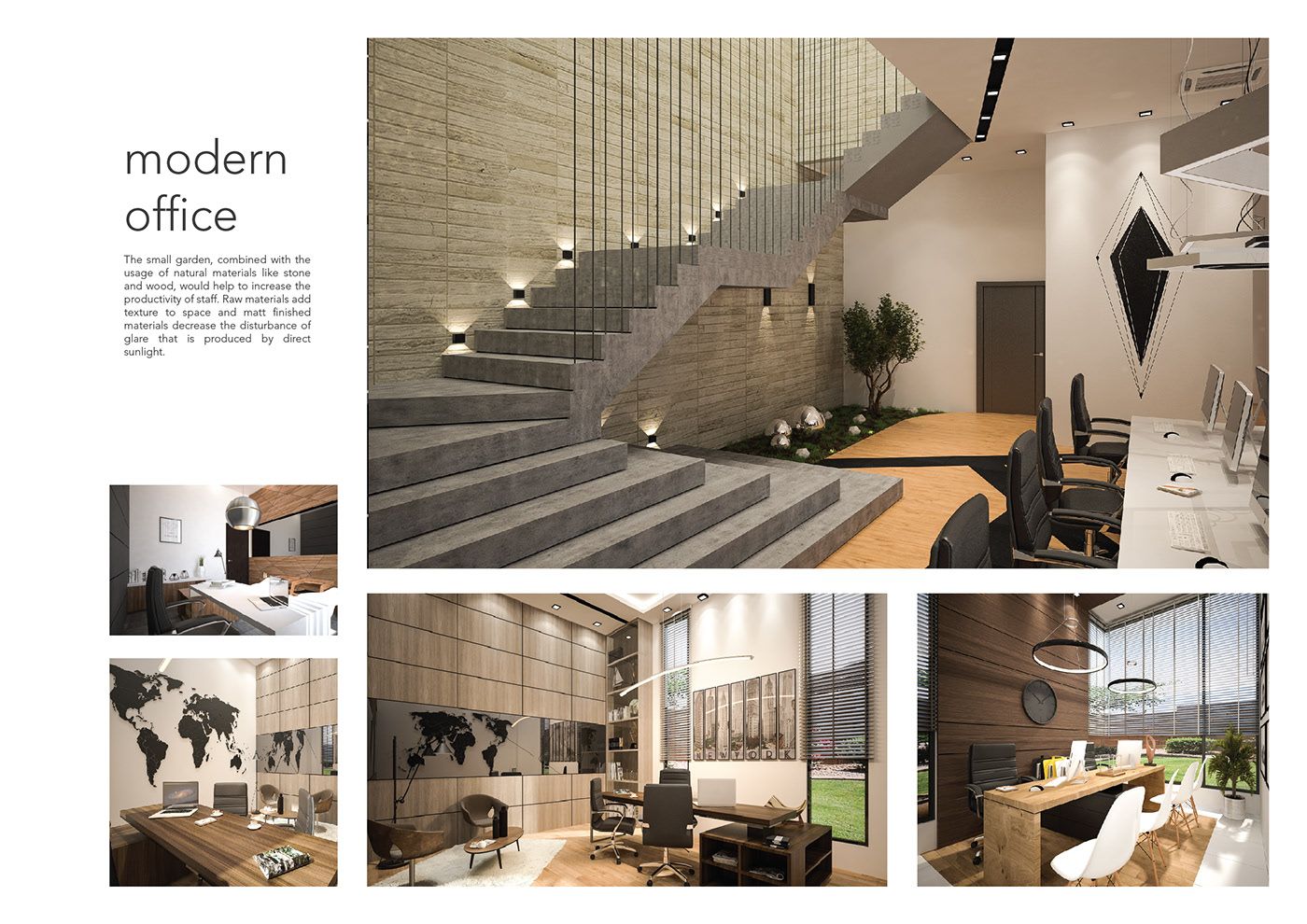
A Behance portfolio acts as a digital storefront for creatives across various fields including graphic design, photography, illustration, and more. It provides a platform for artists to display their work, gain visibility, and connect with other professionals in the industry. Here are key benefits:
- Exposure: Your work can be seen by a global audience, increasing your chances of getting hired.
- Networking: Behance allows you to connect with other creatives and potential collaborators.
- Feedback: You can receive constructive criticism and support from the community, helping you improve your skills.
- Portfolio Management: Easily organize and update your projects as you expand your body of work.
- Integration with Adobe: Seamlessly share your work with other Adobe applications, enhancing your workflow.
Creating Your Behance Account
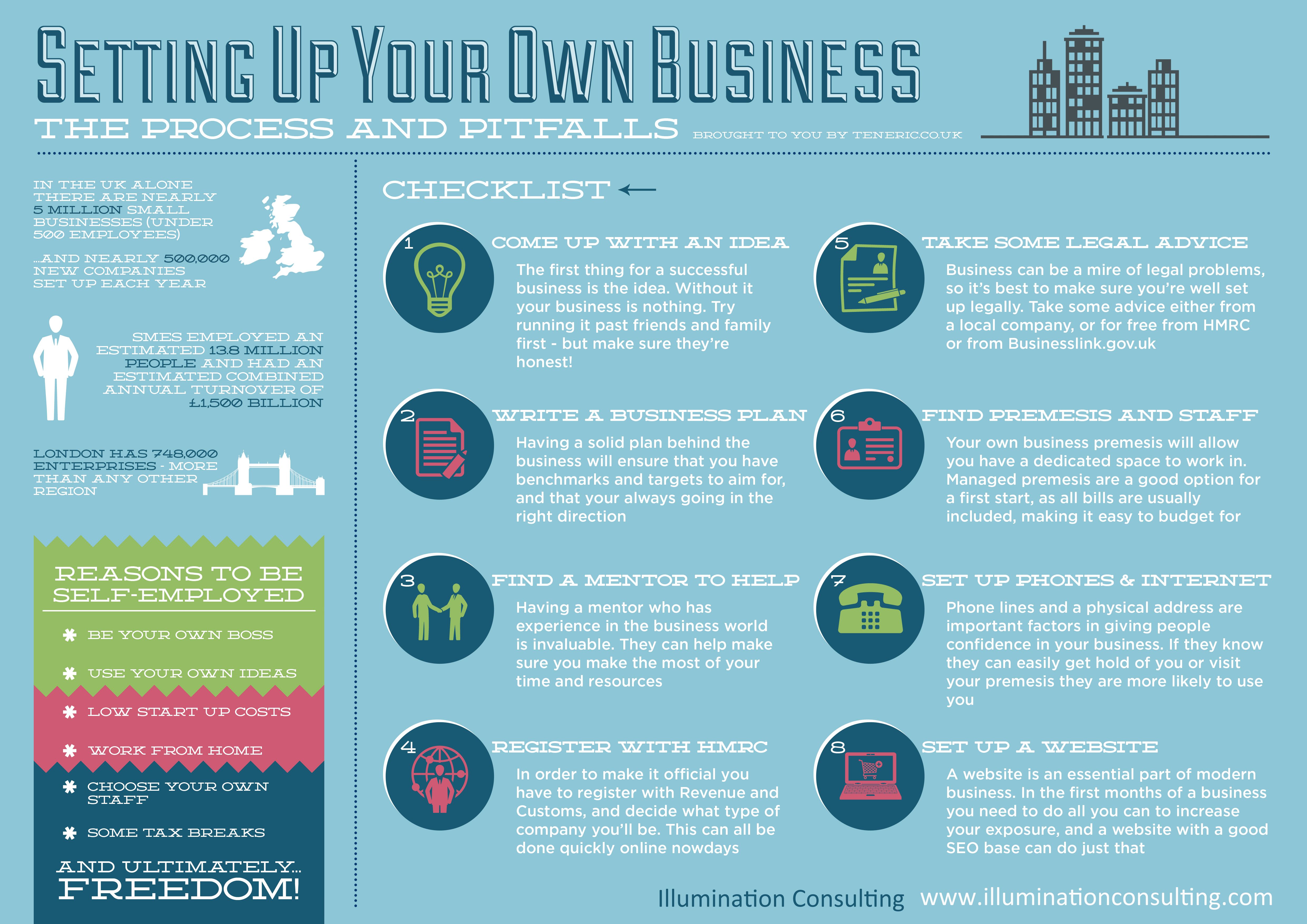
Setting up your Behance account is an essential first step toward showcasing your creative portfolio. Follow these steps:
- Visit Behance: Go to the Behance website.
- Sign Up: Click on the ‘Sign Up’ button and choose to create an account using your Adobe ID or email.
- Complete Your Profile: Fill in your contact information, a professional picture, and a brief bio that reflects your expertise.
- Add Skills: Specify the areas you specialize in to attract the right audience.
- Customize Your URL: Choose a unique URL that represents your brand, making it easier for others to find you.
With these steps completed, you are now ready to start adding your projects and showcasing your talent on Behance.
Navigating the Behance Interface
Getting familiar with the Behance interface is crucial for creating an impressive portfolio. When you first log in, you’ll notice a clean layout that prioritizes visual appeal, making it easy to find what you need.
Here’s a quick rundown of the main sections:
- Dashboard: This is your home base where you can see updates from projects you follow, including likes and comments.
- My Projects: This section allows you to create and manage your own projects. You can start new projects or edit existing ones.
- Discover: A treasure trove of inspiration! Here, you can explore works by other creatives, search by categories, or find trending projects.
- Profile: Your personal space where you can edit your bio, profile picture, and a list of your projects.
Don’t forget to explore the ‘Settings’ area where you can adjust notifications and privacy settings. This lets you control who sees your work and how you engage with the community.
Once you’ve gotten familiar with the layout, spend some time navigating through different projects. Pay attention to how artists present their work—this can give you great ideas about how to structure your own portfolio.
Choosing the Right Projects to Showcase
Deciding which projects to showcase on your Behance portfolio can be a challenging yet exciting task. The goal is to present your best work—and this can make all the difference in attracting potential clients or collaborators.
Here are some tips to help you pick the right projects:
- Quality Over Quantity: Focus on showcasing your best work rather than a large number of projects. Aim for 5 to 10 standout pieces that truly reflect your skills and style.
- Diversity: If possible, include a variety of projects that highlight different skills or styles. This shows your versatility as a creative.
- Recent Work: Prioritize more recent projects, as they usually reflect your current skills and interests. If you have older projects that are particularly strong, consider updating them for a fresh look.
- Relevance: Think about the audience you want to attract. Make sure your chosen projects resonate with the type of work you want to pursue in the future.
Lastly, don’t hesitate to include behind-the-scenes content or case studies. These can provide valuable context about your thought process and the challenges you overcame, which can be particularly appealing to potential clients.
Designing Your Portfolio: Tips for Visual Appeal
When it comes to showcasing your work on Behance, first impressions matter! A visually appealing portfolio can set you apart and grab the attention of potential clients or collaborators. Here are some tips to help you design a stunning portfolio:
- Keep it Clean and Organized: A clutter-free layout makes it easier for viewers to navigate your projects. Use plenty of white space to allow your work to breathe.
- Consistent Aesthetic: Choose a color scheme and typography that reflects your personal brand and stick to it. This consistency helps create a cohesive look throughout your portfolio.
- High-Quality Images: Use high-resolution images for your projects. Blurry or pixelated images can detract from the quality of your work. If you’re displaying designs, ensure they are well-lit and showcase details effectively.
- Use Grids and Layouts: Consider using grid layouts for your images to maintain symmetry. You can easily create dynamic compositions by varying the size of images while keeping a structured flow.
- Incorporate Multimedia: Don’t hesitate to include videos or GIFs if they enhance your project. Multimedia elements can provide a more engaging experience for visitors.
Remember, your Behance portfolio is a reflection of you as a creative. Take the time to design it thoughtfully. Little details can have a big impact, so make sure every aspect conveys your style and expertise!
Writing Captivating Project Descriptions
While your visuals are crucial, the descriptions of your projects play an equally important role in conveying your story and process. Here are some tips for crafting captivating project descriptions that resonate with your audience:
- Start with a Hook: Begin with an engaging sentence that captures attention. This could be a thought-provoking question or a bold statement about your work.
- Describe Your Process: Share the journey of how you approached the project. Highlight your creative process, any challenges faced, and how you overcame them. This adds depth to your work and shows your problem-solving abilities.
- Keep It Concise: While it’s important to be informative, aim to keep your descriptions concise. Use bullet points to break down details about your methods or tools used, making it easy for readers to digest.
- Highlight Key Achievements: If your project received any accolades or recognition, don’t hesitate to mention it! This can add credibility and showcase your professional growth.
- Invite Feedback: Conclude with an open-ended question or a call to action. Encourage viewers to leave comments or share their thoughts. This can create engagement and discussions around your work.
By paying attention to your project descriptions, you not only showcase your personality but also provide context that enhances your portfolio’s visual elements. A well-rounded approach will ensure your audience connects with your work on multiple levels!
Optimizing Your Behance Portfolio for SEO
Setting up a stunning Behance portfolio is just the first step; if you want your work to be seen, you need to think about Search Engine Optimization (SEO). Here are some actionable tips to help your portfolio shine in search results:
- Choose the Right Keywords: Think about what terms your potential clients or peers might use to find work like yours. Use tools like Google Keyword Planner to find relevant keywords and incorporate them naturally into your project descriptions.
- Craft Descriptive Titles: Your project titles should be catchy yet descriptive. Avoid generic titles; instead, reflect the essence of your work. For example, instead of “Logo Design,” try “Modern Logo Design for Eco-Friendly Startups.”
- Utilize Tags: Behance allows you to add tags to your projects. Use relevant keywords as tags to improve discoverability. Be specific, and include variations of your main keywords.
- Write Detailed Descriptions: Each project should have a compelling description. Share the story behind your work, the tools you used, and the process. This doesn’t just engage visitors; it also helps search engines understand your content better.
- Optimize Images: Use high-quality images but ensure they are compressed for fast loading. Name your image files descriptively (e.g., “modern-eco-logo.png”) instead of the generic “IMG_1234.jpg.”
- Link to Your Portfolio: Include links to your Behance portfolio in other online profiles, personal websites, and email signatures. Internal linking can enhance SEO, guiding search engines to your work.
By focusing on these SEO strategies, you’ll not only increase the visibility of your Behance portfolio but also attract the right audience to your creative work.
Sharing Your Behance Portfolio on Social Media
Once you’ve polished your Behance portfolio, the next big step is letting the world know about it! Sharing your work on social media is a powerful way to showcase your talents and connect with potential clients and collaborators. Here’s how to do this effectively:
- Identify Your Platforms: Choose the right social media platforms based on where your target audience spends their time. Popular choices include Instagram for visuals, LinkedIn for professional connections, and Facebook for community engagement.
- Create Engaging Content: Rather than sharing just a link to your portfolio, create engaging posts. Use snippets or behind-the-scenes shots of your projects, share stories, or even make short videos explaining your creative process.
- Utilize Hashtags: Hashtags can greatly help your posts reach a wider audience. Use a mix of popular and niche hashtags related to your work (e.g., GraphicDesign, UXDesign).
- Join Relevant Groups: Participate in groups or forums in your niche. Share your portfolio and projects, but remember to contribute value to the conversation instead of just self-promoting.
- Engage with Others: Engage with other creatives and followers by liking, commenting, and sharing their work. Building a supportive community can lead to more exposure for your portfolio.
- Schedule Your Posts: Consistency is key! Use tools like Hootsuite or Buffer to schedule regular posts promoting your Behance portfolio to keep your audience engaged.
Sharing your portfolio effectively on social media can amplify your work’s reach, attract new opportunities, and help you build a vibrant creative community. Get ready to showcase your talent to the world!
Engaging with the Behance Community
Building a portfolio on Behance isn’t just about displaying your work; it’s also about becoming an active member of a vibrant community. Engaging with other creators can open up new opportunities, foster collaborations, and provide invaluable feedback on your projects. Here are some effective ways to connect with fellow Behance users:
- Follow and Appreciate: Start by following artists whose work resonates with you. Don’t hesitate to “appreciate” their projects; this simple gesture can spark conversations and lead to connections.
- Comment Thoughtfully: When you come across a project that inspires you, leave a thoughtful comment. Share what you found intriguing or how it influenced your ideas. This shows genuine interest and can lead to meaningful exchanges.
- Join Groups: Behance has a variety of groups tailored to different interests and fields. Joining these groups can help you find like-minded individuals and participate in discussions suited to your artistic niche.
- Share Your Thoughts: Post updates or articles that provide insights into your creative process. Sharing your experiences can help others and position you as a knowledgeable member of the community.
- Collaborate: Reach out to other creatives for potential collaborations. Whether it’s a joint project or simply sharing resources, working together can enhance your portfolio and build relationships.
Remember, engaging with the Behance community is a two-way street. The more you invest your time and energy into connecting with others, the more you’ll benefit from the collaborative spirit that thrives on this platform.
Measuring Your Portfolio’s Success and Impact
Creating a stunning Behance portfolio is just the first step. To truly gauge its success and impact, it’s essential to measure how it resonates with your audience. Here are some key metrics and strategies to consider:
- Views and Appreciations: Keep an eye on the number of views and appreciations your projects receive. A high number of views indicates interest, while appreciations show that your work is resonating with the community.
- Comments and Feedback: Pay attention to the comments on your projects. Constructive feedback can help you refine your style and approach. Engaging with commenters can also provide insights into what your audience values.
- Network Growth: Track how your connections have increased since launching your portfolio. A growing network often reflects the impact of your work and can lead to new opportunities.
- Project Engagement: Look at how long visitors spend on your project pages. Are they engaging with your content actively? Tools like Google Analytics can help you understand this level of interaction.
Lastly, don’t hesitate to seek qualitative feedback from peers or mentors. Sometimes, the best insights come from direct conversations. By continuously measuring and evaluating your portfolio’s impact, you can make informed decisions on how to evolve your creative presence on Behance.


