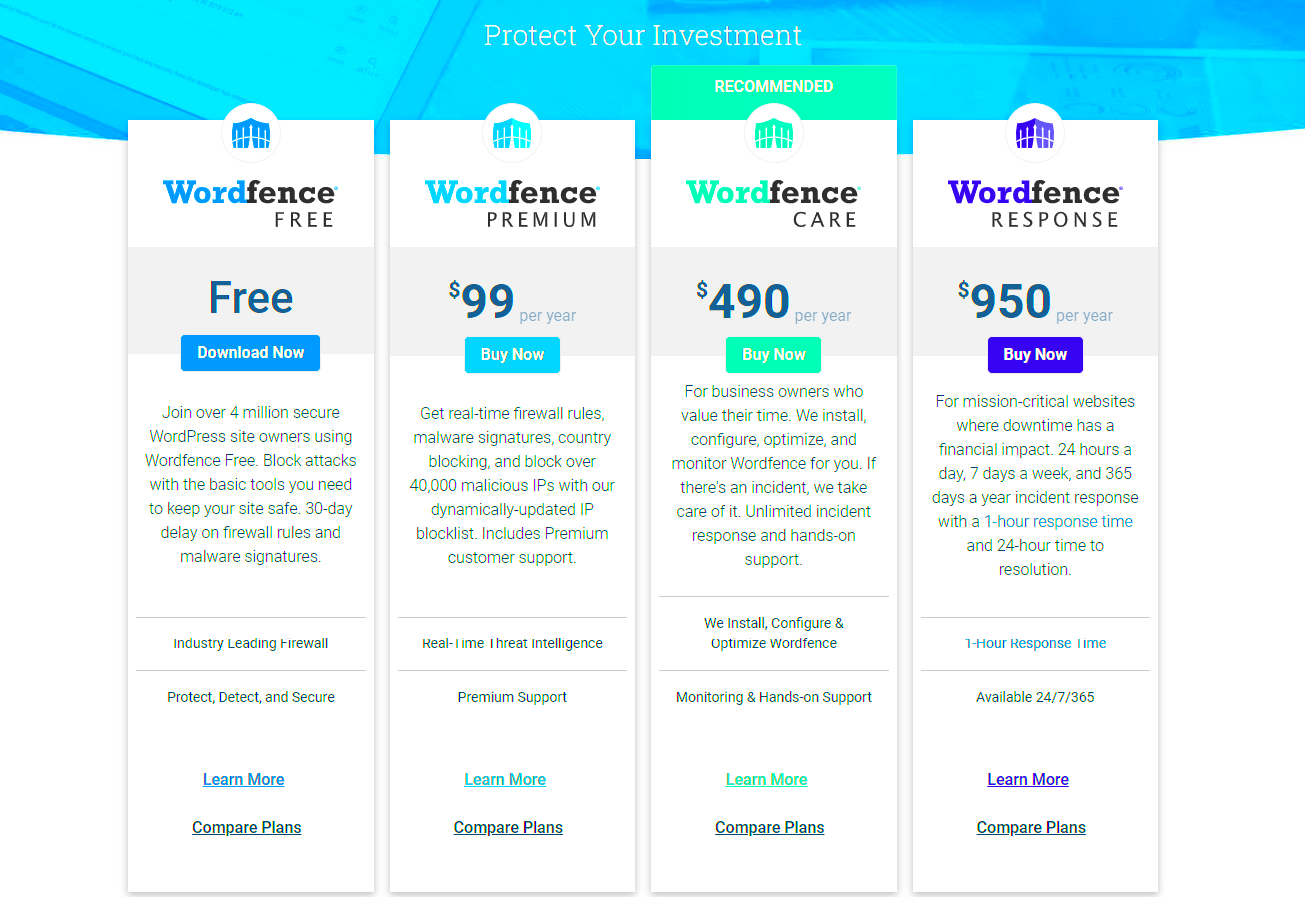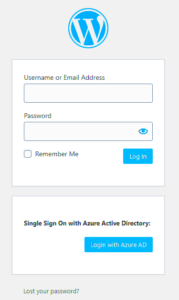Wordfence is one of the most popular WordPress security plugins available today. It is designed to protect your website from a wide range of threats, including malware, hackers, and other malicious activities. With millions of active installations, Wordfence is trusted by many WordPress users to safeguard their sites. This plugin combines both firewall and security scanning features to ensure that your
How Wordfence Plugin Enhances WordPress Security

Wordfence takes a comprehensive approach to security, offering real-time protection and in-depth scanning. It provides multiple layers of security to protect your site from various online threats. Here’s how Wordfence enhances WordPress security:
- Firewall Protection: Wordfence’s firewall blocks malicious traffic and prevents attackers from exploiting vulnerabilities on your website.
- Malware Scanning: The plugin scans your website for known malware, backdoors, and other security threats that could compromise your site.
- Login Protection: Wordfence adds login protection features like brute force attack prevention and two-factor authentication to make sure only authorized users can access your site.
- Real-Time Threat Defense: Wordfence constantly monitors your site for live threats and attacks, giving you immediate alerts if anything suspicious is detected.
- Country Blocking: You can block access to your site from specific countries that are known sources of attacks.
These features work together to provide a robust security system that can help keep your WordPress website safe from both common and advanced security threats.
Key Features of Wordfence Plugin
Wordfence offers a wide range of features, both in its free and premium versions. Here are some of the key features that make it stand out:
- Web Application Firewall (WAF): The WAF is designed to block malicious traffic before it can reach your WordPress site, preventing attacks like SQL injections and cross-site scripting (XSS).
- Real-Time Security Alerts: Wordfence sends instant notifications if it detects any unusual activity, ensuring that you can take action quickly to address potential threats.
- Malware Scan: Wordfence scans your site’s files for malware and security vulnerabilities. It also checks your themes and plugins for any outdated or insecure code.
- Two-Factor Authentication (2FA): For added security, Wordfence offers two-factor authentication to protect user logins from unauthorized access.
- Live Traffic View: The plugin offers a live traffic view that allows you to see all the visitors currently on your site, including their IP addresses, browsers, and locations.
- Country Blocking: You can block visitors from certain countries, making it easier to prevent attacks from regions with high security risks.
- Centralized Management: If you have multiple WordPress sites, the premium version of Wordfence allows you to manage them all from a single dashboard, streamlining security management.
These are just a few examples of the powerful features offered by Wordfence, making it one of the most trusted security solutions for WordPress users.
Pros of Using Wordfence for WordPress Security
Wordfence is a well-regarded security plugin that offers a wide array of features to help secure your WordPress site. Here are some of the top benefits of using Wordfence for your website’s security:
- Comprehensive Protection: Wordfence offers a combination of firewall protection, malware scanning, and real-time monitoring. This makes it a one-stop solution to defend against a variety of security threats.
- Free Version Available: The free version of Wordfence provides basic security features like malware scanning and firewall protection, making it accessible for users with small sites or limited budgets.
- Easy to Use: The interface is user-friendly, and even beginners can navigate it easily. You don’t need to be a security expert to use the plugin effectively.
- Live Traffic Monitoring: The real-time traffic view lets you see who is visiting your site, along with their activity. This is great for spotting suspicious behavior and blocking potential attackers immediately.
- Two-Factor Authentication (2FA): By enabling 2FA, Wordfence helps secure your login process, preventing unauthorized access even if someone has your password.
- Frequent Updates: Wordfence is constantly updated to address new security threats and vulnerabilities, ensuring your site is always protected with the latest security features.
- Country Blocking: You can block traffic from specific countries if you notice suspicious activity originating from certain regions, adding an extra layer of protection.
With these pros, Wordfence proves to be an invaluable tool for WordPress users looking for reliable security solutions to keep their sites safe from online threats.
Cons of Wordfence Plugin
While Wordfence is a robust security plugin, it’s not without its drawbacks. Here are a few of the potential downsides of using Wordfence:
- Performance Impact: Wordfence can sometimes slow down your website, especially when running deep scans or during high traffic periods. This is particularly noticeable on websites with lots of traffic or limited hosting resources.
- Complex Settings: For beginners, configuring the plugin’s advanced features can be a bit tricky. Some of the settings may require a higher level of understanding of WordPress security concepts.
- Premium Version Costs: While the free version of Wordfence offers solid protection, many of the advanced features like real-time traffic monitoring, country blocking, and additional scan options are only available in the premium version, which may not fit every budget.
- False Positives: Occasionally, Wordfence may flag legitimate activity or plugins as potential threats. This can require manual review to ensure that your site’s functionality is not unintentionally disrupted.
- Limited Support for Free Users: If you are using the free version, you’ll have access to limited customer support. The premium version offers full support, but this could be a downside for users who need help quickly.
Despite these cons, Wordfence remains one of the most popular and trusted security plugins for WordPress, especially when configured correctly and used in conjunction with other security measures.
How to Install Wordfence on Your WordPress Website
Installing Wordfence on your WordPress website is simple and straightforward. Here’s a step-by-step guide to get you started:
- Step 1: Go to Your WordPress Dashboard
Log in to your WordPress admin panel. - Step 2: Navigate to the Plugins Section
On the left sidebar, click on “Plugins” and then “Add New” to begin the installation process. - Step 3: Search for Wordfence
In the search bar, type “Wordfence” and hit enter. The Wordfence Security plugin will appear in the search results. - Step 4: Install the Plugin
Click the “Install Now” button next to the Wordfence plugin. Once the installation is complete, the button will change to “Activate.” - Step 5: Activate Wordfence
Click the “Activate” button to enable Wordfence on your site. The plugin will now be ready for configuration. - Step 6: Configure Wordfence Settings
After activation, you’ll be directed to the Wordfence settings page. Here, you can configure the firewall, set up malware scans, and enable other security features according to your preferences. - Step 7: Run a Scan
To ensure your site is protected, initiate a scan right away. This will check for any existing vulnerabilities or issues that need addressing.
That’s it! Wordfence will now work to protect your WordPress website from threats. Be sure to keep the plugin updated and regularly review your security settings to ensure ongoing protection.
Alternatives to Wordfence Plugin for WordPress Security
While Wordfence is a powerful WordPress security plugin, it’s not the only option available. Depending on your needs, you might find that other plugins offer better features, ease of use, or pricing. Here are some popular alternatives to Wordfence:
- Sucuri Security: Known for its strong website firewall, Sucuri offers a cloud-based service that protects your website against attacks even before they reach your server. It includes malware scanning, blacklist monitoring, and security hardening features.
- iThemes Security: iThemes Security focuses on simplifying security management for WordPress users. It offers features like two-factor authentication, brute force protection, and security auditing. The premium version also includes malware scanning and advanced login protection.
- All In One WP Security & Firewall: This free plugin is designed to make WordPress security accessible to everyone. It offers a range of features, including firewall protection, user login security, and database backups, all in a simple, user-friendly interface.
- MalCare: MalCare offers robust malware scanning and cleaning, along with a built-in firewall and performance optimization tools. It also provides one-click malware removal, which can save time in case your site is compromised.
- WP Cerber Security: WP Cerber provides protection against brute force attacks, malware, and unauthorized logins. It includes an anti-spam feature and integrates well with Google reCAPTCHA for additional login protection.
Each of these plugins has its strengths, so it’s important to evaluate your website’s needs before choosing a security solution. Whether you’re looking for ease of use, advanced features, or pricing flexibility, these alternatives offer excellent protection for your WordPress site.
FAQ about Wordfence Plugin
If you’re considering using Wordfence for your WordPress website, you might have a few questions. Here are some of the most common questions and answers about the plugin:
- Is Wordfence free?
Yes, Wordfence offers a free version with essential security features such as malware scanning, firewall protection, and login security. The premium version offers additional features like real-time traffic monitoring and advanced scan options. - How often does Wordfence scan my site?
Wordfence scans your website based on the settings you configure. You can set up daily, weekly, or manual scans. The more frequent the scan, the better your site will be protected from potential threats. - Does Wordfence slow down my site?
In general, Wordfence is designed to have minimal impact on your site’s performance. However, heavy scans or firewall rules may cause a slight slowdown, especially on larger sites or shared hosting environments. - Can Wordfence block brute force attacks?
Yes, Wordfence has features specifically designed to block brute force attacks, including login attempt limits and CAPTCHA verification. - Do I need a premium Wordfence plan?
The free version of Wordfence provides solid protection for most websites. However, the premium plan includes additional features like real-time monitoring, advanced firewall rules, and priority support, which can be beneficial for larger or more complex sites. - How do I update Wordfence?
Wordfence updates automatically in most cases, but you can manually check for updates in the WordPress plugin dashboard. It’s essential to keep Wordfence updated to ensure your site benefits from the latest security patches and features.
Conclusion: Is Wordfence the Right Security Plugin for You?
Wordfence is a comprehensive security solution for WordPress, offering both a free and premium version to meet the needs of various users. It provides reliable protection with features like malware scanning, firewall protection, and login security. Whether you’re a beginner or an advanced user, Wordfence offers easy setup and a wide range of features to secure your site.
However, it’s important to consider your specific needs when choosing a security plugin. If you’re running a small site or just need basic protection, the free version of Wordfence may be all you need. On the other hand, if you have a larger site with higher security demands, the premium version could be a worthwhile investment, offering advanced features like real-time monitoring and priority support.
If you’re looking for alternatives, there are several other security plugins that offer similar features, including Sucuri, iThemes Security, and MalCare. Each has its strengths, so it’s worth exploring which one aligns best with your site’s requirements.
Ultimately, Wordfence remains one of the top choices for WordPress users due to its robust security features, ease of use, and ongoing updates. If you’re serious about securing your WordPress site, Wordfence is definitely a solid option to consider.