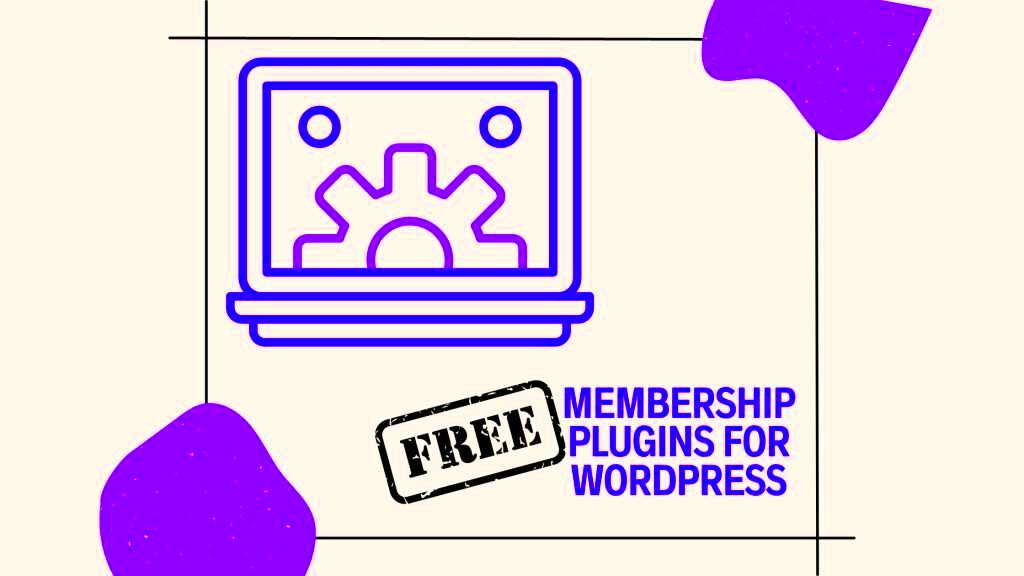If you’re looking to add membership functionality to your WordPress website without spending money, free membership plugins are a great option. These plugins allow you to create member-only areas, restrict content, and manage users all within your WordPress site. They are especially useful for building communities, offering premium content, or managing subscriber lists. Whether you are running a blog, online course, or subscription-based site, these plugins can help you provide a tailored experience for your members without the need for a hefty investment.
Why Choose Free Membership Plugins for WordPress

Free membership plugins for WordPress offer an excellent balance between functionality and cost. Here are some reasons why you should consider using them:
- Cost-Effective: As the name suggests, these plugins come with no upfront costs, making them ideal for small businesses, bloggers, or startups on a budget.
- Ease of Use: Most free membership plugins are user-friendly and don’t require advanced technical skills to set up and manage.
- Flexible Features: Many free plugins offer a wide range of features such as content restriction, custom registration forms, member management, and more.
- Scalability: Even though these plugins are free, they often provide options to upgrade to premium versions later as your site grows and your needs change.
- Community Support: Free plugins usually have active communities and forums where you can ask questions and share tips with other users.
Top Features of Free Membership Plugins

When choosing a free membership plugin for your WordPress site, there are several key features to look for. These features will help you create a more personalized experience for your members. Here are the top features to consider:
- Content Restriction: This allows you to restrict access to certain pages, posts, or even sections of your site based on membership level.
- Custom Registration Forms: Customize the registration process to collect specific user data, such as name, email, or interests, to better understand your members.
- User Role Management: Many plugins let you create different user roles with varying access levels, allowing you to offer different content or services based on membership tiers.
- Payment Gateways: Some free plugins offer integration with payment gateways to charge members for access to premium content or subscriptions. However, more advanced payment options may require an upgrade to a premium version.
- Email Notifications: Automatically send personalized emails to members regarding registration, password resets, or content updates.
- Member Profiles: Allow users to create profiles, upload avatars, and interact with other members.
- Integration with Popular Plugins: Many free membership plugins integrate seamlessly with other popular WordPress plugins, such as WooCommerce, BuddyPress, or Elementor.
These features make it easy to manage your members, provide engaging content, and create a vibrant community, all without the need for expensive solutions.
How to Install and Set Up a Free Membership Plugin
Installing and setting up a free membership plugin on your WordPress site is a simple process that doesn’t require advanced technical skills. Here’s a step-by-step guide to get you started:
- Step 1: Log into your WordPress dashboard.
- Step 2: Navigate to the “Plugins” section and click on “Add New.”
- Step 3: Search for the membership plugin you want to use. For example, you can search for “Ultimate Member” or “MemberPress.”
- Step 4: Click “Install Now” next to your chosen plugin and then click “Activate” once the installation is complete.
- Step 5: After activation, go to the plugin’s settings page, usually found under the “Settings” or “Membership” tab in your dashboard.
- Step 6: Configure the plugin settings to suit your needs. You can set up registration forms, login pages, membership tiers, and more. Be sure to define which content should be restricted and who has access to it.
- Step 7: Test the plugin by creating a test account to ensure everything is working properly. Check if content restrictions, user roles, and registration forms are functioning as expected.
Once set up, you can start managing your members and providing them with exclusive content. With free membership plugins, the setup is straightforward, and you can start seeing results quickly.
Best Free Membership Plugins for WordPress in 2024
There are several free membership plugins for WordPress that can help you build a fully functional membership site. Here are some of the best options available in 2024:
| Plugin Name | Key Features | Best For |
|---|---|---|
| Ultimate Member | Custom user roles, member profiles, content restriction, email notifications | Community-based sites and membership forums |
| Paid Memberships Pro | Unlimited membership levels, subscription plans, payment integrations | Subscription-based membership sites |
| MemberPress | Content protection, advanced payment gateway support, user management | Creating exclusive content for paid members |
| Restrict Content | Simple content restriction, easy setup, free version available | Basic membership sites with simple content restrictions |
| Simple Membership | Basic content restriction, PayPal integration, custom membership levels | Small membership sites with a focus on simplicity |
Each of these plugins has its strengths, so the best choice depends on your specific needs. For example, if you’re looking for an easy-to-use solution for a community-based site, Ultimate Member is a great choice. However, if you need more advanced features like subscription management, Paid Memberships Pro or MemberPress could be better options.
Customizing Your Free Membership Plugin
Customizing your free membership plugin allows you to tailor the user experience and functionality to meet your site’s specific needs. Here’s how you can do it:
- Customize Registration Forms: Many membership plugins allow you to create custom registration forms to gather the information you need from users. You can add fields such as name, email, profile picture, and even custom questions to better understand your members.
- Create Custom User Roles: Set up different membership levels with varying access to content. For example, you can have a “Free” tier with limited access and a “Premium” tier with full access to all content.
- Modify Login and Registration Pages: Many plugins let you design your own login, registration, and profile pages to match your site’s theme. This helps to keep your branding consistent across all parts of the site.
- Content Protection Settings: You can decide what content should be restricted and who gets access to it. Whether it’s blog posts, videos, or downloads, make sure you configure the settings to keep premium content behind a paywall or for specific user roles.
- Integrate with Other Plugins: Depending on your plugin, you can integrate it with tools like WooCommerce for paid memberships or email marketing tools like Mailchimp to communicate with your members.
- Set Up Email Notifications: Customize email notifications that get sent to your members for account activation, subscription renewals, and new content updates. Personalized emails can improve engagement with your site.
Customizing these features will help you create a unique and engaging membership experience for your users. With free membership plugins, you get enough flexibility to create a professional membership site without needing to upgrade to a paid version right away.
How Free Membership Plugins Can Help Grow Your Website
Free membership plugins can be powerful tools for growing your WordPress website, whether you’re aiming to build a community, create a loyal subscriber base, or offer exclusive content. By integrating a membership system, you can transform casual visitors into active members who are more likely to engage with your content and return regularly. Here’s how these plugins help:
- Increased User Engagement: Membership plugins allow you to create interactive and exclusive content, which encourages users to sign up, engage, and contribute more to the site.
- Building a Community: By adding forums, user profiles, and content sharing options, these plugins make it easy to foster a community where members interact with each other, leading to a more dynamic site.
- Exclusive Content for Members: Offering premium content, like tutorials, videos, or downloadable resources, behind a membership wall can make visitors feel like they are getting more value from your site, encouraging them to join.
- Boosted Conversions: If you’re running a business or e-commerce site, membership plugins can increase conversions by giving you the ability to sell memberships or access to exclusive products or services.
- Improved Retention: With features like email notifications, member dashboards, and personalized content, your website becomes more sticky, encouraging members to stay active and engaged over time.
Overall, free membership plugins provide an easy and cost-effective way to build a more interactive and profitable website, helping you grow your audience and achieve your goals.
Frequently Asked Questions
Here are some common questions people have when considering free membership plugins for WordPress:
- Can I use a free membership plugin for a paid membership site? Yes, many free plugins, like Paid Memberships Pro or Ultimate Member, offer both free and paid versions. You can start with the free features and later upgrade to premium features as needed.
- Are free membership plugins secure? Most free membership plugins are secure, but it’s always a good idea to choose plugins with good ratings and regular updates. Check the plugin’s reviews and support forums for user feedback on security issues.
- Can I add custom content for specific member levels? Yes, many membership plugins allow you to restrict content based on user roles or membership levels, meaning you can offer tailored content to different types of members.
- What if I need advanced features later on? If your needs grow, many free membership plugins offer premium upgrades, so you can unlock more advanced features like enhanced payment gateways, content protection, and custom forms.
- Can I use multiple membership plugins at the same time? While it’s technically possible to use more than one membership plugin, it’s generally not recommended. Multiple plugins can conflict with each other, so it’s best to choose one that suits your needs from the start.
Conclusion
Free membership plugins offer an accessible and effective way to grow your WordPress site. They help you engage your audience, create valuable content, and even monetize your site with minimal upfront costs. Whether you want to build a small community or a large membership base, these plugins give you the tools you need to succeed. Keep in mind that while the free versions provide essential features, there are often premium versions with additional functionalities for when your site needs to scale. By choosing the right plugin, customizing it to fit your needs, and offering valuable content, you can significantly enhance your website’s growth and user engagement.