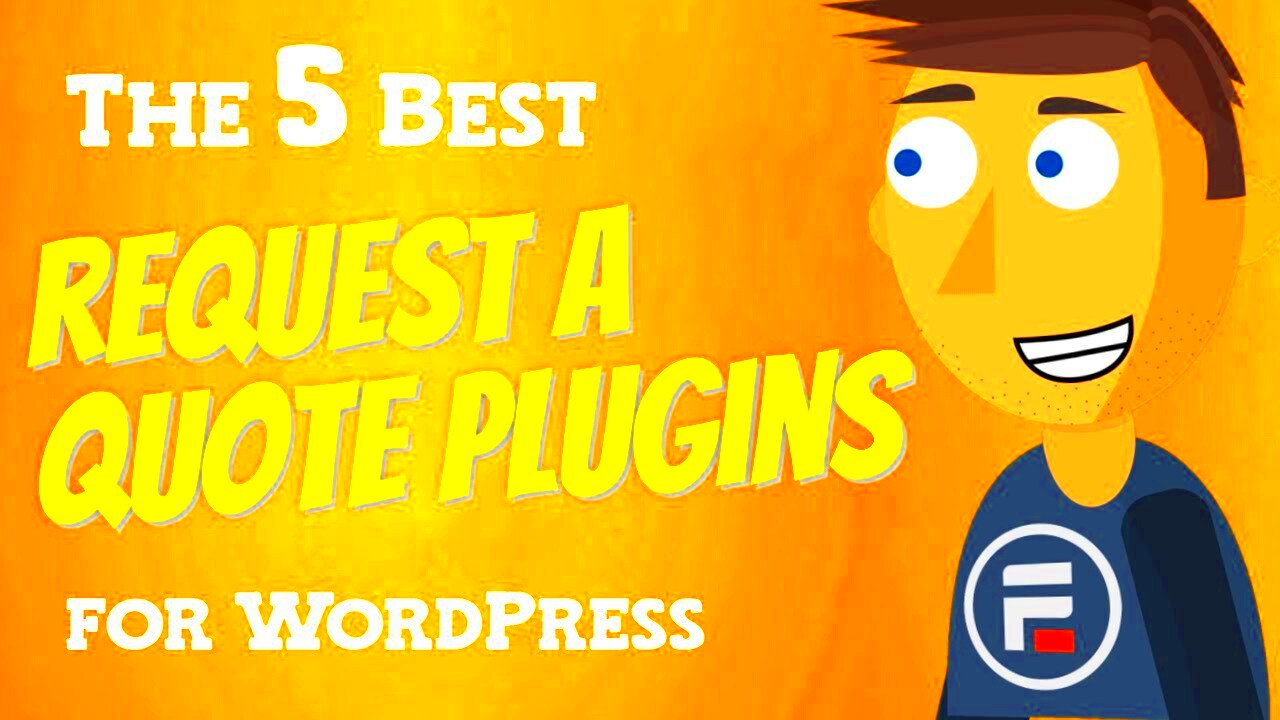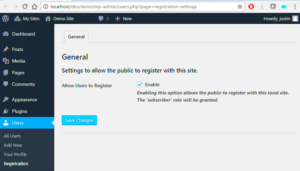If you’re looking to make your WordPress content stand out, pull quote plugins are a great tool. These plugins allow you to highlight key points or quotes within your articles, drawing attention to important pieces of text. Pull quotes can be an effective way to break up long paragraphs, engage readers, and make your content more visually appealing. They offer a simple way to emphasize impactful quotes or phrases, making it easier for your audience to remember and focus on the key messages in your posts.
Why You Should Use Pull Quote Plugins on Your WordPress Site

Using pull quote plugins on your WordPress site can add visual interest to your posts and boost user engagement. Here’s why they can be an essential part of your website design:
- Improved Readability – Pull quotes break up long blocks of text, making your posts easier to read and digest.
- Increased Attention – Highlighting key quotes or phrases draws the reader’s eye, helping them focus on important points.
- Better User Experience – Pull quotes add visual appeal and improve the overall user experience on your site, making it feel more polished.
- Enhanced Branding – Customizable pull quotes allow you to align the design with your brand’s aesthetics.
Overall, pull quotes make your content more engaging and help convey your message in a way that’s visually compelling, which ultimately contributes to higher reader retention and interaction.
Features to Look for in a Good Pull Quote Plugin
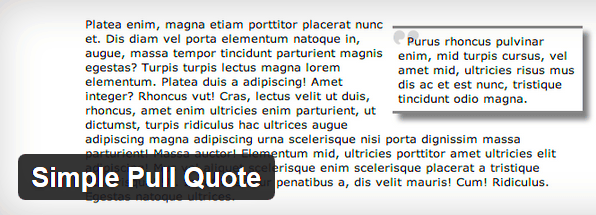
When choosing a pull quote plugin for your WordPress site, it’s important to consider certain features that can enhance your experience and make the plugin more effective. Here are the key features you should look for:
- Customization Options – A good plugin should allow you to easily adjust the look and feel of the pull quotes. You should be able to customize the font, color, size, and layout to fit your website’s design.
- Responsive Design – Ensure the plugin is mobile-friendly and looks good on all screen sizes, from desktops to smartphones.
- Ease of Use – The plugin should be easy to install and use without requiring coding knowledge. A simple drag-and-drop interface is ideal.
- Support for Multiple Styles – It’s helpful to have different styles and templates to choose from, allowing you to pick the one that best fits your content.
- SEO Compatibility – The plugin should not interfere with your SEO efforts. Make sure it generates clean HTML that search engines can easily crawl.
- Integration with Other Plugins – A good pull quote plugin should work seamlessly with your other WordPress plugins, such as page builders or content optimization tools.
Choosing a pull quote plugin with these features will not only improve the appearance of your quotes but also make the overall content experience smoother for both you and your audience.
Top 5 Pull Quote Plugins for WordPress
There are many pull quote plugins available for WordPress, each offering unique features and customization options. Here are five of the best pull quote plugins you can consider for your website:
- Easy Pull Quotes – This user-friendly plugin allows you to add stylish pull quotes to your posts and pages with minimal effort. It includes several pre-designed templates, and customization options allow you to change the look to match your brand.
- Blockquote – Blockquote is a lightweight plugin that allows you to create visually appealing pull quotes with ease. It’s perfect for anyone who wants to quickly add simple but effective pull quotes without complex configurations.
- Simple Pull Quotes – As the name suggests, Simple Pull Quotes does exactly what you need without any frills. It offers an easy-to-use interface and supports various style options, including font size, color, and alignment.
- Quote Maker – This plugin offers more customization features than some others, allowing you to add background colors, borders, and font styles. It’s ideal for users looking for greater flexibility in their pull quotes’ design.
- Ultimate Blocks – While it’s primarily a page builder plugin, Ultimate Blocks includes a pull quote block that enables you to insert elegant pull quotes into your posts. This plugin is perfect if you’re looking for an all-in-one solution for creating various content elements.
Each of these plugins offers its own set of benefits, so consider your site’s design and content strategy when choosing the one that best fits your needs.
How to Install and Use a Pull Quote Plugin on Your WordPress Site
Installing and using a pull quote plugin on your WordPress site is usually a quick and simple process. Here’s a step-by-step guide to help you get started:
- Step 1: Install the Plugin – To install a pull quote plugin, go to your WordPress dashboard and navigate to Plugins > Add New. Search for your chosen plugin by name, click “Install Now,” and then activate the plugin.
- Step 2: Configure the Plugin Settings – After activation, go to the plugin settings page (usually found under Settings or the plugin’s name in the dashboard). Customize the pull quote style, font, and layout options according to your preferences.
- Step 3: Add Pull Quotes to Your Posts – When writing a post, you can now insert pull quotes easily. In the WordPress editor, you’ll find a new button or block for adding pull quotes. Highlight the text you want to feature as a pull quote, and apply the style through the plugin’s options.
- Step 4: Preview and Publish – Once you’ve added pull quotes to your post, preview the content to make sure everything looks good. If you’re satisfied with how the pull quotes appear, go ahead and publish your post.
The process is simple, but make sure to check the plugin’s documentation for any additional advanced features or settings you can tweak for even more customization.
Customizing Your Pull Quotes for Better User Engagement
Customizing your pull quotes is a great way to make them stand out and better engage your audience. Here’s how you can tailor pull quotes for maximum impact:
- Use Contrasting Colors – Make sure your pull quotes are easily noticeable by using bold, contrasting colors. Choose a color that fits your brand but ensures the quote stands out from the rest of the text.
- Adjust the Font Size – Increase the size of the pull quote text to make it more prominent. A larger font size can help capture the reader’s attention quickly and make the quote easier to read.
- Use a Background Color – Adding a background color behind your pull quote can make it visually distinct. You can use soft shades that complement your site’s color scheme or go for bold, attention-grabbing backgrounds for emphasis.
- Change the Quote Style – Depending on the plugin you choose, you can change the pull quote style to fit the tone of your content. For example, choose a more formal style for professional blogs or a more playful one for creative sites.
- Position Your Pull Quote – The placement of your pull quotes can affect their visibility. Consider placing them at the beginning or end of a post to emphasize important messages, or scatter them throughout to keep readers engaged.
- Make Pull Quotes Interactive – Some advanced plugins allow you to add hover effects, animations, or links within your pull quotes. These interactive elements can make your quotes more dynamic and encourage users to engage with your content.
By customizing your pull quotes, you ensure that they not only fit your website’s design but also serve their purpose of enhancing user engagement. Try experimenting with different styles and placements to see what works best for your audience.
Common Issues with Pull Quote Plugins and How to Fix Them
While pull quote plugins are generally easy to use, sometimes you may encounter issues that affect their functionality or appearance. Here are some common problems and their solutions:
- Plugin Compatibility Issues – Some pull quote plugins may not be fully compatible with your theme or other plugins. If you notice styling issues or errors, check for updates for both your theme and the plugin. If the issue persists, try deactivating other plugins to isolate the cause.
- Pull Quotes Not Displaying Correctly – Sometimes, pull quotes might not show up as expected. This could be due to incorrect plugin settings or CSS conflicts. Try adjusting the plugin settings, clearing your cache, and re-checking the display settings for your pull quotes.
- Mobile Responsiveness Problems – Pull quotes might look great on desktop but appear misaligned or oversized on mobile devices. Ensure that the plugin supports responsive design, and check if there are any options to tweak mobile views specifically.
- Customization Limitations – If you find the customization options too limited, consider using a plugin that offers more flexibility or adding custom CSS to make advanced adjustments. You can usually do this by adding custom styles directly in the WordPress Customizer.
- Slow Site Performance – Some pull quote plugins, especially those with complex animations or large stylesheets, can slow down your website. Check your site’s performance with and without the plugin to ensure it doesn’t negatively impact load times. If it does, consider switching to a lighter plugin or disabling unnecessary features.
By troubleshooting these common issues, you can ensure your pull quote plugin works smoothly and enhances your content rather than causing problems.
Conclusion
Pull quote plugins are a simple yet effective way to enhance the visual appeal and readability of your WordPress content. They allow you to emphasize important points, engage readers, and create a more dynamic user experience. Choosing the right plugin is key, and with so many options available, you can find one that fits your website’s design and functionality needs. Remember to customize your pull quotes to make them stand out and always test them for compatibility and responsiveness. With the right setup, pull quotes can take your content to the next level, making it more impactful and memorable.
FAQ
1. What are pull quote plugins?
Pull quote plugins are WordPress tools that allow you to highlight specific quotes or key phrases from your content. These quotes are visually separated from the rest of the text, often in larger font sizes or different colors, to draw attention to important messages or insights.
2. Are pull quote plugins easy to use?
Yes, most pull quote plugins are easy to install and use. They typically offer simple customization options for adjusting the style and placement of the quotes. You don’t need any coding knowledge to get started with these plugins.
3. Can I customize the appearance of pull quotes?
Absolutely! Most pull quote plugins offer customization options, such as changing the font size, color, background, and layout. Some plugins also allow you to add custom CSS if you need more advanced styling.
4. Are pull quote plugins mobile-friendly?
Many pull quote plugins are designed to be responsive, ensuring they look great on both desktop and mobile devices. However, it’s always a good idea to test how the pull quotes display on different screen sizes to ensure they work properly.
5. Do pull quote plugins slow down my website?
Some pull quote plugins with advanced features may slightly affect your website’s load time. To prevent this, choose a lightweight plugin or disable any unnecessary features. You can also use tools like Google PageSpeed Insights to test your site’s performance.