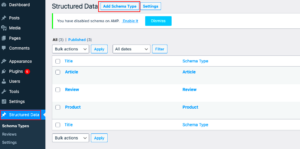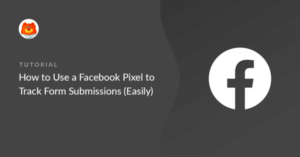When it comes to managing and displaying content on a WordPress website, custom post types (CPTs) offer a powerful way to organize data. These specialized content types go beyond standard posts and pages, allowing you to structure content in a way that suits your business or website needs. Structuring data effectively within custom post types not only improves content management but also enhances your website’s overall performance in search engine rankings. In this section, we’ll dive into how structuring your data with custom post types can set your website up for success.
Importance of Custom Post Types for SEO
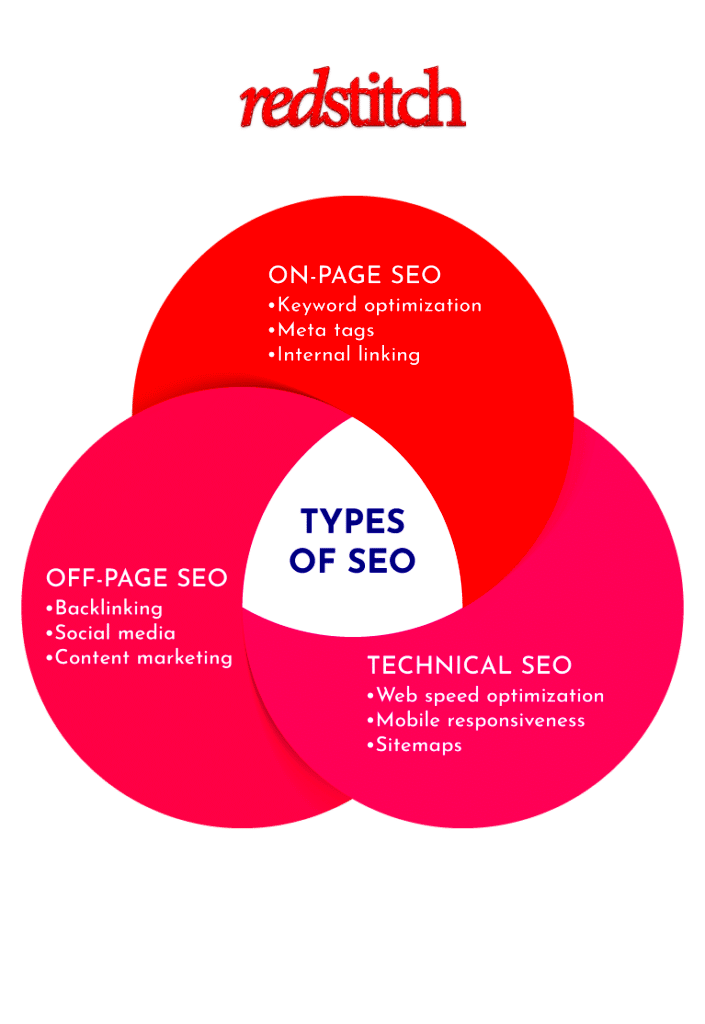
Custom Post Types are essential for SEO because they allow you to organize content efficiently, making it easier for both users and search engines to navigate. By categorizing content into specific types, you create a logical structure that search engines appreciate. Additionally, custom post types offer flexibility in adding custom fields, taxonomies, and metadata—key elements that search engines use to understand and rank your content.
Here’s why Custom Post Types are important for SEO:
- Improved Content Organization: Custom post types allow you to categorize content in a way that reflects the true nature of your site, improving user experience and search engine crawling.
- Better Metadata: You can add custom fields like titles, descriptions, and SEO-specific meta tags that help search engines understand your content better.
- Taxonomies for Better Structure: By using taxonomies like categories and tags, your content becomes more relevant to search engines, improving its visibility.
How Custom Post Types Can Improve Search Engine Rankings

Custom Post Types (CPTs) play a significant role in improving search engine rankings by organizing and structuring content in a way that aligns with SEO best practices. When search engines can easily crawl and understand your website’s structure, they are more likely to rank your content higher.
Here are a few ways CPTs contribute to better rankings:
- Content Relevance: By grouping similar content into custom post types, you help search engines easily determine the relevance of your pages to specific search queries.
- Custom Fields for Rich Snippets: CPTs allow you to add custom fields like ratings, reviews, or product details, which can be used to display rich snippets in search results. This increases your click-through rate.
- Optimized URLs and Permalinks: Custom post types give you the flexibility to create SEO-friendly URLs. Cleaner URLs with relevant keywords can improve your rankings.
- Dedicated Sitemaps: Custom post types can be easily added to your XML sitemap, helping search engines index your content more effectively.
- Mobile and User Experience: Well-structured data and content types help improve the mobile experience, a ranking factor for search engines like Google.
In short, custom post types allow you to present your content in a structured and organized way that search engines can easily interpret, resulting in improved visibility and higher rankings.
Best Practices for Structuring Data in Custom Post Types
When structuring data in custom post types, following best practices ensures that your content is not only organized but also optimized for performance and SEO. Proper structure is key to enhancing usability, scalability, and search engine visibility. In this section, we’ll explore some of the most effective strategies to follow when creating and structuring custom post types on your website.
- Define Clear Content Types: Start by clearly defining each custom post type. Is it a product, portfolio item, or testimonial? By distinguishing your content types, you create logical separation, making it easier for both users and search engines to understand and navigate your website.
- Use Meaningful Slugs: Ensure your custom post type slugs are descriptive and relevant to the content. Avoid generic slugs like “custom-post” and opt for something more specific, like “product” or “review” to improve search engine understanding.
- Keep Content Organized: Use categories, tags, or custom taxonomies to organize your content. This hierarchy helps users find content faster while allowing search engines to crawl and rank your pages efficiently.
- Limit Custom Fields to Necessary Information: While custom fields offer flexibility, it’s important not to overcomplicate things. Only include fields that are necessary for your content’s structure and SEO, like price, author name, or product features.
- Consistency in Data Format: Maintain consistency in the data format across similar custom post types. Whether you’re adding dates, prices, or URLs, consistent formatting enhances both user experience and SEO.
Integrating Custom Fields and Taxonomies for Better Organization
Custom fields and taxonomies are powerful tools that allow you to structure and organize your content more effectively within custom post types. By integrating these elements, you enhance the functionality of your website and make it more user-friendly while also improving SEO. Let’s look at how custom fields and taxonomies work together for better organization.
Custom Fields: Custom fields allow you to add additional metadata to your custom post types, giving more context to your content. For example, if you’re creating a product page, you can use custom fields to display information like product dimensions, colors, or SKU numbers. These fields can also help with SEO by adding relevant data that search engines can use.
- Use Custom Fields for Structured Data: Adding structured data through custom fields (such as price, location, or availability) helps search engines understand your content better, making it easier to rank.
- Limit Custom Fields to Key Information: Don’t overwhelm your content with unnecessary fields. Stick to the most important information that enhances the user experience or aids in SEO.
Taxonomies: Taxonomies, such as categories and tags, allow you to group content logically. For example, a blog might use categories like “SEO Tips” or “Web Development” to classify its posts. Custom taxonomies go beyond these standard options and can be used to create a tailored structure that fits your site’s needs.
- Create Specific Taxonomies: Use custom taxonomies to create more precise groupings for your content. For example, if you have a real estate site, you might create taxonomies like “Property Type” or “Location.”
- Maintain Logical Hierarchies: Keep your taxonomies simple and organized. Too many categories or tags can make it harder for users and search engines to understand the relationships between your content.
Optimizing Custom Post Types for Search Engines
Optimizing custom post types for search engines is a critical step in ensuring your website ranks well in search results. By applying SEO best practices, you can make your custom post types more discoverable and improve your chances of ranking higher. Here are several key strategies to optimize your custom post types for search engines.
- SEO-Friendly URLs: Customize your custom post type URLs to be descriptive and include relevant keywords. Instead of using generic URLs, structure them in a way that reflects the content’s topic, such as “example.com/product/widget-name” rather than “example.com/?p=123.”
- Title and Meta Description Optimization: Make sure each custom post type has a unique and optimized title and meta description. These are crucial elements for search engines and can greatly affect your click-through rates.
- Use Schema Markup: Implement schema markup (structured data) for rich snippets. For example, if you’re creating product pages, add schema markup for product details like price, availability, and reviews. This makes your content more attractive in search results.
- Internal Linking: Link related custom post types together through internal linking. This helps search engines discover and index your content more efficiently and improves the user experience by guiding visitors to relevant pages.
- Optimize for Mobile: Google considers mobile-friendliness as a ranking factor, so ensure your custom post types are responsive and provide a seamless experience on mobile devices.
- Use Clean and Accessible Code: Well-structured and clean code not only helps with SEO but also ensures faster page loading times, which is a ranking factor. Make sure that your custom post types are built with SEO-friendly HTML and CSS.
By following these steps, you can ensure that your custom post types are fully optimized for search engines, helping your content rank higher and attract more visitors.
Common Mistakes to Avoid When Structuring Data
When structuring data in custom post types, there are several common mistakes that can undermine your efforts to improve SEO and user experience. Avoiding these pitfalls will ensure your custom post types work as efficiently as possible for both your website visitors and search engines. Let’s take a look at some of these mistakes and how to avoid them.
- Overcomplicating Structure: One of the biggest mistakes is overcomplicating your custom post types. Adding too many custom fields or taxonomies can make your content difficult to manage and confusing for users. Stick to the essentials and only add fields that are necessary for your content.
- Ignoring SEO Best Practices: Neglecting SEO when structuring custom post types can lead to missed opportunities for ranking higher in search results. Always ensure you use optimized titles, meta descriptions, clean URLs, and structured data to improve search engine visibility.
- Not Using Meaningful Slugs: Using generic slugs like “post” or “custom-type” for your custom post types can hurt SEO. Instead, use descriptive slugs that include relevant keywords related to the content. For example, use “product” for product-related content and “service” for service pages.
- Overusing Custom Taxonomies: While custom taxonomies are useful for organization, using too many can complicate your website’s structure. This can confuse both users and search engines. Keep your taxonomies simple and relevant to the content.
- Neglecting Mobile Optimization: Many websites still overlook mobile optimization for custom post types. Since mobile-friendliness is a ranking factor, ensure that your custom post types are responsive and provide a seamless experience on mobile devices.
- Lack of Consistency: Failing to maintain consistency in the way you structure your custom post types can lead to confusion. Ensure you apply a consistent naming convention and data format across similar post types.
FAQ
Here are some frequently asked questions about structuring data in custom post types. These answers will help clear up any confusion and guide you on the best practices for managing custom post types effectively.
- What is a Custom Post Type (CPT)?
A Custom Post Type is a content type in WordPress that allows you to create different types of content beyond the default posts and pages. Examples include products, events, or portfolios. - How can I improve my SEO with Custom Post Types?
By organizing your content into specific CPTs, you make it easier for search engines to understand and index your site. Ensure you use SEO-friendly titles, descriptions, and URLs, and implement structured data for better search engine visibility. - Are custom taxonomies necessary for SEO?
Custom taxonomies help organize content and allow search engines to better understand the relationships between different pieces of content. While not strictly necessary, they can improve the structure and SEO of your website. - Can I add custom fields to my Custom Post Types?
Yes, custom fields are an excellent way to add additional information to your CPTs, such as product prices, author names, or event dates. These fields can be used for SEO purposes as well, like including rich snippets in search results. - How do I avoid cluttering my website with too many Custom Post Types?
To avoid clutter, limit the number of CPTs you create to those that are essential for your content. Group similar content under a single CPT and use categories or custom taxonomies for further organization.
Conclusion
Structuring data in custom post types is a powerful way to improve content organization, enhance user experience, and boost SEO rankings. By following best practices such as using meaningful slugs, avoiding overcomplication, and integrating custom fields and taxonomies, you can ensure that your custom post types work efficiently. Remember to optimize your custom post types for search engines by focusing on SEO-friendly URLs, metadata, and mobile optimization.
To get the most out of your custom post types, it’s essential to stay consistent with your approach, avoid common mistakes, and integrate the right tools and strategies. Whether you’re managing a blog, eCommerce site, or portfolio, well-structured custom post types make your content more discoverable and easier to manage. By following these tips, you can create a seamless, efficient, and SEO-friendly website that benefits both users and search engines.