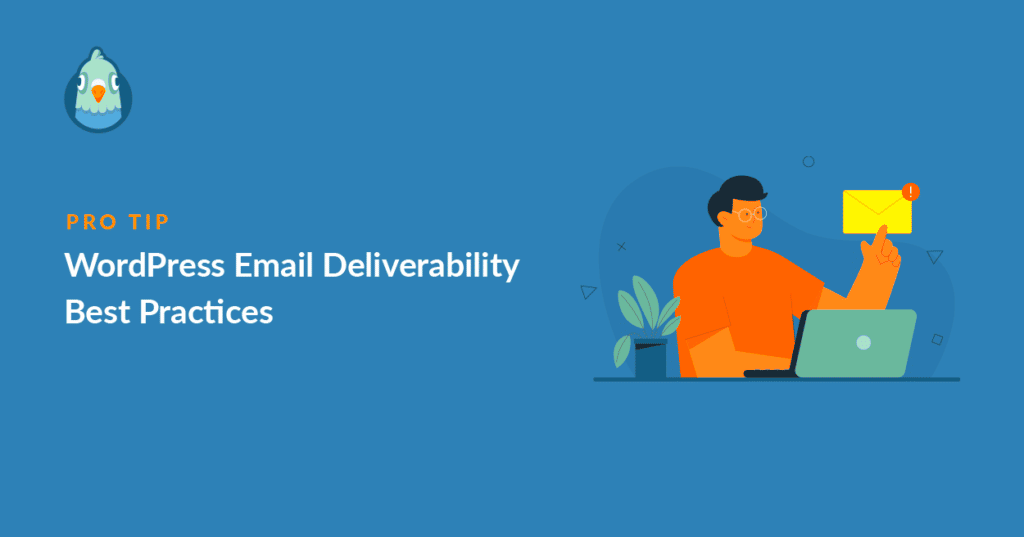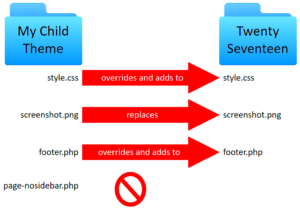Email deliverability refers to the ability of your emails to successfully reach the recipient’s inbox without getting lost in spam folders. On WordPress, email deliverability can be a bit challenging, especially if you rely on the default PHP mail function. Without the right setup, your WordPress emails—like notifications, contact form submissions, or WooCommerce orders—might never reach your users. Ensuring good deliverability is crucial for effective communication, whether it’s sending newsletters, password resets, or order confirmations.
Why Testing Email Deliverability is Important
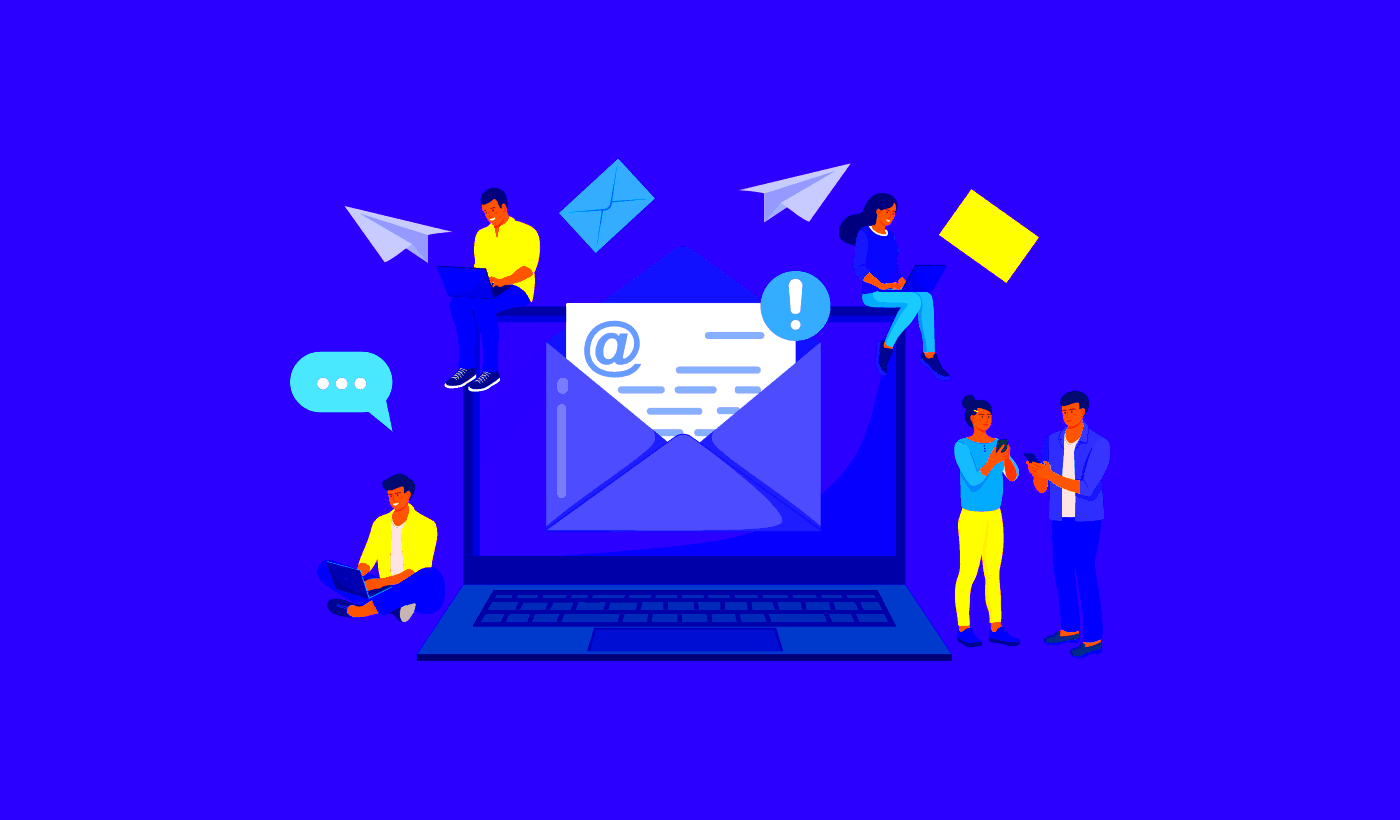
Testing email deliverability is more than just a technical exercise; it’s about making sure your messages are seen by your audience. Poor email deliverability can result in lost opportunities, especially if your important emails end up in the spam folder. Here are a few reasons why it matters:
- Improves Open Rates: Testing helps you ensure that emails reach your users’ inboxes, which increases the chances of them being opened.
- Boosts Engagement: Ensuring emails are delivered successfully leads to higher engagement, as users are more likely to read and respond.
- Reduces Bounce Rates: Identifying issues before sending bulk emails can help reduce hard bounces, protecting your domain reputation.
- Maintains Sender Reputation: Consistently sending emails that reach the inbox helps maintain a positive sender reputation with ISPs.
Testing regularly can help you identify and resolve issues early, ensuring that your communication remains reliable and effective. If you’re running an online store, blog, or membership site, this is especially important to keep your users informed and engaged.
Common Causes of Email Deliverability Issues

Understanding why emails fail to reach the inbox is key to improving deliverability. Below are some common reasons your WordPress emails might not get delivered:
| Issue | Description |
|---|---|
| Improper DNS Settings | Missing or incorrect DNS records (like SPF, DKIM, and DMARC) can lead to emails being marked as spam. |
| Use of Shared Hosting | Shared hosting servers are often flagged as spam due to misuse by other users sharing the same IP address. |
| Overuse of Keywords | Spam filters may catch your emails if they contain too many promotional words, excessive capitalization, or too many exclamation marks. |
| Lack of Authentication | Without proper authentication (like using SMTP), emails sent through WordPress may appear suspicious to email providers. |
| Content Quality | Poorly written content, broken links, or unoptimized images can trigger spam filters, affecting deliverability. |
Addressing these issues can significantly improve the chances of your emails landing in the inbox. Regularly reviewing your email practices and making necessary adjustments is crucial for maintaining good deliverability rates.
Setting Up SMTP for Improved Email Delivery

WordPress, by default, uses the PHP mail function to send emails, which can often lead to deliverability issues. The best way to improve email delivery is by using SMTP (Simple Mail Transfer Protocol). SMTP ensures that your emails are sent through a trusted server, increasing the chances of landing in the recipient’s inbox instead of the spam folder.
Here’s how you can set up SMTP on your WordPress site:
- Choose an SMTP Plugin: Install a reliable SMTP plugin like WP Mail SMTP or Easy WP SMTP. These plugins are beginner-friendly and offer step-by-step guides.
- Configure SMTP Settings: Once installed, go to the plugin settings. Enter the SMTP server details provided by your email service (like Gmail, SendGrid, or Mailgun). These details usually include:
- SMTP Host: e.g., smtp.gmail.com
- SMTP Port: Typically 465 (SSL) or 587 (TLS)
- Encryption: Choose between SSL or TLS
- Authentication: Enter your email address and password
- Test the Connection: Use the plugin’s test feature to send a sample email. If configured correctly, you’ll receive a test email confirming the setup.
Setting up SMTP can drastically improve your email deliverability, ensuring that important notifications, contact form submissions, and order confirmations reach your users without issues.
How to Use Plugins for Email Testing on WordPress
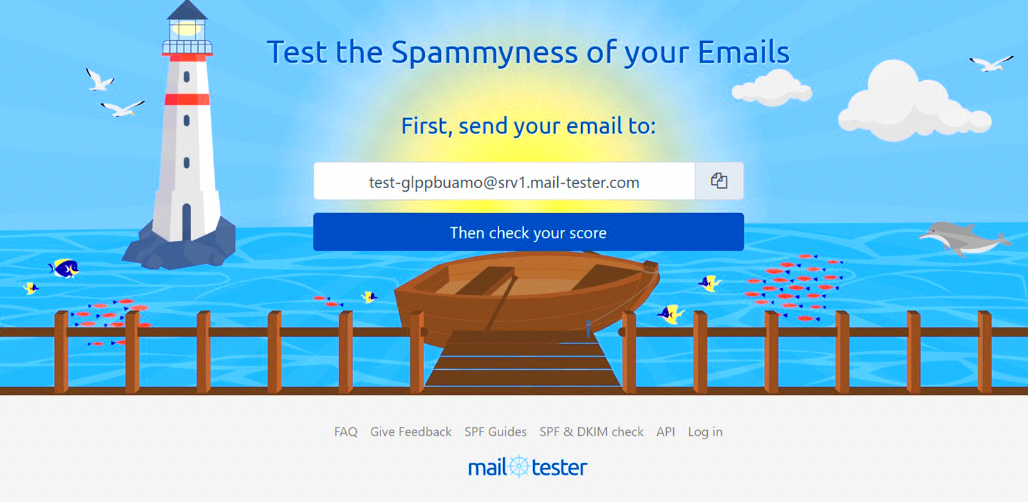
Testing your WordPress emails before sending them to your audience can save you from deliverability issues. Luckily, WordPress offers several plugins that make email testing a breeze. These plugins help you identify problems in your email configuration and content.
Here are some popular plugins you can use:
- WP Mail Logging: This plugin logs every email sent from your WordPress site, helping you review any errors or delivery failures.
- Check & Log Email: With this plugin, you can send test emails to check whether your WordPress emails are properly configured.
- Email Test by WP Mail SMTP: This tool allows you to test email delivery by sending test emails to any address and viewing the results.
Steps to test your emails using a plugin:
- Install and activate the plugin of your choice.
- Go to the plugin’s settings page and enter a test email address.
- Send a test email to see if it reaches the inbox. If it doesn’t, the plugin will often provide tips on fixing the issue.
Using these plugins can help you pinpoint issues like missing DNS records, server misconfigurations, or content-related problems that could affect email deliverability.
Best Practices for Ensuring Your Emails Reach Inboxes
To maximize your email deliverability, it’s essential to follow best practices that align with industry standards. By optimizing your emails and configurations, you can reduce the chances of your messages ending up in spam folders.
Consider these best practices to improve your email deliverability:
- Use a Professional Email Address: Always send emails from a custom domain (e.g., [email protected]) instead of a generic Gmail or Yahoo address.
- Implement DKIM, SPF, and DMARC: These are DNS records that verify your email’s authenticity. They help prevent your emails from being flagged as spam.
- Avoid Spammy Content: Steer clear of all-caps, excessive punctuation, or spam-trigger words like “free” or “discount” in your subject lines.
- Personalize Your Emails: Use the recipient’s name and tailor the content to increase engagement and reduce the likelihood of being marked as spam.
- Monitor Bounce Rates: Regularly clean your email list by removing invalid or inactive addresses to maintain a healthy sender reputation.
- Use a Double Opt-In: Ensure subscribers confirm their email addresses, which reduces spam complaints and improves engagement.
Following these practices not only enhances deliverability but also strengthens your overall email marketing strategy. Regularly auditing your email setup and monitoring performance metrics can keep your communication effective and reliable.
Using Tools to Monitor Email Performance
Once you’ve set up your email system on WordPress, it’s crucial to monitor its performance to ensure everything is running smoothly. Tracking your emails helps you understand how they’re performing, identify potential issues, and improve deliverability. Luckily, there are several tools available to make this process easier.
Here are some popular tools for monitoring email performance:
| Tool | Key Features |
|---|---|
| Mailchimp | Provides detailed analytics on open rates, click rates, and bounce rates. Also offers A/B testing for optimizing email content. |
| Sendinblue | Offers real-time tracking, heatmaps for clicks, and comprehensive reports on email campaigns. |
| Google Postmaster Tools | Tracks your email domain’s performance with metrics like spam rate, IP reputation, and authentication status. |
| Mailgun | Focuses on transactional emails with detailed logs and analytics to monitor delivery rates and spam complaints. |
Using these tools, you can track critical metrics such as:
- Open Rates: Indicates how many recipients opened your emails. Low open rates might suggest poor subject lines or timing issues.
- Click-Through Rates (CTR): Shows how many users clicked on links within your email, reflecting engagement.
- Bounce Rates: Measures how many emails were not delivered due to invalid addresses or other issues. High bounce rates can harm your sender reputation.
- Spam Complaints: Tracks how often your emails are marked as spam, which can negatively affect deliverability.
Regularly reviewing these metrics helps you adjust your strategy to optimize performance and maintain a healthy email campaign.
Frequently Asked Questions About WordPress Email Deliverability
Many WordPress users face challenges with email deliverability. Below are some common questions and answers to help you navigate this topic:
- Why are my WordPress emails going to spam?
Emails might be flagged as spam due to factors like missing SPF or DKIM records, using a shared IP address, or sending from a generic email address like Gmail. - How can I improve email deliverability on WordPress?
Setting up SMTP, using authentication protocols (SPF, DKIM, DMARC), and testing your emails regularly can significantly improve deliverability. - Do I need a plugin for sending emails on WordPress?
While WordPress can send emails by default, using an SMTP plugin ensures better reliability and reduces the chances of your emails being marked as spam. - What is the best SMTP service for WordPress?
Popular options include Sendinblue, Mailgun, and Gmail SMTP. The best choice depends on your specific needs, like the volume of emails you plan to send. - Can I track email performance on WordPress?
Yes, using plugins like WP Mail Logging or external tools like Google Postmaster can help you monitor and analyze your email performance.
Final Thoughts on Improving Email Deliverability
Improving email deliverability on WordPress requires a combination of the right setup, ongoing testing, and optimization. Start by configuring SMTP, using authentication protocols, and employing email testing tools to identify potential issues early. Regularly monitoring your email performance ensures that you maintain a positive sender reputation, which is critical for keeping your emails out of the spam folder.
Remember, email deliverability is not a one-time fix but an ongoing process. Make it a habit to review your email metrics, adjust your strategies, and follow best practices to achieve consistent results. By staying proactive, you can enhance communication with your audience, boost engagement, and ultimately drive more success from your WordPress site.
Whether you’re managing a blog, online store, or membership site, ensuring your emails reach the inbox is key to maintaining a strong connection with your users. So take the time to optimize your setup, and you’ll see the benefits in your email engagement and overall online presence.