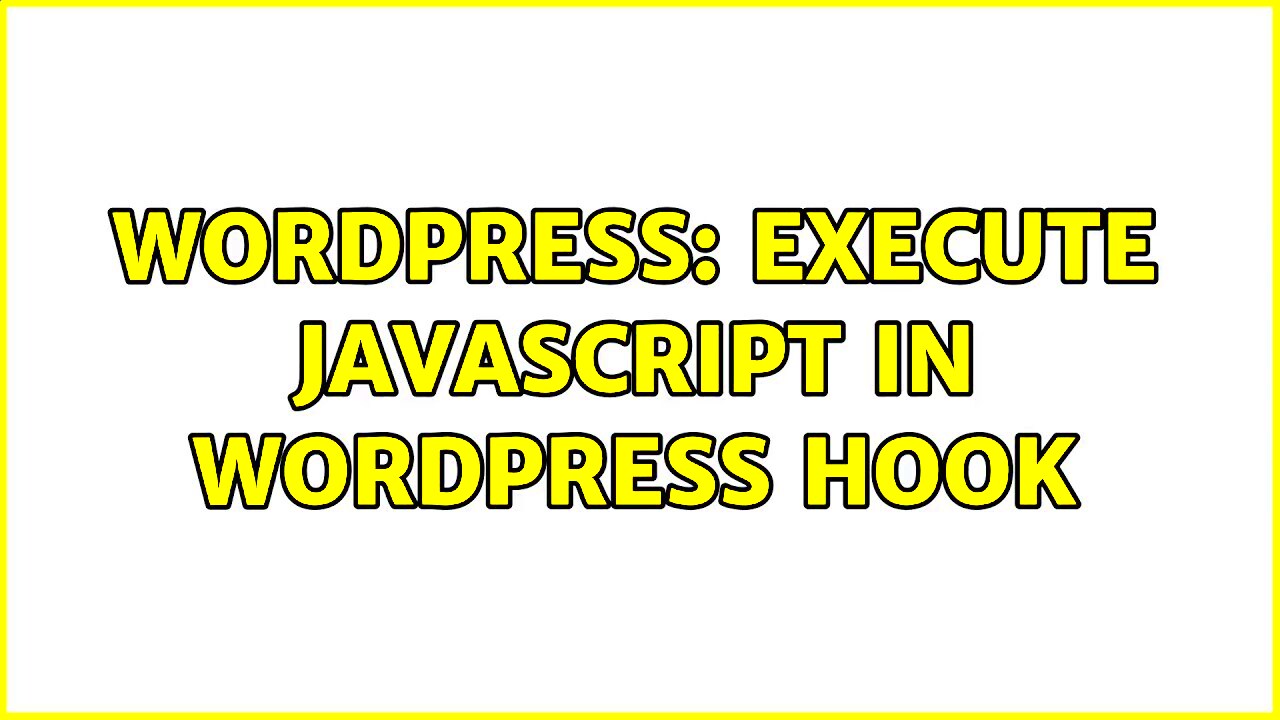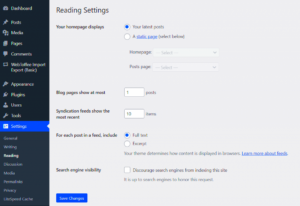JavaScript exploits are vulnerabilities in WordPress websites that can be triggered using malicious scripts. These exploits often target security weaknesses in the WordPress core, themes, or plugins. By injecting malicious JavaScript, attackers can gain unauthorized access, steal sensitive data, or even take control of the website.
As WordPress powers a significant portion of the web, it’s essential to understand how these exploits work. Developers and security professionals use these exploits in controlled environments to identify weaknesses and develop solutions. While testing for vulnerabilities is crucial, it’s equally important to do so responsibly to avoid causing harm to the website.
Understanding the Importance of Safe Testing
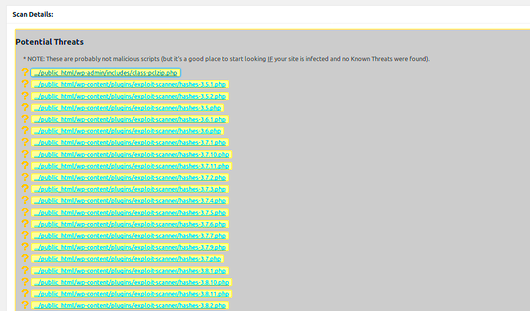
When working with JavaScript exploits in WordPress, safety is the top priority. Testing exploits on live sites can lead to data loss, breaches, or severe downtime. Safe testing practices ensure that developers can evaluate vulnerabilities without causing harm to the website or its users.
By conducting tests in a controlled manner, you can:
- Identify security weaknesses before malicious actors do.
- Develop patches and fixes to prevent exploits from being exploited by attackers.
- Ensure the stability and security of live WordPress websites.
Safe testing is not only about identifying problems but also about implementing solutions that safeguard both the website and its users. Without a structured testing approach, even the smallest exploit could lead to devastating consequences.
Setting Up a Secure Testing Environment
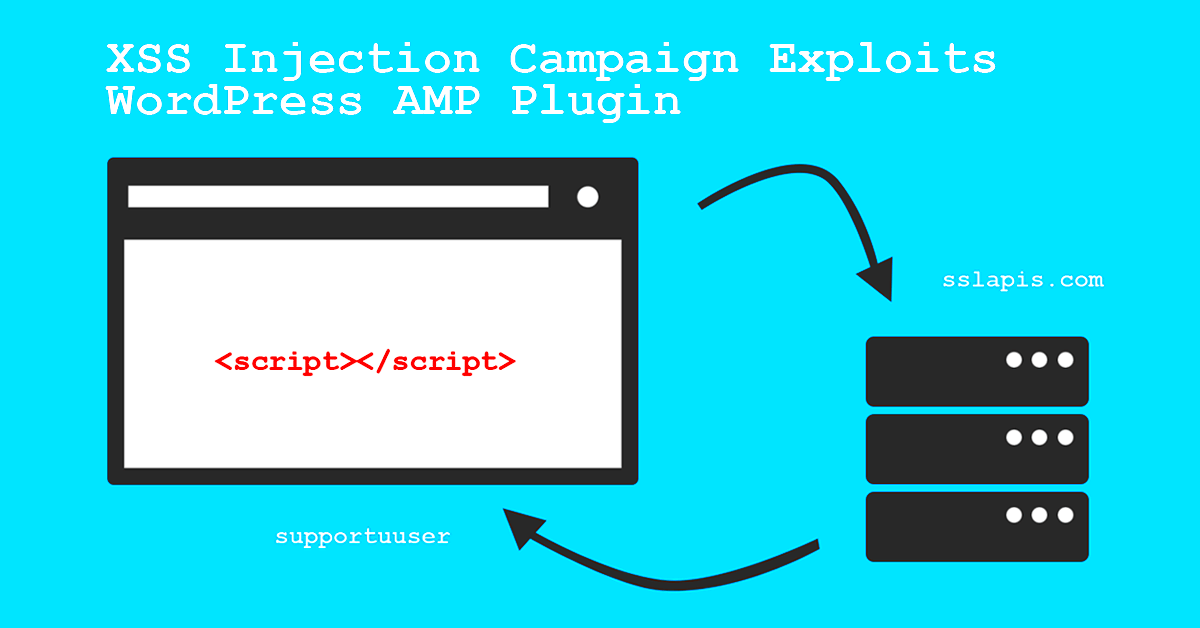
Creating a secure testing environment is essential when working with JavaScript exploits in WordPress. The goal is to test exploits without risking the security or performance of a live website. Here’s how to set up a safe testing environment:
- Use Local Development Environments: Tools like XAMPP, Local by Flywheel, or MAMP allow you to replicate the WordPress environment on your local machine. This helps ensure that any tests are conducted offline.
- Set Up Staging Sites: A staging site mirrors your live website and provides a safe space for testing without affecting the real site. Ensure it’s isolated from the live environment to avoid accidental deployment of malicious changes.
- Implement Version Control: Use Git or other version control tools to track changes. This allows you to revert to a stable version of the site if anything goes wrong during testing.
- Utilize Security Plugins: Use security plugins like Wordfence or Sucuri to monitor for any unexpected changes during testing. These plugins can alert you to vulnerabilities and help you prevent potential damage.
By following these steps, you can ensure that your testing environment remains secure while still providing the flexibility needed to evaluate JavaScript exploits effectively.
Identifying Common JavaScript Vulnerabilities in WordPress
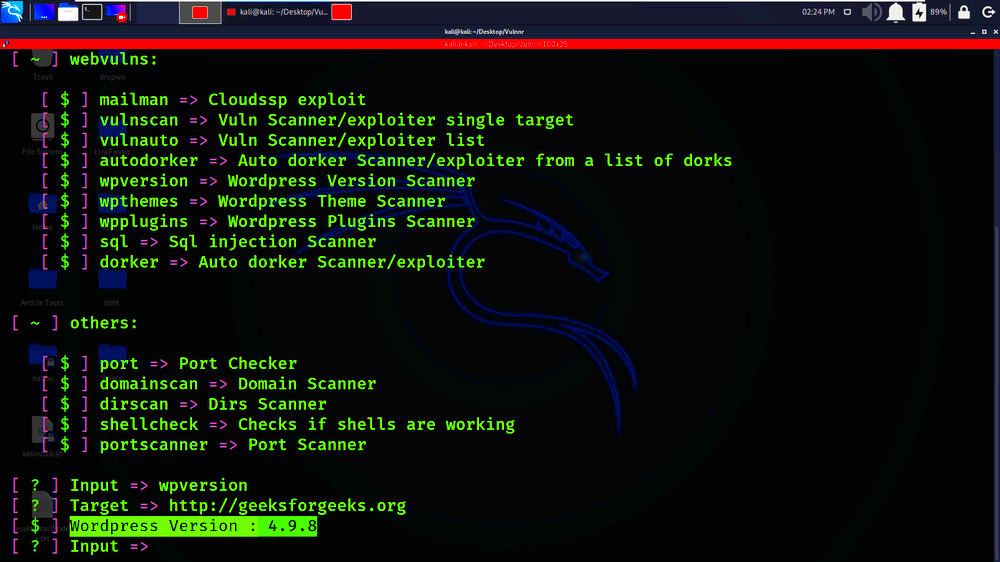
JavaScript vulnerabilities in WordPress websites can lead to a variety of security issues. These vulnerabilities are often introduced through poorly coded themes, plugins, or even outdated versions of WordPress itself. Identifying these vulnerabilities early on is crucial to protecting your website and its users.
Some common JavaScript vulnerabilities in WordPress include:
- Cross-Site Scripting (XSS): This occurs when an attacker injects malicious scripts into web pages that can execute on users’ browsers. XSS attacks allow hackers to steal cookies, session data, or even deface websites.
- Cross-Site Request Forgery (CSRF): This vulnerability tricks a user into executing unwanted actions on a website where they are authenticated. Attackers can use JavaScript to exploit CSRF vulnerabilities to perform harmful actions without the user’s consent.
- Insecure JavaScript Libraries: Outdated or insecure libraries like jQuery or others may contain known vulnerabilities that can be exploited if not properly maintained.
- Unvalidated Input: Allowing users to input data without proper validation or sanitization can lead to JavaScript injection vulnerabilities, making it easier for attackers to exploit the website.
Regularly updating WordPress core files, themes, and plugins and employing security best practices can help mitigate these risks. Using security tools and performing regular security audits is essential to stay ahead of potential vulnerabilities.
How to Apply JavaScript Exploits in WordPress Safely
While testing JavaScript exploits in WordPress is important for discovering vulnerabilities, it’s vital to do so safely to avoid damaging the site. Here are the steps you should take to apply JavaScript exploits in a safe and controlled manner:
- Test in a Safe Environment: Never apply JavaScript exploits directly to a live website. Always use a local development environment or staging site to perform any testing. This ensures that no harm is done to the production site.
- Backup Everything: Before starting any tests, make sure to back up the website, including the database and files. This allows you to restore the website quickly if anything goes wrong.
- Use Non-Destructive Methods: Avoid using exploits that could modify the website’s database or files. Use safe, non-destructive scripts that only test vulnerabilities without causing permanent damage.
- Limit the Scope of Testing: Focus your tests on specific components, such as individual plugins or themes, rather than the entire website. This minimizes the impact of any errors or issues during testing.
- Monitor Results: During testing, actively monitor the website for any unusual activity, including slowdowns, errors, or security alerts. This can help you spot potential issues early on.
By following these steps, you can apply JavaScript exploits responsibly, helping to identify vulnerabilities while ensuring that no harm comes to the website or its users.
Best Practices for Safe Exploit Testing
Safe exploit testing is crucial to ensuring that vulnerabilities are discovered and addressed without causing damage to a live website. Here are some best practices for performing exploit testing securely and effectively:
- Use Isolation Techniques: Always isolate the testing environment from your production environment. This can be done by setting up virtual machines, staging sites, or using containerized environments like Docker to prevent any cross-contamination.
- Keep Testing Tools Updated: Exploit testing tools such as Burp Suite, OWASP ZAP, or custom scripts need to be kept up to date to accurately detect new types of vulnerabilities. Regular updates ensure that your testing process is always effective.
- Use Detailed Logging: Ensure that your testing environment logs all actions taken during the exploit test. This can help you track the tests performed and identify any issues that arise during the process.
- Collaborate with Other Developers: Working with other developers or security experts can bring in different perspectives, improving the effectiveness of the testing process. It’s also helpful for catching vulnerabilities you might have missed.
- Perform Post-Test Reviews: After testing is complete, conduct a thorough review to assess any potential risks that may have been exposed during the process. Patch any vulnerabilities and apply any fixes as necessary.
By following these best practices, you can perform JavaScript exploit testing effectively and safely, ensuring that your WordPress website remains secure without introducing unnecessary risks.
Potential Risks and How to Mitigate Them
When testing JavaScript exploits in WordPress, there are several potential risks that can arise if not handled correctly. It’s essential to be aware of these risks and take proactive steps to mitigate them to avoid damage to your website or data loss.
Here are some common risks you should consider:
- Data Loss: One of the most significant risks is the potential loss of data, whether it’s user information, posts, or other critical data. Exploiting vulnerabilities could inadvertently delete or corrupt data.
- Security Breaches: Exploit testing, if not done carefully, could expose your website to security breaches. Attackers might exploit vulnerabilities during the testing process, putting your site at risk.
- Downtime: Exploiting vulnerabilities on live sites can lead to website crashes or performance issues, potentially affecting user experience and causing prolonged downtime.
- Reputation Damage: If exploit testing is not conducted properly, it could harm your site’s reputation. Visitors and customers may lose trust if they experience issues or delays caused by the testing process.
To mitigate these risks, follow these strategies:
- Test on Staging Sites: Always use staging sites or local development environments for testing. This ensures that any issues arising from exploit testing don’t affect the live website.
- Backup Your Website Regularly: Before any testing, back up all your data, including files and databases. This ensures you can easily restore the website if anything goes wrong during the tests.
- Limit Access to Testing Environments: Ensure that only trusted individuals have access to your testing environments to prevent any malicious activity or accidental changes.
- Monitor Website Activity: Use security plugins to monitor unusual activity and ensure any vulnerability exposure is quickly detected and dealt with.
By being mindful of these risks and following best practices for mitigating them, you can conduct exploit testing safely without compromising the integrity of your website.
Frequently Asked Questions
Here are some frequently asked questions regarding JavaScript exploit testing in WordPress, along with their answers to help you understand the process better.
- Q: Is it safe to test JavaScript exploits on a live website?
A: No, it’s not safe. Always use a staging or local environment for testing. Testing on a live site can lead to data loss, security breaches, and other risks. - Q: How do I know if my WordPress site is vulnerable to JavaScript exploits?
A: Regular security audits, keeping WordPress, plugins, and themes up to date, and using security tools can help you identify vulnerabilities. It’s also recommended to conduct manual testing for common exploits like XSS and CSRF. - Q: What tools can I use to test JavaScript exploits safely?
A: Tools like Burp Suite, OWASP ZAP, and Kali Linux are widely used for security testing. These tools allow you to test for vulnerabilities without harming the website. - Q: How do I restore my site if something goes wrong during testing?
A: If you’ve made backups of your website and database, restoring your site should be straightforward. You can also use staging environments to ensure that nothing disrupts your live site. - Q: How often should I test for JavaScript vulnerabilities?
A: It’s recommended to conduct vulnerability testing regularly, especially after updates to WordPress, plugins, or themes. Testing after major changes ensures new vulnerabilities are not introduced.
Conclusion and Final Thoughts
Testing JavaScript exploits in WordPress is a vital step in identifying and resolving security vulnerabilities before attackers can take advantage of them. However, it’s crucial to approach testing with caution and ensure that all steps are taken in a controlled, secure environment.
By following the right practices, such as using staging sites, backing up your data, and applying only non-destructive testing methods, you can effectively test for vulnerabilities while minimizing any risks. Remember, the goal is not just to find flaws but to improve the overall security of your WordPress site.
Lastly, always stay up to date with the latest security best practices and testing tools. As the WordPress ecosystem continues to evolve, so do the methods attackers use. By staying informed and proactive, you can protect your website and provide a secure, seamless experience for your visitors.