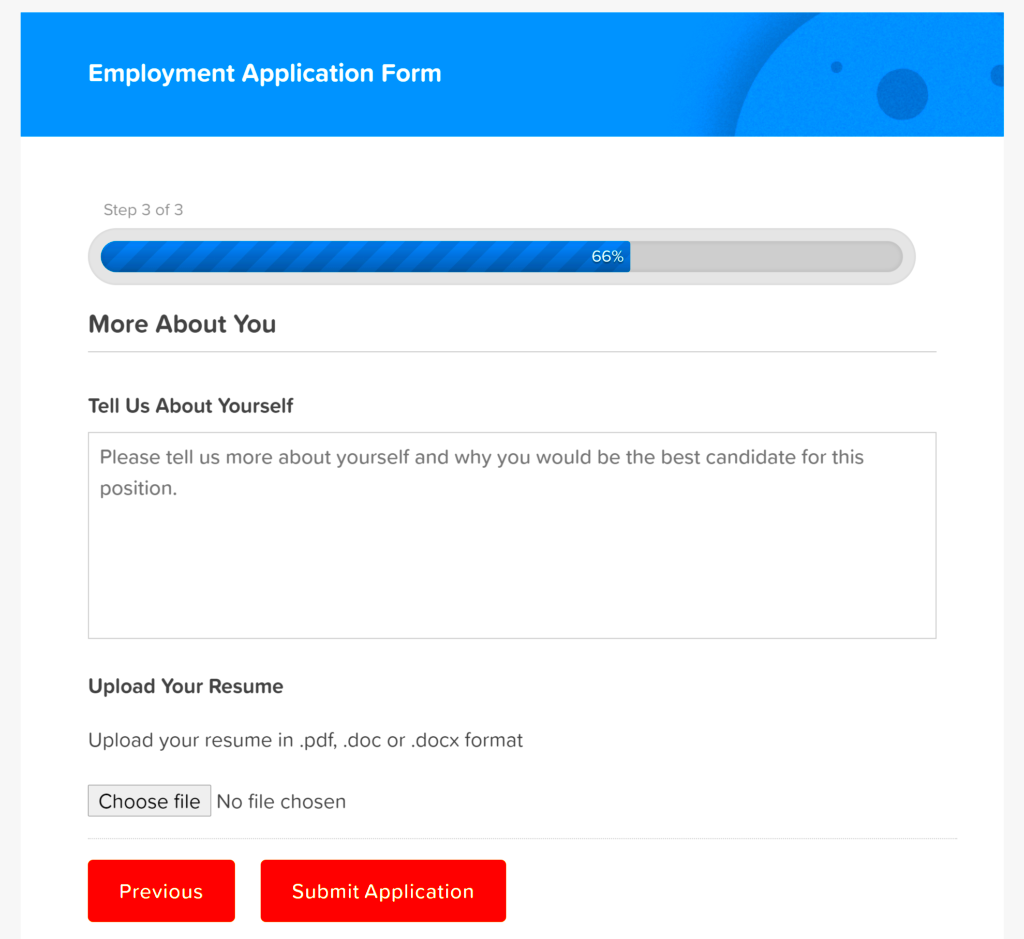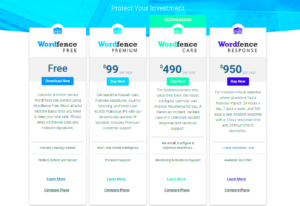Job application forms on WordPress websites are essential for businesses and organizations looking to streamline their hiring process. However, these forms can also be vulnerable to security threats if not properly protected. Securing your job application form should be a top priority to ensure sensitive data is kept safe and that your website stays protected from malicious attacks. In this guide, we’ll cover why it’s important to secure these forms and how to implement various security measures in WordPress.
Importance of Securing Job Application Forms

Securing job application forms is crucial because they often handle sensitive personal information such as names, addresses, email addresses, resumes, and phone numbers. If this information falls into the wrong hands, it can lead to identity theft, fraud, or legal complications. Additionally, a lack of security can leave your website vulnerable to spam, malicious submissions, or hacking attempts.
Here are some reasons why securing job application forms is important:
- Protects Candidate Data: Ensures the confidentiality of applicants’ personal and professional information.
- Prevents Spam: Safeguards your form from bots and fake submissions, improving the quality of your applications.
- Maintains Website Integrity: Prevents hackers from exploiting vulnerabilities in your website through the form.
- Legal Compliance: Helps comply with data protection laws like GDPR, ensuring applicants’ data is handled properly.
By implementing security best practices, you can build trust with job applicants and protect your website from potential threats.
Common Security Risks in WordPress Job Application Forms
While WordPress is a popular platform for creating job application forms, it can also be prone to various security risks if not properly secured. Below are some common security issues that can affect your job application forms:
- SQL Injection: Hackers can exploit vulnerabilities in your form’s code to inject malicious SQL queries, giving them access to your website’s database.
- Cross-Site Scripting (XSS): This attack involves inserting malicious scripts into your form fields, which can be used to steal sensitive information or perform other harmful actions.
- Spam and Bot Submissions: Without proper safeguards like CAPTCHA or reCAPTCHA, your form may be overwhelmed with automated spam submissions, wasting your resources.
- Data Interception: Without SSL encryption, the information submitted through the form can be intercepted during transmission, exposing sensitive applicant data.
- Form Hijacking: Attackers may manipulate the form fields to submit unauthorized data or inject harmful files, leading to potential breaches.
To protect your job application form from these risks, it is important to regularly monitor and secure your WordPress website using effective security measures.
Using SSL Encryption for Securing Form Data
SSL (Secure Socket Layer) encryption is one of the most effective ways to protect sensitive data submitted through job application forms. When you implement SSL, it ensures that any data sent from your website to your server is encrypted, making it unreadable to anyone who tries to intercept it. SSL not only secures job applicant data but also boosts trust with your visitors by displaying a padlock symbol in the browser address bar.
Here’s why SSL encryption is essential for securing your job application forms:
- Encryption of Data: SSL ensures that personal data, such as names, contact details, and resumes, are encrypted and protected from hackers.
- Protects Against Interception: SSL prevents third parties from intercepting and reading sensitive data during transmission between the user and your website.
- Boosts Trust and Credibility: Visitors are more likely to trust your website when they see the SSL padlock symbol, leading to increased form submissions.
- Improves SEO Rankings: Google rewards secure websites with higher search rankings, meaning SSL can improve your site’s visibility.
To enable SSL encryption, you can get an SSL certificate from your hosting provider and install it on your website. Make sure your website’s URL starts with “https://” rather than “http://”, which indicates that SSL is active.
Implementing CAPTCHA to Prevent Spam Submissions
Spam submissions are a common problem for online forms, including job application forms. One effective solution to prevent these unwanted submissions is by implementing CAPTCHA (Completely Automated Public Turing test to tell Computers and Humans Apart). CAPTCHA challenges users to complete a simple task that only humans can do, such as identifying distorted text or selecting images that match a specific theme.
Here’s how CAPTCHA can help protect your form:
- Prevents Automated Bots: CAPTCHA blocks bots from automatically filling out your form with spam content or fake applications.
- Improves Form Accuracy: By filtering out spam submissions, CAPTCHA ensures that your form only receives legitimate applications.
- Easy to Implement: Most form plugins and themes allow you to integrate CAPTCHA with minimal setup.
- Reduces Server Load: CAPTCHA helps reduce unnecessary server resources used by spam submissions, making your form faster and more efficient.
There are several CAPTCHA services available, with Google’s reCAPTCHA being one of the most popular. You can choose from simple text-based CAPTCHAs or image-based ones, depending on your website’s design and user experience goals.
Choosing Secure Form Plugins for WordPress
When building job application forms in WordPress, choosing the right plugin is crucial to ensure security, ease of use, and functionality. Not all form plugins are created equal, and selecting one that prioritizes security can save you from future headaches. Secure form plugins offer features like spam protection, SSL support, and data encryption, which are essential for protecting applicant data.
Here are some tips for choosing a secure form plugin for your WordPress site:
- Look for Built-In Security Features: Ensure the plugin offers features like CAPTCHA integration, spam filtering, and SSL support.
- Regular Updates: Choose plugins that are regularly updated to fix security vulnerabilities and stay compatible with the latest WordPress version.
- User Reviews: Check user reviews and ratings to assess the plugin’s reliability and security. Highly rated plugins are often more trustworthy.
- Support for Secure File Uploads: If your form allows file uploads (such as resumes), make sure the plugin has built-in protections to avoid malicious files.
Some popular secure form plugins for WordPress include:
| Plugin | Key Features |
|---|---|
| WPForms | SSL support, CAPTCHA integration, email validation, file upload protection |
| Contact Form 7 | Spam protection, CAPTCHA support, simple interface |
| Ninja Forms | Built-in spam protection, file upload management, easy integration with third-party security tools |
Choosing a secure form plugin will help safeguard your job application form against potential security risks and ensure a smooth experience for both you and your applicants.
Regularly Updating WordPress, Plugins, and Themes
Keeping your WordPress website, plugins, and themes up to date is a critical step in ensuring your job application forms remain secure. Updates often include patches for security vulnerabilities, performance improvements, and compatibility fixes. Without timely updates, your site becomes more susceptible to attacks, including exploits targeting outdated software.
Here’s why regular updates are essential for securing your job application forms:
- Fixes Security Vulnerabilities: Updates address known security issues that could otherwise be exploited by hackers. If you delay updates, your website becomes an easy target.
- Improves Compatibility: WordPress, plugins, and themes are frequently updated to ensure they work smoothly together. If they are not regularly updated, incompatibilities can create vulnerabilities.
- Enhances Performance: Updates often include performance optimizations, which help your site run faster and handle more traffic without crashes or slowdowns.
- Provides New Features: Updates bring new functionality that can improve user experience, such as enhanced form features or better anti-spam capabilities.
To keep your site secure, enable automatic updates where possible, and regularly check for manual updates in your WordPress dashboard. Be sure to back up your website before performing any updates to avoid potential data loss.
Best Practices for Monitoring and Auditing Job Application Forms
Monitoring and auditing your job application forms regularly is essential to maintain security and ensure the data you’re collecting is accurate and safe. Regular checks can help you spot any unusual activity, prevent spam, and ensure that your forms are functioning as intended. Here are some best practices to help you stay on top of your job application forms:
- Set Up Form Submission Alerts: Configure your form plugin to send notifications whenever a new application is submitted. This will help you stay informed and react quickly to any suspicious submissions.
- Track Form Usage: Monitor the number of submissions over time. A sudden spike in submissions could indicate spam or a security breach.
- Check for Suspicious IPs: Regularly review form submissions for unusual patterns, such as multiple submissions from the same IP address. This can be an indicator of spam or fraudulent activity.
- Audit Form Data: Periodically review the data collected from your job application forms to ensure it’s accurate and that sensitive information is not being exposed or mishandled.
- Use Security Plugins: Utilize security plugins that provide features like brute force protection, malware scanning, and activity logging to keep track of potential threats.
By implementing these best practices, you can ensure that your job application forms remain secure, efficient, and trustworthy, ultimately providing a better experience for both you and your applicants.
FAQ
1. Why is SSL encryption important for my job application form?
SSL encryption ensures that data submitted through your form, such as personal details and resumes, is securely transmitted between the user and your server. This prevents hackers from intercepting or tampering with the information, protecting both your applicants and your website.
2. How do I know if my WordPress site needs an update?
You can check for updates directly from your WordPress dashboard. WordPress will notify you if there are available updates for your core software, plugins, or themes. Additionally, make sure you enable automatic updates wherever possible to stay up to date without manual intervention.
3. What is CAPTCHA and how does it help with form security?
CAPTCHA is a security tool designed to differentiate between human users and bots. By asking users to complete simple tasks, such as identifying images or typing distorted text, CAPTCHA prevents bots from submitting spam through your forms.
4. Can I automate monitoring of job application forms?
Yes, you can automate the monitoring process using tools and plugins that send alerts whenever suspicious activity is detected. For example, some plugins notify you of multiple form submissions from the same IP address or unusual patterns in form entries.
5. How can I prevent spam submissions on my job application form?
To prevent spam, use CAPTCHA, enable email validation, and consider integrating more advanced spam protection like Akismet or honeypot techniques. Regularly updating your form plugins will also help in minimizing vulnerabilities that could be exploited by spammers.
Conclusion
Securing job application forms on your WordPress website is a crucial step in protecting sensitive applicant data and maintaining the trust of your users. By implementing best practices such as SSL encryption, CAPTCHA, regular updates, and choosing secure form plugins, you can significantly reduce the risk of data breaches and spam. Additionally, monitoring and auditing your forms ensures that you stay ahead of any potential security threats or suspicious activity.
Remember, security is an ongoing process. Regularly review and update your forms and security measures to stay one step ahead of cyber threats. Taking the time to secure your job application forms not only protects your applicants’ information but also ensures a smooth and trustworthy experience for everyone involved.