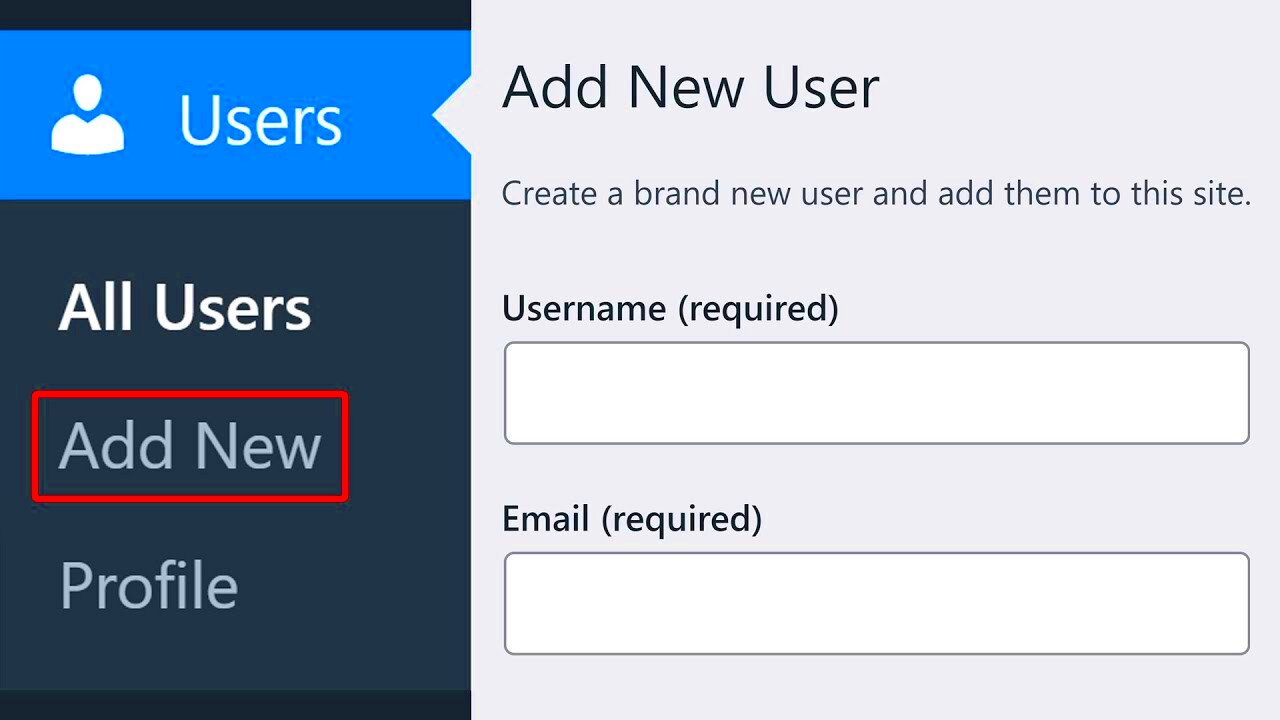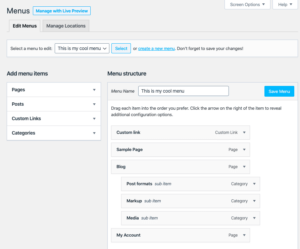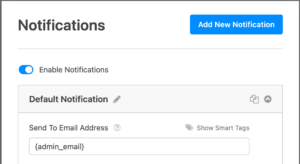Setting up WordPress to allow new members on your site is an essential feature for websites that want to build a community or offer restricted content. Whether you’re running a blog, an online store, or a membership site, enabling user registration gives your audience the ability to join, interact, and access personalized experiences. By configuring your WordPress site to allow new members, you can take advantage of various membership features that help you grow and engage your audience more effectively.
Why Enable New Members on Your WordPress Site

Allowing new members to register on your WordPress site opens up a range of possibilities for both you and your users. Here are some reasons why enabling new members is a great idea:
- Build a Community: User registration allows your site to become a space where people can connect, share ideas, and engage in discussions.
- Personalized Content: Registered users can access content tailored to their interests, making their experience more relevant.
- Exclusive Access: You can offer exclusive content or services to members only, creating a sense of value and loyalty.
- Grow Your Audience: Membership allows you to keep track of your audience and send personalized communication such as newsletters, updates, or offers.
- Increase User Engagement: Users can leave comments, participate in forums, or contribute content, increasing the overall engagement on your site.
Whether you’re a blogger, business owner, or community leader, enabling new members gives you the tools to enhance your website’s functionality and provide a better experience for your users.
Steps to Set Up User Registration in WordPress
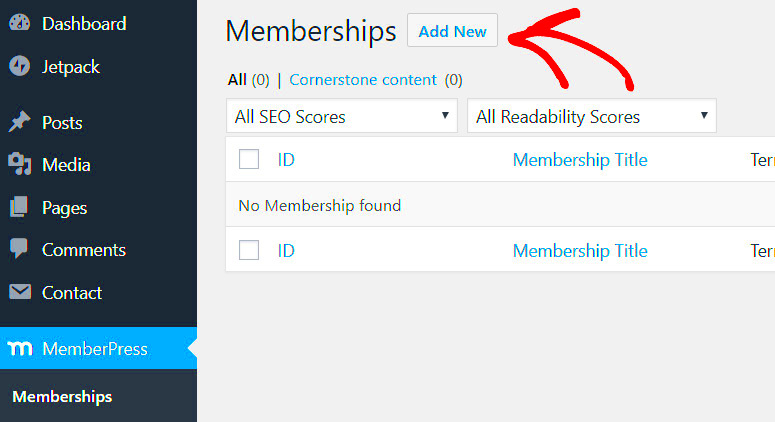
Setting up user registration on your WordPress site is straightforward. Here’s a step-by-step guide to get you started:
- Step 1: Go to the WordPress Dashboard and click on Settings > General.
- Step 2: In the Membership section, check the box labeled Anyone can register.
- Step 3: Select the default role for new users. The Subscriber role is the most common, but you can change it based on your needs.
- Step 4: Save the changes by clicking Save Changes at the bottom of the page.
Once you have enabled registration, users can begin signing up for your site. However, it’s important to make the registration process seamless and secure.
In addition to these basic settings, you may want to install a membership plugin for more advanced features, such as:
- Custom registration forms
- User profile management
- Access control for premium content
By following these simple steps, you’ll have your WordPress site set up to welcome new members and start engaging your audience.
Configuring User Roles and Permissions
Configuring user roles and permissions is crucial when managing new members on your WordPress site. WordPress comes with several default user roles, each with its own set of permissions. By setting these roles correctly, you can ensure that users only have access to the parts of your site that are relevant to them, which helps to maintain site security and functionality.
Here are the default user roles in WordPress:
| Role | Permissions |
|---|---|
| Administrator | Full access to all settings and content. Can add, delete, and modify users. |
| Editor | Can manage and publish posts and pages, but cannot manage users or settings. |
| Author | Can publish and manage their own posts, but cannot modify posts from other users. |
| Contributor | Can write and manage their own posts but cannot publish them. |
| Subscriber | Can manage their profile and leave comments, but cannot create or edit content. |
You can also create custom roles using plugins like User Role Editor if you need more flexibility. Here’s how you can configure user roles:
- Go to Dashboard > Users > All Users.
- Click on the user you want to edit.
- Select the new role for the user from the dropdown menu.
- Click Update User to save changes.
By properly managing user roles, you can control access and ensure that every user has the appropriate permissions for their needs.
Choosing the Right Membership Plugin for Your Site
Choosing the right membership plugin for your WordPress site can significantly enhance how you manage new users. There are many plugins available, each offering different features. Whether you need a simple solution for a few users or a robust system for thousands, the right plugin will help streamline your membership management.
Here are some popular membership plugins for WordPress:
- MemberPress: This plugin offers powerful membership management features, including content protection, subscription plans, and advanced access rules. Ideal for paid memberships.
- Restrict Content Pro: A great choice for sites offering premium content. It integrates with various payment gateways and allows for easy content restriction.
- Ultimate Member: A highly customizable plugin with features like user profiles, registration forms, and content restriction. Perfect for building a social network or community site.
- Paid Memberships Pro: This plugin is ideal if you want to offer both free and paid memberships. It supports subscription billing, member discounts, and content protection.
When choosing a plugin, consider the following factors:
- Ease of Use: Choose a plugin that’s easy to set up and manage, especially if you’re not very technical.
- Features: Look for features that match your site’s needs, such as content protection, member management, and payment integration.
- Support: Check if the plugin has good customer support, so you can get help when needed.
By selecting the right plugin, you can enhance the experience for both you and your members while ensuring smooth and secure registration and access control.
How to Customize the Registration Form
The registration form is often the first point of interaction for new members, so it’s important to make it user-friendly and tailored to your needs. By customizing the form, you can capture additional details, add or remove fields, and improve the overall user experience.
Here’s how you can customize the WordPress registration form:
- Default Form Customization: WordPress doesn’t offer extensive options for customizing the registration form out of the box, but you can change basic fields using custom code or a plugin.
- Using a Plugin: Plugins like WPForms, User Registration, or Ultimate Member make form customization easy. These plugins allow you to drag and drop fields, set up custom fields, and control which fields are required.
With a plugin like WPForms, you can:
- Add custom fields like phone number, address, or preferences.
- Set up conditional logic to show or hide fields based on user input.
- Integrate the form with email marketing services or payment gateways.
To customize the registration form without a plugin, you can use custom code to add fields or change labels. Here’s a simple example to add a custom field for “Phone Number”:
function add_custom_registration_field() {
?>
By customizing your registration form, you can gather more relevant data, improve user experience, and keep your site’s registration process aligned with your brand’s needs.
Managing New Members and User Access
Once your WordPress site allows new member registrations, it’s important to manage these users effectively. Proper management helps you control access to content, monitor user activity, and ensure that only authorized members can view restricted content. Efficient member management also helps with user engagement, retention, and security.
Here are some key steps to manage new members and their access:
- Monitor User Activity: Track member activity by using plugins like Activity Log to see who’s logging in, what they’re doing, and when. This can help you detect any unusual activity.
- Manage Access: Based on roles, you can restrict access to certain parts of your site. Use a membership plugin to create rules that limit who can see specific pages or content.
- Approve or Reject New Members: If you want to manually approve new members before they can access the site, many membership plugins offer this feature. You can easily accept or reject user registrations from the dashboard.
- Update User Roles: Over time, you may need to update user roles as they progress through your site. For example, a subscriber may become a premium member with access to more content. You can update roles directly from the dashboard.
- Set Permissions: Use plugins like Members or User Role Editor to define which capabilities each role has. This ensures members only access the content they’re allowed to see.
By managing user access and roles effectively, you create a secure, organized, and engaging environment for your members.
FAQs
Here are some frequently asked questions (FAQs) regarding the process of enabling and managing new members on your WordPress site:
- How do I enable user registration on my WordPress site?
Go to the WordPress dashboard, navigate to Settings > General, and check the box next to Anyone can register. - Can I customize the user registration form?
Yes, you can customize the registration form by using plugins like WPForms or by adding custom code to your theme’s functions.php file. - What are the default user roles in WordPress?
WordPress has several default roles, including Administrator, Editor, Author, Contributor, and Subscriber, each with different levels of access and permissions. - Can I restrict content to members only?
Yes, by using membership plugins like MemberPress or Restrict Content Pro, you can control who sees your content based on their membership level. - How do I manage member access?
You can manage member access by assigning user roles, setting permissions, and using membership plugins to restrict or grant access to specific content.
Conclusion: Enhancing Your WordPress Site with Member Access
Enabling and managing new members on your WordPress site can significantly enhance the functionality and engagement of your website. By allowing users to register, assigning appropriate roles, and providing tailored content, you can create a more interactive and personalized experience for your audience.
Whether you’re building a community, offering exclusive content, or running a membership-based business, setting up proper registration systems, managing user roles, and choosing the right membership plugins can help you achieve your goals. It’s important to regularly review and update your settings to ensure that your site remains secure and offers the best user experience possible.
By taking these steps, you’ll not only improve your site’s accessibility but also foster a strong and loyal member base. The ability to customize user experiences and securely manage access can elevate the functionality of your WordPress site and help you grow a thriving online community.