WordPress is one of the most popular platforms for building websites, and the right hosting can make a huge difference in how well your site performs. WordPress hosting refers to the service that stores your website’s data and makes it accessible to visitors. If you’re using
Why Choose WordPress for Your Website Hosting

WordPress is the world’s most widely used content management system (CMS), powering over 40% of all websites on the internet. Its popularity is no accident, as it offers a number of advantages for both beginners and experienced users. Here’s why WordPress is an excellent choice for your website hosting:
- Ease of Use: WordPress has a user-friendly interface that allows even beginners to create and manage their websites without needing advanced technical skills.
- Customization Options: With thousands of themes and plugins, WordPress lets you customize the look and functionality of your website to fit your exact needs.
- SEO-Friendly: WordPress is designed with search engine optimization in mind, which helps your website rank higher in search engine results, attracting more visitors.
- Community Support: As the most popular CMS, WordPress has a vast and active community that offers support, tutorials, and plugins to help you with any challenges.
- Scalability: Whether you’re running a personal blog or a large eCommerce store, WordPress can scale with your growing business needs.
Factors Affecting the Speed and Affordability of WordPress Hosting
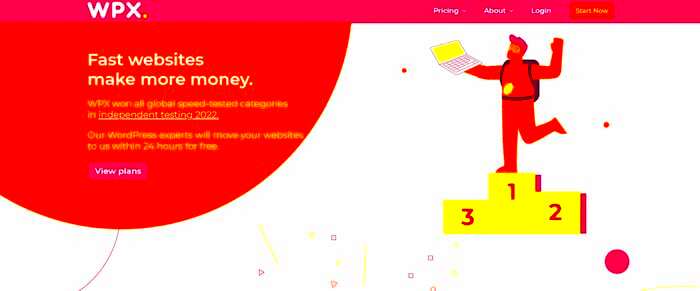
The speed and affordability of your WordPress hosting can significantly impact your website’s performance and user experience. Here are the main factors that affect both:
- Server Type: The type of server you choose (shared, VPS, dedicated) can affect both the speed and cost of your hosting. Shared hosting is affordable but may slow down your website, while dedicated hosting is faster but comes at a higher price.
- Performance Features: Features such as SSD storage, caching, and content delivery networks (CDN) can improve your website’s speed without increasing costs drastically. Look for hosts that offer these optimizations.
- Server Location: The location of the hosting server can impact your website’s loading times. A server closer to your target audience generally results in faster loading speeds.
- Uptime Guarantee: Reliable uptime is essential for a good hosting provider. A hosting provider that promises 99.9% uptime ensures that your website remains available and fast for visitors.
- Support Services: Having strong customer support can help resolve issues quickly, ensuring minimal downtime or slow performance. Affordable hosting plans with great support are a key consideration.
- Traffic Load: If your website experiences heavy traffic, consider scalable hosting solutions that allow you to increase resources as needed. Some plans may initially be cheap but could cost more if traffic surges.
By weighing these factors, you can find a balance between speed and cost, ensuring your website performs optimally without breaking your budget.
How to Choose the Right Hosting Plan for Your WordPress Website
Choosing the right hosting plan for your WordPress website is essential for ensuring your site runs smoothly, efficiently, and within your budget. There are several types of hosting plans to consider, each offering different features and benefits depending on your needs. Let’s explore the key factors to consider when selecting the best hosting plan for your WordPress website.
- Consider Your Website’s Size: If you’re starting with a small blog or personal website, shared hosting might be enough. However, larger websites or businesses with high traffic may need VPS or dedicated hosting for better performance and scalability.
- Evaluate Performance Features: Look for plans that offer features such as SSD storage, caching, and CDNs. These elements help improve loading speed and ensure that your website performs well, even during traffic spikes.
- Assess Support and Security: Choose a hosting provider that offers 24/7 customer support and strong security features, such as SSL certificates, malware protection, and regular backups. This will ensure your website is safe and any issues can be quickly resolved.
- Check for Scalability: As your website grows, you’ll need more resources. Choose a hosting plan that allows for easy upgrades in terms of bandwidth, storage, and additional features as your needs evolve.
- Consider Pricing and Value: While it’s tempting to opt for the cheapest option, always balance affordability with performance. Compare hosting plans based on features and costs to find the best value for your needs.
Choosing the right hosting plan involves evaluating your website’s requirements, understanding the options available, and selecting a plan that supports both your current and future needs.
Top WordPress Hosting Providers Offering Fast and Affordable Services
When it comes to WordPress hosting, there are numerous providers offering a range of services to meet different needs. Some focus on speed and performance, while others aim to provide cost-effective solutions. Below are some of the top WordPress hosting providers known for their fast and affordable services:
| Hosting Provider | Key Features | Starting Price |
|---|---|---|
| Bluehost | Free SSL, 1-Click WordPress Install, 24/7 Support, Free CDN | $2.95/month |
| SiteGround | SuperCacher Technology, Daily Backups, Free CDN, 24/7 Support | $3.99/month |
| HostGator | Free SSL, One-Click WordPress Install, 45-Day Money-Back Guarantee | $2.75/month |
| WP Engine | Optimized for WordPress, Free SSL, Automated Backups, 24/7 Support | $20/month |
These hosting providers offer a good mix of speed, features, and pricing. For small blogs and personal websites, budget-friendly options like Bluehost or SiteGround may be ideal, while larger websites may benefit from premium services like WP Engine.
Tips to Improve the Speed of Your WordPress Website
Website speed is a critical factor for both user experience and SEO rankings. Slow loading times can frustrate visitors and cause them to leave your site, which can negatively impact your business. Here are some actionable tips to improve the speed of your WordPress website:
- Choose a Reliable Hosting Provider: The first step to improving speed is choosing a hosting provider that offers solid performance. A good hosting provider with SSD storage and a CDN can significantly improve loading times.
- Optimize Images: Large images can slow down your website. Use image compression tools or plugins like Smush to reduce file sizes without sacrificing quality. Always resize images to the correct dimensions before uploading them.
- Use a Caching Plugin: Caching helps store static files of your website, reducing server load and speeding up page load times. Plugins like W3 Total Cache and WP Super Cache can help implement caching on your WordPress site.
- Minimize the Use of Plugins: Too many plugins can slow down your website. Deactivate and delete unnecessary plugins to improve performance. Also, make sure the remaining plugins are regularly updated.
- Enable GZIP Compression: GZIP compression reduces the size of your website’s files before sending them to the browser, speeding up loading times. Most hosting providers offer this as a feature, or you can use plugins to enable it.
- Use a Content Delivery Network (CDN): A CDN distributes your website’s content across multiple servers worldwide, ensuring faster load times for users, regardless of their location. Popular CDNs include Cloudflare and StackPath.
- Enable Lazy Loading: Lazy loading ensures that images and videos only load when they’re needed (as the user scrolls down the page), which can significantly reduce initial page load time.
By implementing these tips, you can dramatically improve the speed of your WordPress website, providing a better user experience and boosting your SEO rankings.
How to Ensure the Affordability of WordPress Hosting Without Compromising Quality
Choosing affordable WordPress hosting doesn’t mean you have to sacrifice quality. Many budget-friendly hosting providers offer excellent performance, security, and customer support. The key is to carefully consider your website’s needs and find a provider that balances both price and quality. Here are some tips on ensuring you get the best deal without compromising on important features:
- Compare Different Plans: Hosting providers often offer multiple plans with varying features. Compare these plans to ensure you’re getting the best value for the features you actually need. Don’t overpay for resources that you won’t use.
- Look for Discounts and Promotions: Many hosting companies offer promotional prices for new customers. Take advantage of these offers, but be sure to check what the renewal prices will be after the promotional period ends.
- Focus on Essential Features: Focus on the features that matter most to your website, such as speed, uptime, and security. Avoid unnecessary add-ons and premium features unless they’re essential for your business.
- Choose a Plan with Scalable Resources: As your website grows, you may need more resources. Choose a hosting provider that offers scalable plans, so you can upgrade as needed without paying for more than you use.
- Read Customer Reviews: Customer reviews provide insights into the quality of service and performance. Look for reviews that discuss both speed and support, as these are key factors in determining overall quality.
- Prioritize Long-Term Value: While cheaper options may seem attractive, it’s important to consider the long-term value. Cheaper hosting may result in slower speeds, poor support, or lack of security, costing you more in the long run.
By following these strategies, you can find an affordable hosting provider that doesn’t compromise on quality, ensuring that your WordPress website performs well without breaking the bank.
FAQ
Here are some frequently asked questions about WordPress hosting that can help clarify any doubts you might have:
- What is WordPress hosting? WordPress hosting is a type of web hosting specifically optimized to run WordPress websites. It includes features like one-click WordPress installation, automatic updates, and compatibility with WordPress themes and plugins.
- Do I need a special hosting for WordPress? While you don’t necessarily need a dedicated WordPress hosting plan, choosing a plan optimized for WordPress can help improve your site’s performance and security. These plans typically come with faster speeds, automatic updates, and enhanced security measures.
- Is shared hosting good for WordPress? Shared hosting is suitable for small websites or blogs with moderate traffic. However, if your site grows or receives high traffic, you may want to upgrade to VPS or dedicated hosting for better performance and scalability.
- How can I make my WordPress website faster? You can speed up your website by optimizing images, using caching plugins, enabling a content delivery network (CDN), and choosing a reliable hosting provider with solid performance features.
- Is WordPress hosting affordable? Yes, WordPress hosting can be affordable, with many providers offering plans starting at just a few dollars per month. However, it’s important to balance affordability with features that ensure good performance and support for your website.
- What is the best WordPress hosting provider? The best hosting provider depends on your specific needs. Bluehost, SiteGround, and HostGator are popular for their affordability and performance, while WP Engine is a top choice for premium services and enhanced support.
Conclusion
Choosing the right WordPress hosting provider is crucial for the success of your website. By understanding your needs and comparing hosting options, you can find a plan that offers both speed and affordability without compromising quality. Remember, the best hosting plan will balance your budget with essential features like security, support, and performance. Take the time to evaluate providers, read customer reviews, and prioritize long-term value over short-term savings. With the right hosting, your WordPress website will be set up for success, offering a smooth and reliable experience for your visitors.



