When it comes to building a website, two platforms often come up in discussions: WordPress and Squarespace. Both offer a range of features that can help you create a stunning site, but they cater to different needs and preferences. WordPress is known for its flexibility and vast plugin ecosystem, making it an ideal choice for those who want complete control over their website. On the other hand, Squarespace offers a more streamlined, user-friendly experience with beautiful templates, making it perfect for beginners or those who prefer a simpler approach.
Key Differences Between WordPress and Squarespace
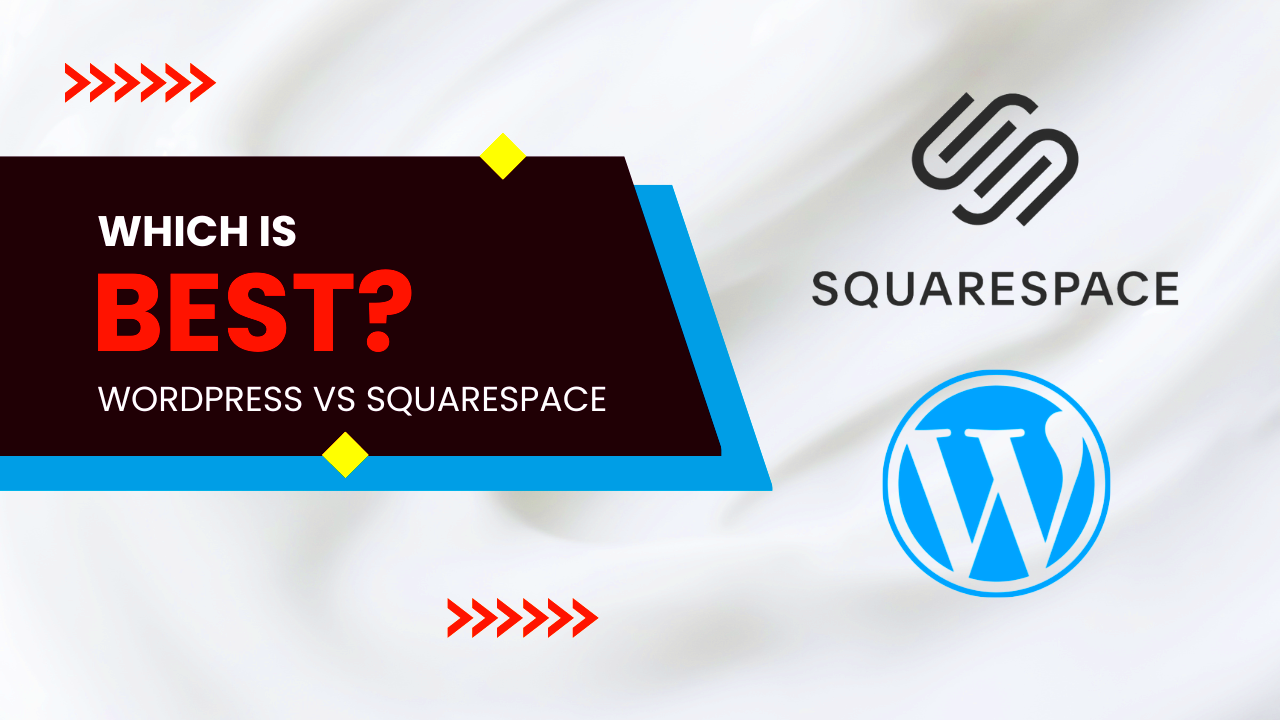
Understanding the key differences between WordPress and Squarespace is essential to choosing the right platform for your needs. Here are some of the major differences:
- Customization: WordPress offers extensive customization options through themes, plugins, and custom code. Squarespace, while customizable, is more limited in this regard, focusing on simplicity.
- Hosting: WordPress requires you to arrange your own hosting, giving you more control over performance and costs. Squarespace includes hosting as part of the subscription, making it more convenient for those who prefer an all-in-one solution.
- Learning Curve: WordPress has a steeper learning curve due to its complexity, while Squarespace is known for its ease of use with drag-and-drop functionality.
- SEO: Both platforms are SEO-friendly, but WordPress offers more advanced features and plugins for SEO optimization.
Each platform has its strengths, so your choice will depend on your website’s needs and your comfort with technical tools.
Ease of Use: WordPress vs. Squarespace
When it comes to ease of use, Squarespace generally takes the lead. Its drag-and-drop interface makes it easy for beginners to get started without much technical knowledge. You can quickly add pages, change layouts, and customize content with minimal effort. The platform is designed to be intuitive, allowing users to create beautiful websites with ease.
WordPress, on the other hand, requires a bit more time to learn. While the platform offers a user-friendly dashboard, the abundance of themes, plugins, and customization options can feel overwhelming to new users. However, once you become familiar with the interface, WordPress offers a level of control and flexibility that Squarespace simply can’t match.
Here’s a quick comparison:
| Platform | Ease of Use | Learning Curve |
|---|---|---|
| WordPress | Moderate (requires some learning) | Steeper |
| Squarespace | Easy (drag-and-drop interface) | Shallow |
Overall, if you’re a beginner or looking for a straightforward setup, Squarespace is a great option. However, if you need more control and are willing to spend time learning, WordPress provides unmatched flexibility.
Customization and Flexibility: Which Platform Offers More?
When it comes to customization and flexibility, WordPress stands out as the clear winner. It offers an extensive range of themes, plugins, and even the ability to add custom code, giving you the freedom to design a website exactly how you want it. You can tailor everything from the layout to functionality, whether you’re building a simple blog or a complex e-commerce site. WordPress is also open-source, which means you can modify the code to suit your needs or hire developers for more advanced features.
Squarespace, while beautiful, is more limited in terms of customization. It comes with a variety of pre-designed templates, which are visually appealing and great for most websites. However, customization options within the templates are more restrictive compared to WordPress. You can still make changes to fonts, colors, and layouts, but if you’re looking for advanced customizations or specific functionalities, Squarespace may not offer enough flexibility.
Here’s a comparison of the customization capabilities of both platforms:
| Feature | WordPress | Squarespace |
|---|---|---|
| Themes | Thousands of free and premium themes available | Limited selection of themes |
| Plugins | Over 50,000 plugins for added functionality | No plugin support |
| Code Customization | Full access to HTML, CSS, and PHP | Limited code customization options |
If you need advanced customizations and flexibility, WordPress is the better choice. Squarespace is ideal for those who want simplicity and don’t require too many modifications.
Pricing Comparison: WordPress vs. Squarespace
Pricing is an important consideration when choosing between WordPress and Squarespace. WordPress is technically free to use, but since you need to arrange your own hosting and domain, the overall cost can vary depending on your choices. Hosting can cost anywhere from $3 to $30 per month, depending on the provider, and premium themes or plugins may add extra costs. You also need to consider additional services such as SSL certificates, backups, and security plugins, which can increase the price.
Squarespace, on the other hand, offers an all-in-one solution that includes hosting, templates, and customer support in one monthly fee. The pricing for Squarespace plans ranges from $12 to $40 per month, depending on the features you need. While Squarespace may seem more expensive on a monthly basis, it includes everything in the price, making it simpler for users who don’t want to deal with separate costs for hosting, plugins, and themes.
Here’s a breakdown of the pricing for both platforms:
| Platform | Cost | What’s Included |
|---|---|---|
| WordPress | Free (hosting, themes, and plugins are extra) | Website, Hosting (separate), Domain (separate), Plugins, Themes |
| Squarespace | $12 – $40 per month | Website, Hosting, Domain, Templates, Support |
In conclusion, WordPress offers more affordable options if you’re willing to manage the technical aspects yourself. Squarespace, however, provides a more streamlined pricing structure that may be easier for beginners to manage.
SEO Features and Performance
Both WordPress and Squarespace are solid options when it comes to SEO, but there are some key differences to consider. WordPress is known for its powerful SEO capabilities, thanks to its vast array of plugins. The most popular plugin, Yoast SEO, offers advanced tools for optimizing every aspect of your website, including title tags, meta descriptions, sitemaps, and social sharing options. Additionally, WordPress gives you full control over SEO settings, allowing you to tweak everything to suit your strategy.
Squarespace, while offering built-in SEO features, is more limited in comparison. It automatically generates sitemaps, provides clean code, and allows you to edit titles and descriptions. However, you won’t have access to the extensive tools that WordPress plugins offer. This may not be an issue for smaller sites, but if you’re looking to implement advanced SEO strategies, WordPress is more capable.
Here’s a comparison of SEO features:
| SEO Feature | WordPress | Squarespace |
|---|---|---|
| SEO Plugins | Yoast SEO, All in One SEO, and many more | Basic built-in SEO tools |
| Meta Tags | Full control over meta tags | Limited control over meta tags |
| URL Structure | Customizable URL structure | Fixed URL structure |
Performance-wise, both platforms are relatively fast, but WordPress sites can be optimized further with caching plugins, content delivery networks (CDNs), and other performance-enhancing tools. Squarespace is optimized for performance out of the box but doesn’t allow for as many customizations.
In conclusion, if SEO is a major focus for your website and you need more advanced options, WordPress is the better choice. However, Squarespace offers enough basic SEO features for most small to medium-sized websites.
Which Platform is Best for E-commerce?
When it comes to building an online store, both WordPress and Squarespace offer e-commerce capabilities, but they serve different types of businesses. WordPress, with its powerful WooCommerce plugin, is the best option for businesses that need a highly customizable online store. WooCommerce allows you to add various payment gateways, customize product pages, manage inventory, and integrate with third-party tools. The platform is ideal for those who have a larger product catalog, require advanced e-commerce features, or want complete control over their store’s design and functionality.
On the other hand, Squarespace offers a simpler, more user-friendly e-commerce solution. While Squarespace is great for small to medium-sized stores, it lacks the advanced features that WooCommerce offers. You can easily sell physical products, digital downloads, and even offer subscriptions, but customization options are more limited. However, if you’re just starting out or running a smaller online store, Squarespace’s built-in tools and templates are perfect for getting your shop up and running quickly.
Here’s a quick comparison of their e-commerce features:
| Feature | WordPress (WooCommerce) | Squarespace |
|---|---|---|
| Product Management | Highly customizable with extensive options | Simple, easy-to-use tools for basic product management |
| Payment Gateways | Multiple payment options, including PayPal, Stripe, and more | Limited to fewer payment options |
| Customization | Complete control over design and functionality | Less flexibility, but offers clean, professional templates |
In conclusion, if you’re looking to build a large, feature-rich online store, WordPress with WooCommerce is the better choice. If you’re running a smaller store and want an easy-to-manage platform, Squarespace is a great option.
Conclusion: Choosing the Right Platform for Your Website
Choosing the right platform for your website ultimately depends on your specific needs and goals. If you want total control over every aspect of your site, including design, features, and functionality, WordPress is the best choice. It offers unmatched flexibility and a vast range of plugins and themes to suit any business or personal website.
On the other hand, if you’re looking for an easy-to-use, all-in-one solution with beautiful templates and less technical management, Squarespace is an excellent option. It’s especially ideal for creatives, small businesses, and those looking for a fast, hassle-free setup without the need for advanced customization.
Both platforms have their strengths, so consider what matters most to you—whether it’s flexibility, ease of use, customization, or e-commerce capabilities. The right platform for you is the one that aligns best with your goals, budget, and technical comfort level.
Frequently Asked Questions (FAQ)
1. Which platform is easier to use, WordPress or Squarespace?
Squarespace is generally easier to use, especially for beginners. It offers a drag-and-drop interface, which makes setting up your site quick and simple. WordPress, while user-friendly once you get the hang of it, has a steeper learning curve due to its advanced features and plugins.
2. Can I migrate from Squarespace to WordPress?
Yes, it is possible to migrate from Squarespace to WordPress, but it can be a bit tricky. You’ll need to manually export your content from Squarespace and import it into WordPress. There are plugins available that can assist with this process, but depending on the complexity of your site, you may need professional help.
3. Is WordPress good for blogging?
Absolutely! WordPress started as a blogging platform and remains one of the best for blogging today. It offers a wide range of customization options, SEO tools, and an easy-to-use content management system, making it ideal for bloggers of all levels.
4. Can I use my own domain name with Squarespace?
Yes, you can use your own domain name with Squarespace. You can either transfer an existing domain or purchase a new one directly through Squarespace.
5. Which platform is better for SEO?
Both WordPress and Squarespace are SEO-friendly, but WordPress offers more advanced SEO options, especially with plugins like Yoast SEO. If SEO is a major focus for your website, WordPress might be the better option due to its more detailed control over SEO settings.


