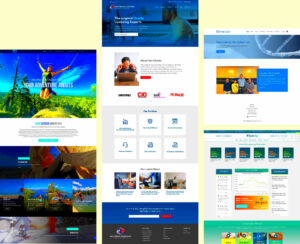Understanding Your Project Needs
Before diving into any WordPress project, it’s important to first understand what you’re looking to achieve. Whether you’re building a new website or redesigning an existing one, clearly defining your needs is the key to success. Taking the time to assess your goals will help you and your developer align on the project’s direction, ensuring everything runs smoothly from start to finish.
Start by asking yourself these questions:
- What is the purpose of the website? Are you building a blog, an e-commerce store, or a business portfolio?
- What are your target audience and their needs? Understanding your visitors helps in designing a user-friendly experience.
- What features or functionalities do you need? Think about features like contact forms, payment gateways, or membership systems.
- Do you have any design preferences? A specific color scheme, branding guidelines, or layout style could guide the design process.
- What is your budget and timeline? Setting these parameters early helps in managing expectations and avoiding potential delays.
By addressing these key questions at the beginning, you’ll have a clearer picture of your project scope. This initial planning phase helps you communicate your ideas to your WordPress developer, making it easier for them to bring your vision to life.
Remember, the more detailed and specific you are with your project needs, the easier it will be for your developer to deliver a product that meets your expectations. Don’t hesitate to share examples or references if you have them, as they provide additional context to guide the design and development process.
Setting Clear Goals and Expectations

Once you’ve understood the project needs, it’s time to set clear goals and expectations. This step is crucial for keeping everyone on the same page throughout the entire process. When both you and your WordPress developer have a shared understanding of the desired outcome, it leads to a smoother workflow, fewer misunderstandings, and ultimately, a more successful project.
Here’s how you can set clear goals and expectations for your WordPress project:
- Define specific objectives: What do you want the website to achieve? Is it generating leads, showcasing products, or simply providing information?
- Establish success metrics: How will you measure the success of your website? This could include site traffic, conversion rates, or engagement metrics.
- Clarify the desired user experience: What kind of experience do you want your users to have when they visit your website? Think about navigation, ease of use, and design elements.
- Set a realistic timeline: How soon do you need the website to be up and running? Make sure your timeline accounts for design, development, testing, and feedback periods.
- Agree on the budget: Determine your budget early on and discuss any limitations or flexibility. This helps manage expectations and avoid potential conflicts later in the process.
By setting clear goals, you’ll ensure that both you and your developer are working towards the same vision. These goals should be reviewed regularly, and adjustments can be made if necessary. Open communication is essential to maintaining alignment as your WordPress project progresses.
In the end, clear goals and expectations act as a roadmap, guiding your developer and helping you stay focused on achieving the desired results.
Choosing the Right WordPress Developer

Choosing the right WordPress developer is one of the most important decisions you’ll make in your project. The developer you select can make or break the success of your website. It’s essential to choose someone with the right skill set, experience, and approach that aligns with your project goals. Here’s how you can make the right choice:
Consider the following factors when selecting a WordPress developer:
- Experience and expertise: Look for a developer who has experience in building the type of website you need. Whether it’s a blog, an e-commerce site, or a custom business site, their portfolio should showcase relevant examples of past work.
- Technical skills: Ensure the developer is proficient in WordPress development, including theme customization, plugin integration, and coding (HTML, CSS, PHP, JavaScript). The more versatile they are, the better.
- Design capabilities: A good WordPress developer should also have a strong understanding of design principles. They should be able to create visually appealing, responsive, and user-friendly websites.
- Communication style: Effective communication is key. Choose a developer who listens to your needs, asks the right questions, and keeps you updated on progress. This ensures you are always on the same page.
- References and reviews: Check out the developer’s reviews or ask for references. This will give you insight into their work ethic, reliability, and ability to meet deadlines.
- Ongoing support: Consider whether the developer offers ongoing maintenance and support. Websites need updates and security patches, so having someone to rely on after launch is crucial.
Finally, take the time to have an initial conversation or meeting with the developer. This will help you gauge their understanding of your project and ensure their approach matches your expectations.
Choosing the right WordPress developer isn’t just about finding someone with the technical know-how. It’s about finding someone who understands your vision and can collaborate with you to create a website that fulfills your needs and goals.
Communicating Effectively Throughout the Process
Effective communication is the backbone of any successful WordPress project. It ensures that both you and your developer stay aligned and that your expectations are met at every stage. Keeping the lines of communication open throughout the development process minimizes misunderstandings and allows for quick resolution of any issues that may arise.
Here’s how to communicate effectively with your WordPress developer:
- Set clear communication channels: Decide on the best way to communicate. Whether it’s email, project management tools, instant messaging apps, or phone calls, ensure that both you and your developer are comfortable with the chosen platform.
- Establish a regular update schedule: It’s important to have regular check-ins to discuss progress and any changes to the project. This keeps everyone informed and prevents delays due to lack of communication.
- Be clear and specific: When providing feedback, try to be as clear and specific as possible. If you need changes, explain what you want in detail, and provide examples if needed. This helps avoid confusion and ensures the developer knows exactly what you need.
- Ask questions and seek clarification: Don’t hesitate to ask for explanations if something isn’t clear. Whether it’s about technical aspects or design decisions, asking questions helps ensure that you fully understand the process.
- Be open to suggestions: Your developer may have suggestions based on their experience and expertise. While it’s important to communicate your preferences, being open to new ideas can lead to better results and improve the overall project.
- Respect deadlines and timelines: Effective communication also means respecting the timelines you and your developer have agreed upon. Be mindful of the project’s milestones and avoid last-minute changes unless absolutely necessary.
By maintaining clear and consistent communication, you can ensure that your WordPress project stays on track and is completed to your satisfaction. Regular dialogue will also help build a strong working relationship with your developer, resulting in a smoother and more enjoyable experience.
Providing Necessary Resources and Information
To ensure that your WordPress developer can deliver the best results, it’s crucial to provide them with all the necessary resources and information right from the start. The more detailed and organized the resources you provide, the smoother the development process will be. Missing or unclear information can lead to delays, extra costs, or the need for revisions later on.
Here’s a list of essential resources and information you should share with your developer:
- Website Content: Provide all text, images, videos, and other content that will be used on the website. This could include blog posts, product descriptions, service details, or images that align with your branding. Clear and organized content is key to preventing confusion.
- Design Guidelines or Inspiration: If you have a specific design in mind, share your ideas with the developer. This can be in the form of sketches, wireframes, or examples of other websites you admire. If you already have a brand style guide (colors, fonts, logos), provide that as well.
- Access to Your Existing Website (if applicable): If you’re redesigning an existing website, give your developer access to the current site’s admin area, hosting, and domain accounts. This will allow them to review the existing setup and migrate content, if needed.
- Third-Party Integrations: If your site requires integrations with third-party services such as payment gateways, CRM systems, or marketing tools, provide all relevant account details and API keys to avoid any delays during development.
- SEO Keywords and Strategy: If SEO is a priority for your project, share any keyword research, target audience details, and SEO goals. This will help your developer build the site with SEO in mind, improving your search engine ranking from the start.
- Technical Requirements: If you have any technical requirements, such as specific plugins, custom features, or security features, be sure to provide those details. This will help your developer plan ahead and avoid surprises during development.
Providing all necessary resources upfront will save both you and your developer time and prevent potential issues down the line. The more organized you are in delivering this information, the faster the development process will go, allowing your WordPress project to be completed more efficiently.
Reviewing Progress and Providing Feedback
As your WordPress project progresses, it’s important to stay involved and regularly review the work being done. This ensures that the development is on track and aligns with your vision. Providing timely and constructive feedback helps to address any issues early, preventing delays and the need for extensive revisions later in the process.
Here’s how to effectively review progress and provide feedback during the development phase:
- Schedule regular check-ins: Set up weekly or bi-weekly meetings to review progress, discuss any concerns, and adjust the project scope if necessary. These check-ins can be done via email, video calls, or project management tools, depending on what works best for both parties.
- Review the work thoroughly: When you receive updates, take the time to thoroughly review the work. Test all features, check design elements, and ensure that the content appears as expected. Pay attention to details like functionality, navigation, and mobile responsiveness.
- Provide specific feedback: When giving feedback, be as clear and specific as possible. Instead of saying, “I don’t like this,” try to explain what exactly you want changed. For example, “The font style doesn’t match my branding, could we use something similar to this?” This helps the developer make the necessary changes more efficiently.
- Be open to suggestions: Developers often have valuable insights based on their experience. If they suggest changes or improvements, be open to considering them. These suggestions may enhance the overall project and help achieve better results.
- Keep communication respectful: While it’s essential to be honest about what needs to be changed, always communicate in a respectful and collaborative manner. Building a positive working relationship with your developer will encourage a smoother process and better results.
- Test functionality and user experience: As features are completed, test the functionality yourself. Check for broken links, slow loading times, or any other technical glitches. Pay attention to how easy the site is to navigate, as user experience is key to the website’s success.
Regular reviews and timely feedback will help keep your project on course and ensure that the final website meets your expectations. By staying engaged and providing detailed input, you help your developer create a website that truly reflects your vision.
Understanding the Development Timeline
Understanding the development timeline is essential for setting realistic expectations and ensuring that your WordPress project progresses smoothly. A clear timeline helps you track milestones, stay on schedule, and avoid last-minute rushes or delays. It also allows you to plan for the various stages of the project, from design to testing, and ensure that each phase is completed effectively.
Here’s what you should know about the typical development timeline and how to manage it:
- Initial Planning and Research: This phase involves gathering project requirements, defining the goals, and researching the best WordPress themes, plugins, and tools for your website. It usually takes around 1–2 weeks, depending on the complexity of the project.
- Design Phase: During this stage, the developer will create wireframes or mockups based on your preferences and project requirements. The design phase can take 1–3 weeks, depending on the number of pages, customization needed, and feedback loops.
- Development Phase: Once the design is approved, the development phase begins. This involves coding the site, integrating necessary plugins, and adding content. The development phase may take anywhere from 3–8 weeks, depending on the site’s complexity, functionality, and features.
- Testing and Debugging: Testing is crucial to ensure the site works correctly across all devices and browsers. This phase also includes resolving any bugs or issues. Testing typically takes 1–2 weeks, depending on the complexity of the site.
- Client Review and Feedback: After testing, the website is presented to you for review. During this phase, you’ll provide feedback, and the developer will make any necessary adjustments. This could take another 1–2 weeks, depending on how much feedback is provided.
- Launch: Once everything is finalized and you’re satisfied with the result, the site is launched. The launch phase is typically short, lasting only a few days to ensure everything is functioning as expected.
It’s important to stay realistic about timelines. Delays can happen, especially if unexpected issues arise. However, a well-defined timeline allows both you and your developer to stay on track and manage expectations throughout the project. Be prepared to allocate extra time for revisions and feedback, and make sure you’re available to review the work promptly.
By understanding and planning the timeline from the start, you can help keep your WordPress project on schedule and ensure a successful launch.
Frequently Asked Questions
When working with a WordPress developer, you may have some common questions about the process. Here are answers to some frequently asked questions to help guide you through the project:
- How long does it take to develop a WordPress website?
The timeline can vary based on the complexity of the project. A simple website might take 3–6 weeks, while more complex sites can take 8–12 weeks or longer. The key is to ensure that the timeline is clearly defined from the start, so both you and your developer can plan accordingly. - What information do I need to provide before the project starts?
Before the project begins, you should provide content (text, images, videos), a clear idea of the website’s design, any brand guidelines, and access to any existing websites or tools (if applicable). This ensures that your developer can start work without delays. - Will I be able to update my website once it’s built?
Yes, WordPress is designed to be user-friendly, so you should be able to make basic updates like adding new pages or blog posts. If you require advanced changes, you can always contact your developer or choose to take on further training to manage more complex updates. - What happens if something goes wrong after the website is live?
It’s important to discuss ongoing support with your developer before launching the site. Many developers offer maintenance plans for fixing issues, updating plugins, and ensuring your website stays secure. Be sure to have a plan in place for post-launch support. - Can I make changes to the design or functionality during development?
Yes, but keep in mind that major changes can affect the timeline and cost. It’s a good idea to be clear about your goals upfront to avoid significant changes later in the process. If changes are necessary, communicate them promptly to avoid delays. - Will my website be mobile-friendly?
Yes, WordPress themes and developers typically ensure that websites are responsive, meaning they will adapt to different screen sizes, such as smartphones and tablets. However, it’s important to confirm this with your developer, especially if you have specific mobile requirements.
Conclusion and Final Thoughts
Working effectively with a WordPress developer is essential for creating a website that meets your goals and exceeds your expectations. By understanding your project needs, setting clear goals, choosing the right developer, maintaining open communication, and providing necessary resources, you set the foundation for a successful collaboration. Regular progress reviews, timely feedback, and a clear understanding of the development timeline will help ensure that the project stays on track.
Remember, a strong partnership with your developer is built on mutual trust, respect, and clear communication. By staying engaged throughout the process and addressing any concerns early, you can achieve a website that not only looks great but functions smoothly and aligns with your business objectives.
Ultimately, the key to a successful WordPress project lies in preparation, collaboration, and ongoing support. By following these guidelines, you’ll be well on your way to creating a website that effectively represents your brand and meets the needs of your users.