
Web Notification Bar | WordPress Plugin
Introduction
The Web Notification Bar plugin is the ultimate solution for adding stylish and functional notification bars to your WordPress website. Whether you’re looking to share important announcements, promote special offers, or simply enhance user interaction, this plugin offers everything you need to make notifications stand out.
With a sleek design and easy setup process, this plugin is perfect for users who want to enhance their site’s communication without hassle. It’s built to boost engagement and deliver timely messages in an eye-catching way that visitors won’t miss.
To start using the plugin, you can download it directly from WordPress.org by following this link: Web Notification Bar Plugin.
Why Notification Bars Are Essential for Modern Websites
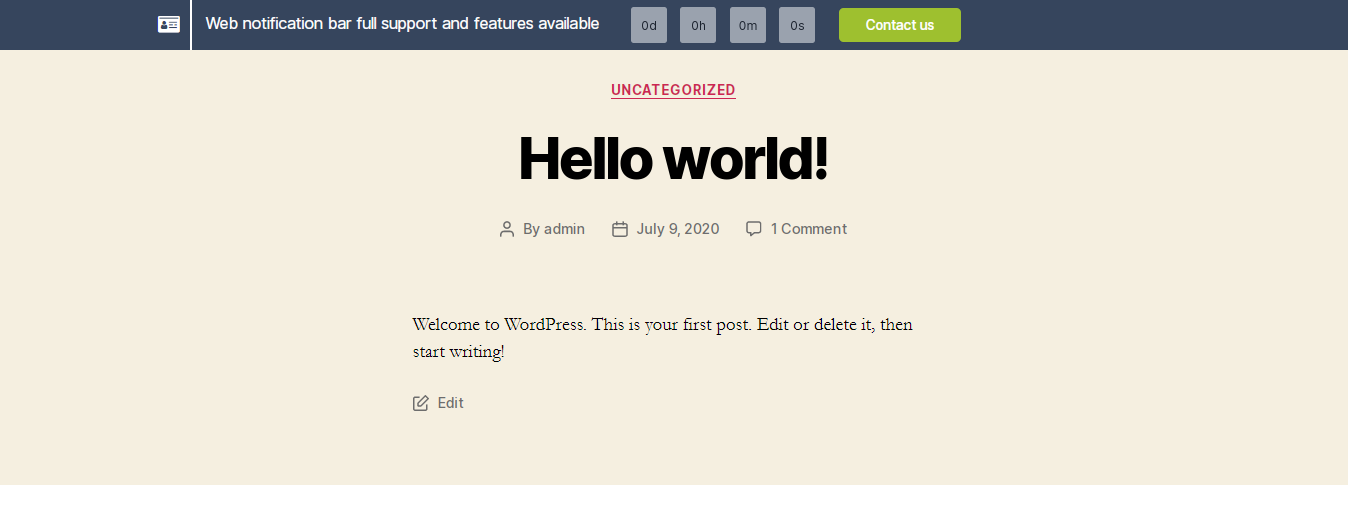
In today’s fast-paced digital landscape, keeping users informed and engaged is crucial for any website. Notification bars serve as an effective tool to capture attention without being intrusive. Whether it’s for announcements, promotions, or important updates, notification bars can significantly enhance communication with your audience.
Here are a few reasons why notification bars are essential for modern websites:
- Announcements: Notification bars provide a quick and easy way to share urgent or important messages with your users, such as service disruptions, policy updates, or special alerts.
- Promotions: If you’re running a sale, launching a new product, or offering discounts, a notification bar ensures that your audience doesn’t miss out on these limited-time offers.
- Updates: Keeping users informed about recent blog posts, new features, or changes in your services is simplified with notification bars.
How Notification Bars Improve Conversions
A well-designed notification bar can directly impact conversion rates by guiding users toward a specific action. For example, placing a notification bar at the top of your website with a call-to-action like “Shop Now” or “Subscribe Today” encourages users to engage with your content.
Benefits of Notification Bars for Conversions:
| Benefit | Description |
|---|---|
| Increase Click-Through Rates (CTR) | Strategically placed notification bars draw attention to important links, improving the chances of users clicking through to the desired page. |
| Boost Sales | Highlight promotions and offers using notification bars, encouraging users to make purchases or take advantage of discounts. |
| Drive Subscriptions | Encourage users to subscribe to newsletters or services by placing subscription offers in visible notification bars. |
Improving User Retention with Notification Bars
Notification bars are also valuable for user retention. They provide timely updates, ensure users don’t miss important information, and keep them engaged with fresh content. By communicating clearly and directly with your audience, you build trust and enhance the overall user experience, leading to increased loyalty.
In summary, notification bars are not just a tool for sharing updates—they’re an essential feature for improving conversions, engagement, and long-term user retention on modern websites.
Key Features of the Web Notification Bar Plugin
The Web Notification Bar Plugin is packed with powerful features that make it a must-have tool for any WordPress website. It’s designed to be flexible, easy to use, and highly customizable, ensuring that you can create notification bars that perfectly fit your website’s style and functionality needs.
1. Customizable Designs
One of the standout features of this plugin is its wide range of customization options. You can tailor the design of the notification bars to match your website’s aesthetic, ensuring seamless integration with your existing branding.
- Choose from a variety of colors, fonts, and sizes.
- Adjust the positioning of the bar (top or bottom of the screen).
- Custom CSS support for more advanced design needs.
2. Effortless Setup and User-Friendly Interface
The plugin offers an intuitive interface that makes setup a breeze, even for beginners. No coding knowledge is required, and the plugin’s settings panel allows you to configure everything in just a few clicks.
- Simple installation process from the WordPress dashboard.
- User-friendly admin panel with clear navigation.
- Step-by-step guides for first-time users.
3. Mobile-Responsive and Optimized for All Devices
In today’s mobile-first world, it’s crucial that your website’s notifications are visible and functional on all devices. The Web Notification Bar Plugin is fully responsive, ensuring that your messages look great on desktops, tablets, and smartphones.
- Seamless performance across different screen sizes.
- Mobile-friendly design that adapts to user devices automatically.
4. Flexible Display Options
The plugin offers multiple display options, allowing you to choose how and when the notification bars appear.
| Display Option | Description |
|---|---|
| Fixed Bars | Notification bars stay in place as users scroll through the page, ensuring constant visibility. |
| Dismissible Notifications | Allow users to close the notification bar after viewing the message for a non-intrusive experience. |
| Timed Notifications | Set bars to appear or disappear after a specific amount of time. |
5. Compatibility with Various Themes and Plugins
The Web Notification Bar Plugin is designed to work seamlessly with a wide range of WordPress themes and plugins. This ensures that no matter what setup you’re using, the plugin will integrate smoothly without conflicts.
- Compatible with most popular WordPress themes.
- Works alongside essential plugins without issues.
- Regular updates to ensure compatibility with the latest WordPress versions.
With these robust features, the Web Notification Bar Plugin is the perfect tool for enhancing communication and boosting engagement on your WordPress site.
How to Install and Set Up the Plugin
Getting started with the Web Notification Bar Plugin is quick and easy. Below, you’ll find step-by-step instructions on how to install the plugin directly from WordPress.org and set up your first notification bar in just a few minutes.
Step-by-Step Installation Guide
- Log in to your WordPress Dashboard: Navigate to your WordPress admin panel by logging in with your credentials.
- Go to the Plugins section: On the left-hand menu, click on “Plugins,” then select “Add New.”
- Search for the Web Notification Bar Plugin: In the search bar at the top right, type “Web Notification Bar” and press enter.
- Install the plugin: Once you find the plugin in the search results, click the “Install Now” button.
- Activate the plugin: After installation is complete, click the “Activate” button to enable the plugin on your website.
Setting Up a Basic Notification Bar
Once the plugin is activated, setting up a notification bar is straightforward:
- Access the plugin settings: From your WordPress dashboard, go to the “Notification Bar” section that will now appear in the left-hand menu.
- Create a new notification bar: Click on “Add New Bar” to create a new notification bar.
- Customize your message: Enter the text you want to display, such as a sale announcement or important update. You can also add a call-to-action button with a link to direct users to a specific page.
- Choose display settings: Decide where the notification bar will appear (top or bottom of the page) and whether it will be fixed, dismissible, or timed.
- Save and publish: Once you’re satisfied with the design and settings, save your notification bar and publish it to make it live on your website.
Customization Tips for Different Goals
Here are some customization ideas to optimize your notification bar for different objectives:
- Sales and Promotions: Use vibrant colors like red or orange to grab attention. Include a countdown timer for urgency and a clear call-to-action button such as “Shop Now” or “Get Discount.”
- News and Updates: Opt for a subtle design with neutral colors to maintain professionalism while still catching attention. Include a “Learn More” link to direct users to the full update or news post.
- Subscription Goals: Create a sticky notification bar encouraging users to subscribe to your newsletter. Offer an incentive, such as a free e-book, and make the bar non-dismissible until the action is taken.
By following these steps and tips, you’ll be able to fully leverage the Web Notification Bar Plugin to communicate effectively with your audience and achieve your website’s goals.
Why Choose the Web Notification Bar Plugin?
With a variety of notification bar plugins available for WordPress, you might wonder why the Web Notification Bar Plugin stands out from the crowd. Here, we’ll compare it with other popular options and highlight the unique features that make it an excellent choice for website owners looking to enhance user engagement and communication.
Comparison with Other Notification Bar Plugins
| Feature | Web Notification Bar Plugin | Other Plugins |
|---|---|---|
| Customization Options | Highly customizable with a wide range of design options (colors, fonts, positioning, and custom CSS). | Limited design flexibility, often restricted to predefined templates. |
| Ease of Use | User-friendly interface with effortless setup, no coding required. | Some plugins are more complex, requiring technical knowledge for setup and customization. |
| Mobile Responsiveness | Fully responsive, optimized for both desktop and mobile devices. | Not all plugins offer full mobile optimization, leading to a poor user experience on smaller screens. |
| Display Flexibility | Supports fixed, dismissible, and timed notifications for enhanced user control. | Limited display options, often lacking timed or dismissible notifications. |
| Theme and Plugin Compatibility | Works seamlessly with a wide variety of WordPress themes and plugins. | Compatibility issues with some themes and plugins are common. |
Unique Features of the Web Notification Bar Plugin
The Web Notification Bar Plugin offers several unique features that set it apart from the competition:
- Custom Design Flexibility: Unlike many other plugins, this one allows for a high level of design customization, enabling you to match the notification bar with your website’s branding perfectly.
- Intuitive User Interface: The plugin’s interface is simple to navigate, making it accessible for beginners and advanced users alike. You can have a notification bar up and running within minutes.
- Multiple Display Options: Choose from fixed, dismissible, or timed notification bars depending on your specific needs. This flexibility ensures that your notifications get the right amount of attention without overwhelming users.
- Fully Mobile-Responsive: With more users accessing websites via mobile devices, the Web Notification Bar Plugin ensures that your notifications are perfectly displayed across all screen sizes.
- Performance Optimized: The plugin is lightweight and coded efficiently, ensuring that it doesn’t slow down your website’s performance—a critical factor for SEO and user satisfaction.
Ease of Use and Design Options
One of the key reasons to choose this plugin is its simplicity. From installation to customization, the Web Notification Bar Plugin is built with ease of use in mind. Whether you’re a seasoned developer or a first-time website owner, you’ll find it straightforward to create and manage your notification bars.
The design options are another strong selling point. With full control over colors, fonts, positioning, and custom CSS, you can create a notification bar that not only looks professional but also fits seamlessly into your site’s design.
Overall, the Web Notification Bar Plugin combines flexibility, ease of use, and a variety of features to help you communicate more effectively with your users—making it the ideal choice for modern WordPress websites.
Real-World Use Cases
The Web Notification Bar Plugin is versatile and can be utilized across a variety of industries and website types, including businesses, bloggers, and eCommerce sites. By using notification bars strategically, you can engage visitors, drive conversions, and improve communication with your audience.
1. eCommerce Websites
For online stores, notification bars can be a game-changer in increasing sales and promoting limited-time offers. Whether you’re running a flash sale, offering free shipping, or launching a new product, notification bars ensure that important messages are front and center.
- Promotional Offers: Highlight discounts, coupon codes, and special deals to encourage quick purchases.
- Product Launches: Create excitement and anticipation for new product releases.
- Cart Abandonment Prevention: Offer a discount or free shipping to users who leave items in their cart.
2. Business Websites
Businesses can use notification bars to communicate important updates, announce new services, or drive traffic to key sections of their website. Notification bars provide a non-intrusive way to keep customers informed and engaged with your brand.
- Service Announcements: Inform visitors about new services, office hours, or holiday closures.
- Lead Generation: Encourage visitors to subscribe to your newsletter or download a free resource, improving your lead generation efforts.
- Event Promotions: Promote upcoming events, webinars, or product demonstrations.
3. Blogs and Content Websites
For bloggers and content creators, notification bars are an excellent way to keep your audience engaged and informed about new posts, updates, or special offers. By integrating a notification bar into your website, you can easily direct readers to your most recent or popular content.
- New Blog Post Alerts: Notify your audience when you publish a new article to keep them coming back for more.
- Newsletter Subscriptions: Use a notification bar to grow your email list by offering incentives, such as free guides or exclusive content, for new subscribers.
- Content Updates: Inform users about updates to important articles, ensuring that your readers stay informed with the latest information.
4. Non-Profit or Community Websites
Non-profit organizations and community websites can benefit from using notification bars to increase awareness about campaigns, fundraising events, or important community news.
- Campaign Announcements: Highlight key initiatives or fundraising efforts that require immediate attention.
- Volunteer Recruitment: Encourage website visitors to get involved in local events or volunteer opportunities.
- Donation Drives: Use notification bars to direct visitors to your donation page for easy contributions.
Examples of Notifications
Below are some examples of notifications that can be used to communicate with your audience effectively:
| Type of Notification | Example Message |
|---|---|
| Promotional Offer | “Limited time only! Get 20% off all products. Use code: SAVE20 at checkout.” |
| Product Launch | “Introducing our new summer collection! Shop now and be the first to get exclusive deals.” |
| Newsletter Signup | “Subscribe to our newsletter and receive a free guide on how to grow your business online.” |
| Important Update | “Our office will be closed on July 4th for Independence Day. We will resume normal hours on July 5th.” |
By incorporating notification bars into your website, you can engage your audience with timely, relevant messages that drive action and improve the overall user experience.
Get Custom WordPress Plugin Development
If you’re looking for a custom WordPress plugin tailored specifically to your needs, I’m available to develop unique solutions that perfectly match your website’s requirements. Whether it’s adding specialized features, enhancing your site’s functionality, or integrating new tools, I can help bring your vision to life.
Why Choose Custom Plugin Development?
- Tailored Solutions: Get a plugin that is fully customized to your website’s specific needs and goals.
- Seamless Integration: Ensure that the plugin works flawlessly with your existing theme and plugins, without compatibility issues.
- Unique Features: Have complete control over the functionality and features, rather than settling for a one-size-fits-all plugin.
Let’s Work Together!
As a professional WordPress developer, I offer custom plugin development services through popular platforms such as Fiverr and Upwork. If you’re interested in creating a bespoke plugin, feel free to reach out to me on either of these platforms:
- Fiverr: Hire me on Fiverr
- Upwork: Hire me on Upwork
Whether it’s a small feature addition or a fully-fledged custom plugin, I’m here to help make your WordPress website more powerful and user-friendly. Let’s collaborate to develop something truly unique for your site!
Frequently Asked Questions (FAQs)
1. What is the Web Notification Bar Plugin?
The Web Notification Bar Plugin is a WordPress plugin designed to help you create eye-catching notification bars on your website. It allows you to display important messages, promotions, and announcements effectively to enhance user engagement and communication.
2. How easy is it to install the plugin?
Installing the Web Notification Bar Plugin is straightforward. Simply log in to your WordPress dashboard, navigate to the Plugins section, search for the plugin, click “Install Now,” and then activate it. You can set up your first notification bar within minutes!
3. Can I customize the design of the notification bars?
Yes! The plugin offers a wide range of customization options. You can adjust colors, fonts, positions, and even add custom CSS to ensure that your notification bars match your website’s aesthetic perfectly.
4. Are the notification bars mobile-responsive?
Absolutely! The Web Notification Bar Plugin is designed to be fully responsive, ensuring that your notification bars look great on both desktop and mobile devices, providing a seamless user experience.
5. What types of notifications can I create?
You can create various types of notifications, including:
- Promotional offers
- Product launches
- News updates
- Newsletter sign-ups
- Event announcements
6. Is the plugin compatible with other themes and plugins?
Yes, the Web Notification Bar Plugin is designed to work seamlessly with a variety of WordPress themes and plugins. This compatibility ensures that you won’t face issues with functionality or appearance on your site.
7. Can I get a custom plugin developed for my specific needs?
Yes! If you need a custom WordPress plugin, I am available for development. You can contact me for bespoke solutions that fit your requirements. Check my profiles on Fiverr or Upwork for more information.
8. How can I get support for the plugin?
If you have questions or need assistance, feel free to reach out through the support channels provided on the plugin page at WordPress.org. You can also contact me directly for any custom development queries.
Conclusion
In today’s digital landscape, effective communication with your website visitors is more crucial than ever. The Web Notification Bar Plugin offers a simple yet powerful solution to enhance user engagement and improve the overall user experience on your WordPress site. By utilizing this plugin, you can:
- Create eye-catching notification bars to display important announcements, promotions, and updates.
- Customize the design to match your website’s aesthetic, ensuring a seamless integration.
- Enjoy a user-friendly setup that allows you to have notification bars up and running in minutes.
- Utilize mobile-responsive designs, ensuring that your notifications look great on any device.
With all these benefits, there’s no reason not to give the Web Notification Bar Plugin a try. Whether you’re running an eCommerce site, a blog, or a business website, this plugin can help you communicate more effectively with your audience and drive engagement.
Don’t miss out on the opportunity to elevate your website’s communication! Download the Web Notification Bar Plugin today and start enhancing your visitors’ experience!


