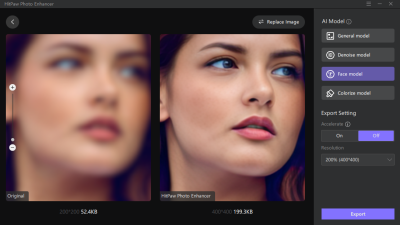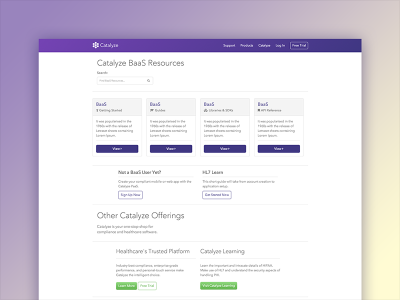In the creative world, a strong visual presentation can significantly influence perceptions of your work. Thumbnails on platforms like Dribbble serve as the first impression for potential clients and collaborators. This guide will help you understand the importance of thumbnails and how to choose the right ones to showcase your portfolio effectively.
Understanding the Importance of Thumbnails in Your Portfolio
 Thumbnails act as the gateway to your portfolio, enticing viewers to click on your projects and explore further. A well-crafted thumbnail can communicate your style, the essence of your work, and even the story behind a project. Here are some key reasons to focus on thumbnails:
Thumbnails act as the gateway to your portfolio, enticing viewers to click on your projects and explore further. A well-crafted thumbnail can communicate your style, the essence of your work, and even the story behind a project. Here are some key reasons to focus on thumbnails:
- First Impressions Matter: Thumbnails are often the first visual cue your audience sees. A captivating thumbnail can garner interest and draw viewers in.
- Brand Identity: Consistent thumbnail design can reinforce your brand identity, making your work instantly recognizable and memorable.
- Storytelling: A thumbnail can encapsulate the essence of your project, telling a story even before the viewer clicks on it. The right visuals can pique curiosity and invite engagement.
- Visual Hierarchy: Well-structured thumbnails help organize your portfolio, allowing viewers to navigate easily and find what resonates with them.
Choosing the Right Thumbnails for Your Work
Selecting thumbnails that accurately represent your work is crucial for effective portfolio presentation. Here are some guidelines to help you choose wisely:
- Relevance: Ensure your thumbnail directly reflects the content of your project. Misleading thumbnails can lead to viewer disappointment.
- High Quality: Use high-resolution images to maintain professionalism. Blurry or pixelated thumbnails can detract from the quality of your work.
- Consistency: Aim for a cohesive look across your thumbnails. This can be achieved through a unified color palette or design style that aligns with your overall branding.
- Experiment: Don’t hesitate to try different styles. Monitor audience engagement to determine what types resonate best with your viewers.
- Color and Contrast: Use contrasting colors to make your thumbnails stand out. Bright, bold colors often attract more attention.
Design Tips for Creating Eye-Catching Thumbnails
When it comes to capturing the attention of potential clients and viewers, your thumbnail is the first impression they will have of your work. Here are some design tips to make sure your thumbnails stand out:
- Use High-Quality Images: Ensure that your images are crisp and clear. A blurry or pixelated thumbnail can signal a lack of professionalism.
- Consistent Style: Maintain a cohesive aesthetic across your thumbnails. This helps in establishing your brand identity. Choose a color palette or typography that reflects your style.
- Focus on Composition: Use the rule of thirds. Position focal points off-center for a more dynamic look. Consider using leading lines to draw the viewer’s eye into the picture.
- Add Text Sparingly: If you choose to include text, make it readable at small sizes. A short, catchy phrase can enhance the viewer’s understanding and interest, but don’t overcrowd the thumbnail.
- Experiment with Colors: Bright, contrasting colors can grab attention easily, but ensure they align with your overall theme. Don’t forget about accessibility—think about color blindness and choose palettes that are visually effective for everyone.
- Showcase Your Best Work: Each thumbnail should represent your best design. Feature the most visually striking part of your project to entice viewers to click and learn more.
Ultimately, the key to a successful thumbnail is capturing the essence of your project while inviting viewers in. The more you practice and refine your approach, the better your thumbnails will become.
Optimizing Thumbnails for Different Platforms
Every platform has its own specifications and audience preferences when it comes to thumbnails. Here’s how to effectively tailor your thumbnails for various platforms:
| Platform | Recommended Size | Best Practices |
|---|---|---|
| Dribbble | 800 x 600 px | Focus on vibrant colors and clear visuals; consider square thumbnails for better visibility. |
| Behance | 1400 x 800 px | Use a mixture of lifestyle and project images; aim for a clean layout that doesn’t overwhelm the viewer. |
| 1080 x 1080 px | Use exciting colors and keep text minimal; make sure the first two seconds of video thumbnails are still captivating. | |
| 600 x 900 px (vertical) | Vertical images perform better; think about adding a clear takeaway or tutorial aspect. |
By understanding the unique requirements of each platform, you can create thumbnails that not only fit perfectly but also resonate with your target audience. Remember, the goal is to attract attention and encourage engagement! Tailoring your thumbnails to the platform can significantly impact your overall visibility and success.
Using Thumbnails to Tell a Story About Your Work
When it comes to showcasing your design portfolio on Dribbble, the way you present your work can make all the difference. Thumbnails serve as your first line of communication with potential clients or collaborators. They’re not just small images; they’re powerful storytelling tools! Here are some tips on how to use thumbnails effectively to narrate the essence of your projects:
- Focus on Key Elements: Choose visuals that capture the crucial aspects of your project. Whether it’s a clever layout, bold typography, or a unique color palette, highlight what makes each piece special.
- Create Context: Consider how your thumbnail can hint at the project’s background or purpose. For example, if you designed branding for a coffee shop, a warm setting with a coffee cup can evoke the right mood and message.
- Use Consistent Framing: Establish a visual style that runs through all your thumbnails. This could be a particular angle, color treatment, or even a border style. Consistency can help build your personal brand.
- Tell a Progressive Story: If your work is part of a series, consider creating a cohesive thumbnail style that shows progression—like a timeline. This approach can engage viewers by inviting them to explore your work from one piece to the next.
In summary, your thumbnails are like portal windows into your creative process. By carefully selecting and designing each thumbnail, you can enhance the narrative of your portfolio and draw in potential clients like moths to a flame!
Analyzing Successful Thumbnails from Top Designers
As you refine your own thumbnail strategy, it can be incredibly beneficial to look at what the pros are doing. Top designers on Dribbble often have thumbnails that stand out for specific reasons. Here’s what you can learn from them:
| Designer | Thumbnail Feature | Takeaway |
|---|---|---|
| Jessica Walsh | Bold colors and typography | Use contrast to draw attention. |
| Chris Biron | Dynamic composition | Capture movement to engage viewers. |
| Mike Kus | Storytelling through imagery | Tell a story that resonates emotionally. |
| Sara D. | Clean and simple layout | Less is more; avoid clutter. |
Take a moment to follow these designers on Dribbble and study their thumbnails closely. What catches your eye? Is it the color palette, the typography, or the way they balance visual elements? By actively analyzing and critiquing their work, you can start applying these insights to your thumbnails. Remember, it’s not about copying others—it’s about discovering what resonates with you and then translating that into your own unique style!
Common Mistakes to Avoid with Thumbnails
Creating effective thumbnails is an art in itself, and while many designers have their strengths, there are some common pitfalls that can undermine the potential of your Dribbble portfolio. Here are a few mistakes to avoid:
- Overcomplicating the Design: A thumbnail should be simple and clear. When you overload it with details, it can become cluttered and confusing, making it hard for viewers to grasp your idea at a glance.
- Ignoring Size and Resolution: Low-resolution images can make your work look unprofessional. Always ensure that your thumbnails are crisp and clear, adhering to Dribbble‘s recommended dimensions.
- Neglecting Brand Consistency: Your thumbnails should reflect your personal style or brand. Using inconsistent styles can confuse viewers and dilute your identity as a designer.
- Picking Unattractive Color Schemes: Colors can evoke emotions. If your thumbnails use clashing or dull colors, it might turn off potential clients or collaborators. Stick to color schemes that complement your design.
- Forgetting to Include Context: Sometimes, designers focus too much on aesthetics and forget to show what the design is about. Consider including elements that provide context—like mockups or scenarios—so viewers understand the use case.
Avoiding these common mistakes can significantly enhance the effectiveness of your thumbnails and ultimately attract more attention to your design portfolio. Stay aware, be critical of your work, and always strive for clarity and connection with your audience.
Leveraging Feedback to Improve Your Thumbnails
Feedback can be a game-changer when it comes to refining your thumbnails. Instead of viewing critiques as negative, embrace them as opportunities for growth. Here’s how you can leverage feedback effectively:
- Seek Constructive Criticism: When sharing your thumbnails, ask specific questions. For instance, “Do you find this design appealing?” or “Is the message clear?” This can guide the type of feedback you receive.
- Test with Your Audience: Don’t hesitate to involve your audience. If you have a following, share a few different thumbnail designs and ask which one resonates most with them. Polls on social media can be particularly effective.
- Join Design Communities: Platforms like Dribbble, Behance, or even design-focused subreddits are fantastic for gathering diverse feedback. Many experienced designers are willing to share insights that can help you refine your work.
- Iterate on Feedback: Once you receive feedback, take the time to analyze it. What are the common themes? Are there repeated suggestions? Incorporate the most relevant points and don’t shy away from making bold changes.
- Reflect on Your Own Work: Sometimes, stepping back and assessing your thumbnails critically can unveil a lot. Consider how your work aligns with the feedback you’ve received. Are there patterns you’re overlooking?
Ultimately, being open to feedback not only improves your thumbnails but also enhances your skills as a designer. Remember, every critique is a chance to grow and to connect with your audience more effectively!
Maximizing Engagement Through Thumbnail Testing
In the world of online portfolios, first impressions matter. Dribbble, a popular platform for designers, allows creatives to showcase their work through eye-catching thumbnails. By utilizing effective thumbnail strategies, designers can maximize engagement and attract potential clients or collaborators. Here are some key tips for using Dribbble’s thumbnails effectively:
- Choose High-Quality Images: Always select images that are not only high-resolution but also well-composed. Blurry or poorly lit images can detract from your work and fail to represent your skills.
- Consider Thumbnail Size: Thumbnails on Dribbble appear in various sizes across different devices. Ensure your main design is centered and catches attention even at smaller sizes.
- Incorporate Bold Colors: Bright, contrasting colors can make your thumbnails pop. Use colors that complement your design but also stand out in a crowded feed.
- A/B Testing Various Thumbnails: Create multiple thumbnail versions for the same project. A/B testing can help you find which image garners more likes and engagement.
When designing your thumbnails, you can use the following thumbnail checklist to ensure maximum impact:
| Element | What to Include |
|---|---|
| Image Quality | High-resolution images |
| Compositional Balance | Centered and well-cropped designs |
| Color Scheme | Bright, eye-catching colors |
| Text Overlay | Minimal text that enhances the design |
By implementing these strategies and regularly testing different thumbnails, designers can significantly improve their visibility and engagement on Dribbble, ultimately leading to a stronger portfolio and more opportunities in their creative careers.