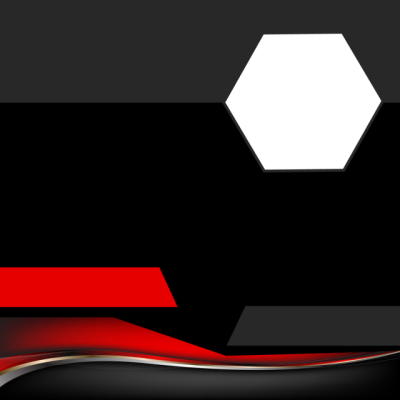Lovepik is a popular online platform that provides a vast array of stock images, graphics, and templates for various purposes. Stock images are pre-created photographs and graphics available for licensing, which can be used in everything from advertising to personal projects. With Lovepik, users can easily find and download high-quality visuals to enhance their creative endeavors. Understanding how to properly download and use these images for commercial purposes is crucial for maintaining legal compliance and maximizing the potential of your projects.
Understanding Commercial Use Rights
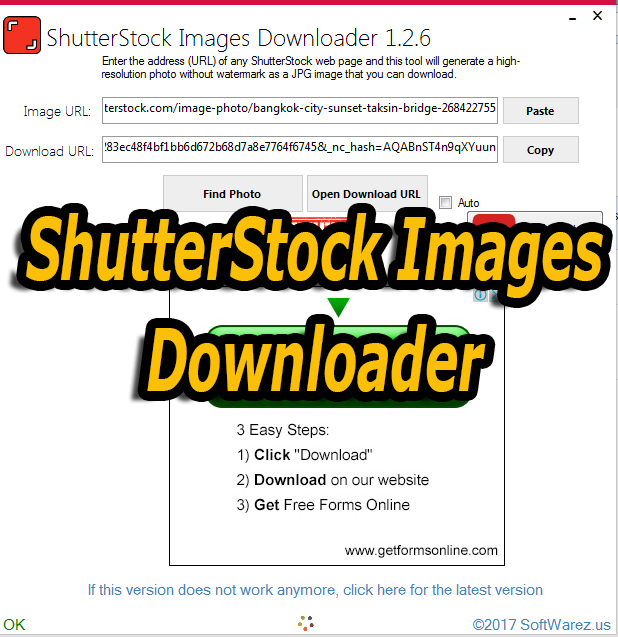 When using stock images for commercial purposes, it’s essential to understand the different types of licenses available and what they entail. Below are the key points regarding commercial use rights:
When using stock images for commercial purposes, it’s essential to understand the different types of licenses available and what they entail. Below are the key points regarding commercial use rights:
- Rights Managed License: This type of license provides specific usage rights for a predetermined period, geographical area, and medium. Costs can vary based on these factors.
- Royalty-Free License: With this license, users can pay a one-time fee to use images multiple times without additional payments. However, this doesn’t grant exclusivity.
- Editorial Use Only: Images under this category can only be used in non-commercial contexts, such as news articles or blogs that do not promote sales.
- Attribution Requirements: Some images may require the creator’s attribution, meaning you must credit the photographer or designer in your project.
- Prohibited Uses: Certain stock images might have restrictions against use in sensitive situations, like defamatory content or illegal activities.
By understanding these concepts, you’ll be better equipped to choose the right images for your commercial projects, ensuring you’re in compliance with licensing agreements while effectively communicating your message through compelling visuals.
Creating an Account on Lovepik
 Getting started with Lovepik is easy, and one of the first steps is to create an account. Having an account allows you to save your favorite images, create collections, and make purchases more seamlessly. Here’s how to set up your account:
Getting started with Lovepik is easy, and one of the first steps is to create an account. Having an account allows you to save your favorite images, create collections, and make purchases more seamlessly. Here’s how to set up your account:
- Visit the Lovepik website: Go to Lovepik and look for the registration option.
- Choose your registration method: You can create an account using your email, social media accounts (like Facebook or Google), or even through a mobile number. Pick the one that’s most convenient for you!
- Fill in your details: If you choose to register via email, you’ll need to input your name, a valid email address, and a password. Make sure your password is strong to protect your account.
- Verify your email: After submitting your information, check your email for a verification link. Click on it to confirm your account.
- Complete your profile: Once verified, log in and consider completing your profile. This can personalize your experience and make it easier to manage your downloads and purchases.
And that’s it! You’re all set to start exploring the vast library of stock images available on Lovepik. Remember, having an account will enhance your user experience, especially if you plan to download images regularly.
Searching for Images on Lovepik
Now that you have your Lovepik account set up, it’s time to dive into the treasure trove of images! Searching for images on Lovepik is user-friendly, and with a few tips, you’ll find exactly what you need in no time. Here’s how to efficiently search for images:
- Use the search bar: At the top of the homepage, you’ll see a search bar. Type the keywords related to the images you want. Be specific when possible—using terms that reflect the theme or subject can yield better results.
- Explore categories: Lovepik organizes images into various categories like Nature, Business, Technology, and more. If you’re unsure what to search for, browsing these categories can provide inspiration!
- Filter results: After your initial search, use the filters on the sidebar to narrow down the results by image type (photos, vectors, etc.), orientation (portrait or landscape), and even color. This helps to streamline your choices.
- Check for licenses: Before downloading, always check the license type. Lovepik provides images under free and premium licenses, so ensure the image you want can be used for your intended commercial purposes.
Once you find the images you love, you can save them to your collections or proceed to download them—just keep your license in mind!
Downloading Images from Lovepik
Downloading images from Lovepik is a straightforward process, but it’s essential to understand a few key steps to ensure you’re getting the most out of their offerings for your commercial projects. First, you’ll need to create a free account or subscribe to a plan that suits your needs. Lovepik offers both free and premium content, and having an account allows you to manage your downloads better. Once logged in, follow these simple steps:
- Search for Images: Use the search bar to type in relevant keywords for the images you need. You can filter the results by categories, orientations, and more.
- Select an Image: Click on an image that catches your interest. You’ll be directed to a page with details about the image, including licensing information.
- Choose the Download Option: If it’s a free image, you will usually see a download button. For premium images, you may need to purchase credits or a subscription first.
- Download Your Image: Click the download button, and the image will be saved directly to your device.
Pro Tip: Always double-check the licensing terms specific to each image. Some images may have restrictions on commercial use, while others may require attribution. It’s always better to be informed!
Editing and Customizing Your Images
One of the exciting aspects of using stock images from Lovepik is how you can edit and customize them to fit your brand’s style and messaging. Whether you want to add text overlays, change colors, or crop to specific dimensions, there are plenty of options available. Here are some tools and tips for effective image editing:
- Photo Editing Software: Utilize software like Adobe Photoshop, GIMP, or Canva. These platforms offer user-friendly interfaces to make your editing process smooth.
- Adding Text and Branding: Overlay text to convey your message or include your logo for brand recognition. Make sure to choose font styles and colors that align with your brand identity.
- Color Adjustments: Adjust brightness, contrast, and saturation to create an image that fits the mood of your content. Sometimes, a simple tweak can enhance the overall impact!
- Crop and Resize: Depending on the medium (social media, website, print), you may need to crop your image or change its dimensions. Most editing software allows resizing without losing quality.
Remember: While editing is a powerful way to customize images, be mindful of the original image’s licensing agreement. Some licenses may have specific restrictions on how much you can alter an image. Incorporating well-edited stock images can significantly elevate your projects, making them visually appealing while conveying your message effectively.
Best Practices for Using Stock Images Commercially
When it comes to using stock images for commercial purposes, it’s essential to approach the task with thoughtfulness and care. Here are some best practices to keep in mind to ensure you’re using images legally and effectively:
- Understand Licensing Agreements: Every stock image comes with its own licensing agreement. Make sure you read and understand whether the image is for personal use only or if it can be used commercially. Look for the specifics on usage rights, especially if you plan to modify the image.
- Choose High-Quality Images: Always opt for high-resolution images that are relevant to your content and brand. Quality images convey professionalism and enhance your branding.
- Avoid Overused Images: Some stock images become clichés over time. Try to find unique images that stand out to avoid blending in with the crowd. This can help set your work apart from competitors.
- Attribution (if required): Some images require you to credit the photographer or the platform. If this is the case, make sure you give proper attribution according to the licensing rules.
- Customize Images: To add a personal touch, consider editing or customizing stock images. This could be as simple as adding your logo, changing colors, or overlaying text.
- Stay On Brand: Ensure that the imagery aligns with your brand identity. Consistency in visual style helps establish recognition and builds trust with your audience.
By following these best practices, you not only respect the rights of the creators but also enhance your own brand’s visibility and credibility.
Alternatives to Lovepik for Stock Images
While Lovepik offers a fantastic selection of stock images, you might find yourself looking for alternatives for various reasons—be it pricing, image variety, or specific licensing needs. Thankfully, there are several platforms that provide excellent stock images. Here are a few alternatives worth exploring:
| Platform | Best For | License Type |
|---|---|---|
| Shutterstock | Wide selection and high quality | Royalty-free |
| Adobe Stock | Design tools integration | Royalty-free |
| iStock by Getty Images | Exclusive and curated images | Royalty-free |
| Pexels | Free high-quality images and videos | Free with attribution recommended |
| Unsplash | Creative and artistic images | Free with no attribution required |
Each of these platforms offers unique features and styles, so consider your specific needs and explore these options for your next project. Whether you’re working on a marketing campaign, a website redesign, or any other commercial endeavor, you can find the perfect image with a bit of research!
Lovepik and Stock Images: How to Download and Use Images for Commercial Purposes
In the digital age, visuals play a critical role in engaging audiences, especially for businesses and marketers. Lovepik has emerged as a popular platform offering a vast collection of stock images that cater to various commercial needs. This guide will help you understand how to download and use these images effectively for your commercial projects.
What is Lovepik?
Lovepik is a stock photo and vector graphics website that provides high-quality images, videos, and design elements. It serves professionals and businesses by offering resources for marketing, blogs, social media, and other commercial applications.
Getting Started with Lovepik
To start using Lovepik, follow these simple steps:
- Create an Account: Sign up for a user account on Lovepik to access all its features.
- Explore the Library: Use the search bar or categories to find the images you need.
- Select Your Images: Preview the images and select the ones that fit your project.
Downloading Images from Lovepik
Once you’ve selected your images, you can download them by:
- Choosing the Right License: Ensure that you understand the licensing options. Lovepik offers different licenses depending on whether the images are for personal or commercial use.
- Purchasing Credit Packs: For commercial projects, you may need to purchase credits or subscriptions to download images legally.
- Downloading the Files: Click the download button and choose the desired resolution for your needs.
Using Images for Commercial Purposes
When using images for commercial purposes, keep the following in mind:
| Consideration | Details |
|---|---|
| License Agreement | Read and adhere to the terms of use for each image you download. |
| Attribution | Some images may require attribution—check and credit the creator if needed. |
| Modifications | Ensure you are allowed to modify images if your project requires it. |
Best Practices for Image Use
- Always verify the license before using an image.
- Keep track of your download history for reference.
- Use images that resonate with your brand identity.
In conclusion, leveraging Lovepik’s stock images can significantly enhance your commercial projects, provided that you understand the licensing and usage guidelines. Always prioritize legal and ethical practices to maintain your professional integrity.