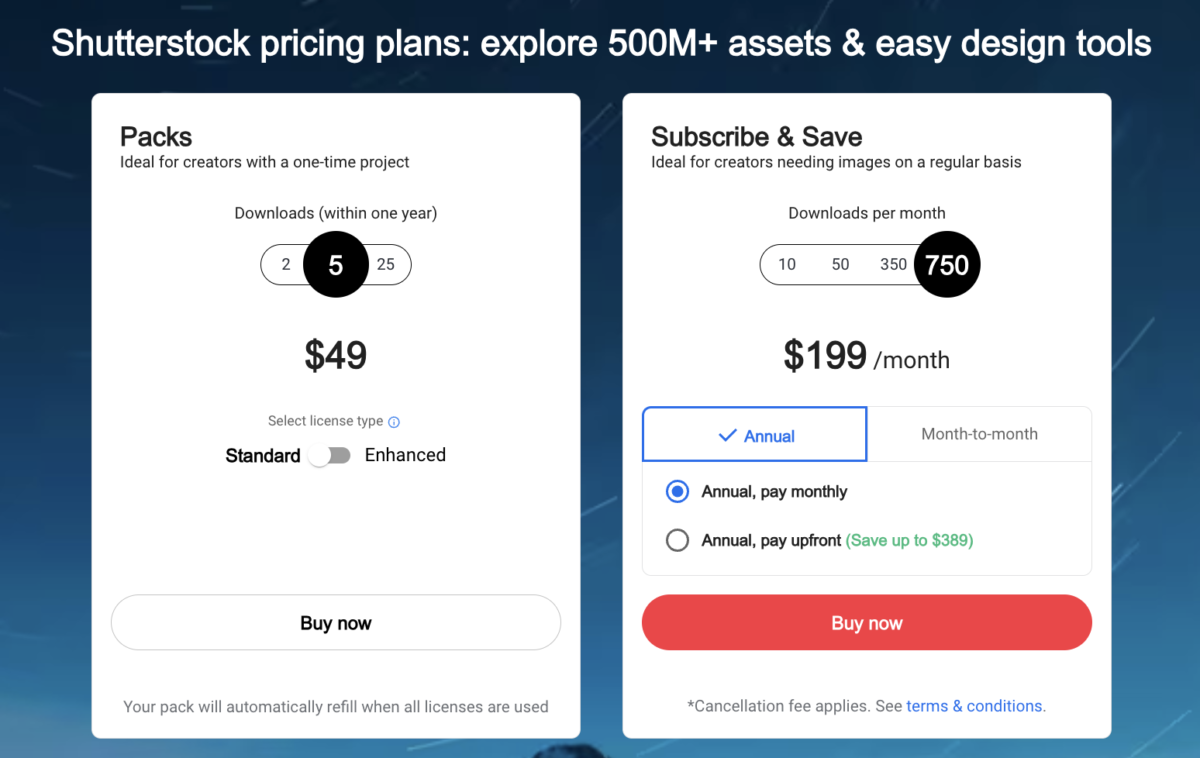Cancelling your Shutterstock subscription doesn’t have to be complicated or come with penalties. Whether you’re looking to save money, don’t need images anymore, or want to explore other stock image platforms, knowing how to effectively cancel your subscription is essential. This guide will walk you through the key aspects of Shutterstock subscriptions and provide reasons you might consider canceling.
Understanding Your Shutterstock Subscription
Shutterstock offers various subscription tiers, catering to different needs, including monthly and annual plans. Understanding your plan is vital, as it helps identify if you’re still benefiting from the service. Think about the number of downloads, image types, and licensing options you require. Each plan has its own set of features and limitations, and being aware of these can inform your decision to cancel. Before initiating the cancellation, ensure you’ve used your download credits effectively, as unused credits often expire at the end of the subscription period. Additionally, consider checking Shutterstock‘s cancellation policy, which can vary depending on whether you have a subscription or a credit pack. Being informed about the terms helps you mitigate any penalties associated with canceling your subscription.
Reasons You Might Consider Canceling Your Subscription
There are several reasons you may consider canceling your Shutterstock subscription:
- Cost Savings: If you’re looking to cut back on expenses, canceling your subscription can free up your budget.
- Shift in Needs: Sometimes, your image sourcing needs change. Whether due to project completion or shifts in focus, you might no longer require the service.
- Exploring Alternatives: Other stock image platforms may offer better pricing or unique content that fits your projects more effectively.
- Unsatisfactory Experience: If you feel the quality or variety of images does not meet your professional standards, it might be worthwhile to seek alternatives.
Steps to Prepare for Cancelling Your Subscription
Before you click that cancel button, it’s essential to take a few preparatory steps to ensure a smooth transition. Cancelling your Shutterstock subscription doesn’t have to be complicated if you get organized first. Here’s how you can prepare:
- Review Your Usage: Check how many downloads you have remaining. Shutterstock often operates on a monthly quota, so it’s wise to either use up your remaining credits or download any assets you might need for future projects.
- Confirm Your Subscription Details: Log into your Shutterstock account and confirm your subscription plan (e.g., monthly or annual). Understanding your terms will help you know exactly what you need to do.
- Back Up Important Assets: If there are any downloaded images or videos that you want to keep for your records, make sure to back them up to your local storage or cloud before cancelling.
- Note Your Renewal Date: Keep track of when your subscription renews. Cancelling before the renewal date can prevent additional charges and potential penalties.
- Check for Discounts or Offers: Sometimes, rather than cancelling, there may be promotions or discounts that make it worthwhile to stay. Check if you’re eligible for any special offers before making your final decision.
By following these steps, you can ensure that the cancellation process will be hassle-free and that you won’t miss out on any valuable content you’ve paid for!
How to Cancel Your Shutterstock Subscription Online
Cancelling your Shutterstock subscription online is a straightforward process, but it helps to know what steps to follow. Here’s a simple guide to help you through:
- Log into Your Account: Start by visiting the Shutterstock website and logging in with your credentials.
- Access Your Account Settings: Once logged in, navigate to your account profile. Usually, you can find this in the top right corner of the homepage.
- Select Subscription: Under your account settings, locate the “Subscription” or “Billing” section. This is where all the details about your current plan will be listed.
- Find the Cancel Option: Look for the “Cancel Subscription” link. It might be a bit hidden, so be sure to check the fine print!
- Follow the Prompts: Click on the cancel link, and you’ll be guided through a series of prompts. Shutterstock may ask for feedback on why you’re cancelling — it’s optional, but your input can be valuable to their team!
- Confirm Cancellation: After following through with the prompts, you’ll receive a confirmation of your cancellation. Make sure to save this confirmation for your records.
And there you have it! Cancelling your Shutterstock subscription can be done in just a few clicks. Just remember to verify that your subscription has been successfully cancelled to avoid any unwanted charges!
Alternate Ways to Cancel Your Subscription
If you’re thinking about cancelling your Shutterstock subscription but find yourself stuck in the standard cancellation process, don’t fret! There are a few alternate methods you can explore that might make this task simpler or more convenient for you. Here are some options to consider:
- Email Support: Contact Shutterstock’s customer service via email. Just provide your account details and request the cancellation directly. They typically respond within 24 hours!
- Live Chat: If you prefer immediate assistance, use the live chat feature on the Shutterstock website. A helpful representative can guide you through the cancellation process.
- Social Media: Sometimes, reaching out via social media platforms like Twitter or Facebook can prompt a faster response. Just send them a message outlining your cancellation request.
- Mobile App: If you manage your subscription through the Shutterstock mobile app, check if there’s an option to cancel directly from your account settings.
Always remember to download any assets or images you’ve purchased before cancelling your subscription, as you’ll lose access once it’s terminated. Approaching cancellation from multiple angles ensures that you can find the method that works best for you!
What Happens After Cancelling Your Subscription
So, you’ve finally cancelled your Shutterstock subscription — what’s next? It’s important to understand the implications of this action, so you’re not caught off guard later! Here’s a breakdown of what you can expect:
- Access to Assets: After cancellation, you will lose access to your subscription perks. This means you can no longer download images, videos, or any other content included in your plan.
- Downloaded Content: Any content you’ve downloaded remains yours, but ensure you have any necessary licenses. You won’t be able to access any new downloads or support for transaction issues.
- Future Billing: Once cancelled, you should see no further charges on your billing statement. However, it’s always a good idea to check your account last statement or payment information just to confirm!
- Reactivating Your Account: If you change your mind, reactivating your subscription is typically straightforward. Just log back in and choose to subscribe again!
In conclusion, while cancelling your Shutterstock subscription may feel overwhelming, understanding the steps and consequences makes the process much smoother. Be sure to plan your next steps, and you’ll be just fine!
Tips to Avoid Future Subscription Issues
Cancelling your Shutterstock subscription doesn’t have to be a hassle, but preventing issues in the future can save you time and stress. Here are some handy tips to help ensure a smooth experience:
- Set Reminder Alerts: Use calendar reminders to track your subscription renewal dates. This will help you decide if you want to continue or cancel before any fees are applied.
- Understand Your Plan: Familiarize yourself with the terms of your specific plan. Whether you’re on a monthly or annual subscription, knowing the details can help you manage your subscription better.
- Document Everything: Keep records of your subscription terms, cancellation confirmation emails, and any communication with customer service. Having this documentation can help resolve any disputes quickly.
- Regularly Check for Promotions: Shutterstock often offers special deals and promotions for returning users. Before you decide to cancel, check if there are better options available for you.
- Consider Pausing Instead of Canceling: If you think you might want to use Shutterstock again in the future, look into pausing your subscription instead of canceling. This way, you won’t lose your existing account history or preferences.
- Engage with Customer Support: If you’re facing issues, don’t hesitate to reach out to Shutterstock’s customer support. They can provide guidance and may offer solutions tailored to your needs.
By implementing these strategies, you can navigate your Shutterstock subscription more effectively and avoid unnecessary obstacles along the way!
Frequently Asked Questions About Shutterstock Cancellation
If you’re considering canceling your Shutterstock subscription, it’s completely normal to have questions. Here are some of the most frequently asked questions to help you out:
| Question | Answer |
|---|---|
| Can I cancel my subscription anytime? | Yes! You can cancel your subscription at any time, but keep in mind that it will remain active until the end of your billing cycle. |
| Will I get a refund if I cancel? | No, Shutterstock does not offer refunds for any unused portions of your subscription. |
| How do I cancel my subscription? | Log into your account, go to your account settings, and follow the prompts to cancel. Remember to confirm the cancellation. |
| What happens to my downloaded assets after cancellation? | Your downloaded images will still be available to you even after your subscription ends; however, you will not be able to download any additional content without an active subscription. |
| Are there any penalties for cancellation? | As long as you cancel before the next billing period starts, you won’t face any penalties. |
Having the answers to these common questions can ease your concerns and help you make informed decisions about your subscription. If you have more questions, don’t hesitate to reach out to Shutterstock’s support for assistance!
How to Cancel a Shutterstock Subscription Without Penalty
Cancelling a Shutterstock subscription can be a straightforward process if you follow the right steps. Whether you’re looking to pause your subscription, switch plans, or simply no longer need the service, doing it without incurring penalties is crucial for a positive experience. Here’s a detailed guide on how to do it effectively.
Step-by-Step Guide to Cancel Your Subscription
Follow these steps to cancel your Shutterstock subscription without facing any fees:
- Log In to Your Account: Navigate to the Shutterstock website and log into your account using your credentials.
- Access Account Settings: Click on your profile picture in the top right corner and select ‘Account’ from the dropdown menu.
- Select Subscription: Once in the account settings, click on the ‘Subscription’ tab to view your current plan details.
- Follow the Cancellation Process: Look for the ‘Cancel Subscription’ link/button and follow the on-screen instructions. Be sure to read any warnings or notices regarding potential penalties.
- Confirm Cancellation: After following the prompts, confirm your cancellation. You should receive an email confirming your cancellation request.
Important Tips to Avoid Penalties
When cancelling your subscription, keep these tips in mind:
- Timing is essential: Cancel your subscription before the next billing cycle to avoid being charged for the following month.
- Review the terms: Understand the specific termination policies of your subscription plan to avoid any surprises.
- Consider downgrading: If you still need some services, consider downgrading to a more affordable plan instead of complete cancellation.
Understanding Different Subscription Types
Shutterstock offers various subscription plans:
| Plan Type | Features | Monthly Cost |
|---|---|---|
| Basic Plan | Standard images, limited downloads | $29/month |
| Pro Plan | Extended images, higher download limits | $199/month |
| Enterprise Plan | Custom solutions, volume discounts | Variable |
Identifying the right plan for your needs can help prevent unnecessary cancellations and fees in the future.
Conclusion: Making the Right Decision on Your Subscription
When considering the cancellation of your Shutterstock subscription, it’s essential to follow the outlined procedures to avoid penalties. By understanding your plan, timing your cancellation correctly, and evaluating your ongoing needs, you can make an informed decision that aligns with your creative endeavors without incurring extra charges. This HTML document provides a structured and detailed guide on how to cancel a Shutterstock subscription without penalty, including step-by-step instructions and crucial tips to navigate the cancellation process effectively.