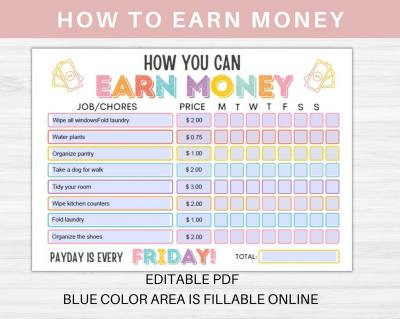123RF‘s AI Image Generator unlocks a world of possibilities for creators by allowing users to generate unique images through simple prompts. With its intuitive interface and powerful algorithms, anyone can create stunning visuals without the need for prior design experience. This guide covers essential information on understanding the AI image generator and getting started with your own custom creations.
Understanding the AI Image Generator
 The AI Image Generator at 123RF utilizes advanced machine learning algorithms to interpret text prompts and produce corresponding images. This revolutionary technology is designed to make image creation accessible to all, whether you’re a graphic designer, a marketer, or simply someone looking to visualize ideas. Key aspects of the generator include:
The AI Image Generator at 123RF utilizes advanced machine learning algorithms to interpret text prompts and produce corresponding images. This revolutionary technology is designed to make image creation accessible to all, whether you’re a graphic designer, a marketer, or simply someone looking to visualize ideas. Key aspects of the generator include:
- Text-to-Image Conversion: Users input descriptive phrases, and the AI translates these into tailored images.
- Customization: You can adjust various attributes of the generated images, such as style, color palette, and composition, to align with your vision.
- High-Quality Outputs: The images generated are of professional quality, making them suitable for a range of uses—from social media to print projects.
- User-Friendly Interface: The platform is designed to be intuitive, even for those without technical expertise, allowing users to focus on creativity.
Getting Started with 123RF
To commence your journey with 123RF’s AI Image Generator, follow these simple steps:
- Create an Account: Sign up on the 123RF website to access the generator and other resources.
- Input Your Prompt: Think of a concept and type it into the generator. Be as specific as possible to achieve desired results.
- Customize Options: Explore available settings to tweak the image characteristics and experiment with different styles.
- Generate and Review: Click the generate button and wait for the AI to produce your image. Review the output and make adjustments if needed.
- Download or Share: Once satisfied, you can download the image or share it directly from the platform.
Step-by-Step Guide to Generating Images
Getting started with 123RF‘s AI Image Generator is a breeze! Whether you’re a seasoned designer or a curious novice, the steps are simple and intuitive. Let’s walk through the process together:
- Create an Account: If you haven’t already, sign up for a free account on 123RF. This allows you to save your generated images and revisit them anytime.
- Access the AI Image Generator: Once logged in, navigate to the ‘AI Image Generator’ section from the main menu. It’s usually prominently featured, so you can’t miss it!
- Input Your Ideas: Here’s where the magic begins! Type in the prompts or ideas for the images you want to create. Be as specific or as abstract as you like. For example, you could input “a serene lake under a starry sky” or “a futuristic cityscape”.
- Select Settings: Adjust any additional settings such as style (realistic, artistic, etc.), aspect ratio, and resolution. These settings can drastically affect the final outcome, so experiment a little!
- Generate Your Image: Hit the ‘Generate’ button and sit back. The AI will process your request and create stunning images based on your inputs.
- Review and Edit: Once generated, take a moment to review your images. You can choose to edit them further, loop back with new prompts, or adjust settings if the first attempt isn’t quite right.
- Download Your Creation: Happy with what you see? Click the download button to save your image in high resolution. You’re now ready to use it in your projects!
And that’s it! With just a few clicks, you’ve harnessed the power of AI to bring your creative visions to life. Enjoy the process!
Tips for Creating Stunning Photos with AI
While 123RF‘s AI Image Generator is a powerful tool, some tips can help you maximize your results and create truly stunning images. Here are some friendly suggestions to keep in mind:
- Be Specific: The more detailed your prompt, the better! Instead of “dog,” try “a fluffy golden retriever playing in a field of daisies.” This helps the AI understand exactly what you want.
- Experiment with Styles: Don’t hesitate to explore different artistic styles. From realistic to abstract, trying out various styles can yield surprising and delightful results.
- Combine Concepts: Get creative! You can mix distinct ideas—like “a dragon in a cyberpunk city”—to create unique and intriguing images.
- Use Reference Images: If available, uploading a reference photo can guide the AI and enhance the outcome by providing context and style information.
- Adjust and Iterate: If you don’t get the perfect image on the first try, don’t be discouraged. Adjust your prompts and settings, and rerun the generator—it’s all part of the creative process!
- Stay Inspired: Look at galleries, social media, or other creative works for inspiration. Understanding current trends can help you generate more relevant images.
By following these tips, you’ll be well on your way to creating breathtaking images that truly capture your vision. Enjoy the journey of creativity with AI!
Exploring Advanced Features of the AI Image Generator
If you’ve been using 123RF‘s AI Image Generator and are just scratching the surface, you’re in for a treat! This powerful tool is packed with advanced features that can elevate your creative process. Here’s a breakdown of some of the stand-out functionalities:
- Custom Style Options: Tailor your images more specifically to your vision. You can choose from different artistic styles, ranging from realistic to abstract, and even specify styles like impressionism or pop art.
- High-Resolution Outputs: Need that perfect print quality? The AI Image Generator offers various resolution settings to ensure your images look sharp and stunning, whether they’re for web use or large prints.
- Keyword Customization: You have control over the keywords that guide the AI’s creativity. By inputting specific words or phrases, you can direct the AI to focus on elements that matter most to you.
- Multiple Variants: Generate multiple variations of a single prompt! This feature is excellent for brainstorming or when you want several options to choose from.
- User Collaboration: Share your generated images with friends or colleagues for feedback directly within the platform.
These advanced features not only enhance your creative capabilities but also make the process more interactive. Don’t hesitate to dive into each one and see how they can be leveraged to bring your unique vision to life!
Best Practices for Image Optimization
Creating stunning images is just the beginning; optimizing them for various platforms ensures they look just as great when shared. Here are some best practices to follow when optimizing your photos generated with 123RF‘s AI:
- Choose the Right Format: For web use, JPEG is often the preferred choice due to its balance of quality and file size. PNG is great for images that need transparency.
- Resolution Matters: While generating images, consider the end-use. For web images, resolutions up to 72 DPI are sufficient. However, for print, aim for 300 DPI to maintain clarity.
- Compress Your Images: Use tools like TinyPNG or ImageOptim to reduce file sizes without sacrificing quality. This will help your pages load faster and enhance user experience.
- Utilize Alt Text: Always add descriptive alt text when uploading images online. It improves accessibility and helps with SEO, making it easier for users to find your content.
- Maintain Consistency: Ensure your images have a consistent style and color palette that aligns with your brand identity. This strengthens your visual narrative across all platforms.
By incorporating these practices, you’ll not only maximize the potential of your images but also enhance your overall audience engagement. Remember, a well-optimized image can make a significant difference in how your content is received!
Showcasing Your Created Images
Once you’ve generated stunning images using 123RF’s AI Image Generator, the next exciting step is showcasing your creations! Whether you’re an artist looking to impress clients or a business promoting products, there are several effective ways to display your images. Here are some popular methods:
- Social Media: Platforms like Instagram, Facebook, and Pinterest are perfect for sharing your images. Create a visually appealing post with a strong caption that tells the story behind the image.
- Portfolio Websites: If you have a personal website or portfolio, make sure to include a dedicated gallery for your AI-generated images. This can help potential clients see your capabilities.
- Online Marketplaces: Consider selling your images on stock photo websites or marketplaces. This not only showcases your work but also offers potential income.
- Prints and Merchandise: Transform your digital images into physical products like prints, canvases, or even items like t-shirts and mugs. This can be a fun way to reach a broader audience.
Additionally, don’t forget to engage with your audience. Use hashtags related to your artwork, participate in online communities, and consider running contests or challenges featuring your images.
Common Issues and Troubleshooting
Like any tool, using the 123RF AI Image Generator might come with its share of challenges. Here are some common issues users might encounter, along with practical solutions to help you troubleshoot effectively:
| Issue | Possible Cause | Solution |
|---|---|---|
| Image not generating | Server issues or maintenance | Check the status page of 123RF for updates. |
| Poor quality images | Inadequate keywords or prompts | Try refining your search terms or provide more details in your prompt. |
| Long processing time | High demand for the service | Be patient and try again later, or consider using off-peak hours. |
| Missing features or options | Outdated browser or app | Ensure you’re using the latest version of the browser or app. |
If you encounter any other issues not listed here, don’t hesitate to check the FAQ section on the 123RF website or reach out to their support team. They are usually very responsive and helpful!
How to Use 123RF’s AI Image Generator to Create Stunning Photos
In the world of digital imagery, 123RF’s AI Image Generator stands out as an innovative tool that empowers users to create stunning photos effortlessly. Whether you’re a professional photographer, a graphic designer, or an amateur enthusiast, this powerful generator can help you bring your creative visions to life. Here’s a step-by-step guide on how to use 123RF’s AI Image Generator:
- Access the Platform: Begin by visiting the 123RF website and signing up for an account if you don’t have one. Once logged in, navigate to the AI Image Generator section.
- Input Your Ideas: Enter descriptive keywords or concepts into the generator. Be as specific as possible to achieve the best results. For example:
- “A serene beach at sunset”
- “A futuristic city skyline”
- “A cozy café with vintage décor”
- Choose Your Style: Select from various artistic styles offered by the generator, such as realism, abstract, or a specific art movement.
- Generate Images: Click the generate button and wait for the AI to create your images. This process usually takes just a few seconds.
- Review and Refine: Analyze the produced images, discard those that don’t meet your expectations, and refine your inputs if necessary to generate alternative versions.
- Download Your Selection: Once satisfied, download the images in your preferred format and resolution for use in your projects.
With a user-friendly interface and powerful algorithms, 123RF’s AI Image Generator makes it simple to create breathtaking visuals, regardless of your skill level. Experimenting with different inputs and styles can lead to unique and captivating results that can elevate your creative projects.
Conclusion and Final Thoughts
Using 123RF’s AI Image Generator is an intuitive and enjoyable experience, allowing users to tap into their creativity and produce stunning images with ease. Embrace the power of AI and transform your creative ideas into reality.