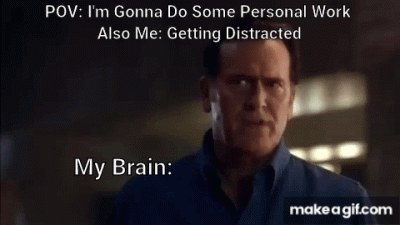Introduction to Giphy and GIFs
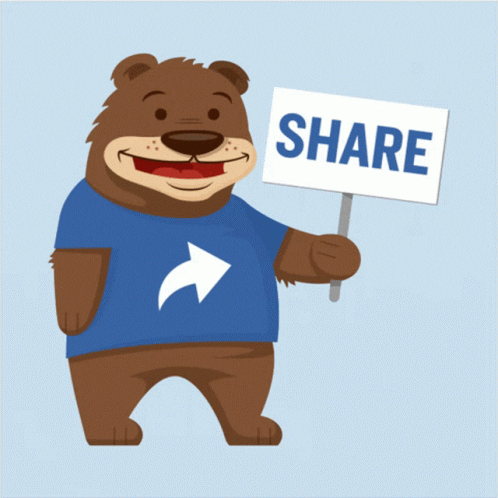
Giphy is a popular platform that allows users to find, share, and create GIFs—short animated images that loop continuously. These GIFs have become a key part of digital communication, adding humor and emotion to conversations. Giphy hosts an extensive library of GIFs—from memes to animated stickers—making it easy for anyone to express their feelings or reactions in a fun way. Understanding how to navigate Giphy not only enhances your messaging experience but also makes sharing content with friends seamless and enjoyable.
Creating Your Giphy Account
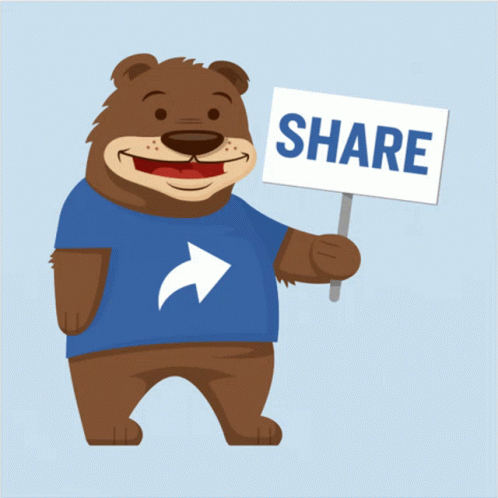
To start saving and sharing your favorite GIFs, follow these steps to create a Giphy account:
- Visit Giphy.com.
- Click on the “Sign Up” button located at the top right corner.
- Choose to sign up using your email address, Facebook, or Twitter account.
- If you select email, enter your information and create a password.
- Once you’ve signed up, verify your email address if prompted.
With your Giphy account ready, you can start saving GIFs by clicking the “Save” button on any GIF that you like. You can organize them into collections to easily find and share them later with your friends, enhancing your conversations across social platforms.
3. Finding Your Favorite GIFs on Giphy
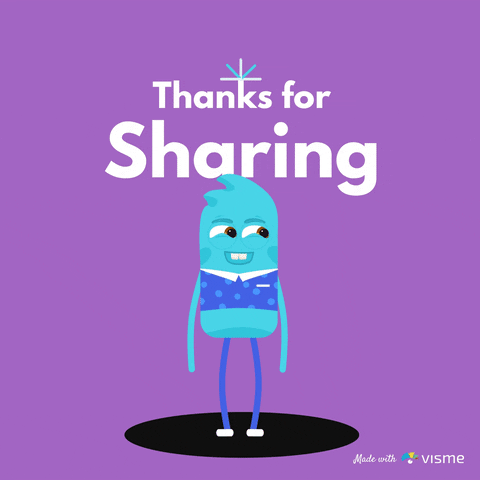
Giphy is a treasure trove of animated wonders, and finding your favorite GIFs can be a delightful adventure! Whether you’re looking for something funny, cute, or relatable, Giphy‘s extensive library makes it easy to discover GIFs that resonate with you.
Here are some effective ways to find your favorite GIFs:
- Search Bar: Use the search bar at the top of the Giphy homepage. Simply type in keywords related to what you’re looking for, like “happy,” “cat,” or even a specific movie title!
- Trending Section: Check out the trending section to see what GIFs are currently popular. This area is updated regularly, so you can keep up with the latest viral sensations.
- Categories: Browse through various categories such as “Reaction GIFs,” “Movies,” and “TV Shows.” This is a great way to explore GIFs that you might not have thought to search for.
- Brands and Artists: Many brands and artists have their own collections on Giphy. If you have a favorite show or brand, see if they have a dedicated section!
Once you land on a GIF you love, don’t forget to check the options to share, save, or even create your own variations. Happy GIF hunting!
4. Steps to Save GIFs from Giphy
Saving GIFs from Giphy is straightforward and can be done in just a few steps! Once you find the GIF that speaks to you, here’s how to save it:
- Choose Your GIF: Browse Giphy and click on the GIF you want to save. This will take you to a page dedicated to that GIF.
- Access the Options: Under the GIF, you’ll see various sharing options. Look for the download icon (usually resembles a floppy disk or a down arrow).
- Download the GIF: Click on the download icon. You might get options to download in different sizes. Choose your preferred size and click to download it to your device.
- Save to Collections: If you are a Giphy user and signed in, you can save the GIF to your personal collection. Just click on the “Add to Favorites” button.
And voilà! Your favorite GIF is now saved and ready to be shared with friends or used in your messages anytime you need a little fun!
5. Sharing GIFs Directly from Giphy
If you’ve found the perfect GIF on Giphy and you can’t wait to share it with your friends, you’re in luck! Giphy makes sharing super easy, whether you’re sending a quick message or planning to dazzle your social media followers. Here’s how to do it:
- Find Your GIF: Start by searching for the GIF you love on Giphy’s website or app.
- Click on the GIF: When you select your desired GIF, you’ll be taken to its specific page.
- Share Options: Look for the “Share” button, which is usually located on the right side of the GIF. Click on it to reveal several sharing options.
- Select Your Platform: Giphy provides direct links to share your GIF on social media platforms like Facebook, Twitter, and even WhatsApp. Just click the icon of your preferred platform.
- Copy the Link: If you want to share the GIF via a different medium, simply copy the provided link and paste it wherever you’d like to send it.
And voilà! You’ve successfully shared your favorite GIF in just a few clicks. Whether you’re brightening someone’s day with a funny cat GIF or adding a little flair to your social media post, Giphy makes sharing effortless.
6. How to Use GIFs in Messages and Social Media
Using GIFs in your messages and on social media is one of the best ways to express yourself and add some fun to your conversations. Here’s a simple guide on how to do it effectively:
In Text Messages:
- iPhone: When you’re in a conversation, tap the App Store icon next to the text field, select the Giphy app, and search for your GIF. Simply tap it to send!
- Android: In SMS apps like Google Messages, tap on the emoji icon, then select the GIF option. Search for your favorite GIF and hit send!
On Social Media Platforms:
- Facebook: When creating a post or comment, click on the GIF button and search for the perfect GIF from Giphy’s library.
- Twitter: While tweeting, click the GIF icon and search for a GIF to include in your tweet. It’s a fun way to add context or humor to your message!
- Instagram Stories: When creating a story, tap the sticker icon and select GIF. Search for your desired GIF and add it to your story!
Remember, GIFs can help convey emotions and reactions that words sometimes can’t. So, don’t hesitate to let your personality shine through your GIF choices!
7. Best Practices for Sharing GIFs with Friends
Sharing GIFs with friends can be a delightful experience, adding a dash of humor or emotion to your conversations. To make the most of your GIF-sharing adventures, keep these best practices in mind:
- Know Your Audience: Consider the interests and sense of humor of the friends you’re sharing with. A funny cat GIF might be perfect for some but totally miss the mark with others!
- Use Context: Always ensure your GIF aligns with the conversation. Contextual GIFs—like a celebratory dance during a happy announcement—tend to resonate better.
- Limit Your Selection: Don’t overwhelm your friends with too many GIFs at once. A couple of carefully chosen selections will be more impactful.
- Consider the Platform: Different social media platforms might have varying GIF support. Make sure that the way you’re sharing them is compatible, whether it’s through text messages, social media, or apps like WhatsApp.
- Tag or Mention: If you’re sharing in a chat group, consider tagging the person you’re sending to, especially if it’s relevant to a shared joke or memory.
- Use Descriptive Links: When sharing links to GIFs, use descriptive text so your friends know what to expect when they click the link.
By following these simple practices, you’ll not only enhance the joy of sharing GIFs but also create a fun and engaging atmosphere in your conversations.
8. Troubleshooting Common Issues with GIFs
While GIFs can add a lot of fun to your chats, sometimes they can be a bit tricky. Here are some common issues you might encounter while using GIFs and how to troubleshoot them:
- GIF Not Loading: If a GIF isn’t loading, it could be due to a poor internet connection. Try refreshing your browser or app, or switching to a faster connection.
- GIF Appears Stretched or Blurry: This might happen if the GIF’s resolution is too low for the platform you’re using. Look for higher-quality versions on Giphy to share instead.
- Sent GIF Not Playing: If a GIF is stuck and not playing, it may be due to the platform not supporting autoplay. Try clicking on the GIF to view it directly.
- Sharing via Different Apps: Some platforms handle GIFs differently. If you’re having trouble sharing a GIF, check if it’s compatible with the app. If it isn’t, copy the GIF link directly.
- Inappropriate Content: While Giphy has strict content guidelines, sometimes inappropriate GIFs can slip through. If you encounter this, report the GIF directly on the platform.
By being aware of these common issues and knowing how to tackle them, you can ensure smooth sailing when sharing GIFs with your friends!