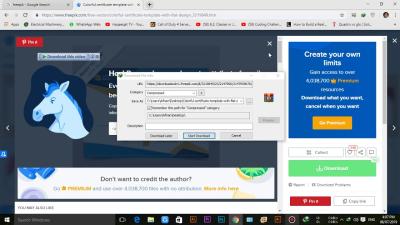Freepik is a powerful online resource that offers a vast array of graphic design assets, including vectors, PSD files, icons, and photos. Whether you are working on marketing materials, social media graphics, or personal projects, Freepik provides tools that can help you create stunning visuals without needing extensive design skills.
Understanding Freepik and Its Features
Freepik stands out due to its extensive library, which caters to both personal and commercial needs. Here are some key features:
- Variety of Resources: You can find a wide range of graphics including illustrations, photos, and icons tailored for different themes and styles.
- Search Functionality: The platform offers a robust search feature, allowing users to filter results based on file type, orientation, and color.
- User-Friendly Interface: Navigating the site is simple, with a clean design that makes it easy to find what you need quickly.
- Licensing Options: Freepik provides various licenses, including free and premium options, ensuring users have the flexibility to choose based on their requirements.
Getting Started with Freepik
To begin, follow these steps:
- Create an Account: Sign up for a Freepik account to access all features and download resources. The free plan offers many options, while the premium plan builds on this with exclusive content.
- Explore the Library: Use the search bar to find specific visuals. Browse through categories or trending collections to discover inspiring designs.
- Download Resources: Once you find the ideal graphic, select the desired format and download it. Ensure you comply with the licensing agreements for each asset.
- Edit Your Visuals: Customize the downloaded files in graphic design software like Adobe Illustrator or Photoshop to add personal touches that align with your project’s needs.
3. Exploring Freepik’s Vast Library of Resources
If you’re looking to elevate your design game, exploring Freepik‘s vast library of resources is where the magic begins. With millions of graphics, photos, and templates at your fingertips, Freepik opens the door to endless creative possibilities.
When you first land on Freepik, you’ll notice a clean, user-friendly interface that makes searching for visuals easy. Just type in what you’re looking for in the search bar. Whether it’s illustrations, icons, photos, or PSD templates, Freepik categorizes everything neatly, which helps save time and boost productivity.
Here are a few tips for getting the most out of the library:
- Utilize Filters: Narrow down your search using filters based on color, orientation, and file type. This way, you can find exactly what you need without having to sift through countless options.
- Follow Trends: Keep an eye on Freepik’s weekly updated trending designs to stay ahead in the design game.
- Save Your Favorites: Create an account and use the favorite feature to bookmark designs you love, making it easier to revisit them later.
And don’t forget to explore specific collections curated by Freepik! These collections often include seasonal themes, trending styles, or specific industries that can provide inspiration and guidance.
4. How to Customize Visuals Using Freepik
Once you’ve found the perfect visual from Freepik, the next step is customization. Personalizing your graphics ensures they align with your brand or personal style, making them truly unique. Here’s a step-by-step guide to help you through the customization process:
- Download the File: Choose the format that best suits your needs – PNG, JPG, or vector formats like AI or PSD for editing.
- Open in Editing Software: Use programs like Adobe Illustrator, Photoshop, or even online tools like Canva to open your graphics. For vector files, Illustrator works best, while Photoshop is great for raster images.
- Adjust Colors: One of the simplest ways to make a design your own is to change the colors. Use the color picker tool to match your brand’s color scheme.
- Add Text: Personalize it by adding your own text. Whether it’s a quote, your business name, or a call to action, choose fonts that reflect your style.
- Experiment with Layout: Feel free to resize, reposition, or layer your elements creatively. Remember, sometimes a little rearranging makes a big difference!
By following these steps, you can transform any Freepik resource into your personal masterpiece. Customization not only enhances your visuals but also adds a personal touch that resonates with your audience.
5. Tips for Creating Personalized Visuals
Creating personalized visuals can be a game-changer for your marketing, presentations, or social media. With Freepik, the process is both easy and enjoyable! Here are some handy tips to help you make the most of your designs:
- Start with a Clear Concept: Before diving into Freepik, sketch out your ideas. Think about the message you want to convey and the emotions you want to evoke. A clear concept helps guide your choices.
- Mix and Match Elements: Don’t restrict yourself to one type of graphic. Freepik offers vectors, illustrations, photos, and more. Combine elements from different categories to create something truly unique!
- Utilize Text Effectively: When adding text to your visuals, choose fonts that match your branding. Keep your messaging concise and impactful. Always consider using contrasting colors for readability.
- Customize Colors and Sizes: One of the best parts of Freepik resources is the ability to customize. Adjust colors to fit your brand palette and sizes to suit your needs. Make your visuals pop!
- Stay On Brand: Always keep your brand identity in mind. Use your brand’s colors, fonts, and logos consistently to ensure your visuals resonate with your target audience.
Lastly, don’t forget to experiment! The more you play around with different designs and compositions, the more personalized and eye-catching your visuals will become.
6. Best Practices for Downloading and Using Freepik Resources
Once you’ve crafted your personalized visuals, it’s crucial to know the best practices for downloading and using resources from Freepik. Here’s what you need to know:
| Practice | Description |
|---|---|
| Check Licensing | Always ensure you understand the type of license associated with the resource. Freepik offers both free and premium resources, and each comes with its own set of permissions regarding usage. |
| Attribution Requirements | If you’re using free resources, most require attribution. Make sure to include the necessary credits to comply with the licensing terms. |
| File Formats | Select the appropriate file format for your needs—JPEGs for web images, PNGs for transparent backgrounds, and SVGs or EPS for scalable vectors. |
| Maintain Quality | When downloading, always opt for the highest quality available to ensure your visuals look sharp and professional across all platforms. |
| Organizing Downloads | Keep your downloaded files organized with clear naming conventions and folders. This will save you time and effort when you’re searching for specific visuals later. |
By following these best practices, you can ensure that you make the most out of your Freepik resources while also respecting copyright laws. Happy designing!
7. Case Studies of Successful Designs Using Freepik
Freepik is a treasure trove of design resources, and many talented creators have harnessed its vast library to produce stunning visuals. Let’s dive into some case studies that showcase the power of Freepik in real-world applications.
1. E-Commerce Shop Branding
One small business that leveraged Freepik’s offerings is a boutique online store selling handmade jewelry. By using vector images and icons, they created a cohesive brand identity that included everything from product labels to social media banners. Their visuals featured elegant patterns and eye-catching illustrations pulled directly from Freepik, transforming their storefront into a visually appealing experience that attracted more customers.
2. Social Media Campaigns
A local café launched a social media campaign to promote its new menu items and holiday specials. By sourcing vibrant illustrations and template designs from Freepik, they crafted engaging posts and stories. They even mixed and matched various visual elements to maintain a fresh look while staying on brand. This consistency in design encouraged higher engagement rates and shared posts among their community.
3. Educational Resources
A teacher looking to create engaging learning materials turned to Freepik for graphics that could illustrate complex concepts. They found infographics and icons that simplified their lesson plans. By customizing these visuals, they improved their students’ understanding and retention of information.
These successes demonstrate how Freepik can empower anyone—from small business owners to educators—to produce personalized visuals that resonate with their audience. The key lies in selecting the right elements, customizing them, and ensuring they align with your unique messaging!
8. Alternatives to Freepik for Visual Creation
While Freepik is a fantastic resource for free and premium design assets, it’s always good to know what else is out there. Here are some popular alternatives you might consider for your visual creation needs:
- Canva: A user-friendly graphic design platform that offers templates, photos, and icons. Great for those who prefer a drag-and-drop interface.
- Adobe Spark: Perfect for creating social media graphics, web pages, and short videos with a wide range of customizable templates.
- Pixabay: A source for high-quality public domain images and videos that can be used freely, making it ideal for those on a tight budget.
- Unsplash: A go-to for stunning, high-resolution photos that can fit any project. Great for adding a professional touch without breaking the bank.
- Vecteezy: Focused on vector art and illustrations, offering many free and paid resources that can complement your design work perfectly.
Each of these alternatives has its unique strengths and features. It’s worth exploring them to find the tools that cater best to your specific needs. By diversifying your source of visuals, you can enrich your projects and keep your designs fresh and appealing!
How to Use Freepik for Creating Beautiful Personalized Visuals
Freepik is a versatile online platform that offers a vast collection of graphic resources including vectors, illustrations, photos, and PSD files. It caters to designers, marketers, and anyone looking to enhance their visual content. Here’s a step-by-step guide on how to effectively use Freepik to create stunning personalized visuals:
1. Sign Up for Freepik
Start by signing up for a Freepik account. The free version provides access to many resources, while a premium account unlocks additional features and files.
2. Explore the Library
Using the search bar, enter keywords related to your project. Freepik’s library is categorized, making it easy to find:
- Vectors: Great for logos and illustrations.
- Photos: Useful for backgrounds and content visuals.
- PSD Files: Perfect for customizable designs.
3. Customize Your Visuals
Once you find the perfect graphic, you can customize it:
- Download the file in your preferred format.
- Use editing software like Adobe Photoshop or Illustrator to modify colors, shapes, and text.
4. Use Filters and Effects
Enhance your visuals further by applying filters and effects. This can help in creating a unique style that resonates with your brand.
5. Include Your Branding
Always personalize your visuals with your logo or brand colors to maintain consistency across your content.
6. Finalize and Export
Once satisfied with your design, finalize it and export in the desired resolution and format for use across different platforms.
Conclusion and Final Thoughts on Using Freepik
In conclusion, Freepik not only simplifies the design process but also empowers users to create visually appealing content tailored to their brand identity. By leveraging its extensive resources, anyone can enhance their visuals and elevate their marketing efforts without breaking the bank.