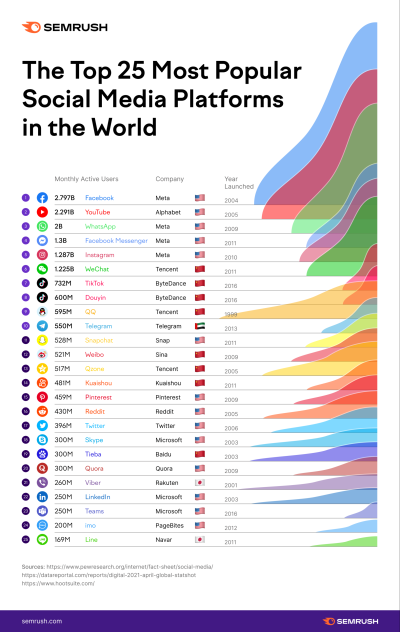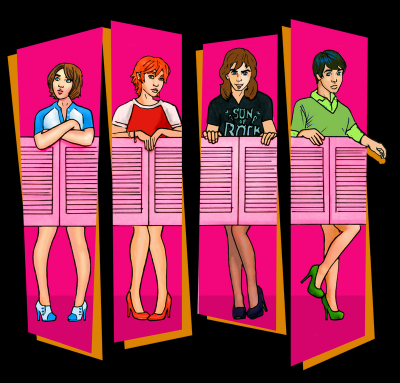DeviantArt offers a variety of themes that allow users to personalize their profiles and showcase their unique artistic identities. Selecting the right theme can enhance your portfolio, make a strong impression on visitors, and reflect your brand’s personality. This guide will help you understand DeviantArt themes and choose the one that best fits your artistic vision.
Understanding DeviantArt Themes
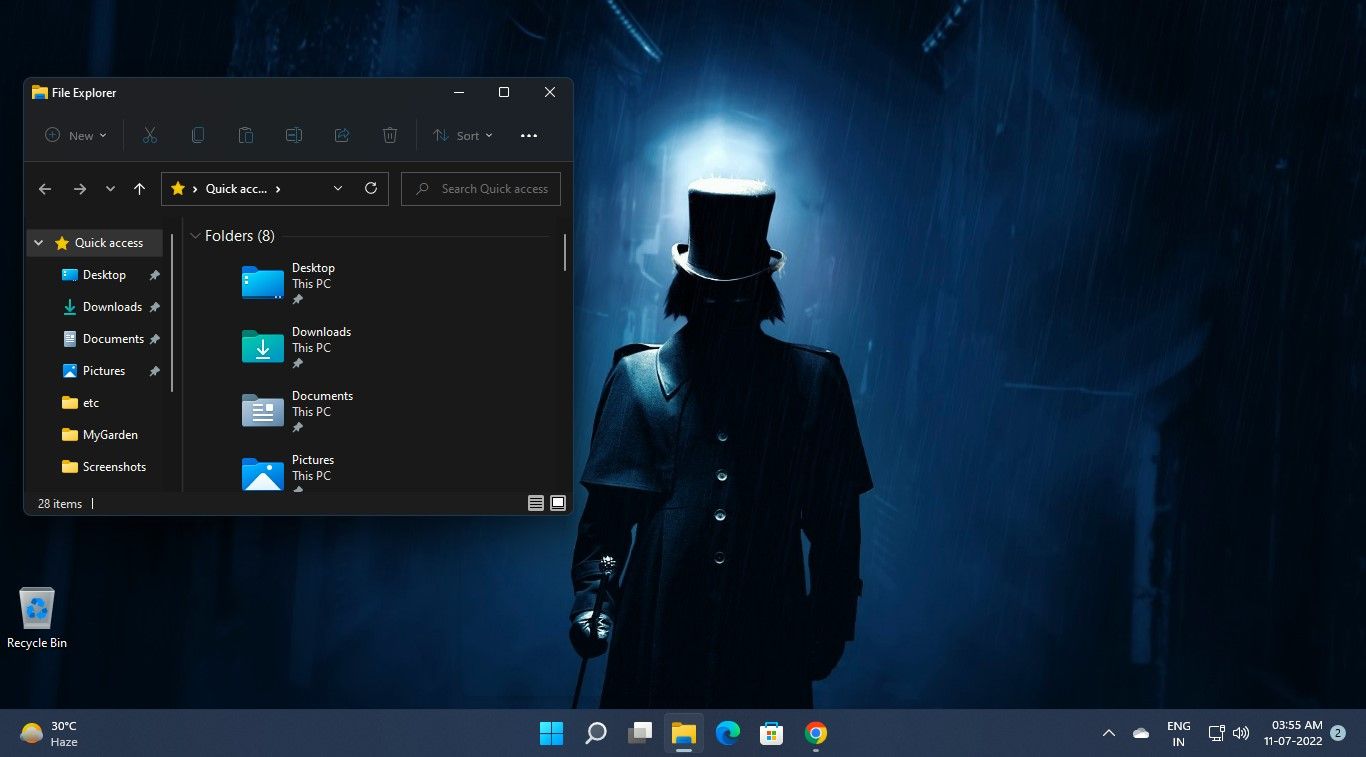
DeviantArt themes are customizable designs that alter the appearance of your profile page. They consist of background images, color schemes, and layouts that can enhance user experience. Themes can range from minimalist styles to elaborate artistic designs, catering to different aesthetic preferences.
Familiarizing yourself with the various themes available on DeviantArt is crucial for effective profile curation. Each theme allows for different levels of customization; some can be easily changed with pre-set options, while others may require coding skills for more extensive modifications.
When choosing a theme, it’s important to consider how it aligns with your artwork and overall brand. Themes can impact the readability of your content, so keeping accessibility in mind is vital. Additionally, your theme should complement your art style and help set the tone for your profile.
Choosing the Right Theme for Your Profile

Selecting the ideal DeviantArt theme involves understanding your artistic goals and the image you want to convey. Begin by exploring various themes and evaluating their visual appeal in relation to your artwork. Here are some tips for choosing a theme:
- Reflect Your Art Style: Choose a theme that aligns with the medium and style of your artwork.
- Consider Your Audience: Think about what will attract your target viewers and showcase your art effectively.
- Test Compatibility: Ensure the theme is easy to navigate and compatible with multiple devices.
By carefully selecting a theme that resonates with your art, you can create a cohesive, engaging profile that effectively represents your brand on DeviantArt.
Step-by-Step Guide to Customizing Your Profile
Customizing your DeviantArt profile can be a fun and rewarding way to showcase your artistic identity. Follow this simple step-by-step guide to make your profile stand out:
- Log In to Your Account: Start by logging into your DeviantArt account. If you don’t have one, creating an account is quick and easy!
- Navigate to Your Profile: Click on your username in the top right corner, and select “Profile” from the dropdown menu. This brings you to your profile page, where the magic happens!
- Access Profile Settings: On your profile page, look for the “Edit” button. Clicking this will lead you to the customization options.
- Add a Profile Picture: Upload a profile picture that represents you or your art style. This image should be high-quality and clear. Remember, this is your first impression!
- Customize Your Bio: In the bio section, share a little about yourself! You could mention your interests, artistic style, and what inspires you. This is your chance to connect with your audience.
- Design Your Gallery: Organize your artwork into folders or categories. This will help visitors navigate your portfolio more easily. Think about what themes you want to showcase!
- Add Social Links: If you’re active on other platforms, include links to your social media accounts. This helps your audience find you and engage with your work beyond DeviantArt.
- Save Your Changes: After making all your adjustments, don’t forget to hit the “Save” button to ensure everything is updated.
And just like that, your profile is now a reflection of your unique style and brand! Remember to revisit and update it regularly as your art evolves.
Incorporating Your Brand Colors and Logo
Your DeviantArt profile isn’t just a showcase of your art; it’s also a platform to convey your brand identity. Using your brand colors and logo effectively will create a cohesive and recognizable look. Here’s how to do it:
- Choose a Color Palette: Select a color scheme that reflects your artistic style. You might opt for vibrant and energetic hues or muted and calming tones. Use tools like Adobe Color or Coolors to help you create harmonious color combinations.
- Update Profile Background: DeviantArt allows background customization. Use your brand colors to set the mood. A well-chosen background can enhance the visibility of your artwork.
- Design a Logo: If you don’t already have a logo, consider designing one that embodies your artistic vision. It should be simple yet memorable. Tools like Canva or LogoMaker can help you create something professional without needing extensive design skills.
- Incorporate Logo in Banner: Add your logo to your profile banner for instant recognition. Ensure it’s placed well and doesn’t overcrowd your design.
- Consistent Use: Extend these colors and logo in your art, social media posts, and promotional materials. Consistency reinforces your brand and helps followers associate your work with your identity.
By thoughtfully incorporating your brand colors and logo, your DeviantArt profile will not only represent your art but will also tell the story of who you are as an artist. So get creative and let your profile be a visual extension of your artistic journey!
Using Personalized Graphics and Artworks
When it comes to making your DeviantArt profile truly unique, personalized graphics and artworks are your best friends. These elements serve not just as decoration but as a way to communicate your artistic style and brand to visitors. Here are some tips and ideas on how to effectively use personalized graphics:
- Custom Profile Banner: Create a banner that encapsulates your artistic vision or showcases your best work. This is the first impression visitors will have, so make it count!
- Avatar and Icon: Use an avatar that reflects your personality or artistic brand—this could be a self-portrait, a stylized version of your work, or even your logo.
- Gallery Thumbnails: Design cohesive thumbnails that are not only eye-catching but also maintain a certain style or theme that aligns with your main body of work.
- Background Imagery: Consider subtle background images that won’t distract from your art but still add a personal touch to your profile. This could be a gradient, texture, or a soft repeated pattern.
- Feature Art: Regularly update featured artwork, which can act as a rotating display of your latest or best pieces, keeping your profile dynamic and engaging.
By incorporating these personalized graphics into your profile, you’re creating a visually cohesive experience that can help convey who you are as an artist. Remember, your DeviantArt profile is the canvas upon which to paint your online brand!
Enhancing User Experience with Functional Features
While the visual appeal of your DeviantArt profile is essential, enhancing the user experience (UX) is just as important. A well-structured profile that is functional can lead to higher engagement and return visits. Here are some functional features you can consider:
- Easy Navigation: Organize your artworks into folders or collections. This allows users to find specific pieces quickly without sifting through everything.
- Custom Sections: Use the “custom widget” feature to include sections like “About Me,” “Recent Updates,” or “Collaborations” that inform viewers about your work.
- Links to Other Platforms: Seamlessly connect your DeviantArt profile with your social media or personal website. This not only drives traffic but also allows fans to explore more of your work.
- Polls and Questions: Engage your audience by adding polls or questions to your profile. This can lead to valuable feedback and foster community interaction.
- Interactive Features: Consider implementing features like a “Wishlist” for art ideas or a “Follow” button that makes it easy for users to keep track of your activities.
Incorporating these functionalities into your profile not only enhances the overall user experience but also encourages visitors to spend more time engaging with your art and brand. Remember, a well-structured profile invites deeper exploration!
Best Practices for Theme Compatibility
Creating a stunning profile on DeviantArt is a fantastic way to showcase your work and connect with your audience. However, one crucial aspect that can often be overlooked is theme compatibility. Choosing a theme that works seamlessly with your content will enhance the overall look of your profile and elevate the user experience. Here are some best practices to ensure your theme remains compatible:
- Check for Responsive Design: Make sure your chosen theme looks good on both desktop and mobile devices. With many users accessing DeviantArt on-the-go, a responsive design is crucial.
- Consistent Color Palette: Ensure your theme’s color scheme complements your artwork. A harmonious color palette will create visual coherence and make your profile stand out.
- Font Choices: Stick to legible fonts that align with your brand. Avoid using too many different types; keeping it simple will maintain a professional look.
- Image Scaling: Your theme should allow images to be displayed at the correct size without losing quality. Check how your artworks appear in different sections.
- Test Across Browsers: Run tests on multiple web browsers (Chrome, Firefox, Safari) to see how your profile displays. Minor adjustments may be required for compatibility.
- Consider Load Times: Avoid overly complex themes that may slow down your profile. Users appreciate fast-loading pages, and that may keep them engaged with your work.
By keeping these best practices in mind, you’ll create a smooth and engaging experience for visitors to your DeviantArt profile, making them more likely to stick around and appreciate your artwork.
Promoting Your Brand Through DeviantArt
DeviantArt isn’t just a platform for showcasing art; it’s also a powerful tool for promoting your brand. When you effectively market your work, you not only gain visibility but also establish a loyal following. Here are some effective strategies for promoting your brand through DeviantArt:
- Engage with the Community: Regularly comment on and favorite others’ work. This interaction will encourage reciprocation and help build relationships within the community.
- Create a Consistent Posting Schedule: Maintaining regular updates keeps your audience engaged. Consider sharing new artworks, daily sketches, or behind-the-scenes content.
- Utilize Social Sharing: Share your DeviantArt posts on other social media platforms. This cross-promotion can attract new followers and drive traffic to your profile.
- Participate in Contests: Entering challenges and contests can elevate your visibility. Winning or even participating can introduce your work to a wider audience.
- Collaborate with Other Artists: Partnering with fellow creatives for joint projects can expose you to their followers, thereby expanding your audience.
- Use Keywords and Tags Wisely: Optimize your submissions with relevant keywords to make them easier to find in searches. Good tagging will help users discover your art more effectively.
Incorporating these strategies into your DeviantArt routine can significantly boost your brand presence, turning your profile into a dynamic hub for art lovers and potential clients alike. So, roll up your sleeves, get creative, and watch your presence grow!
Examples of Well-Branded DeviantArt Profiles
When it comes to standing out on DeviantArt, seeing what others have done can spark inspiration for your own profile customization. Let’s take a look at a few exceptional profiles that truly embody their creators’ artistic voices and personal brands.
- Username1: This artist has a clean and vibrant theme that showcases their digital artwork. The consistent use of colors in their background and galleries ties everything together, making it easy for visitors to recognize their style at a glance.
- Username2: A masterclass in minimalism, this profile uses a simple palette with accent colors to highlight important links. The artist’s bio is concise yet engaging, and the featured artwork rotates dynamically, keeping the profile fresh for returning viewers.
- Username3: Known for whimsical illustrations, this profile embraces a playful design. Featuring custom banners and quirky fonts, they use interactive elements that resonate with their art style and invite community engagement.
- Username4: This profile incorporates a strong narrative element, utilizing a storytelling format in their bio and artworks. The theme reflects their love for fantasy, with a backdrop that immerses visitors in a different world where their art truly shines.
These profiles share a few common traits that you might want to consider as you navigate theme personalization:
- Consistency: All these themes consistently represent the artist’s style and color palette.
- Engagement: The profiles encourage interaction, whether through comments, polls, or calls to action.
- Visual Appeal: Aesthetically pleasing layouts attract visitors and keep them interested in the content.
Dive into these profiles for inspiration on building your own branded space that captures your unique artistic essence!
Conclusion and Final Tips for Theme Personalization
Personalizing your DeviantArt profile is not just about making it pretty; it’s about creating a space that reflects who you are as an artist and engages your audience. Here are some final tips to keep in mind as you refine your profile theme:
- Know Your Brand: Think about what you want your profile to convey. Your colors, fonts, and imagery should align with your artistic style.
- Keep It Simple: While it’s exciting to explore many customization options, remember that less is often more. A clean and organized look can make your art stand out more effectively.
- Use Your Bio Wisely: Make sure to update your bio regularly. Share your artistic journey, interests, and current projects. You never know when a compelling story might attract your next follower!
- Test and Be Open to Feedback: Don’t hesitate to ask friends or fellow artists for feedback on your profile. Sometimes an outside perspective can help you see things you might have missed!
- Stay Current: Consider updating your theme based on trends or seasons. This not only keeps your profile feeling fresh but also shows visitors that you’re actively engaged in the community.
Ultimately, your DeviantArt profile should be a reflection of you, encapsulating your artistic vision while inviting others to explore your work. Enjoy the process of customization—let your creativity shine!