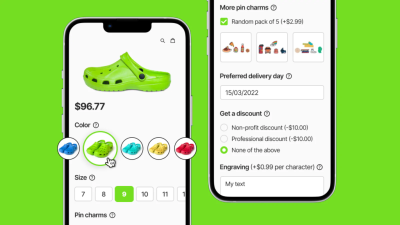Creating a cohesive brand identity is crucial for your Shopify store’s success. A well-customized theme ensures that your online presence reflects your values, resonates with your target audience, and differentiates you from competitors. This guide will help you understand the significance of brand identity and provide steps to effectively customize your Shopify themes.
Understanding the Importance of Brand Identity

Brand identity encompasses the elements that define how a brand is perceived by its audience. This includes the logo, colors, fonts, imagery, and overall design aesthetic. A strong brand identity fosters recognition, instills trust, and enhances customer loyalty. When a shopper visits your store, the first impression is heavily influenced by its visual presentation. Thus, ensuring that your Shopify theme aligns with your brand can lead to higher conversion rates and sustainable growth.
Moreover, a consistent brand identity helps convey a clear message about your products and values. Customers are more likely to remember and return to brands that have a strong and appealing identity. By customizing your Shopify theme, you can ensure that every aspect of your store—from the homepage to the checkout page—reflects your unique style and ethos, making it easier for visitors to identify with your brand.
Getting Started with Shopify Theme Customization

To begin customizing your Shopify theme, follow these steps:
- Choose a Theme: Select a base theme that aligns closest to your brand’s style. Shopify offers various free and premium themes.
- Access Theme Settings: Navigate to the “Online Store” and select “Themes.” Click on “Customize” for your active theme.
- Adjust Visual Elements: Modify colors, fonts, and layouts to reflect your brand’s identity. Consistency is key.
- Upload Brand Assets: Integrate your logo and other imagery that represents your brand.
- Preview and Test: Make sure to preview your customizations on different devices to ensure a consistent experience.
- Publish Changes: Once satisfied with your design, publish your changes and monitor customer feedback.
By following these steps, you can create a visually appealing Shopify store that effectively communicates your brand’s identity to your customers.
Choosing the Right Theme for Your Brand
When it comes to establishing your online store, selecting the right theme is a crucial first step. Your Shopify theme serves as the canvas for your brand, setting the tone for how customers perceive your business. So, how do you choose a theme that aligns perfectly with your brand’s identity? Here are some key factors to consider:
- Brand Personality: Does your brand have a playful, modern vibe, or is it more classic and serious? Choose a theme that reflects this personality. Themes with bold visual elements might suit a trendy brand, while sleek, minimal designs could work better for a luxury feel.
- Product Type: Consider what you’re selling. A fashion store may benefit from themes that showcase visuals dramatically, while a tech shop might prioritize clean lines and functionality.
- Navigation: A user-friendly, intuitive layout is essential. Look for themes that make it easy for customers to find what they need. Check if the theme supports easy navigation menus, search functionalities, and product filtering.
- Responsiveness: With so many shoppers browsing on mobile devices, ensure your chosen theme is responsive. Test how it looks on various screen sizes to guarantee a great experience regardless of the device.
- Customization Options: While you want a theme that resonates with your brand from the start, it’s also essential to choose one that allows for customization. You’ll want to make changes as your brand evolves, so look for themes that offer flexibility.
Take your time with this decision; after all, the right theme will enhance your brand’s storytelling and create a better shopping experience for your customers.
Customizing Theme Colors and Fonts
Once you’ve chosen the perfect Shopify theme for your brand, it’s time to dive into customization—specifically, colors and fonts! These elements are vital for creating a cohesive brand identity and ensuring that your store communicates your message effectively.
1. Color Palette: Colors evoke emotions and can significantly impact how customers perceive your brand. Consider the following:
| Color | Emotion/Message |
|---|---|
| Blue | Trust, Dependability |
| Red | Excitement, Energy |
| Green | Growth, Health |
| Yellow | Optimism, Cheerfulness |
Choose two to three primary colors to represent your brand and use them accentuated throughout your store for buttons, highlights, and backgrounds. Make sure these colors align with your logo and overall brand narrative.
2. Font Selection: Your font choices also convey a lot about your brand. Here are some tips:
- Readability: Ensure your fonts are easy to read on all devices. Avoid overly decorative fonts for body text.
- Brand Reflection: Use fonts that reflect your brand’s personality. A quirky, fun brand might opt for softer, rounder fonts, while an upscale brand may prefer sleek, elegant typefaces.
- Consistent Style: Stick to 2-3 fonts—one for headings, one for body text, and possibly another for quotes or calls to action. Consistency helps in building brand recognition.
Taking the time to customize your theme colors and fonts ensures your Shopify store is not just visually appealing but also resonates deeply with your audience, enhancing their shopping experience and solidifying your brand identity.
Adding Your Logo and Branding Elements
One of the most important steps in customizing your Shopify theme is incorporating your logo and branding elements. This not only fosters brand recognition but also sets the tone for your online store. Here’s how to effectively add these crucial elements:
- Upload Your Logo: Start by navigating to your Shopify admin dashboard. Go to Online Store > Themes > Customize. Here, you can easily upload your logo, ensuring it’s high-quality and formatted correctly for digital use.
- Choose the Right Position: Decide where your logo should appear. Common placements are the header or the top of the homepage. A prominent position can enhance visibility and strengthen brand identity.
- Consider Color Schemes: Your logo colors should align with your overall color scheme. If your logo is vibrant, aim for complementary but subdued colors in the theme to ensure your logo stands out.
- Incorporate Additional Branding Elements: This can include your brand colors, typography, and even specific imagery. Use these consistently across banners, buttons, and backgrounds to create a cohesive look.
By meticulously integrating these elements, you transform your Shopify store into a reflection of your brand, making it more memorable for visitors. Remember, your goal is to create an online shopping environment that feels authentic to your brand’s identity.
Integrating Your Brand’s Voice and Messaging
Your brand’s voice is what makes it unique, and integrating this into your Shopify store is essential for connecting with your audience. Here’s how to effectively incorporate your voice and messaging:
- Define Your Brand Voice: Start by identifying the tone you want to convey—be it formal, playful, friendly, or authoritative. This tone should resonate across all written content.
- Craft Compelling Product Descriptions: Instead of just listing features, tell a story about your products. Use language that reflects your brand voice and speaks directly to your target audience. For example, if you sell eco-friendly products, emphasize sustainability and mindful living in your descriptions.
- Create Engaging Call-to-Actions (CTAs): Use language that encourages action, while aligning with your voice. For a more approachable brand, you might say, “Join us on this journey!” instead of a generic “Buy Now.”
- Utilize Your Blog: If your Shopify theme allows a blog section, use this space to express your brand’s personality. Share stories, valuable tips, or insights that align with your brand messaging.
Integrating your brand’s voice and messaging helps create consistency throughout your site, making it easier for your customers to connect with your business on a deeper level. When they feel your authenticity, they’re more likely to stay and engage, ultimately leading to conversions.
Warning
: Trying to access array offset on value of type null in C:xampphtdocsgpt4chatgptapi.php on line 103
Ongoing Brand Consistency in Your Shopify Store
Establishing a strong brand identity is crucial for any online business, and brand consistency is the key to making your Shopify store memorable. It sets you apart from competitors and builds trust with your customers. Here are a few strategies to maintain ongoing brand consistency throughout your store:
- Visual Elements: Use your brand color palette, typography, and logo consistently across all pages. This includes product pages, checkout, and emails.
- Messaging Tone: Keep your tone of voice uniform in all your content—whether it’s playful, professional, or casual. This applies to product descriptions, blog posts, and customer communications.
- Imagery: Choose images that reflect your brand’s values and aesthetics. Use a consistent style for product photos, lifestyle shots, and graphics to create a cohesive feel.
- Customer Experience: Ensure every interaction—from browsing to purchasing—reflects your brand. This includes user interface design, navigation ease, and the responsiveness of your site.
Regularly review your store updates and product listings. As your brand evolves, make sure your Shopify theme reflects those changes. You can even use customer feedback to help guide your branding adjustments.
Consistency isn’t just about looking good—it’s about creating an experience that resonates with your customers, leading to higher loyalty and recognition over time.
Resources and Tools for Shopify Theme Customization
Customizing your Shopify theme can seem daunting, but there are tons of resources and tools available to make the process smoother and more enjoyable. Here’s a roundup of helpful tools that can elevate your design game:
| Tool | Description |
|---|---|
| Shopify Theme Store | An extensive collection of themes designed for various niches, available for purchase or free download. |
| Shogun | A drag-and-drop page builder that allows you to create custom landing pages without coding. |
| Canva | Use this tool to create stunning graphics for your online store, including banners, product images, and social media posts. |
| GIMP | A free image editing software that can be used for more advanced image customizations. |
| Shopify Experts | A marketplace where you can find professionals to help with customization, marketing, and more. |
Additionally, don’t underestimate the importance of community forums, webinars, and documentation provided by Shopify. Engaging with these resources can inspire new ideas and solutions for challenges you may face during the customization process.
The right tools and resources can transform your Shopify store into a visually appealing and user-friendly platform that resonates with your target audience!