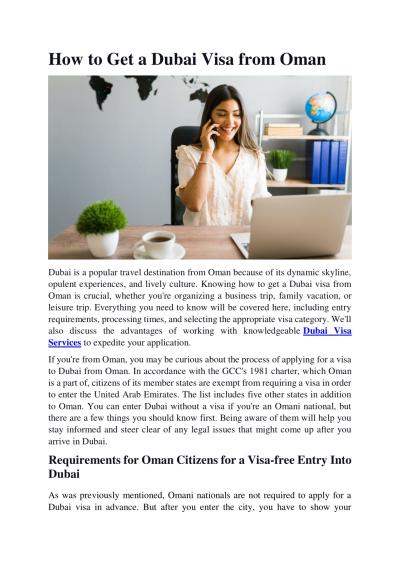Introduction to Slideshare and Its Benefits
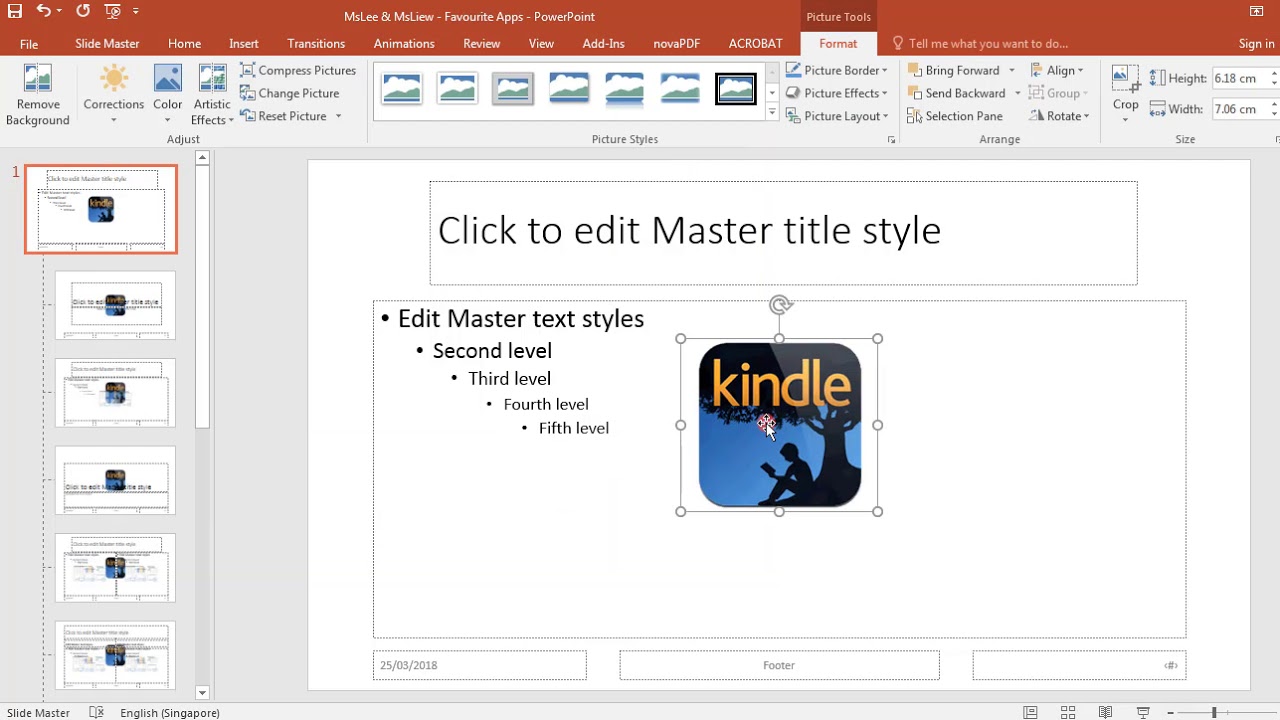
Slideshare is a platform that allows users to upload, share, and discover presentations. It hosts a wide variety of content, including slideshows, infographics, and documents on numerous topics, making it an invaluable resource for learners, educators, and professionals. The platform enables users to gain insights, learn new skills, and share knowledge efficiently. While a subscription offers additional features, there are ways to access valuable content without it. Understanding how to navigate and utilize Slideshare can unlock a wealth of information.
Understanding the Importance of Accessing Slideshare Files
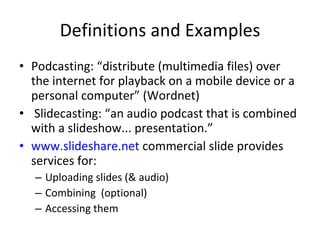
Accessing Slideshare files is crucial for anyone looking to enhance their knowledge or skills in a specific area. Here are a few reasons why:
- Knowledge Expansion: Slideshare hosts a diverse range of presentations that can broaden your understanding of various subjects.
- Convenience: It is accessible from anywhere with an internet connection, making it easy to learn on the go.
- Networking Opportunities: Engaging with content on Slideshare can connect you with professionals and experts in your field.
- Cost-Effective Learning: Many educational resources are available for free, reducing the need for expensive courses or materials.
Moreover, accessing these files can boost career advancement by providing relevant knowledge and contemporary insights. By utilizing the platform effectively, users can stay updated with industry trends and best practices without financial constraints. In essence, knowing how to access Slideshare files for free opens up myriad educational possibilities and opportunities for personal and professional growth.
Free Methods to Access Slideshare Files
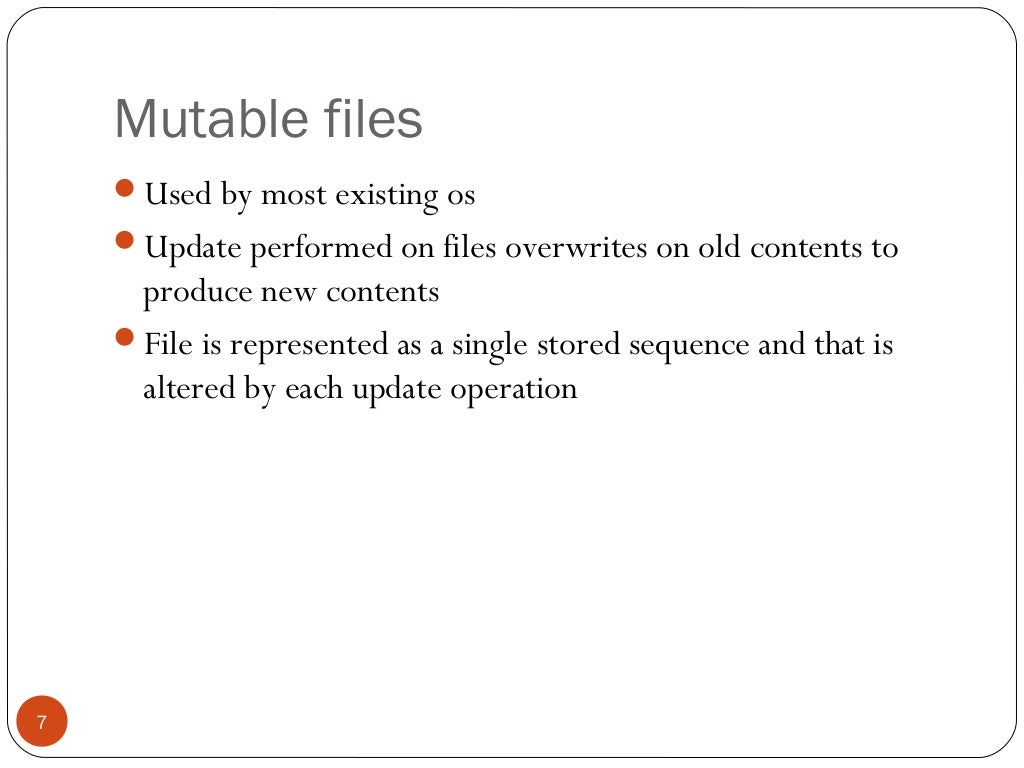
If you’re looking to access Slideshare files without paying for a subscription, you’re in luck! There are several free methods to browse and download presentations without breaking the bank. Here are some popular techniques:
- Public Downloads: Many users upload their presentations with the setting allowing public downloads. Simply search for the presentation on Slideshare and check if there’s a download button available.
- Google Search: Sometimes, you can find Slideshare presentations indexed by Google. Use specific search queries like “site:slideshare.net [presentation topic]” to find public documents. This often surfaces files that are otherwise difficult to find.
- Embed Codes: Some presenters allows embedding their slides on other websites. By looking for the embed code of the presentation, you can find external pages that host the slides, making them accessible.
- Alternative Sites: Many users upload their slides to alternative platforms like Scribd or Issuu. A simple search for the same presentation title on these sites can yield surprising results.
Remember, while accessing these files for free, it’s important to respect the authors’ rights and always give credit when you use their work. Happy hunting!
Using Third-Party Tools for Downloads

If you’re keen on downloading Slideshare presentations that aren’t readily available for public download, you might want to explore some third-party tools. These tools can help bridge that gap while still being user-friendly.
| Tool Name | Platform | Key Features |
|---|---|---|
| Slideshare Downloader | Web | Allows you to input the presentation’s URL and download it directly in PDF format. |
| 4K Slide Downloader | Windows, macOS | Downloads high-quality slideshows with a simple copy-paste of the link; works offline! |
| SSDownloader | Web | User-friendly interface; simply paste the link to get access and options for different formats. |
To use these tools effectively, simply copy the URL of the Slideshare presentation you want to download, paste it into the tool of your choice, and follow the instructions provided. However, exercise caution when using third-party tools—stick to reputable ones and check reviews to avoid any malware issues.
With these methods, accessing Slideshare files without a subscription can be both easy and effective. Enjoy exploring all the fantastic content available at your fingertips!
Alternatives to Slideshare for Free File Access
If you’re looking for alternatives to Slideshare that allow you to access presentations and documents for free, you’re in luck! There are several platforms worth exploring that offer similar functionalities without needing a subscription. Here are some popular options:
- Issuu: This platform is known for digital publishing. Users can share various types of documents, from magazines to brochures, and it’s free to browse a plethora of materials.
- Prezi: Though primarily known for its unique presentation style, Prezi also allows users to share and explore public presentations at no cost.
- Google Slides: While primarily a tool for creating presentations, many users share their public slides through Google Drive, making it a treasure chest of free content.
- SlideBoom: A user-friendly site that offers a wide selection of presentations in various subjects, SlideBoom provides easy access to a lot of free resources.
- Speaker Deck: This platform is designed specifically for sharing presentations held in a more visual format. It’s straightforward to use and has a clean interface for searching topics.
Each of these alternatives offers a unique way to access presentations and documents without the constraints of a subscription. Experiment with a few of them to see which suits your needs the best!
Tips for Navigating Slideshare Effectively
Navigating Slideshare can be a breeze if you know a few handy tips to make your experience smoother and more productive. Here’s how to effectively find and enjoy the content you’re looking for:
- Use Specific Keywords: Instead of generic terms, try to be specific in your search. For example, if you’re looking for marketing strategies, search for “digital marketing strategies” instead of just “marketing.”
- Filter Your Results: Utilize the filtering options available on Slideshare to sort content by upload date, number of views, or featured presentations to find the most relevant and popular slides.
- Create a Collection: If you find presentations that resonate with you, consider creating a collection. This feature allows you to save your favorite slides to revisit them later easily.
- Check Author Profiles: Often, the best presentations come from experienced creators. Take a moment to explore the profiles of authors behind slideshows you enjoy, as they may have uploaded more valuable content.
- Engage with the Community: Don’t shy away from commenting or asking questions on presentations. Engaging can lead to more insights and connecting with fellow users who have similar interests.
With these tips, you’ll be armed with techniques to navigate Slideshare effectively, making your quest for knowledge not just efficient but also enjoyable!
Legal Considerations When Accessing Slideshare Content
When it comes to accessing content on platforms like Slideshare, it’s essential to navigate the legal landscape carefully. Many users are unaware of the copyright implications that come into play when sharing or downloading presentations. Here are a few key points to keep in mind:
- Copyright Ownership: Most presentations are created by individuals or companies who retain the copyright. This means you can’t simply download or redistribute their content without permission.
- Creative Commons Licenses: Some uploads may be under Creative Commons licenses, which can allow for sharing and adaptation, but always check the specific terms. There may be restrictions on commercial use or the need to give appropriate credit.
- Fair Use Doctrine: In some cases, using parts of a presentation could fall under ‘fair use,’ particularly for educational or non-commercial purposes. However, this can be a gray area and varies by jurisdiction.
- Attribution: If you do share content that you have permission to use, make sure to provide proper credit to the original author. This is not just courteous; it’s often a legal requirement.
It’s best to respect the rights of content creators and adhere to legal guidelines. If you’re ever in doubt, consider reaching out to the original uploader for permission to use their material. Being proactive can save you from potential legal trouble!
Conclusion and Final Thoughts
Accessing Slideshare files for free can be a game-changer for students, professionals, and anyone looking to enhance their knowledge base. However, as you explore the wealth of information available, it’s crucial to balance accessibility with responsibility. Here are a few takeaways to remember:
- Utilize Search Features: Take advantage of Slideshare’s built-in search tools to find content tailored to your interests.
- Respect Copyright: Always keep legal considerations in mind. If in doubt, ask for permission or seek out materials that are explicitly free to share.
- Explore Alternatives: If specific content is behind a paywall, consider looking for similar presentations or resources on other platforms.
- Engage with the Community: Many creators appreciate feedback. Don’t hesitate to reach out to them for discussions or additional insights.
With these strategies and considerations in mind, you can effectively tap into the vast repository of knowledge on Slideshare without compromising your principles. Happy learning!