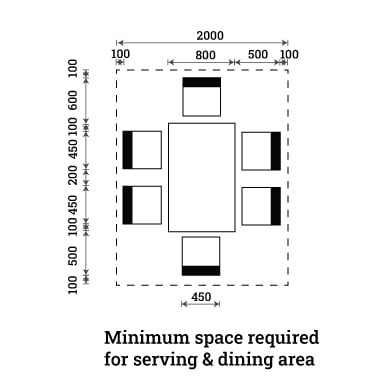Behance is a leading platform for creative professionals to showcase their work. Understanding the project size requirements is crucial for presenting your portfolio effectively. This guide explores the significance of project sizes on Behance and offers essential insights to help you meet the platform’s standards.
Understanding Behance Project Sizes
On Behance, project size refers to the dimensions and file sizes of the images, videos, or files you upload. Each project can consist of multiple files, but adhering to the maximum file size limit is essential to ensure all artwork displays correctly. The recommended maximum image size typically adheres to 1080px on the longest side, which balances quality and loading speed. However, full HD images (1920px) can be used for certain projects. It’s crucial to keep your files optimized without losing too much quality—this is where compression tools can come in handy.
Additionally, aspects such as aspect ratios matter. Maintaining a consistent aspect ratio across your project can create a cohesive look, which is particularly appealing to viewers. When creating presentations or portfolios, think about how your images will interact with each other visually. Behance also supports video uploads, which usually have their size limits, and it’s recommended not to exceed 1GB to ensure smooth playback.
Importance of Project Size on Behance
Project size plays a significant role in how your portfolio is perceived. Smaller, well-optimized files load faster, providing a better user experience for viewers. A fast-loading project can retain viewer interest and potentially lead to more likes, follows, or even job opportunities as it reflects professionalism and attention to detail.
Moreover, appropriate project sizing contributes to the overall aesthetic appeal. Consistent sizes and ratios can enhance the visual flow of your project, making it more engaging. In a platform filled with creative competition, adhering to project size requirements can set your work apart, showcasing not just your creativity, but also your understanding of digital presentation standards.
General Size Guidelines for Behance Projects
When showcasing your creative work on Behance, understanding the size guidelines for your projects is crucial to ensure that your portfolio stands out. The right dimensions not only enhance the visual appeal of your projects but also help in maintaining clarity and quality. Here are some essential size guidelines to keep in mind:
- Cover Image: Aim for a cover image size of 4040 x 2300 pixels. This ensures that your project looks sharp and professional on any device.
- Project Thumbnails: Thumbnails are often the first impression viewers get, so use images that are at least 1400 x 800 pixels.
- Image Sizes: For individual images within your project, try to keep them around 1400 pixels in width to ensure high quality when viewed in full screen.
- Aspect Ratios: Maintain a consistent aspect ratio throughout your project images to create a cohesive look. Common ratios include 16:9 and 4:3.
Additionally, consider the overall file size. Keeping images under 5 MB will help with loading times without sacrificing quality. Remember that optimizing your images can significantly improve the user experience, allowing your audience to focus on your creativity without delays.
Image and File Formats For Best Results
Choosing the right images and file formats is just as important as adhering to size guidelines on Behance. Different formats can impact how your work is perceived and shared. Here’s a breakdown of the best practices:
| Format | Best For | Pros | Cons |
|---|---|---|---|
| JPEG | Photography, illustrations | High-quality compression, ideal for colorful images | Loss of detail at high compression |
| PNG | Logos, graphics with transparency | Supports transparency, lossless quality | Larger file sizes compared to JPEG |
| GIF | Animated content | Simple animations, low file size | Limited color palette |
| Presentations, multi-page documents | Good for text-heavy content, preserves layout | Not ideal for images viewed individually |
For the best aesthetic results, it’s typically recommended to use JPEG for photographs due to its balance of quality and file size, while PNG is excellent for graphics and images requiring transparency. Make sure to check the quality of your images before uploading, as showcasing your work in the best possible light is essential to making an impact on your audience.
How to Optimize Your Projects for Visibility
When sharing your creative work on Behance, visibility is key to attracting potential clients and getting noticed by peers in the design community. Here are several effective strategies to help optimize your projects for better exposure:
- High-Quality Images: Always use high-resolution images that showcase your work in the best light. Blurry or pixelated images can turn off viewers and detract from your project’s professionalism.
- Compelling Project Cover: Your project cover is the first thing people see, so make it eye-catching. Consider using bold colors, interesting layouts, or unique images that represent your project well.
- Read Descriptions Carefully: Provide a clear, concise description of your project. Use keywords related to your industry to improve searchability. Think about what potential clients might search for that relates to your skill set.
- Tags Matter: Utilize relevant tags. Behance allows you to add tags to your projects, helping users discover your work based on interest. Choose tags that reflect the medium, style, and subject matter.
- Update Regularly: Keep your projects fresh by regularly updating them, especially if your work evolves or if you have new pieces to add. Regular updates can boost your project’s ranking on the platform.
Finally, consider engaging with the Behance community. Comment on other creators’ works, follow artists, and respond to comments on your projects. Building a network can significantly enhance your visibility!
Common Mistakes to Avoid with Project Sizes
As you create projects on Behance, it’s essential to be mindful of the common pitfalls associated with project sizes. Avoiding these mistakes can make a noticeable difference in your project’s effectiveness:
- Ignoring Resolution: One of the biggest mistakes is uploading images that are too small or low quality. Aim for at least 1400 pixels in width for optimal display. Quality matters!
- Overloading with Content: While it may be tempting to include every detail, overloading your project with too many images or lengthy descriptions can overwhelm viewers. Less is often more. Focus on showcasing key pieces that truly represent your work.
- Neglecting to Organize: A cluttered layout can distract from your work. Organize images in a coherent order, and use sections or dividers if necessary. A well-structured layout aids in viewer understanding.
- Forgetting About Mobile View: Many users access Behance via mobile devices. Always check how your project looks on smaller screens to ensure it’s visually appealing and easy to navigate.
- Skipping Analytics: Don’t overlook the analytics provided by Behance. Understanding viewer engagement can help you refine future projects. Pay attention to which projects draw the most views or likes.
Avoiding these common mistakes will put you on the fast track to showcasing your work beautifully and effectively on Behance!
Tips for Meeting Behance’s Size Requirements
When it comes to uploading your work to Behance, meeting the size requirements can seem daunting at first. However, with a few handy tips, you can easily navigate these rules and ensure your projects shine! Here are some strategies to help you:
- Understand the Guidelines: Always start by reviewing Behance’s official size requirements for images and videos. Generally, images should be under 20 MB, and it’s best to keep video files smaller than 3 minutes to maintain quality without sacrificing load times.
- Optimize Your Files: Use tools like Adobe Photoshop or online compressors to reduce file size without losing quality. Aim for JPEG for images where quality isn’t critical, and PNG for graphics with transparency.
- Use Thumbnails Wisely: Behance often displays projects in thumbnail size. Make sure your key visuals are prominent in the thumbnails to grab attention!
- Keep It Consistent: Stick to consistent dimensions across your project images. This not only meets size requirements but also creates a visually appealing layout. A common practice is to use a standard ratio, like 16:9 or 4:3.
- Preview Before Posting: Always use the preview feature on Behance to see how your project looks with the size limitations. This will help you catch any issues before your project goes live.
By following these tips, you’ll be better prepared to meet the size requirements of Behance while presenting your best work effectively!
Examples of Successful Behance Projects
Looking for inspiration? Several Behance projects stand out because of their creativity, execution, and ability to effectively meet size requirements. Here are a few noteworthy examples:
- The 3D Nature: This project showcases stunning 3D artwork rendered with high detail yet optimized for fast load times. The creator effectively uses a mix of images and short video clips to highlight the process—an excellent showcase of technical skills!
- Graphic Novel Concepts: This project presents a series of graphic novel cover designs. The artist cleverly uses a consistent dimension for all images, making the overall layout clean and professional. The images are around 1500 x 2100 pixels, perfectly striking a balance between quality and size.
- UI/UX Designs: A fantastic UI/UX project that includes high-fidelity mockups and user flow diagrams, all compressed under the file size limit. The designer uses annotations to guide viewers, enhancing engagement without overwhelming them with large files.
These projects exemplify how to combine creativity with the technical know-how to produce stunning content on Behance. Take notes from these successful endeavors and apply those insights to your own work!
Frequently Asked Questions About Behance Project Sizes
Behance is a popular platform where creative professionals showcase their work and connect with others in the industry. Understanding the project size requirements on Behance is crucial to ensure that your projects look their best and reach the intended audience effectively. Below are commonly asked questions regarding project sizes on Behance.
1. What are the Dimensions for Project Cover Images?
The project cover image is vital as it represents your work on the Behance gallery. The recommended dimensions are:
- Size: 404px x 316px
- Aspect Ratio: 1.27:1
Cover images should be visually appealing and capture the essence of your project.
2. What is the Maximum File Size for Project Uploads?
When uploading your project images or files, it’s essential to keep the following in mind:
- Image File Size: Maximum of 10MB per image
- Video File Size: Maximum of 200MB
3. What File Formats are Accepted?
Behance accepts various file formats to support diverse creative work:
- Images: JPEG, PNG, GIF
- Videos: MP4, MOV
4. What are the Recommended Image Sizes for Project Pages?
For optimal display on project pages, consider the following sizes:
| Image Type | Recommended Size |
|---|---|
| Full-Width Images | 1400px wide |
| Standard Images | 800px wide |
Understanding these requirements can significantly enhance the visibility and appeal of your portfolio on Behance. By adhering to the guidelines above, you ensure that your projects are presented professionally and efficiently.