Introduction to Pikbest and Its Offerings
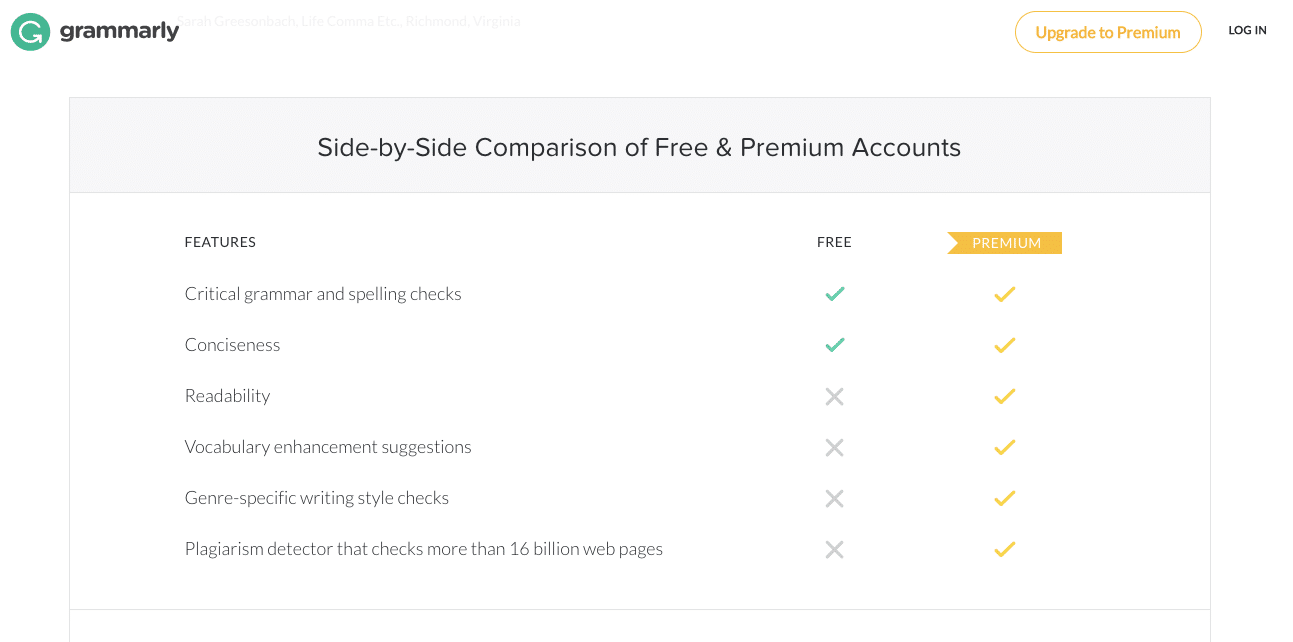
Pikbest is a versatile design resource platform that provides users with access to a vast library of creative assets, including templates, graphics, videos, and more. Whether you’re a professional designer or someone looking to enhance a personal project, Pikbest offers both free and premium features that meet a variety of needs. Users can browse through thousands of templates across different categories like social media, presentations, and marketing materials, making it an invaluable resource for quick, high-quality design solutions.
Creating an Account on Pikbest
To fully utilize Pikbest‘s offerings, creating an account is essential. Follow these steps:
- Visit the Pikbest website.
- Click on the “Sign Up” option.
- Fill in the required information, such as your email address and password.
- Verify your email to activate your account.
Once you have your account, you can easily download free resources and explore premium options. Setting up an account also allows you to save your favorite designs and access your download history, enhancing your user experience. Pikbest offers a mix of subscription plans for premium users, which unlocks access to exclusive content and commercial use licenses, making it a great investment for frequent users.
Navigating the Pikbest Interface
Getting started with Pikbest can feel overwhelming at first, but once you familiarize yourself with the interface, it becomes a breeze! Here are some key parts of the Pikbest interface that you should know about:
- Dashboard: Once you log in, you’ll land on the dashboard. This is your central hub where you can find quick access to your downloads, favorites, and any projects you’re currently working on.
- Search Bar: Located at the top of the page, the search bar allows you to quickly find templates, graphics, or other resources. Be specific with your keywords to refine your results!
- Categories: On the left-hand side, you’ll find a navigation panel with categories such as ‘Templates,’ ‘Graphics,’ ‘Stock Photos,’ and more. This is a great way to explore what’s available without searching.
- Trending Section: Keep an eye on the trending section for popular items. This can give you insights into what other users are finding useful and can spark ideas for your projects.
- User Profile: Don’t forget to check your user profile! Here, you can manage your account settings, view your download history, and customize your preferences.
By taking the time to explore these sections, you’ll save time in the long run and be able to maximize your use of Pikbest’s offerings. Happy navigating!
Exploring Free Features on Pikbest
Did you know that Pikbest offers a wealth of free features that can elevate your projects without costing you a dime? Here’s a look at some of the best free resources and tools you can take advantage of:
- Free Templates: Pikbest has a rotating selection of free templates for a variety of needs, whether you’re designing a poster, a presentation, or a social media graphic. These can save you hours of design work!
- Stock Photos: Don’t overlook the collection of stock photos available for free! High-quality images can enhance your designs and are perfect for use in presentations or marketing materials.
- Design Elements: Icons, vectors, and other graphical elements are available for free as well. These can be easily integrated into your projects to add that extra flair.
- Community Resources: Engage with other users in Pikbest’s community forums. You can ask for help, share tips, or get feedback on your designs—all for free!
Just remember, while free features are fantastic, there may be some limitations on how you can use them commercially. Always check the licensing agreements to ensure your projects comply! So, dive into these free features today and start creating something amazing without breaking the bank!
Unlocking Premium Features for Enhanced Downloads
Are you ready to take your designs to the next level? Unlocking the premium features on Pikbest can significantly enhance your downloading experience! With a premium membership, you gain access to a treasure trove of advanced resources that can elevate your projects.
Here’s how you can unlock these premium features:
- Upgrade Your Account: Visit the account settings on Pikbest and look for the subscription options. Choose the plan that suits your needs best. This usually includes monthly, quarterly, or annual options with varying benefits.
- Explore Premium Designs: Once you’re subscribed, you’ll notice that the premium designs are clearly marked. These options often come with higher quality and unique styles that aren’t available for free users.
- Access High-Resolution Files: Premium users can download high-resolution images and assets, ensuring your final product is polished and professional.
- Exclusive Resources: Unlock exclusive templates, graphics, and fonts only available to premium members. This can save you time and enhance your design with unique elements that stand out!
- Enjoy Unlimited Downloads: With a premium account, you can download as many resources as you want without worrying about daily or weekly limits!
Making the switch to premium on Pikbest could be a game changer for your creative projects. If you’re serious about your design work, the investment is undoubtedly worthwhile!
Tips for Efficient Searching on Pikbest
Searching for the perfect asset on Pikbest doesn’t have to be a daunting task! With a few handy tips, you can streamline your search and quickly find exactly what you need. Let’s dive into some strategies that will enhance your searching experience:
- Use Specific Keywords: Start with specific keywords that accurately describe what you need. For example, instead of searching just “background,” try “hand-painted watercolor background.”
- Utilize Filters: Take advantage of Pikbest’s filtering options. You can filter by category, license type, format, and even color, making it easier to drill down to what suits your project best.
- Check Popular and Newest Sections: These sections often showcase trending and high-quality designs, which can inspire your creativity or offer great solutions to your design needs.
- Save Favorite Designs: If you find something that catches your eye but aren’t ready to download it, use the favorite feature. This allows you to quickly revisit items later without having to search again.
- Read Reviews and Ratings: Before downloading premium assets, check reviews and ratings from other users. This feedback can provide insights into the quality and usability of the resource.
By implementing these tips, your search process on Pikbest will be much more efficient and tailored to your needs. Happy designing!
Best Practices for Downloading Files
When navigating the world of Pikbest, whether you’re using free resources or premium features, it’s important to follow best practices to ensure a smooth downloading experience. Here are some tips to keep in mind:
- Check the Resolution: Always verify the resolution of the images or files you are downloading. Choosing higher resolutions is essential for print projects, while lower resolutions might be sufficient for web use.
- Preview Before You Download: Utilize the preview feature available on Pikbest. This allows you to see how a design or template looks before committing to the download.
- Organize Your Downloads: Create specific folders for your files on your computer. This will make it easier to locate resources for different projects later on.
- Read User Reviews: If you’re using premium resources, take a moment to read user reviews to ensure you’re downloading quality content that meets your expectations.
- Download in Batches: If you’re working on a larger project, consider downloading multiple relevant files at once. This saves time and keeps your workflow efficient.
By following these best practices, you’ll not only enhance your downloading experience but also ensure that you’re making the most out of both free and premium options available to you on Pikbest!
Understanding Licensing and Usage Rights
Before you go full steam ahead with your downloaded files from Pikbest, it’s crucial to understand licensing and usage rights. With various resources comes different types of licenses that specify how you can use the content. Here’s a breakdown:
- Free License: Generally, free downloads may come with restrictions. You might be able to use the content for personal projects, but using it commercially or uncrediting the creator usually isn’t allowed.
- Premium License: Premium downloads often provide broader usage rights, allowing you to use files for both personal and commercial projects. However, always read the terms to know if attribution is required.
- Exclusive Licenses: For certain files, you might find exclusive licenses that offer unique rights. These typically come at a higher cost but allow for more flexibility in usage.
In summary, always take the time to read the licensing details associated with each file you download. Understanding these rights not only protects you from legal issues but also respects the creators behind the amazing content you’re using!
Common Issues and Troubleshooting Tips
When downloading resources from Pikbest, users may encounter a few issues that can be frustrating. Luckily, many of these problems come with straightforward solutions. Here are some common issues along with troubleshooting tips to help you get back on track:
- Download Failures: If your download suddenly fails, try refreshing the page and attempting the download again. Sometimes, it’s just a temporary glitch.
- Slow Download Speeds: Slow downloads can be caused by a poor internet connection. Check your connection speed and, if necessary, switch to a more reliable network or restart your router.
- File Format Issues: After downloading, if you find that your file is not opening, ensure you have compatible software installed. For instance, PSD files require Photoshop, while vector files need programs like Adobe Illustrator.
- Accessing Premium Content: If you’ve purchased a premium membership but can’t access certain files, double-check that you’re logged into the correct account. Logging out and logging back in can also resolve any account-related issues.
Remember, if you find yourself stuck, Pikbest’s customer support team is always available to assist you. They can offer help with any technical difficulties or account inquiries you might have. Don’t hesitate to reach out!
Conclusion and Final Thoughts on Pikbest
In conclusion, Pikbest emerges as a valuable resource for both free and premium design assets. Whether you’re a seasoned designer or just starting, the variety of templates, graphics, and other materials available can significantly enhance your projects.
Here are a few key takeaways to remember:
- Variety is Key: With countless categories to choose from, Pikbest caters to a wide range of design needs and styles.
- Free vs. Premium: While many resources are available for free, investing in a premium membership can unlock even more high-quality assets, making it worth considering.
- Stay Updated: Regularly checking for new arrivals and updates ensures that you’re always using the latest designs, which can help keep your work fresh and relevant.
Ultimately, the platform’s user-friendly interface and extensive library make it a go-to for creatives. So dive in, explore, and elevate your design game with Pikbest! Happy downloading!


