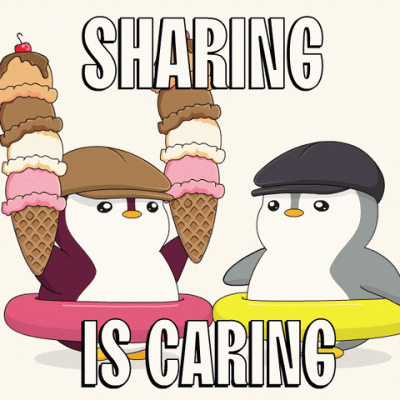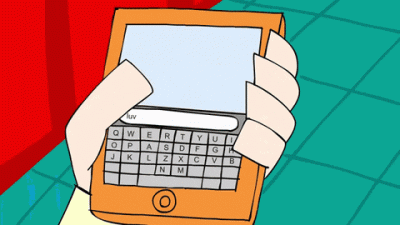Introduction to Giphy and Its Benefits for Teams
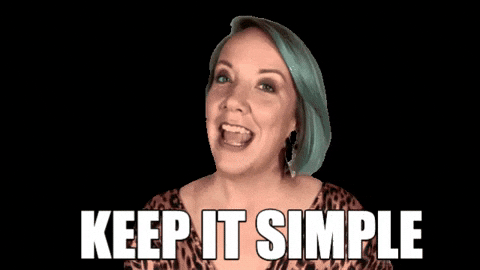
Giphy is a popular platform that allows users to search for, create, and share GIFs easily. For teams, Giphy can enhance communication, making conversations more engaging and fun. By incorporating GIFs into your messages, you can express emotions, reactions, and humor, which can help strengthen team dynamics. Additionally, using GIFs can make information sharing more dynamic and can lighten the mood during stressful work periods, fostering a more relaxed working environment.
Setting Up Your Giphy Account

Getting started with Giphy is simple. Follow these steps to set up your account:
- Visit the Giphy Website: Navigate to the Giphy homepage at www.giphy.com.
- Sign Up: Click on the “Log In” button. If you’re new, select “Join Giphy” and fill in the required details, including your email, username, and password.
- Email Verification: Check your email for a verification link from Giphy and follow the instructions to activate your account.
- Create Your Profile: Once logged in, customize your profile by adding a profile picture and bio that reflects your personality or team spirit.
- Explore GIFs: Use the search bar to find GIFs relevant to your team’s interests and projects. You can also upload your own GIFs to personalize your content.
With your Giphy account set up, you’re ready to start sharing GIFs with your team in your preferred communication platforms, enhancing your collaboration experience effortlessly!
Exploring Giphy’s Features for Team Collaboration
If your team relies on communication tools like Slack, Microsoft Teams, or even emails, Giphy can be a game-changer for expressing thoughts and emotions quickly. Here are some of the standout features that enhance team collaboration:
- Search Functionality: Giphy offers a powerful search bar that allows you to search for GIFs using keywords or phrases. Whether you need a funny reaction or a motivational clip, just type what you’re looking for, and Giphy will pull up a related collection.
- Trending and Featured GIFs: Sometimes the perfect GIF is the one everyone is already loving. Giphy showcases trending GIFs on its homepage, giving you instant access to what’s currently popular in the GIF community.
- Channels: If your team has specific themes or projects, you’ll love Giphy’s channels. These organized collections allow you to filter GIFs based on categories such as “Reaction,” “Animals,” or even special events. It’s a quick way to find context-appropriate GIFs.
- Custom GIF Creation: Want to whip up something unique for your team? Giphy provides a GIF Maker tool where you can create your own animations using videos or images. This feature fosters creativity and helps personalize team interactions.
- Integrations: Giphy easily integrates with popular platforms like Slack and Discord. You can insert GIFs directly into conversations without leaving your chat window, making it even easier to add a little fun to your messages.
By leveraging these features, your team can enhance communication, lighten the mood, and add an engaging layer to everyday interactions!
How to Find the Perfect GIF for Your Message
Finding the right GIF to convey your message can sometimes feel overwhelming, but with the right approach, it becomes a fun and engaging part of your communication. Here are a few tips to help you nail it every time:
- Use Specific Keywords: Instead of generic terms, think about the specific emotion or action you want to convey. For example, instead of searching for “happy,” try “celebrating victory” to yield more targeted results.
- Utilize Filters: Giphy’s filters can help narrow down your searches. You can explore categories, tags, and even moods, making it easier to locate the GIF that perfectly fits the sentiment you want to express.
- Check Out Recommendations: Giphy often suggests GIFs based on what you search for. Pay attention to these suggestions, as they might lead you to something even better than you initially thought!
- Consider Your Audience: Think about who you’re sharing the GIF with. A humorous GIF might be great among friends, but you might want to stick to something more professional for a work-related message.
- Preview Before Sending: Always hover over or click to preview your selected GIF before hitting send. It’s worth making sure it aligns well with the context of your conversation.
With these strategies in hand, you’ll be on your way to finding the perfect GIF for every occasion, supporting team morale, and enhancing communication in your workplace!
Integrating Giphy with Your Communication Tools
Integrating Giphy into your team’s communication tools can supercharge your interactions and keep things lively! Most major platforms, like Slack, Microsoft Teams, and Trello, offer simple integrations that allow you to share GIFs effortlessly. Here’s how you can enhance your workflow:
- Slack: Install the Giphy app directly from the Slack App Directory. Once added, you can simply type
/giphyfollowed by a keyword to find the perfect GIF for the moment. - Microsoft Teams: Use the Giphy app in your Teams channel. Just click on the “Giphy” icon in the messaging box, search for a GIF, and share it with a click!
- Trello: Spice up your Trello boards by attaching GIFs to cards. Copy the link from Giphy and paste it directly into a card description or comment.
This integration not only makes communication more fun but also helps break down barriers, making discussions more relatable. Plus, utilizing GIFs can save time by quickly conveying emotions or reactions that may take longer with text. So, whether you’re celebrating a big win or lightening the mood after a long meeting, GIFs are just a few clicks away!
Best Practices for Using GIFs in Team Communication
While GIFs can add a burst of life to your conversations, using them wisely is key to maintaining professionalism. Here are some best practices to consider:
- Keep It Relevant: Choose GIFs that relate to the topic at hand. A well-timed GIF can enhance your message, but an unrelated one might confuse your audience.
- Know Your Audience: Consider the preferences of your team. Some teams might love humor and memes, while others may prefer a more formal approach. Tailoring your GIF usage to fit your team’s vibe is crucial.
- Avoid Overuse: Too many GIFs can overwhelm conversations. Use them sparingly to make your messages stand out instead of becoming noise.
- Respect Professional Boundaries: Be mindful of the content of the GIFs you share. Avoid those that might be considered offensive or inappropriate in a work setting.
By following these best practices, you can ensure that your GIF usage contributes positively to team dynamics. After all, the goal is to communicate effectively—and a well-chosen GIF can say more than words ever could!
Creative Ways to Use GIFs in Team Projects
GIFs aren’t just fun little animations to share; they can significantly enhance communication and collaboration in team projects. Here are some creative ways to incorporate GIFs into your workflow:
- Enhancing Presentations: Adding GIFs to your slides can make presentations more engaging. Whether it’s a funny reaction GIF or a quick animation that illustrates your point, it can break the monotony of static slides.
- Expressing Emotions: Instead of sending a mundane text response, use a GIF to convey your feelings. A simple thumbs-up or a celebratory dance can communicate your thoughts much more effectively!
- Encouraging Team Spirit: Share motivational GIFs during tough project phases. A well-timed GIF of a cheering crowd or a success celebration can uplift the team’s spirits and keep everyone motivated.
- Clarifying Ideas: Sometimes words fall flat. Using a GIF to demonstrate a concept or illustrate an idea can clarify your message and lead to better understanding.
- Team Feedback: When soliciting feedback on a project or proposal, consider using GIFs to make your requests more light-hearted and approachable. “How does this look?” with a confused GIF can invite a more candid response.
- Icebreakers: Start meetings with a fun GIF or encourage team members to share their favorites. This not only lightens the mood but can serve as a great conversation starter.
Incorporating GIFs creatively can add an element of fun and clarity to your team projects, reinforcing bonds and enhancing communication!
Potential Drawbacks of GIFs in a Professional Setting
While GIFs can be a great addition to any workplace, there are some potential drawbacks to be aware of, particularly in a professional setting. Here are a few to consider:
- Distraction: GIFs can sometimes divert attention away from important information or tasks. A lively GIF might steal the spotlight from your main point, leading to confusion or miscommunication.
- Professionalism Concerns: Not all workplaces embrace a casual culture, and excessive use of GIFs may come across as unprofessional. It’s essential to understand your audience and the culture of your organization before sharing.
- Bandwidth Issues: Large GIFs can consume bandwidth, especially in remote work scenarios where team members might be using limited connections. This can slow down communication tools and affect productivity.
- Misinterpretation: Humor can be subjective, and what one person finds funny, another might not. There’s always a risk that your chosen GIF may be misinterpreted, leading to potential misunderstandings.
- Cultural Sensitivity: GIFs often rely on cultural references that may not resonate with everyone. A GIF that’s hilarious in one culture could be confusing or even offensive in another.
In conclusion, while GIFs can add vibrancy and creativity to communication, it’s crucial to use them judiciously and consider the potential drawbacks in your professional environment.
How to Use Giphy for Quick and Easy GIF Sharing with Your Team
In today’s fast-paced digital workspace, effective communication is key. One way to enhance team interaction is through the use of GIFs. Giphy, a popular online platform for creating and sharing GIFs, can revolutionize how your team communicates. Here’s how to use Giphy for quick and easy GIF sharing:
1. Creating an Account
Start by visiting Giphy and creating an account. This allows you to save, share, and curate your favorite GIFs.
2. Searching for GIFs
Once logged in, use the search bar to find GIFs that fit your needs. You can search by keywords, emotions, or categories. Here’s how to refine your search:
- Keywords: Type relevant words to find specific GIFs.
- Tags: Click on tags associated with the GIFs for more related options.
- Trending: Explore trending GIFs if you’re looking for something popular.
3. Sharing Your GIFs
After selecting a GIF, you can easily share it with your team:
| Method | Steps |
|---|---|
| Copy Link | Click on the GIF, select “Copy Link,” and paste it into your communication tool. |
| Embed | Get the embed code to share GIFs directly on platforms that support it. |
| Download | Download the GIF to share it via file sharing methods. |
4. Creating Your Own GIFs
If you want to add a personal touch, Giphy allows you to create GIFs from videos or images. Simply upload your content and use the editing tools to customize it.
5. Integrations with Team Tools
Giphy integrates with various productivity and messaging tools (like Slack and Microsoft Teams), making it easier than ever to share GIFs in your daily communications.
Conclusion and Final Thoughts on Using Giphy
Utilizing Giphy for GIF sharing can transform your team’s communication by adding a fun and expressive element to your discussions. By following the steps above, you can enhance your team’s interactions, making both work and communication more enjoyable.