Introduction to Shutterstock Media Management
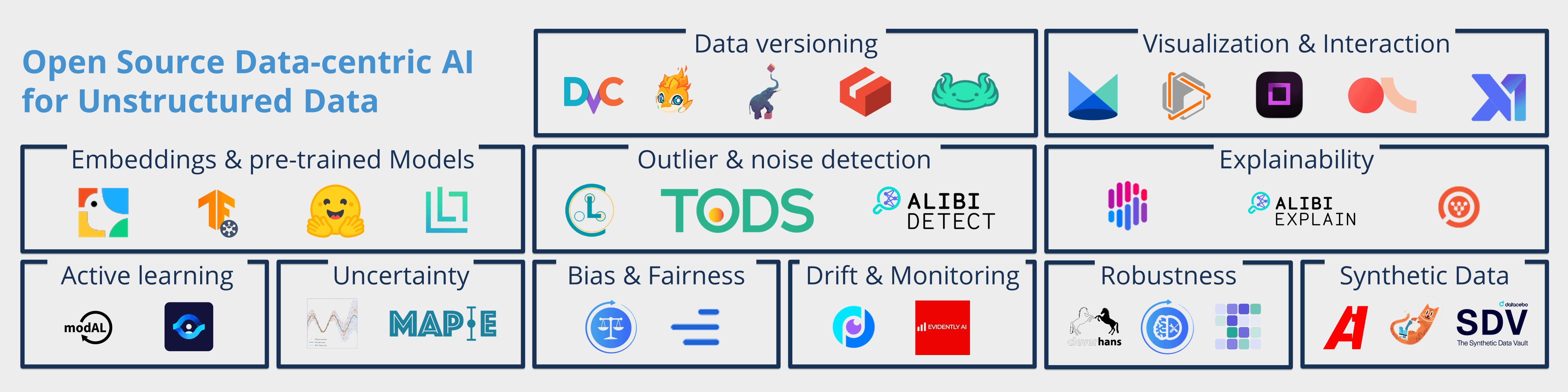
Managing a large collection of Shutterstock media can be overwhelming without the right tools. With thousands of images, videos, and vectors at your fingertips, effective organization and retrieval become essential. Open source tools provide customizable solutions that can streamline your workflow, help you categorize media, and enhance collaboration. This guide highlights five powerful open source tools designed to facilitate Shutterstock media management, enabling you to optimize your creative projects efficiently.
Understanding Open Source Tools
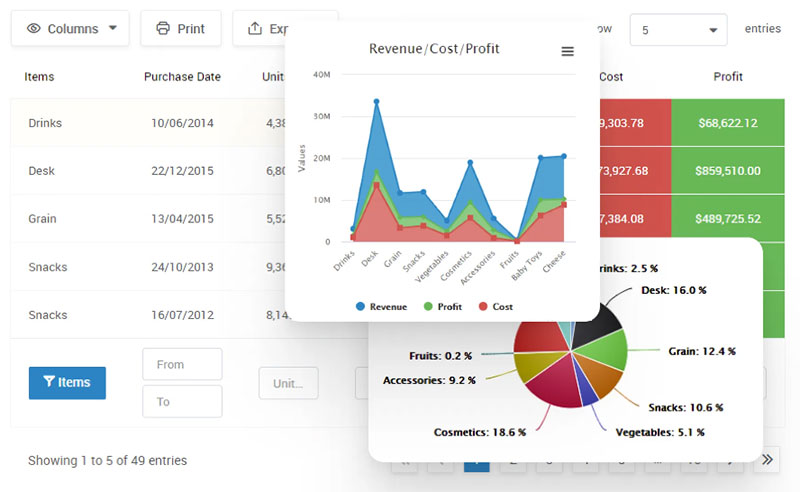
Open source tools are software programs whose source code is available for anyone to view, modify, and distribute. This flexibility allows users to tailor the software to their specific needs, which is particularly beneficial for managing Shutterstock media. These tools typically have vibrant communities that contribute to ongoing development, support, and feature enhancements, ensuring they stay relevant and effective.
Using open source tools provides various advantages, such as:
- Cost-effectiveness: Most open-source tools are free to use, reducing budget constraints.
- Customization: Users can modify the software to fit their unique workflows and preferences.
- Community Support: Open source projects often have active forums and communities that offer assistance, tutorials, and collaborative opportunities.
- Transparency: With open source code, users can assess software security and functionality without hidden features.
By leveraging open source tools for managing Shutterstock media, you can create a more organized, efficient, and customized workflow, ultimately enhancing your creative output.
Top Open Source Tool 1 for Shutterstock Media Management
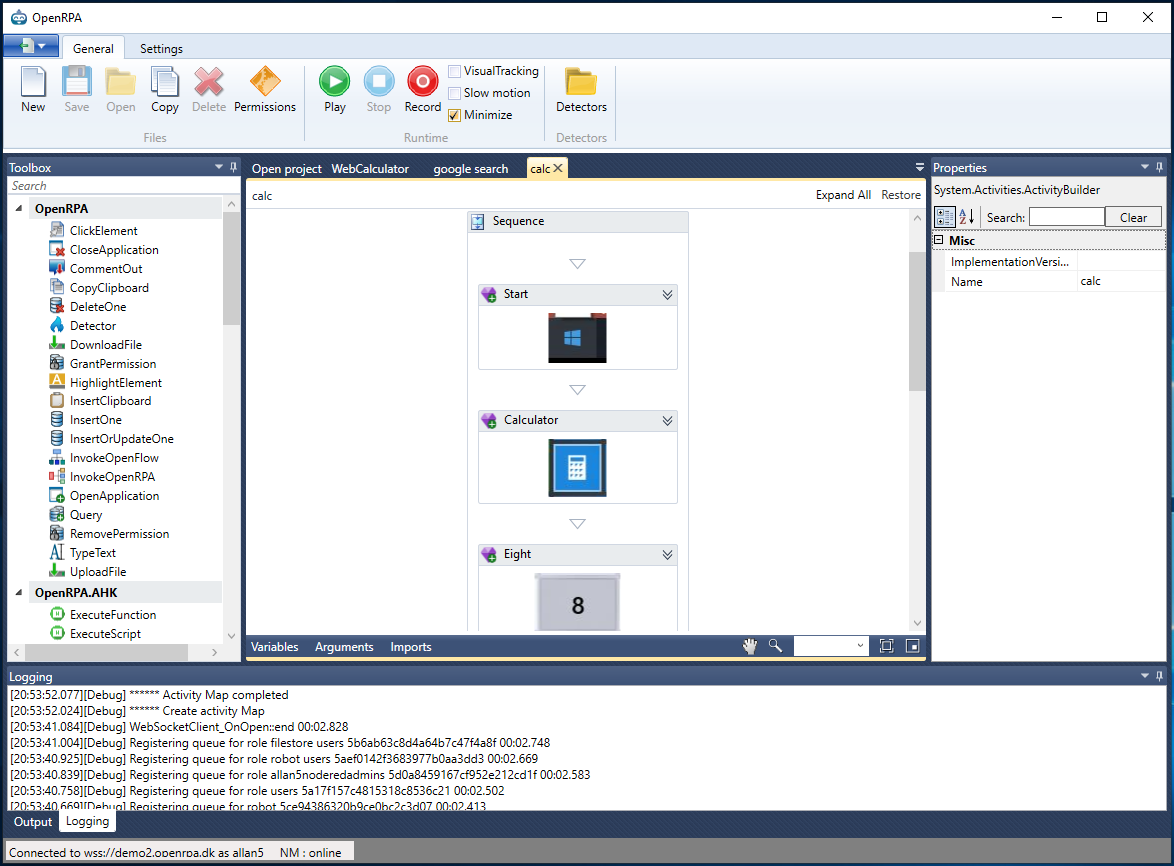
When it comes to managing your Shutterstock media, PhotoPrism stands out as a robust open source solution. This self-hosted application not only acts as a photo organizer but also leverages artificial intelligence for efficient media handling. Here’s why it’s a top choice:
- Smart Tagging: PhotoPrism automatically detects photo features and applies relevant tags, making it easier to find images later.
- Intuitive Interface: The user interface is clean and user-friendly, allowing even those with minimal tech skills to navigate and manage their media smoothly.
- Privacy Focused: Being self-hosted means you have complete control over your media library, ensuring your images remain private and secure.
- Multi-format Support: It supports various file formats, which is great when you’re dealing with a diverse media library.
- Search Features: With advanced search capabilities, you can quickly locate images based on different criteria, such as tags, dates, or even colors.
With these features, PhotoPrism not only helps to streamline your Shutterstock media management but also enhances your overall workflow by making it easier to access and utilize your collection.
Top Open Source Tool 2 for Shutterstock Media Management
Another fantastic open source tool that deserves a mention is ResourceSpace. This digital asset management (DAM) system is particularly beneficial for teams handling large amounts of media. Here’s what makes ResourceSpace a go-to solution:
- Customizable Metadata: You can create custom fields and metadata templates to tailor ResourceSpace to your specific needs, ensuring your assets are organized just the way you want.
- User Collaboration: ResourceSpace allows multiple users to collaborate efficiently, making it ideal for creative teams or agencies working with Shutterstock media.
- Version Control: Keep track of changes with version history, so you never lose important edits or updates.
- Integration Capabilities: It integrates well with other tools and platforms, helping to enhance your existing workflows.
- Robust Permissions System: Protect your media by assigning access levels and permissions to different users, ensuring that confidential materials are only accessible to trusted team members.
ResourceSpace not only simplifies the management of Shutterstock media but also promotes collaboration and security, making it essential for any serious media organization.
Top Open Source Tool 3 for Shutterstock Media Management
If you’re looking for a robust solution for managing your Shutterstock media, Pimcore is definitely worth considering. This open-source platform is not just great for media management, but it’s also a full-fledged data management tool that lets you manage your digital assets seamlessly.
Pimcore’s capabilities extend beyond simple media organization. Here’s what makes it stand out:
- Dynamic Metadata Management: You can easily add and edit metadata for your Shutterstock images, which can help in better categorizing and finding your media assets later.
- Version Control: Keep track of all versions of your media files, making it easy to revert changes if needed.
- Customizable Workflow: Set up workflows tailored to your specific needs, allowing for smooth collaboration with team members.
- Multi-Channel Publishing: Share and publish your media assets across various platforms directly from the tool.
Pimcore also comes with a user-friendly interface, so even if you’re not tech-savvy, you should find it relatively easy to navigate. Overall, it’s a powerful choice that can enhance your Shutterstock media management experience.
Top Open Source Tool 4 for Shutterstock Media Management
Next on our list is ResourceSpace, a dedicated digital asset management system that has garnered a lot of attention for its user-centric design and efficiency. It primarily focuses on managing media but has been optimized to easily integrate various platforms, including Shutterstock.
Here’s what ResourceSpace brings to the table:
- Advanced Search Functions: Find your Shutterstock assets quickly with powerful search capabilities, allowing for filtering by tags, metadata, and other criteria.
- User Permissions: Set different access levels for team members, ensuring that only authorized users can make changes to important assets.
- Customizable Thumbnails: Easily complement your media listings with visually appealing thumbnails that can be customized to your liking.
- Integration with Other Tools: Flexible integration options allow you to connect ResourceSpace with other tools in your workflow, enhancing overall productivity.
ResourceSpace prides itself on being adaptable, making it a strong contender if your media management needs are constantly evolving. With its comprehensive features aimed at improving digital asset handling, it’s a valuable asset for any creative team looking to optimize their Shutterstock workflow.
Top Open Source Tool 5 for Shutterstock Media Management
When discussing top open-source tools for managing Shutterstock media, one standout option is ResourceSpace. This digital asset management system is not only powerful but also incredibly flexible, designed to cater to various needs. Whether you’re a freelancer or part of a larger organization, ResourceSpace can help you streamline your media workflows.
One of the best features of ResourceSpace is its user-friendly interface combined with robust functionality. Here are some key highlights:
- Custom Metadata: Easily categorize your images with customizable metadata fields specific to your projects.
- Advanced Search Capabilities: Quickly find the media you need using powerful search filters.
- Batch Uploads: Save time by uploading multiple files at once, making your workflow efficient.
- Collaboration Tools: Enable team members to collaborate effortlessly with shared folders and permissions.
- Integration Options: ResourceSpace can integrate with other platforms, which is a huge plus if you’re looking to combine it with your existing tools.
ResourceSpace is also backed by a supportive community, ensuring that help is available when you need it. With its ability to tailor to specific requirements, this tool stands out as a top choice for managing your Shutterstock media assets effectively.
Comparing Features of the Recommended Tools
When it comes to choosing the right open-source tool for managing Shutterstock media, it’s essential to compare the features side by side to find the best fit for your needs. Let’s take a closer look at how some of the top contenders stack up:
| Feature | ResourceSpace | Another Tool | A Third Tool |
|---|---|---|---|
| User Interface | Intuitive and customizable | Standard layout | Simplistic, less customizable |
| Metadata Management | Customizable fields | Limited options | Predefined fields only |
| Batch Upload | Yes | No | Yes |
| Search Functionality | Advanced filters | Basic search | Moderate search features |
| Collaboration Features | Strong sharing and permissions | Limited collaboration | Basic sharing |
This comparison demonstrates that while several tools are available, ResourceSpace consistently offers superior features, particularly in user interface design and metadata management. By considering these aspects, you can choose the right open-source tool to enhance your Shutterstock media management and boost your productivity!
Best Practices for Managing Shutterstock Media
When it comes to managing media from Shutterstock, having a strategy is key to maximizing efficiency and effectiveness. Here are some best practices to help you stay organized and make the most of your media assets:
- Establish a Consistent Naming Convention: Use descriptive file names that include keywords. This makes searching for images later on easier.
- Create a Well-Structured Folder System: Organize your media into folders based on categories, projects, or clients. This way, you can quickly locate the images you need.
- Regularly Review Your Media Library: Set aside time each month to go through your media. Delete or archive images that you no longer need, but ensure you keep those with potential future use.
- Implement Metadata Usage: Utilize metadata to tag your assets with relevant information. This will significantly enhance your search capabilities.
- Stay Updated on Licensing: Always check the licensing details for each Shutterstock image. Make sure you comply with the usage rights, especially for commercial projects.
- Use Version Control: If you’re working on different iterations of a project, keep previous versions of files organized. This helps in tracking changes and avoiding confusion.
- Collaborate Effectively: If you’re part of a team, utilize tools that allow for collaboration, such as shared folders or cloud services, to ensure everyone has access to the latest media.
By following these best practices, you’ll streamline your workflow and ensure that your Shutterstock media is easily accessible and well-organized, which ultimately boosts productivity and creativity.
Conclusion and Final Thoughts
Managing Shutterstock media can be a daunting task, but with the right open-source tools and best practices, it can become a seamless part of your creative process. Remember, the goal is to not only find the right images easily but also to ensure your workflow is as efficient as possible.
Whether you choose to implement a specific tool like ResourceSpace or Piwigo, or take advantage of automation through scripts, the key is to find the right balance that suits your needs and enhances your productivity. Consider the following:
- What kind of projects do you typically work on?
- How frequently do you utilize Shutterstock media?
- Are you working in a team, and if so, how can collaboration be improved?
Ultimately, dedicating some time to evaluate and improve your media management process will pay off in the form of increased creativity and less time wasted searching for the right visuals. Embrace these tools and practices, and watch your projects come to life with the stunning media at your fingertips!


