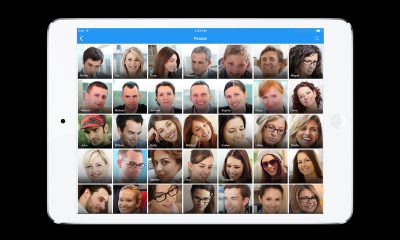The iStock API allows developers to integrate iStock‘s extensive library of high-quality stock images, videos, and illustrations into their applications or websites. This API provides access to thousands of media files, enabling seamless content sourcing for users, e-commerce websites, and digital platforms. With features like search capabilities and personalized collections, the iStock API enhances user experience by providing relevant and visually appealing assets that can be easily implemented in various projects.
Benefits of Using iStock API
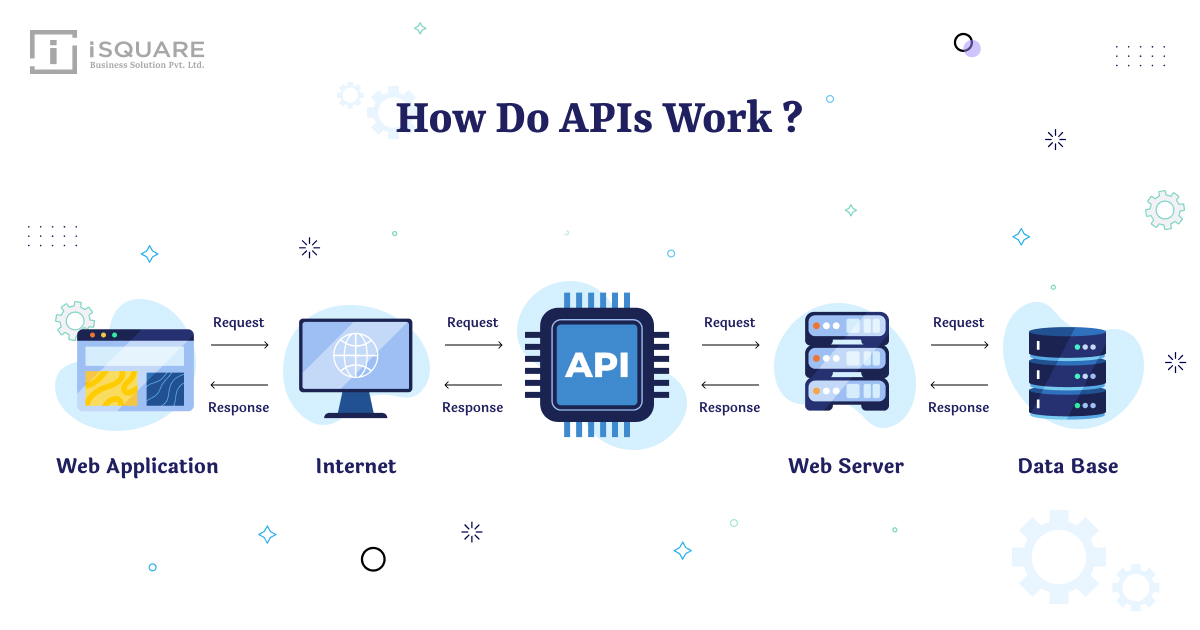
Integrating the iStock API into your application offers numerous advantages:
- Extensive Library: Access to millions of professional-grade images and videos from a vast collection.
- Seamless Integration: Easy to implement within platforms, enhancing user experience without complex processes.
- Real-Time Search: Users can search and retrieve images instantaneously, ensuring that they find the right content quickly.
- Customizable Collections: Create tailored collections to meet specific user needs or preferences, improving user engagement.
- Quality Assets: All media is curated and high-quality, ensuring professional standards for any project.
- Cost Efficiency: Access to premium images and videos without the need for extensive licensing agreements, saving time and resources.
- Support and Documentation: Comprehensive support and documentation are available, making integration easier for developers of all skill levels.
In summary, leveraging the iStock API can significantly enhance the visual content of your applications and websites, providing unique benefits that cater to a wide array of creative needs.
Getting Started with iStock API Integration
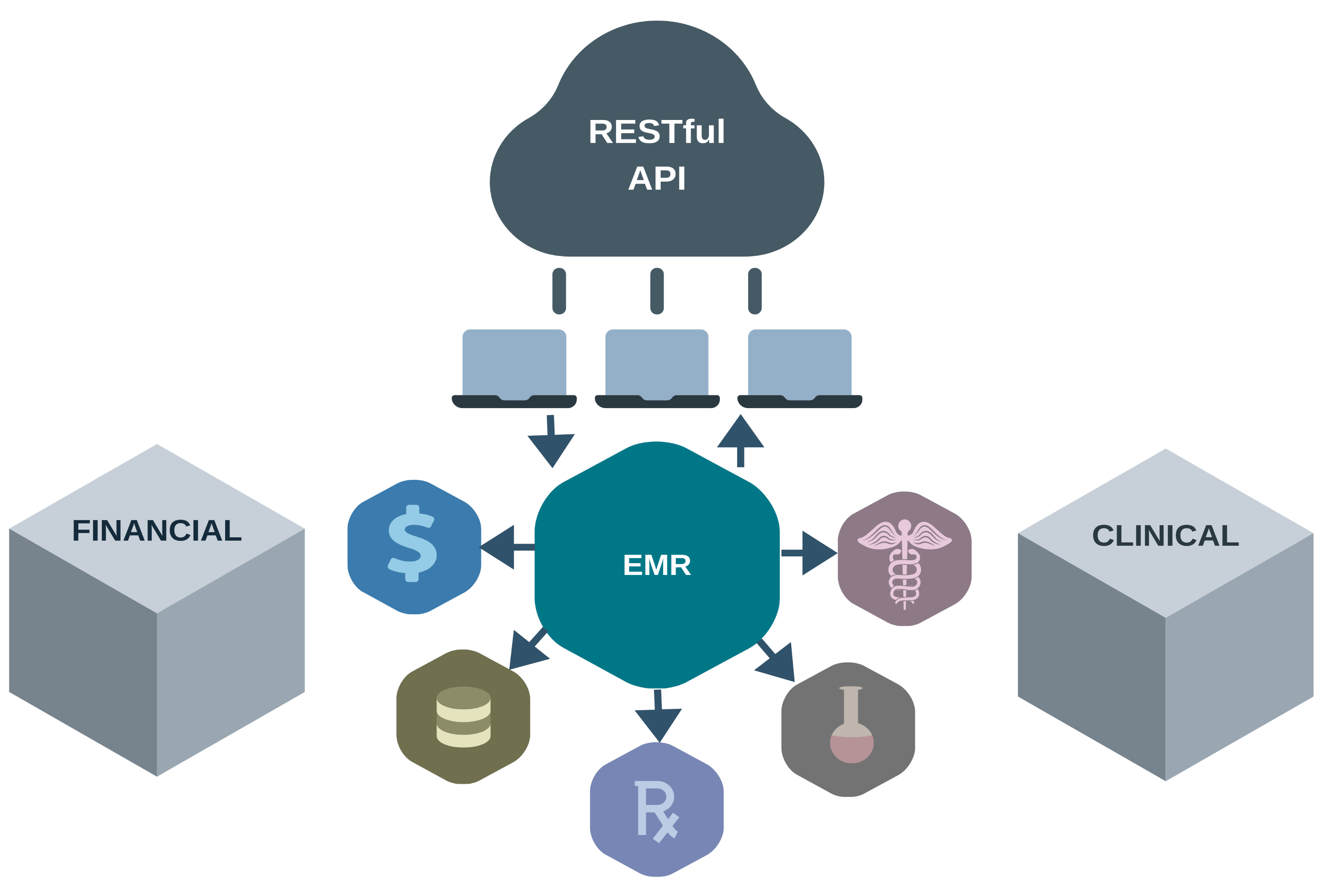
If you’re looking to integrate iStock‘s vast collection of images and videos into your application, the iStock API is your gateway. Getting started is relatively straightforward, but you’ll need to pay attention to a few important steps. Here’s a quick overview to help you kick off your integration smoothly:
- Create an iStock Account: Before anything else, you’ll need to sign up for an account on iStock. This account will give you access to the necessary credentials to use their API.
- Access the Developer Portal: Once your account is ready, head over to the iStock Developer Portal. Here, you can find documentation, sample codes, and everything you need to understand how the API works.
- Obtain Your API Key: To make requests to the API, you need an API key. This key acts like a password, ensuring that all requests made from your application are authenticated.
- Familiarize Yourself with the API Documentation: The documentation is your best friend. Spend some time learning about the different endpoints available, the types of queries you can make, and how to handle responses.
Having these foundational elements in place will prepare you for a seamless integration experience. Remember, the iStock API opens up incredible possibilities for content enrichment, allowing you to pull in stunning visuals to enhance your projects!
Step-by-Step Guide to Implementing iStock API
Ready to dive into the nitty-gritty of iStock API integration? Here’s a step-by-step guide to help you implement it effectively:
- Set Up Your Development Environment: Make sure you have the necessary tools installed, including your favorite coding IDE, and relevant libraries like Axios or Fetch API for making HTTP requests.
- Authenticate Your Requests: Using your API key, you’ll need to build a function to authenticate your requests. Here’s a simple example using JavaScript:
- Make Your First API Call: Try making a request to the images endpoint. Test it with different queries to see how the data returns. Inspect the JSON response to understand the structure.
- Display Results: Parse the JSON response and display the images on your web page. You can use frameworks like React or Vue.js to create a dynamic gallery of images.
- Implement Error Handling: Make sure to handle any potential errors, such as network issues or incorrect queries. This will enhance user experience and keep your application running smoothly.
- Optimize Your Integration: Finally, once everything is working, consider optimizing your queries by implementing caching, pagination, and using relevant filters to improve performance.
function getStockImages(query) { const apiKey = 'YOUR_API_KEY'; const url = `https://api.istockphoto.com/v1/images/search?query=${query}&apikey=${apiKey}`; fetch(url) .then(response => response.json()) .then(data => console.log(data)); } By following these steps, you’ll be well on your way to seamlessly integrating the iStock API into your applications. Get ready to enrich your projects with beautiful, professional-quality visuals!
Common Challenges and Troubleshooting Tips
Integrating the iStock API into your application can be a game changer, but like any technology, it comes with its set of challenges. Understanding these challenges and knowing how to troubleshoot them can save you a lot of time and frustration. Here are some common issues and practical tips for addressing them:
- Authentication Errors: One of the most frequent problems developers face is issues with API keys. Ensure that your API key is active and correctly implemented in your requests. If you receive an authentication error, double-check that you have the correct permissions and that your API key hasn’t expired.
- Rate Limiting: iStock API has rate limits to prevent abuse. If you receive a429 error, it means you’ve hit that limit. To resolve this, implement exponential backoff in your code—this means waiting progressively longer between retries after each failed request.
- Data Inconsistency: Sometimes the data returned by the API may not match the expected format. If you encounter this, make sure you are using the correct API version and refer to the official documentation for the latest updates on response formats.
- Network Issues: Connectivity problems can cause API calls to fail. Check your internet connection, and consider implementing retry logic in your application to handle intermittent issues.
If you run into issues not covered here, the iStock API documentation is a valuable resource, and seeking help from community forums can also lead you to solutions shared by fellow developers.
Best Practices for Seamless Integration
To ensure that your integration with the iStock API goes as smoothly as possible, it’s essential to follow some best practices. These tips can help you create a more robust and efficient application.
- Read the Documentation Thoroughly: The iStock API documentation is comprehensive. Familiarize yourself with its structure, available endpoints, and the data it returns to reduce bugs and implementation issues.
- Use Caching Strategically: To minimize the number of API calls, consider caching frequently accessed results. This can significantly enhance performance and reduce the risk of hitting rate limits.
- Monitor API Usage: Keep track of your API calls and responses. Implement logging to capture errors and successes, which will help you identify patterns and potential issues early.
- Stay Updated: iStock may update their API over time. Subscribe to announcements to stay informed about changes that could affect your integration. Regularly check the release notes to ensure your application remains compatible.
- Test Extensively: Before going live, make sure to test your integration thoroughly in a controlled environment. Testing with various scenarios can help uncover hidden issues and improve reliability.
By following these best practices, you can ensure that your integration is not only seamless but also scalable, allowing you to effectively utilize the vast resources offered by the iStock API.
Real-World Examples of iStock API Usage
The iStock API isn’t just a tool—it’s a bridge to creativity and efficiency for businesses across various industries. Let’s explore some compelling real-world examples of how organizations are leveraging the iStock API for seamless integration.
1. E-Commerce Platforms:
Many online retailers use the iStock API to enhance their product pages with high-quality visuals. By integrating the API, they can automatically pull in stock images that match their product categories, ensuring that each listing is visually appealing. For instance, a furniture store might pull images of stylish living rooms or contemporary décor to complement its product offerings, enhancing the shopping experience.
2. Digital Marketing Agencies:
Marketing teams often need a steady flow of fresh visuals for campaigns. By utilizing the iStock API, agencies can dynamically search for and retrieve images that align with their campaign themes and messages. An agency might set up a workflow where, as new campaigns are created, relevant images are automatically suggested through the API, saving time and boosting creativity.
3. Content Management Systems:
Bloggers and content creators frequently struggle to find the right images for their articles. Integrating iStock’s API into popular content management systems (like WordPress) allows users to search for and embed stock photos directly within their posts. This integration streamlines the workflow, enabling creators to focus more on their writing and less on sourcing visuals.
4. Mobile Applications:
Developers of mobile apps can integrate the iStock API to provide users with easy access to stock images for in-app content creation. For instance, a collage-making app could allow users to search for and incorporate high-quality images from iStock directly into their projects, enhancing user engagement and creativity.
These examples highlight the versatility of the iStock API, making it a valuable asset for various applications. Whether you’re in e-commerce, marketing, content creation, or app development, the potential for integration is vast and exciting.
Conclusion and Future of iStock API Integration
The iStock API has already established itself as a powerful tool for enhancing digital experiences, but what does the future hold? As technology continues to evolve, we can expect even more seamless integration with emerging platforms and tools.
Anticipating Future Trends:
Here are a few trends we might see in the future of iStock API integration:
- Greater Customization: Users will likely benefit from more customizable options, allowing businesses to tailor their image searches and filters based on specific needs.
- AI and Machine Learning: Integrating AI-driven features could enhance image recommendations by analyzing user behavior and preferences, making the search process smarter and more intuitive.
- Enhanced User Experiences: As digital experiences become more immersive, we may see integrations with augmented reality (AR) and virtual reality (VR), allowing users to incorporate iStock images into 3D environments.
- Expanded Licensing Options: To accommodate changing marketplaces, iStock may introduce new licensing models or options for users, ensuring flexibility in how images can be used across different platforms.
In conclusion, the iStock API is a treasure trove of opportunities for businesses and creators. Its ability to provide instant access to a vast library of high-quality visuals ensures that users stay ahead in the fast-paced digital landscape. Embracing its full potential can create seamless integrations that benefit users and inspire creativity for years to come.