Adobe Stock is a leading stock content marketplace that provides high-quality assets, including vectors, photos, videos, and templates. However, accessing these assets often involves purchasing a license to ensure legal use. This guide explains how Adobe Stock operates and emphasizes the importance of using quality vectors for your projects, ensuring that you create visually appealing and legally compliant designs.
Understanding Adobe Stock and Its Licensing

Adobe Stock is a subscription-based service that offers a vast library of digital assets for creative projects. Here are some key points regarding its licensing:
- Types of Licenses: Adobe Stock provides standard and extended licenses, depending on how you plan to use the assets.
- Trial Period: New users can often access a free trial, allowing for the download of a limited number of assets without charge.
- Credit Packs: Users can purchase credits to download assets without a subscription, giving flexibility for one-time needs.
- Watermarked Images: Downloads during the trial or using credits often come watermarked until fully licensed.
Understanding these aspects is crucial for users who aim to utilize Adobe Stock vectors legally and effectively in their designs.
The Importance of Using High-Quality Vectors
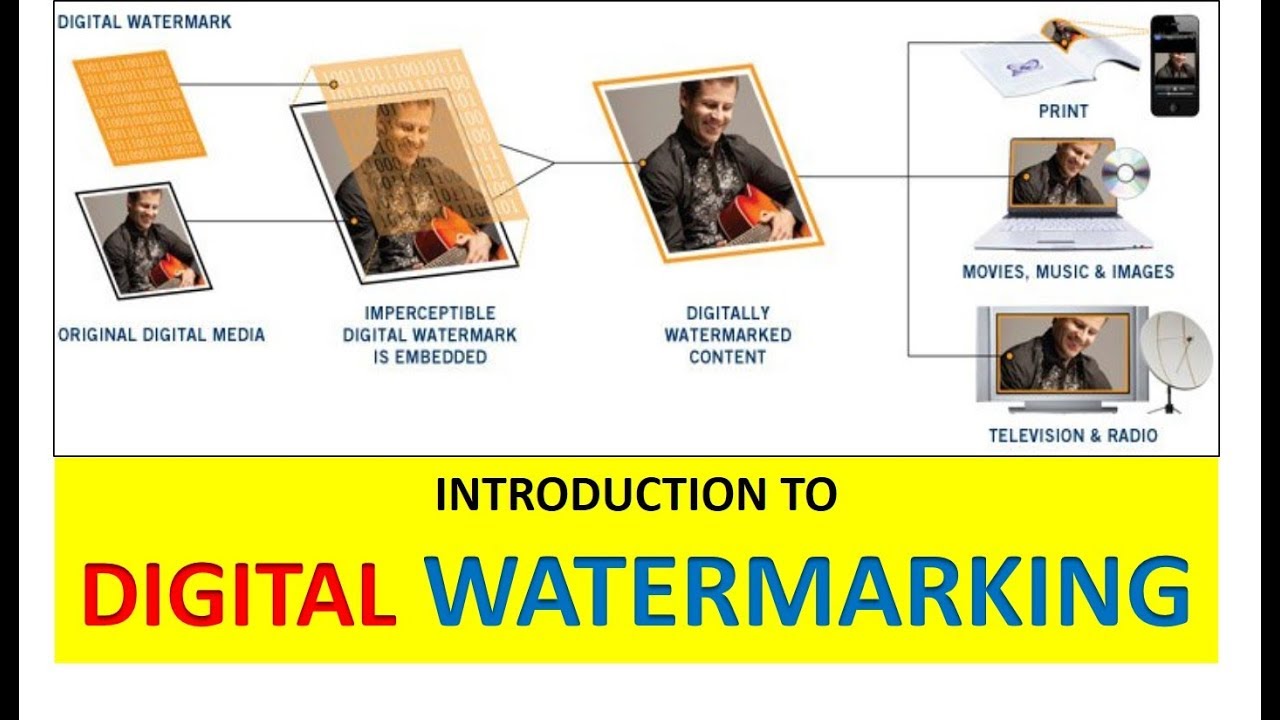
High-quality vectors are essential for various design purposes due to their scalability and versatility. Here are important reasons to choose quality vectors:
| Benefit | Description |
|---|---|
| Scalability | Vectors can be resized without loss of quality, making them ideal for different applications, from business cards to billboards. |
| Customization | Quality vectors allow designers to easily edit shapes, colors, and effects to fit specific project needs. |
| Professional Appearance | Using high-quality vectors ensures a polished and professional look, which boosts brand image and communication. |
| Time Efficiency | Quality vectors can save time as they often come ready-to-use and require less modification. |
Investing in high-quality vectors not only enhances your projects but also provides a considerable advantage in creating standout designs. Always prioritize quality and legality when sourcing content for your projects.
Finding the Right Adobe Stock Vectors for Your Projects

Finding the perfect Adobe Stock vectors for your projects can feel a bit like searching for a needle in a haystack, especially with the vast library available. However, by using some simple strategies, you can streamline your search process and discover exactly what you need. Here are some tips to help you find those ideal vectors:
- Use Specific Keywords: Start with focused search terms that describe what you’re looking for. Instead of searching for “nature,” try “tropical leaves vector” for more precise results.
- Filter Your Results: Adobe Stock has built-in filters that allow you to narrow down your search by categories, license type, color, and orientation. Use these tools to refine your options and find what clicks with your vision.
- Explore Collections: Check out curated collections which often group vectors by themes or styles. This can save time and spark inspiration.
- Check Trending and Popular Vectors: Sometimes, the most popular vectors can offer great quality and uniqueness. See what others are downloading for insights on current design trends.
- Use Visual Search: Adobe Stock offers a visual search feature where you can upload an image to find similar vectors. This is especially useful for finding variations or complementary designs.
By applying these techniques, you’ll be better equipped to find high-quality vectors that enhance your creative projects, making it easier to communicate your ideas visually.
Ways to Download Adobe Stock Vectors Legally
Downloading Adobe Stock vectors legally is essential to ensure you respect copyright laws and avoid potential legal complications. Fortunately, there are straightforward ways to acquire these graphics while remaining compliant. Here’s how:
- Purchase a Subscription: Adobe Stock offers various subscription plans that allow you to download a set number of assets per month. This structure is cost-effective and provides access to high-quality resources without watermarking.
- Buy Individual Assets: If you only need a few vectors, consider purchasing them individually. This option is perfect for those who may not require a subscription but want specific graphics.
- Utilize Free Trials: Adobe often provides free trials for new users. You can take advantage of these offers to download vectors without watermarks for a limited time.
- Look for Promotions: Keep an eye out for special promotions or discounts that Adobe Stock might offer. These can be great opportunities to save money while obtaining the vectors you need.
- Check Adobe’s Free Resources: Adobe Stock occasionally features free vectors and assets. While this selection might be limited, it’s worth browsing for high-quality content available at no cost.
By following these methods, you can ensure that you’re downloading Adobe Stock vectors legally and ethically, helping you stay focused on your creative projects without worrying about copyright issues.
Step-by-Step Guide to Downloading Vectors from Adobe Stock
If you’re looking to enhance your design work with high-quality vectors from Adobe Stock, you’ve come to the right place! Downloading vectors is straightforward, and here’s a handy step-by-step guide to help you navigate the process:
- Create an Adobe Account: To start downloading any assets from Adobe Stock, you’ll need an account. If you don’t have one yet, sign up on the Adobe website.
- Browse for Vectors: Once logged in, head to the Adobe Stock homepage. You can use the search bar to enter keywords related to the type of vector you’re looking for. Utilize the filters to narrow down your search to just vectors.
- Select Your Vector: When you find a vector that you like, click on it for a closer look. This will bring up a detailed view where you can see previews and additional information about the asset.
- Add to Your Collection: If you want to download multiple vectors, you can add them to your collection. Look for the little heart or plus icon to save your selections.
- Select License Type: Before downloading, you often have the option to choose a license. Adobe Stock offers various licensing options, including subscription plans or credit packs.
- Download the Vector: After purchasing or if you have a subscription, you can click the “Download” button. The vector will download in a .Ai or .Eps format, depending on your selection.
And just like that, you have a watermark-free vector ready to enhance your projects! If you’re new to Adobe Stock, it might take a little getting used to, but soon enough, you’ll be downloading like a pro.
Tips for Avoiding Watermarks on Your Downloads
Watermarks can be a bit frustrating, especially when you’re eager to see your design in full glory. Here’s how to avoid them when downloading vectors from Adobe Stock:
- Choose Subscription or Credit Packs: One of the best ways to avoid watermarks is by subscribing to a plan or purchasing credits. Both options allow you to access and download high-quality vectors without the watermark.
- Use Free Trials Wisely: Adobe Stock often offers free trials. If you’re eligible, take advantage of this by downloading whatever you need while the trial lasts – just be sure to cancel if you don’t want to continue.
- Check for Free Assets: Occasionally, Adobe Stock has free vectors available. These are watermark-free as well, so keep an eye on the “Free” section!
- Preview Your Download: Even if you’re opting for a free trial or similar service, always preview the asset to ensure you’re getting the right version. Sometimes, the preview might still show a watermark, but the final download will not.
- Read Licensing Agreements: Ensure you understand what rights you’re purchasing along with the vector. This can help you avoid any surprises down the line regarding their use.
By following these tips, you’ll ensure a smooth downloading experience, free from the annoyance of watermarks. Happy designing!
Alternative Sources for Vector Graphics
If you’re exploring ways to enhance your design projects but want to avoid the hefty price tags or watermark frustrations, you’re in luck! There are numerous alternative sources for vector graphics that can help you find just what you need without breaking the bank. Here are some fantastic options to consider:
- Freepik – A fantastic resource with a broad selection of free and premium vectors. Just make sure to check the licensing terms as some require attribution.
- Vecteezy – Offers a vast collection of free vector art and illustrations. You can filter searches by free or paid options, making it easy to find the right fit.
- VectorStock – Known for their extensive library of vectors, they offer a mix of free and affordable premium options.
- Shutterstock – While primarily a subscription-based service, Shutterstock frequently runs promotional offers which can make their downloads more affordable.
- OpenClipart – A completely free resource where you can find high-quality clipart that’s available for personal and commercial use without licensing headaches.
Each of these platforms has its unique strengths, so taking the time to explore may yield some hidden gems for your design arsenal. Keep in mind the importance of checking the licensing details! Whether you’re creating graphics for personal use or commercial projects, it’s crucial to ensure compliance with the usage rights.
Conclusion on Downloading Vectors Ethically
In today’s digital age, the temptation to grab that perfect graphic from anywhere is ever-present. However, navigating the world of vector graphics ethically is vital for both your professional integrity and the sustainability of the creative community. Here are a few takeaways on ensuring you download vectors ethically:
- Always Respect Licensing: Understanding the licensing agreements of vector graphics is crucial. Many sources offer free vectors but may require attribution or have restrictions on commercial use.
- Invest When Possible: If you frequently use vector graphics, consider investing in a subscription. Services like Adobe Stock or Shutterstock provide a plethora of high-quality, watermark-free assets.
- Support Independent Artists: Buying vectors from individual artists or smaller platforms directly supports their work. It’s a win-win; you get unique graphics, and they get fair compensation.
- Use Free Resources Wisely: While dozens of platforms offer free vectors, ensure they’re truly free and check how you can use them. Relying solely on free sources can undermine the hard work of artists.
By following these ethical guidelines, you not only protect your integrity as a creator but also contribute to a more responsible and vibrant design community. Happy designing!


