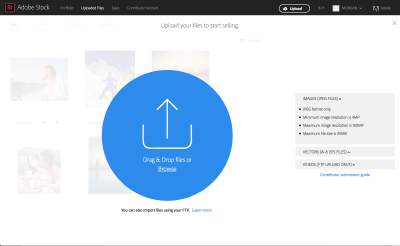Adobe Stock is a comprehensive stock photo service that provides high-quality images, videos, templates, and vectors for various creative projects. Understanding its pricing models is crucial for users to effectively manage costs, whether for individual purchases or ongoing creative needs.
What is Adobe Stock and How Does it Work

Adobe Stock is a service that offers millions of images, graphics, videos, and templates for creators, marketers, and designers. Users can access a vast library of high-quality assets to enhance their projects. The platform integrates seamlessly with Adobe Creative Cloud applications, allowing users to search, license, and manage creative assets directly within their favorite software.
To use Adobe Stock, users can either purchase individual assets or subscribe to a pricing plan. The service provides a reliable way for creatives to find the perfect visuals while ensuring they have the necessary licenses for commercial use. Adobe Stock also offers tools to help users find images that suit their needs, including advanced search filters and curated collections.
Types of Image Pricing Models at Adobe Stock

Adobe Stock offers several pricing models tailored to different user needs:
- On-Demand Pricing: Pay per image or video using a credit system without any subscription.
- Monthly Subscription: Access a certain number of assets per month for a flat fee, ideal for regular users.
- Annual Subscription: A commitment that offers lower rates per asset, perfect for businesses producing a significant volume of content.
- Enterprise Plans: Customized solutions for large organizations with specific needs and bulk licensing options.
With multiple pricing options, Adobe Stock caters to diverse budgets and project requirements, making it easier for users to choose a model that aligns with their creative needs and financial constraints.
Pay-As-You-Go vs Subscription Plans
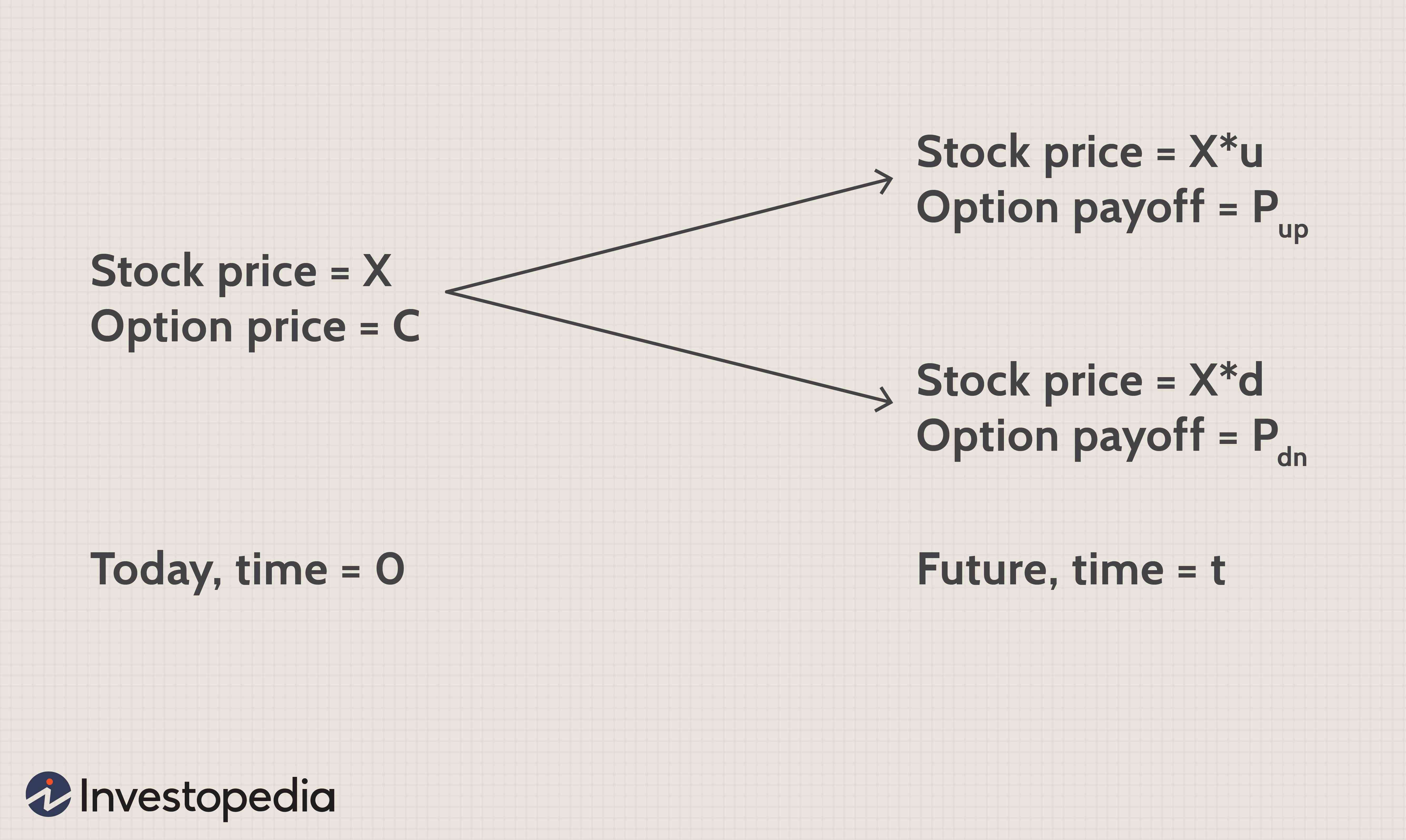
When diving into Adobe Stock, it’s essential to understand the two primary pricing models: Pay-As-You-Go plans and Subscription plans. Each has its unique advantages and is suited for different types of users.
Pay-As-You-Go is ideal if you only need images occasionally. With this model, you purchase credits that can be used to download images, videos, or templates. Here are some key points to consider:
- Cost-Effective for Occasional Users: If you’re not regularly creating content, this plan allows you to pay only when you need an asset.
- No Monthly Commitment: You won’t be locked into a recurring payment, making it flexible for freelancers or small projects.
- Image Cost Varies: Depending on the type (e.g., standard vs. premium), credits can range from a few dollars to significantly more.
On the other hand, the Subscription Plan is excellent for those who need a steady flow of content. Let’s break it down:
- Monthly Downloads: You choose a plan that fits your needs—typically, plans range from 10 to several hundred downloads a month.
- Lower Cost Per Image: Subscriptions generally offer a lower cost per image, making it economical if you require multiple assets.
- Flexibility: Plans can often be adjusted based on your usage, allowing you to scale as your needs change.
Ultimately, choosing between these models depends on your specific usage patterns. If you’re unsure, start with Pay-As-You-Go to test the waters, and consider a subscription if you find yourself diving into stock usage more frequently.
How Credit Packs Work in Adobe Stock
Adobe Stock‘s Credit Packs are a great way to purchase images and other assets without committing to a subscription. But how do they work? Let’s break it down for you!
A Credit Pack allows you to buy a set number of credits that can be used to download various assets. Here’s what you need to know:
- Purchase Options: Credit packs usually come in several sizes, such as 10, 20, or even 100 credits, depending on your anticipated needs.
- Asset Cost: Different types of images or videos require a different number of credits. For instance:
- Expiration: Keep in mind that credits can expire after a certain period. Typically, you have about a year to use your credits before they’re reset.
- Mix and Match: You can use credits to download different asset types, providing versatility in how you create projects.
| Asset Type | Credits Needed |
|---|---|
| Standard Image | 1 Credit |
| Premium Image | 5 Credits |
| Video Clip | 10 Credits |
Credit Packs can be a flexible and efficient option for designers, marketers, or businesses looking to manage their assets without the pressure of a subscription model. Just be sure to monitor your credits to make the most of your purchase!
Factors Influencing Adobe Stock Image Pricing
When considering the pricing of Adobe Stock images, several key factors come into play that can impact what you pay for those high-quality visuals. Understanding these factors will help you make informed decisions on your stock image purchases.
Here are some primary factors influencing Adobe Stock image pricing:
- Licensing Options: Adobe Stock offers various licensing options, including standard and extended licenses. Standard licenses cover most use cases, while extended licenses cater to more specific needs like merchandise and resale.
- Image Quality and Resolution: The quality of the image can significantly affect the price. Higher resolution images often come at a higher cost, especially if you’re looking for large prints or detailed web content.
- Collection Type: Adobe Stock includes both curated collections and user-uploaded images. Curated collections, which feature images from professional photographers, can be pricier due to the quality assurance involved.
- Subscription vs. On-Demand Purchasing: Adobe Stock offers subscription plans that can lower the price per image if you need numerous images throughout the year. On-demand purchases, while sometimes more expensive per image, can be useful for occasional needs.
- Market Demand: Just like any other marketplace, demand for specific types of images can lead to price fluctuations. Popular subjects or trendy styles may see a rise in prices based on availability.
By keeping these factors in mind, you can better navigate the pricing models of Adobe Stock and find the images that fit both your needs and budget.
Cost Comparison of Adobe Stock with Other Stock Image Services
When it comes to selecting the right stock image service, understanding how Adobe Stock prices compare to its competitors can help you maximize your budget. Let’s take a look at how Adobe Stock stacks up against some popular alternatives.
| Service | Starting Price (Per Image) | Subscription Plans | Unique Features |
|---|---|---|---|
| Adobe Stock | Approximately $0.24 (with an annual plan) | $29.99/month for 10 images | Integrated with Adobe Creative Cloud |
| Shutterstock | Approximately $2.50 (if purchased individually) | Basic Plan at $49/month for 10 images | Extensive library and subscription flexibility |
| iStock | $5.00 (for credit packs) | $29/month for 10 images (subscription) | Offers limited-time discounts and offers |
As you can see, Adobe Stock is competitive in terms of pricing, especially when leveraging their subscription options. Additionally, its seamless integration with Adobe Creative Cloud makes it a convenient choice for users already within that ecosystem. Remember that the best service for you will depend on your specific needs, such as the variety of images or particular price points you are considering!
Maximizing Value from Adobe Stock Purchases
When it comes to purchasing images from Adobe Stock, getting the most value for your money is essential. Here are some effective strategies to maximize your value:
- Understand Your Usage: Determine how you plan to use the images. Will they be for a one-time project, or do you need them for ongoing content? Knowing this can guide your purchase decisions.
- Take Advantage of Subscriptions: If you find yourself needing multiple images each month, a subscription plan can significantly reduce your costs. Choose a plan that aligns with your anticipated usage to ensure you’re maximizing your budget.
- Utilize Credits Wisely: If you’re using a credit system, plan to use your credits during promotional periods when images might be cheaper. This way, you get more value for each credit spent.
- Explore Free Trials: Adobe Stock often offers free trials. Use this opportunity to explore a variety of images, determining what styles fit your brand best without any initial commitment.
- Stay Updated on Promotions: Adobe frequently runs promotions that can offer discounts or bonus credits, so keep an eye out for these opportunities to save more on your purchases.
By carefully considering your image needs and utilizing available tools and promotions, you can ensure that you’re getting the best possible return on your Adobe Stock investment.
Tips for Choosing the Right Pricing Model for Your Needs
Selecting the right pricing model for Adobe Stock is crucial to ensuring that it aligns with your creative workflow and budget. Here are some tips to help you make the best choice:
- Assess Your Volume Needs: If you’re a frequent user needing several images each month, a subscription plan may be the most economical. Conversely, if you only need a few images occasionally, consider the pay-as-you-go model.
- Consider Your Budget: Look at upfront costs versus ongoing payments. A subscription requires a monthly commitment, while one-off purchases may be easier to manage for smaller budgets.
- Evaluate Image Types: Are there specific types of images you often require, like vectors or videos? Some plans may offer better access to these categories than others—make sure to choose accordingly!
- Watch for Bundles: Adobe Stock often packages images and services. Bundles can provide additional savings and help you explore new types of content that could enhance your projects.
- Experiment Before Committing: Utilize any trial options available to test which pricing model fits your workflow. This will help you make an informed decision based on actual usage rather than assumptions.
Ultimately, the right pricing model should provide flexibility, control over costs, and access to the quality images that resonate with your brand and projects. Take your time to weigh your options!
Understanding Adobe Stock Image Pricing Models
Adobe Stock provides a variety of pricing models designed to cater to diverse needs for creatives, marketers, and businesses. Knowing these models can help you select the best option for your projects while managing your budget effectively. Below are the key pricing options:
1. Subscription Plans
Adobe offers subscription plans suitable for individuals and teams, enabling access to a certain number of assets per month. These plans can be beneficial for regular users needing a steady stream of images and assets.
- 10 Assets/month: Perfect for light users, costing around $29.99/month.
- 40 Assets/month: Aimed at moderate users, priced at about $79.99/month.
- 750 Assets/month: Designed for heavy users and larger teams, available for approximately $199.99/month.
2. On-Demand Purchase
If a subscription doesn’t fit your needs, Adobe Stock also allows users to purchase images individually. This model works well for occasional users who require images infrequently.
| Image Size | Standard Pricing | Premium Pricing |
|---|---|---|
| Small Image | $9.99 | $79.99 |
| Medium Image | $29.99 | $149.99 |
| Large Image | $79.99 | $499.99 |
3. Enterprise Solutions
For large businesses and organizations, Adobe Stock offers tailored enterprise solutions that include volume licensing and custom asset management.
In conclusion, whether you choose a subscription plan or on-demand purchases, understanding Adobe Stock’s pricing models allows you to optimize your asset acquisition strategy. By aligning your purchase method with your usage needs, you can ensure efficient allocation of resources and enhance your creative projects.