Getty Images is a premier source for high-quality stock photos, videos, and music for creative projects. Understanding how to efficiently navigate this platform can significantly enhance your experience, especially if you’re looking for specific content. From searching for images to downloading them, mastering the navigation tools available will help you streamline your workflow and find exactly what you need with ease.
Creating an Account and Basic Navigation

To get started with Getty Images, creating an account is essential. This allows you to save your searches, create collections, and manage your downloads more effectively. Here’s how you can create an account:
- Visit the Getty Images website.
- Click on the “Sign Up” button—typically located at the top right corner of the homepage.
- Fill in the required information such as your name, email address, and password.
- Verify your email address to activate your account.
Once your account is set up, familiarize yourself with the platform’s basic navigation. The homepage features a search bar prominently displayed, where you can enter keywords related to the images or videos you are looking for. Use filters provided on the left side to refine your search results based on criteria such as orientation, color, and image type. This makes it easier to find content that matches your specific needs.
Additionally, Getty Images offers curated collections, which can be found in the navigation menu. These collections feature trending or themed content, giving you quick access to popular images. As you explore the site, remember that each image comes with licensing details, so be sure to check the usage rights before downloading anything. This knowledge will enable you to navigate Getty Images efficiently and responsibly.
Using Advanced Search Features
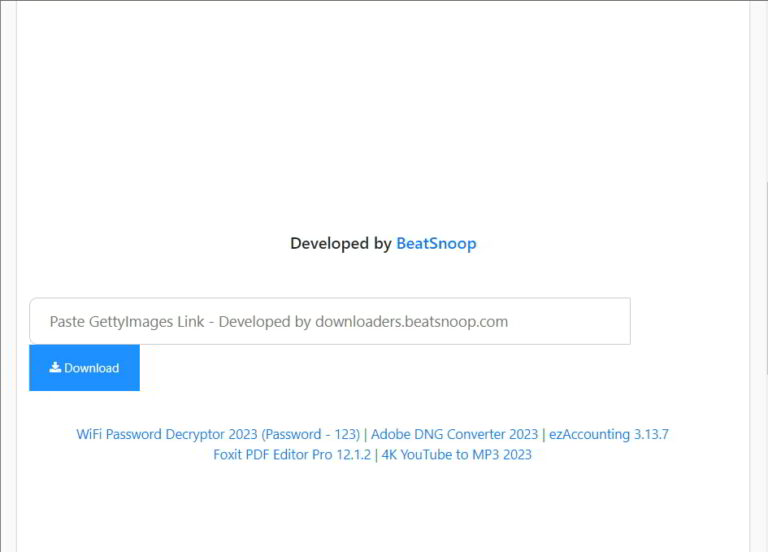
Navigating through the vast library of Getty Images can feel overwhelming, but the Advanced Search Features are here to help you find precisely what you need. Here’s how to make the most out of these tools:
- Keyword Search: Start with specific keywords that describe what you’re looking for. Use phrases for more targeted results, like “business meeting” rather than just “business.”
- Filters: Utilize the filters on the left side of the search results page. Refine your search by image type, color, orientation (portrait or landscape), and date to ensure the results meet your needs.
- Categories: Browse through various categories provided by Getty. This is especially helpful if you’re uncertain about specific keywords. Categories like “Nature,” “Technology,” or “Lifestyle” can give you broader ideas.
- Exclusion Terms: If certain words in your search are fetching unwanted results, try using the minus sign to exclude them. For example, if you want images of cats but not kittens, enter “cats -kittens.”
Finally, don’t hesitate to take a moment and explore different combinations of these features. It might take a little trial and error, but you’ll find it becomes second nature! With these advanced tools, you’ll spend less time searching and more time selecting the perfect images for your project.
Understanding Licensing Options
When downloading images from Getty, it’s crucial to understand licensing options to utilize the images legally and correctly. Here’s a breakdown of the key terms you should know:
| License Type | Description | Best For |
|---|---|---|
| Royalty-Free | Allows for unlimited use after a one-time payment. No further royalties. | Marketing materials, websites, blogs. |
| Rights Managed | Licenses are granted for specific uses and durations. Pricing varies based on usage. | High-value projects where exclusivity is important. |
| Editorial Use Only | Images can only be used in non-commercial, newsworthy contexts. | News articles, blogs discussing current events. |
Always make sure to read the specifics of the license before downloading. Each license carries its own restrictions, including how and where you can use the images. If you have questions, Getty provides resources and customer support to help clarify any confusion. Understanding these options not only protects your work but also ensures you give credit where it’s due!
Tips for Finding High-Quality Images
When it comes to sourcing images from Getty, quality is key. Here are some top tips to help you efficiently find high-quality images:
- Use Specific Keywords: Instead of general terms, use specific keywords that closely relate to what you need. For example, instead of searching for “dog,” try “Golden Retriever playing in a park.”
- Utilize Filters: Take advantage of Getty’s filtering options. You can filter images by orientation (vertical or horizontal), color palette, format (photo, vector, etc.), and even the style (editorial, creative).
- Check Licensing Options: Look for images labeled as “premium” or “editorial,” as these often have higher resolution and enhanced quality. Always review the licensing to ensure it meets your project needs.
- Review Contributor Profiles: Some photographers have distinct styles or qualities in their work. By exploring images by favorite contributors, you can consistently find high-quality visuals.
- Save Your Searches: If you find a set of images you like, save your search criteria. This makes it easier to revisit later without starting from scratch.
- Inspect Image Quality: Look closely at image previews to assess the sharpness and composition. You can click to view larger images, allowing for a better evaluation of quality.
By keeping these tips in mind, you can streamline your search process and discover stunning, high-quality images for your projects!
Best Practices for Image Attribution
Attributing images correctly is not only a legal obligation but also a way to respect the creators’ work. Here are some best practices to ensure you’re giving proper credit:
- Follow Getty’s Guidelines: Always refer to Getty’s specific attribution guidelines. They usually require you to credit the photographer and Getty as the source.
- Include the Title of the Work: If available, always include the title or description of the image as part of the attribution. This gives context to your audience.
- Use Clear Formatting: Present attributions clearly in your content. You can format it in this way: “Image by [Photographer Name] on Getty Images.” This helps maintain professionalism.
- Be Mindful of Visibility: Ensure that the attribution is visible and easy to read. Consider placing it near the image itself or in a dedicated caption section.
- Test for Accuracy: Before publishing, double-check that all attribution information is correct. Typos or incorrect details can lead to potential legal issues or confusion.
Getting attribution right fosters respect within the creative community and showcases your professionalism. Plus, it ensures you can use fabulous images without a hitch!
Common Mistakes to Avoid When Using Getty Images
Using Getty Images can be a fantastic way to enhance your projects with high-quality visuals. However, there are some common pitfalls you should steer clear of to make the most of this resource. Here are some mistakes to avoid:
- Ignoring Licensing Terms: One of the biggest mistakes is overlooking the licensing options. Getty Images offers various licenses, such as royalty-free and rights-managed. Always read the licensing agreement to ensure you use the image appropriately.
- Not Using Keywords Effectively: Sometimes, users type in vague keywords, which can lead to less relevant results. Spend a moment crafting specific search terms that describe exactly what you need.
- Overlooking Image Sizes: Downloading the wrong image size can be detrimental. Make sure to select the correct resolution for your project, as low-quality images won’t give you the professional finish you desire.
- Forgetting About Attribution: If you’re using images that require attribution, be sure to include proper credit. This sometimes gets neglected but is crucial for legal compliance.
- Failing to Explore Collections: Getty Images has curated collections that can save you time. Instead of doing repeated searches, check out themes and topics that might offer exactly what you’re looking for.
By being mindful of these mistakes, you can save time, avoid legal troubles, and enhance the quality of your work. Happy downloading!
Conclusion and Final Tips for Efficient Use
In conclusion, effectively navigating Getty Images for downloads can elevate your projects significantly. To wrap up our discussion, here are some final tips to keep your experience smooth and efficient:
- Save Your Searches: If you’re often on the hunt for similar images, save specific searches to access them quickly in the future.
- Utilize Lightboxes: Create lightboxes to organize potential images for different projects. This feature allows you to compile and compare images easily.
- Stay Updated: Getty Images frequently updates its inventory. Subscribing to newsletters or following them on social media can help you stay in the loop on new collections and trends.
- Leverage Advanced Search Filters: Don’t forget to use advanced filters like image orientation, color palette, and style to narrow down your choices effectively.
- Remember the Community: Engage with other users or join online forums. Sharing tips and insights can provide you with new strategies and shortcuts for your image searches.
Armed with these strategies, you’ll be well on your way to making efficient and smart use of Getty Images. Enjoy creating with stunning visuals at your fingertips!


