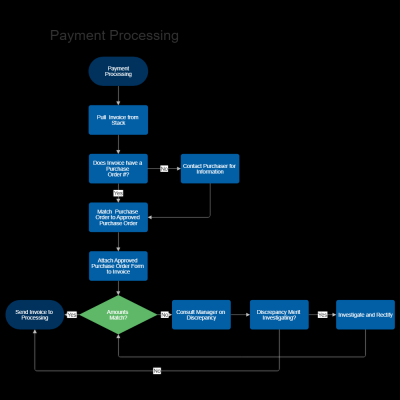Deleting your EyeEm account can be a straightforward process if you understand the platform and your reasons for leaving. This guide will walk you through the essential aspects of EyeEm and outline common reasons users choose to delete their accounts. Following the steps provided will ensure that you can safely and effectively manage your decision to leave.
Understanding EyeEm and Its Features
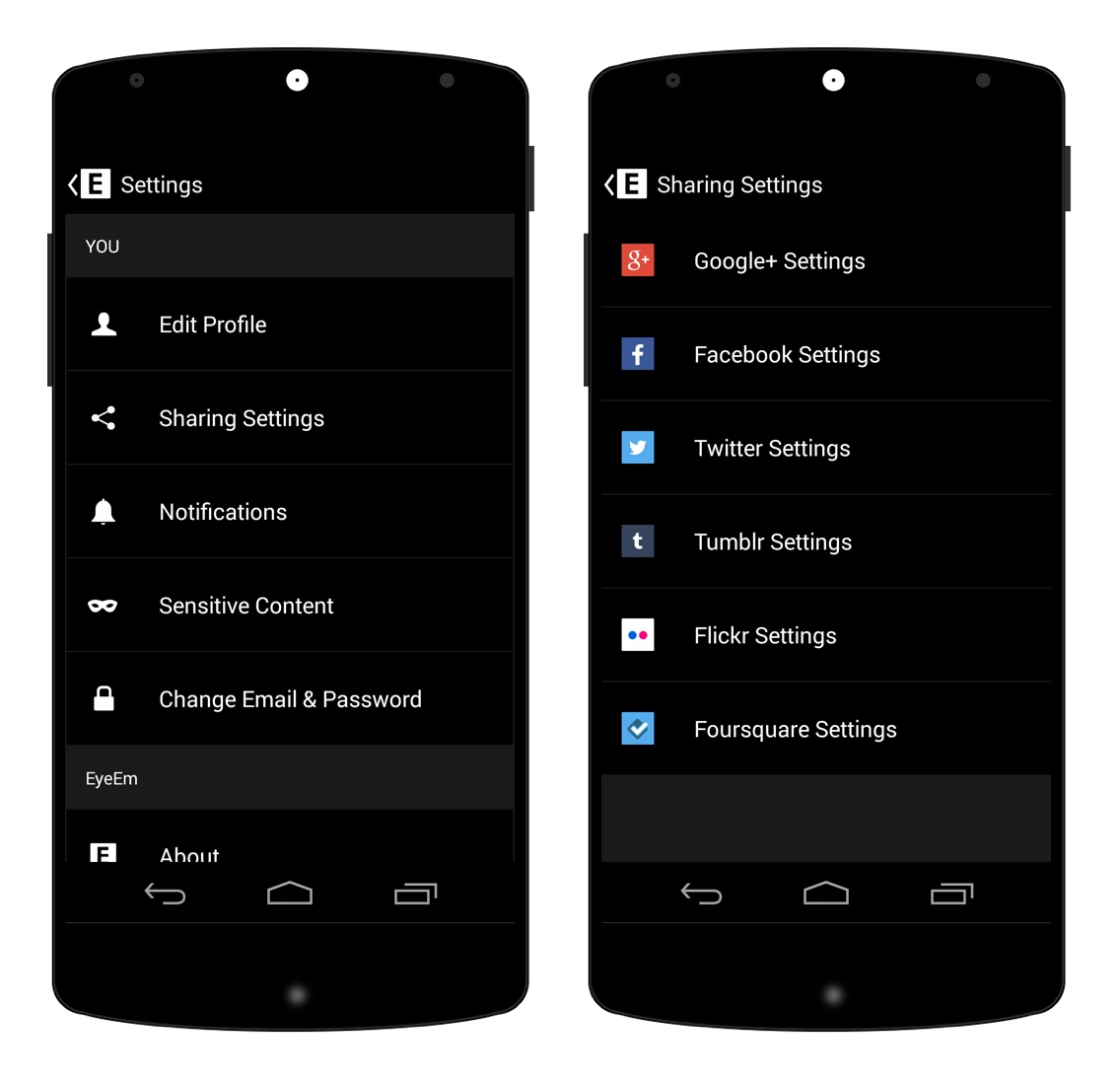
EyeEm is a photography platform that connects photographers, editors, and brands, allowing users to showcase their work and discover new talent. With a focus on community and creativity, EyeEm offers features such as:
- Photo Sharing: Users can upload and share their photographs with a global audience.
- Marketplace: Photographers can sell their images through EyeEm‘s marketplace.
- Community Engagement: Users can engage with other photographers, follow their favorite creators, and participate in challenges.
- Editing Tools: EyeEm provides editing tools and presets to enhance photos before sharing.
- Collaboration Opportunities: Brands often scout for talent and collaborate with photographers through the platform.
While EyeEm can be a powerful tool for photographers looking to grow their careers and connect with others, users may find that their experience is not aligning with their expectations or needs over time.
Reasons You Might Want to Delete Your EyeEm Account
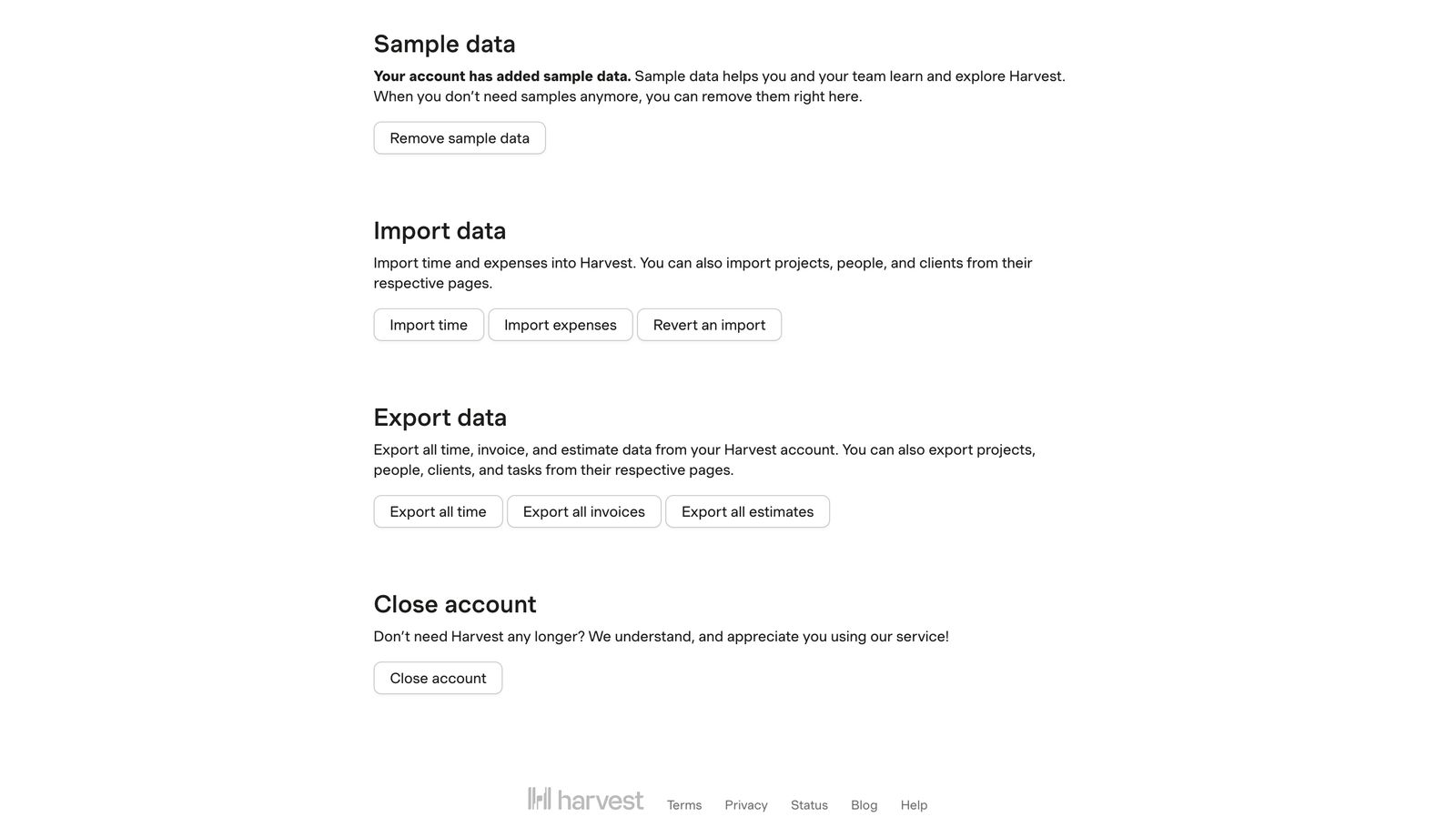
There are several reasons one might consider deleting their EyeEm account:
- Privacy Concerns: Users may have concerns about how their data is handled or shared.
- Reduced Engagement: If a user finds they are no longer active or engaged with the platform, they might choose to delete their account.
- Better Alternatives: Users may discover other platforms that better suit their photography needs and community preferences.
- Content Management: Some may want to consolidate their online presence and limit the number of accounts they manage.
Understanding your reasons can help clarify your decision and ensure your account is deleted safely and effectively.
Preparing to Delete Your EyeEm Account
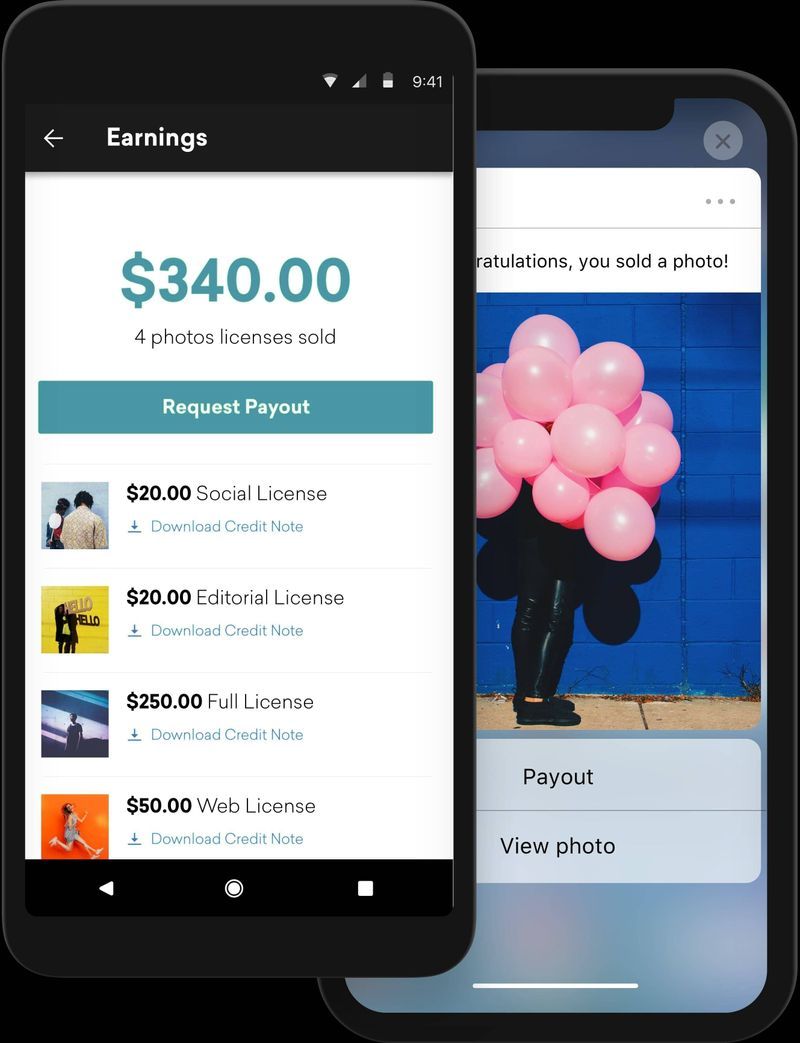
Before you hit that delete button to close your EyeEm account, it’s essential to take a few preparatory steps to ensure you’ve tied up all your loose ends. Deleting an account is permanent—meaning you’ll lose all your photos, followers, and any other content associated with that account. To avoid any regrets, here’s what you should do:
- Download Your Content: Make sure to save any photos or projects you want to keep. EyeEm allows you to download your photos easily.
- Check Your Licensing Rights: If you’ve sold any of your work through EyeEm, review your licensing agreements to see if there are any repercussions from deleting your account.
- Notify Your Followers: If you have a substantial following on EyeEm, consider posting a farewell message. This gives your loyal audience a heads-up and a chance to connect with you elsewhere.
- Consider Deactivating First: If you’re unsure about your decision, you could choose to deactivate your account temporarily. This allows you to take a break without completely removing your digital presence.
Taking these steps can help you ensure that you’re ready to bid farewell to your EyeEm account without losing anything important!
Step-by-Step Guide to Deleting Your EyeEm Account
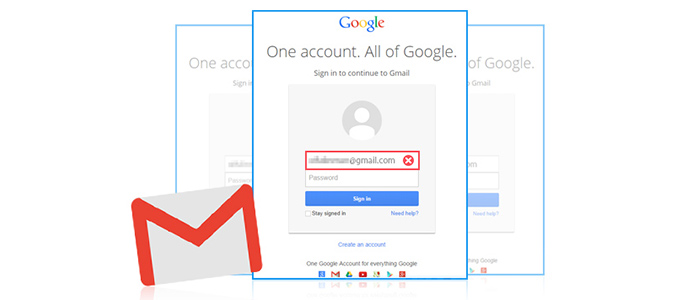
Once you’ve prepared for the deletion of your EyeEm account, it’s time to follow the steps to make it happen. Here’s a simple, straightforward guide to get you through the process:
- Log into Your Account: Start by logging into your EyeEm account using your username and password.
- Access Account Settings: Click on your profile picture in the upper right corner and select Settings from the dropdown menu.
- Navigate to Account Deletion: Scroll down the settings menu until you find the Delete Account option. It might be located under a section like “Security” or “Privacy.”
- Read the Conditions: EyeEm will provide you with some important information about what deleting your account means. Take a moment to read through it. This is crucial!
- Confirm Your Decision: If you’re sure about proceeding, click the Delete Account button. You may need to re-enter your password to confirm your identity.
- Email Confirmation: After deleting your account, look for a confirmation email from EyeEm. This is just to notify you that your account has been successfully deleted.
And just like that, your EyeEm account is gone! Remember, this process is irreversible, so make sure you’re absolutely ready before taking the plunge.
Frequently Asked Questions About EyeEm Account Deletion
When it comes to deleting your EyeEm account, you might have some lingering questions. Don’t worry; you’re not alone! Here are some of the most frequently asked questions, along with helpful answers:
- Will my photos be deleted? Yes, once you delete your account, all your photos and content will be permanently removed. Make sure to back up any images you wish to keep before proceeding!
- Can I reactivate my account after deletion? Unfortunately, once your account is deleted, it cannot be reactivated. Be certain about your decision or consider temporarily disabling your account instead.
- What happens to my license agreements? Upon deletion, all license agreements for your uploaded content become void. Make sure you understand the implications of this, especially if you have active licensing.
- How long does it take for my account to be fully deleted? The deletion process usually takes a few days to finalize, but your data won’t be accessible once the deletion process begins.
- Can I delete my account via the mobile app? Currently, the option to delete your account is primarily available through the website. It’s best to use a desktop for this action.
If you have other questions not covered here, don’t hesitate to reach out through the support channels provided by EyeEm. They’ll be able to guide you further!
Contacting EyeEm Support for Assistance
If you encounter any issues while trying to delete your EyeEm account or just want some clarification, reaching out to their support team is a great option. Here’s how to do it effectively:
- Visit the Support Page: Go to the EyeEm website and navigate to the Support or Help section. You’ll find a range of articles and resources there.
- Use the Contact Form: Most platforms provide a contact form for specific inquiries. Fill it out with relevant details about your account and your request.
- Email Support: If you prefer, you can often send an email directly to the support team (look for the given email address on the website). Make sure to include your account info for faster service.
- Check Social Media: Sometimes, companies are responsive on their social media platforms. A quick tweet or message might also get you the help you need!
Being clear and concise in your communication can help speed up the process. Don’t hesitate—EyeEm’s support team is there to assist you. Good luck, and take care as you move forward!
How to Delete Your EyeEm Account Safely
Deleting your EyeEm account can be a straightforward process if you follow the right steps. Whether you’re looking to take a break from the platform or completely remove your presence, it’s essential to ensure that the deletion process is done safely and securely. Here’s a comprehensive guide to help you through it.
Steps to Delete Your EyeEm Account
- Log In to EyeEm: First, head to the EyeEm website or open the mobile app. Log in using your registered email and password.
- Navigate to Settings: Click on your profile icon and select ‘Settings’ from the dropdown menu.
- Account Management: Within the settings, look for the section titled ‘Account Management’. Here, you will find options related to your account’s privacy and security.
- Choose Delete Account: Select the option to delete your account. You may be prompted to give a reason for leaving, but this is usually optional.
- Confirm Deletion: After selecting to delete your account, EyeEm may ask you to verify your identity. This step is crucial for protecting your account from unauthorized access.
- Final Confirmation: Once you confirm, your account will typically be deactivated immediately or within a few days, depending on EyeEm’s policy.
Important Considerations
- Backup Your Data: Before deletion, consider downloading any photos or data you want to keep.
- No Recovery: Be aware that once deleted, recovering your account may not be possible.
- Focus on Privacy: Ensure that you remove any sensitive data from your account before proceeding.
In conclusion, by following the above steps, you can safely delete your EyeEm account while preserving your data and privacy. Always remember to double-check your settings, and ensure you’ve taken any necessary backups before finalizing the deletion process.