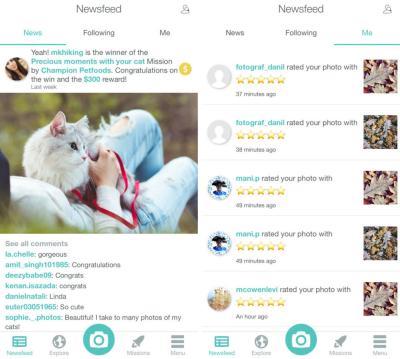Foap is a versatile platform that not only allows users to sell their photos but also helps in organizing them efficiently. One of its standout features is the Albums feature, which enables users to categorize their images for better access and sharing. This feature is particularly useful for photographers with vast collections, facilitating easy management and organization of their works, whether for personal use or commercial purposes.
Benefits of Organizing Photos with Foap Albums
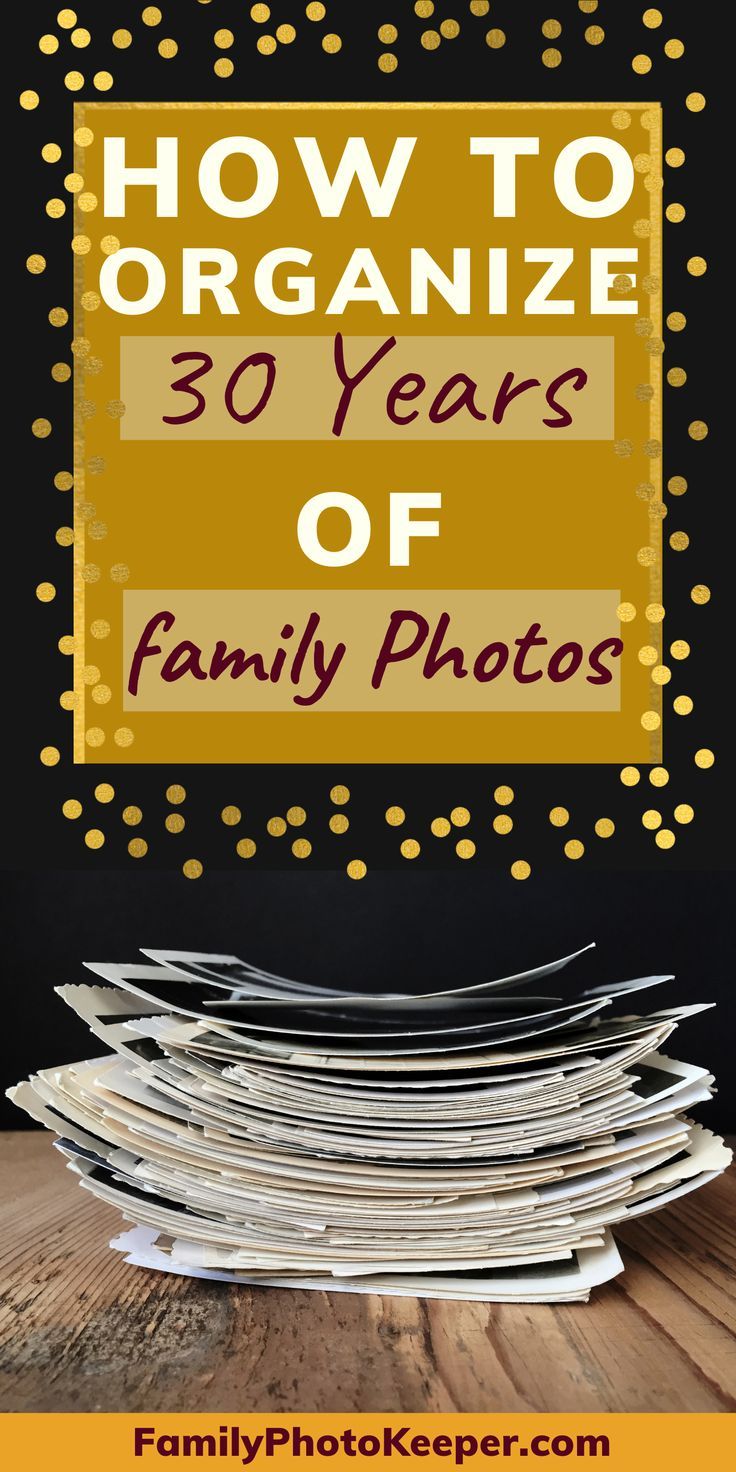
Organizing your photos using Foap Albums offers several advantages:
- Easy access: Albums make it simple to locate specific photos quickly, saving time and effort.
- Improved sharing: Grouping photos into albums allows for more coherent sharing, whether with friends, clients, or on social media.
- Enhanced creativity: Organizing photos by themes or projects can inspire new ideas and trends for future photography.
- Streamlined portfolio: For professionals, well-organized albums can serve as an excellent portfolio, showcasing different styles or subjects in a structured manner.
- Collaboration: Albums can facilitate teamwork by enabling multiple users to upload and organize photos, perfect for joint projects.
- Personalization: Users can create albums that reflect their personal style or specific goals, allowing for a tailored approach to photo management.
In summary, utilizing Foap‘s Albums feature significantly enhances photo organization, making it a valuable tool for both amateur and professional photographers alike.
Getting Started with Foap Albums
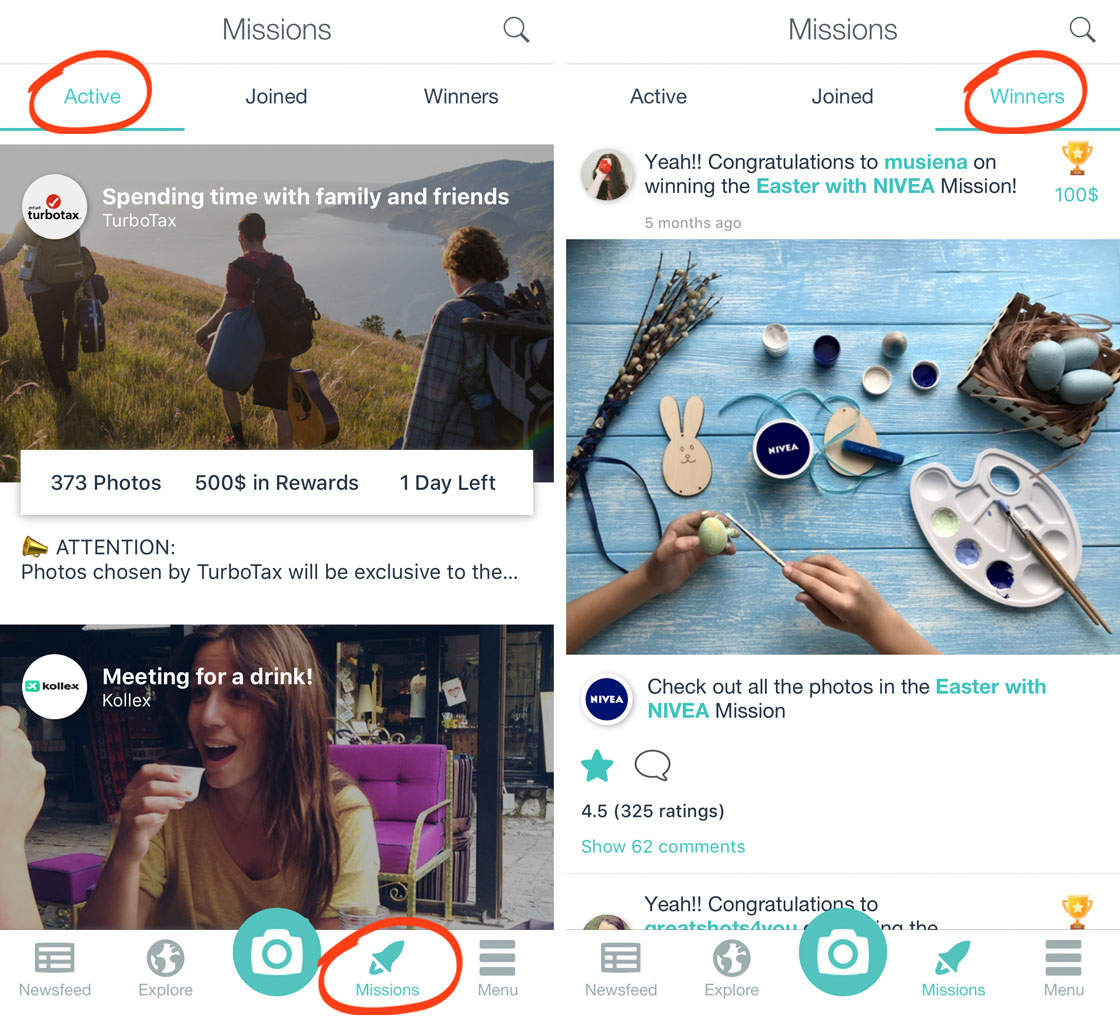
Are you tired of scrolling through endless photos on your phone? Foap Albums is a fantastic feature designed to help you organize your pictures seamlessly. Before diving into creating your first album, let’s get familiar with what Foap is all about.
Foap is not just a platform for selling your photos; it’s an intuitive way to manage your photography. The Albums feature allows you to categorize your images based on themes, events, or personal preferences. This organization helps not only in making your gallery look fabulous but also in easily accessing your favorite memories.
To get started, you’ll need to make sure you have the Foap app installed on your device. Once you have that set up, follow these simple steps:
- Log in to your Foap account or create a new one.
- Navigate to the Albums section through the main menu.
- Explore existing albums for inspiration or to see how other users organize their photos.
Familiarizing yourself with the interface will make the process smoother. Think about the themes you want to focus on – whether it’s a vacation trip, family gatherings, or even a project showcasing your street photography. Having an idea in mind before you start will make creating albums more enjoyable!
Steps to Create a New Album in Foap
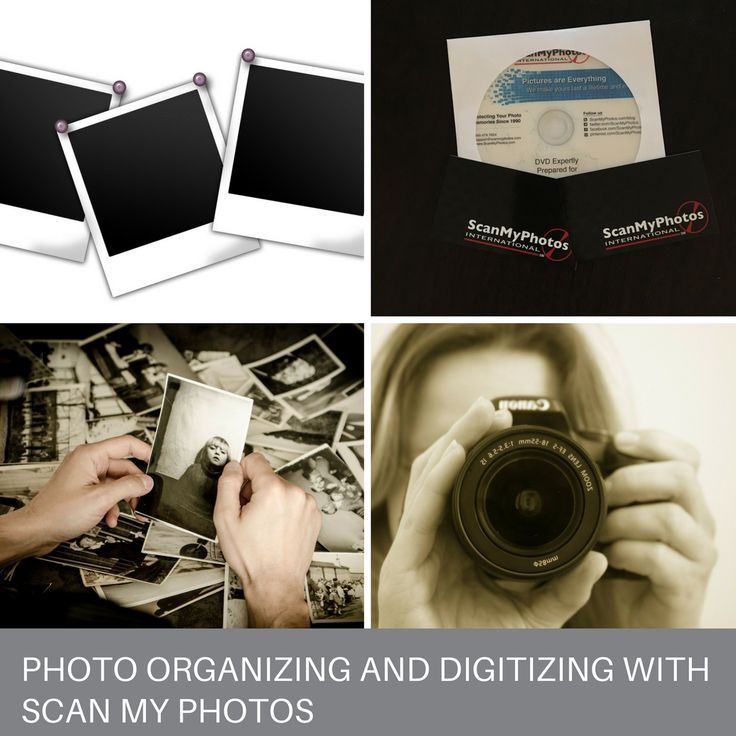
Creating a new album in Foap is an exciting way to put your photos in order. With a few straightforward steps, you can have your memories organized in no time. Let’s go through the process together!
- Open the Foap App: Start by launching the app on your device. Make sure you’re logged into your account.
- Go to the Albums Section: In the main menu, find and tap on the Albums option. This section will show all your current albums.
- Create a New Album: Look for the ‘Create New Album’ button or icon. It’s usually easy to spot! Tap on it to initiate the album creation process.
- Name Your Album: Give your album a catchy title. This could be anything related to the photos you intend to add, like “Summer Adventures” or “Family Reunion 2023.”
- Select Your Photos: You’ll then be prompted to choose photos from your gallery. Select the images you want to include. You can select multiple photos at once—no need to limit yourself!
- Customize Your Album: Once you’ve selected your photos, you may have options to add descriptions or tags. Feel free to get creative and make your album truly represent your memories!
- Save Your Album: Finally, don’t forget to hit the ‘Save’ button to ensure your hard work isn’t lost. Your new album should now be visible in the Albums section!
And just like that, you’ve created a beautiful new album on Foap! Take time to explore and organize your albums as your collection grows; it’ll make finding and sharing your favorite memories a breeze!
Tips for Organizing Your Photos Effectively
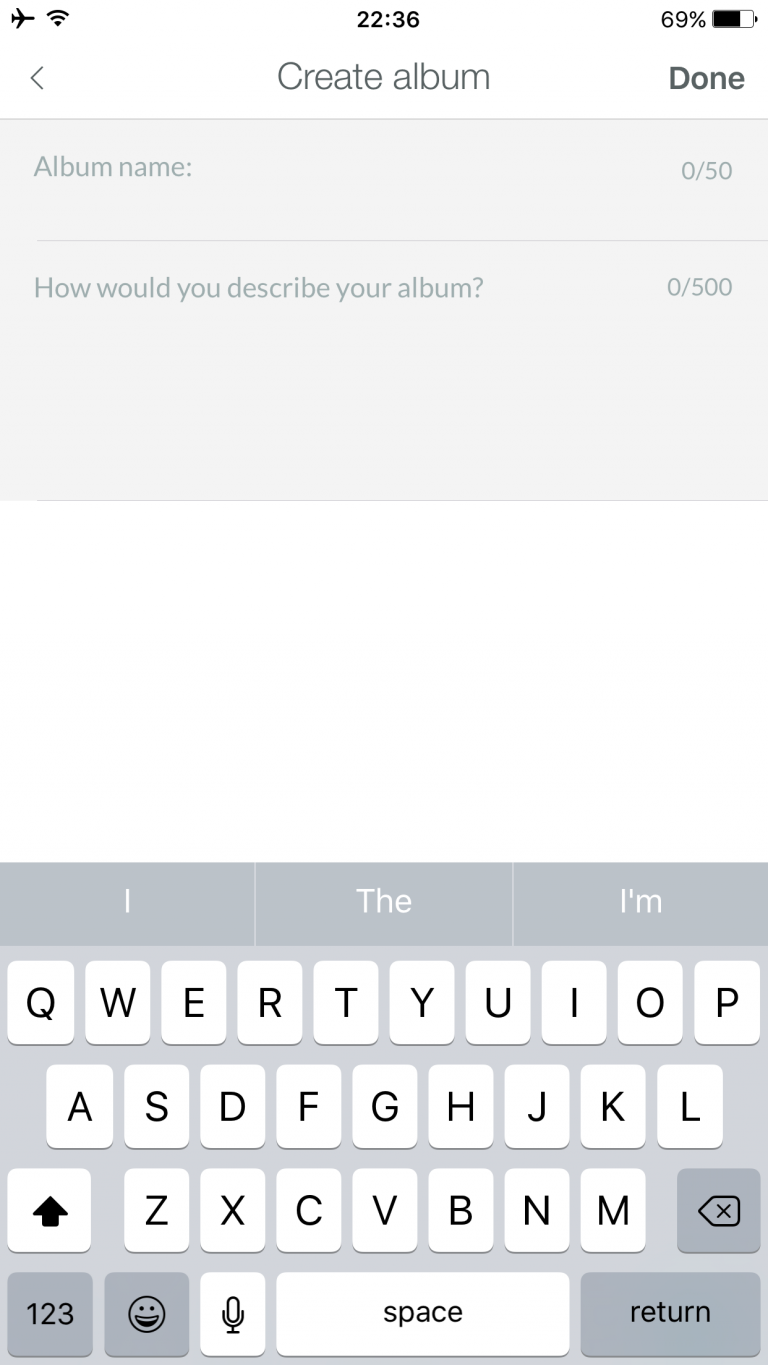
Organizing your photos on Foap can transform the way you manage your visual content. Here are some practical tips to help you keep everything in order:
- Use Descriptive Titles: When creating an album, choose titles that reflect the content. This makes it easier to find specific images later.
- Create Thematic Albums: Group your photos by themes such as ‘Travel’, ‘Nature’, ‘Events’, or ‘Family’. This not only makes your collections more cohesive but also helps viewers quickly navigate through your work.
- Update Regularly: Make it a habit to review and update your albums. Add new photos and remove those that no longer fit the theme or quality you aim to uphold.
- Utilize Tags: Foap allows you to tag your images. Use relevant tags that correspond with the contents of your albums to enhance searchability.
- Maintain a Consistent Style: When curating your albums, consider the overall aesthetic. Stick to a particular style of photography—such as bright and airy, moody, or vibrant—to make your albums visually appealing.
By applying these tips, you can create an organized photo library on Foap that not only showcases your creativity but also enhances the experience for those exploring your albums.
Customizing Your Albums for Better User Experience
With Foap, customizing your albums is an excellent way to enhance user experience. Here are some ways to do that:
- Choose a Cover Photo: Select a striking cover photo for your album. This is the first impression visitors will have, so choose one that captures the essence of the album.
- Arrange Photos Strategically: The order of images can dictate the flow of storytelling. Start with the most captivating images, followed by supporting photos that maintain interest.
- Incorporate Descriptions: Adding descriptions to your albums gives context to your images. Share the story behind the photography or what inspired you.
- Engage with Your Audience: Encourage viewer interaction by prompting them to leave comments or share their thoughts on your photos. This engagement can foster a community feeling around your work.
- Experiment with Album Length: Consider the ideal number of photos based on the album’s theme. Some themes may require a deeper dive with more images, while others work best with a concise selection.
By customizing your albums thoughtfully, you can create a more enjoyable and immersive experience for your audience, encouraging them to explore and engage with your photography on Foap!
How to Share Your Albums with Others
Sharing your albums on Foap is a simple and effective way to showcase your photography to friends, family, or even potential buyers. Whether you want to get feedback on your photos or simply share your latest adventures, the sharing feature has you covered!
Here’s how to share your albums:
- Create an Album: First, you’ll need to create your album if you haven’t already done so. Just select your favorite photos and group them together in an album.
- Access Your Album: Navigate to the ‘Albums’ section of your profile. Click on the album that you want to share.
- Share Options: Look for the share icon, which usually resembles a box with an arrow pointing out of it. Tap on this icon to see your sharing options.
- Choose Your Audience: You can share the album directly with people on Foap or generate a link that can be sent via email or social media. This gives you control over who sees your work.
Don’t forget to add a little context! When sharing, a personal note about what inspired the album or a few words about the specific images can encourage engagement and interest.
Remember, sharing isn’t just about exposure. It’s also a way to connect with fellow photography enthusiasts, gain insights into your work, and even collaborate on future projects!
Exploring Additional Features of Foap for Photo Management
Foap is more than just an app for creating albums; it’s packed with fantastic features that can help you manage your photos effectively. Let’s dive into some of these additional tools that can enhance your photo management experience!
- Photo Tags: Utilize tags to categorize your photos easily. Tags make it easier for both you and your audience to search for specific images within your albums.
- Marketplace Integration: If you’re looking to sell your photos, Foap provides a marketplace where you can upload your images for potential buyers. It’s a great way to monetize your photography!
- Collaboration Features: If you’re working on a project with other photographers, you can invite them to contribute to your albums, allowing multiple perspectives to shine.
- Comments and Feedback: Engage with the Foap community by leaving comments on others’ photos or encouraging feedback on your own. Constructive criticism can help you grow as a photographer!
By exploring these features, you can maximize the use of the Foap platform, ensuring that your photo management process is as seamless as possible. Take full advantage of these tools to fine-tune your portfolio and enhance your photography skills!
Common Issues and Troubleshooting with Foap Albums
Using the Foap Albums feature can greatly enhance your photo organization experience, but it’s not without its hiccups. Here are some common issues users face and how to troubleshoot them.
1. Unable to Create New Albums
If you’re encountering problems when trying to create a new album, try the following:
- Ensure you have a stable internet connection. Connectivity issues can prevent the app from functioning properly.
- Check if you’ve updated to the latest version of the app. Sometimes bugs get fixed in newer releases.
- Restart your app, or even your device, to clear any temporary glitches.
2. Photos Not Uploading to Albums
If your photos aren’t appearing in your albums, consider these steps:
- Verify that you have selected the right album. It’s easy to accidentally choose a different one.
- Make sure you’re not exceeding Foap’s limits on album size or number of photos.
- Check your phone’s permissions; sometimes the app needs permission to access your photo library.
3. Difficulty Deleting or Editing Albums
- Ensure you’re following the correct steps in the app to edit or delete an album.
- Try refreshing the app after making changes, as updates can sometimes take a moment to reflect.
If issues persist, consider reaching out to Foap’s customer support. They can provide personalized assistance to help you get back on track!
Conclusion and Final Thoughts on Using Foap Albums
In conclusion, Foap Albums is a powerful tool that can transform how you manage your photos. Whether you’re a casual user or a serious photographer, organizing your work into albums can make your portfolio more accessible and visually appealing.
Here are some final tips to keep in mind:
- Stay Organized: Consistently label and categorize your albums. This will save you time and improve your workflow.
- Engage with the Community: Share and promote your albums—you just might attract buyers to your work!
- Explore and Experiment: Don’t be afraid to try different album styles. See what resonates best with your audience.
Overall, utilizing Foap Albums effectively can not only streamline your photo organization process but also enhance your engagement on the platform. Happy organizing!