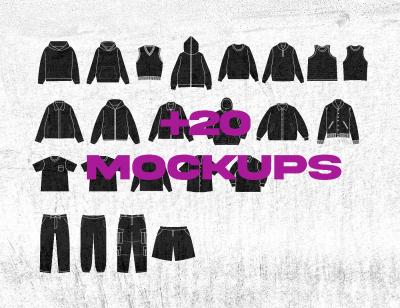Creating custom Christmas vectors can significantly enhance your brand’s holiday marketing efforts. These unique graphics allow you to convey your brand’s personality while celebrating the festive season. In this guide, we’ll explore why custom Christmas vectors are essential for your brand and how to choose the right design software to create them.
Understanding the Importance of Custom Christmas Vectors

Custom Christmas vectors play a crucial role in distinguishing your brand during the holiday season. By utilizing unique designs, you communicate your brand’s identity and values, creating a memorable impression on your audience. Here are a few key reasons why custom Christmas vectors are important:
- Brand Recognition: Unique graphics can make your brand more recognizable during the festive season, ensuring that customers remember you when shopping.
- Emotional Connection: Holiday-themed graphics can evoke feelings of nostalgia and joy, allowing your audience to connect with your brand on a more personal level.
- Versatility: Custom vectors can be used across various marketing channels—from social media graphics to packaging—enhancing your brand’s visibility.
- Increased Engagement: Eye-catching designs can attract more attention, leading to higher engagement rates with your marketing materials.
Choosing the Right Design Software for Your Christmas Vectors

Selecting the appropriate design software is essential for creating high-quality custom Christmas vectors. There are numerous options available, each with its strengths. Here are some popular software tools to consider:
- Adobe Illustrator: A leading tool for vector graphics, offering extensive features for professionals.
- CorelDRAW: Another powerful vector graphic editor known for its user-friendly interface.
- Inkscape: A free, open-source alternative, great for beginners looking to create custom vectors.
- Affinity Designer: A cost-effective option, providing similar features to Illustrator with a one-time purchase.
When choosing software, consider your budget, experience level, and the specific features you need for your design projects. A good tool can streamline your creative process and help you produce stunning Christmas vectors that resonate with your audience.
Gathering Inspiration for Your Christmas Vector Designs
When it comes to designing custom Christmas vectors for your brand, the first step is to gather inspiration. This phase is crucial because it helps you understand the artistic direction you want to take. Here are some effective ways to kickstart your creative process:
- Explore Nature: The holiday season is filled with natural beauty—think snowflakes, holly, and evergreen trees. Spend some time outdoors (or look up beautiful photography online) to spark unique ideas.
- Check Out Design Platforms: Websites like Behance, Dribbble, and Pinterest are treasure troves for design inspiration. You can search for Christmas vectors or related keywords to see what other designers are doing.
- Review Seasonal Trends: Every year has its style trends. Look into this year’s Christmas color palettes, typography, and themes. This can influence your design and ensure it resonates with current tastes.
- Gather Collaborative Input: If you’re part of a team or community, gather ideas through brainstorming sessions. Sometimes, discussing ideas with others can lead to unexpected yet exciting directions.
- Create a Mood Board: Once you have collected images, color swatches, and patterns, compile them into a mood board. This visual reference will help keep your designs cohesive.
Remember, inspirations can come from anywhere—art, music, traditions, and even personal experiences. Don’t hesitate to think outside the box and let your creativity roam free!
Step-by-Step Guide to Creating Your Own Christmas Vectors
Now that you’ve gathered your inspiration, it’s time to roll up your sleeves and create some stunning Christmas vectors! Here’s a simple step-by-step guide to get you started:
- Choose Your Design Software: Common choices include Adobe Illustrator, CorelDRAW, or free tools like Inkscape. Make sure to select one you’re comfortable with.
- Sketch Your Ideas: Before jumping into digital design, sketch out your concepts on paper. This allows for quick adjustments and explorations of various ideas.
- Set Up Your Document: Open your design software and create a new document. Set the dimensions according to your needs and ensure you’re working in a vector format.
- Create Basic Shapes: Use simple shapes as building blocks for your designs. Don’t focus on details just yet; get the overall layout set first.
- Add Details and Style: Start refining your design by adding elements like patterns, colors, and textures. Use the inspiration gathered earlier to enhance your vectors.
- Experiment with Colors: Christmas is all about vibrant colors! Don’t be afraid to play with red, green, gold, and white. Create palettes that convey the festive spirit.
- Save and Export: Once you’re happy with your vector, save your project in the native format of your software. Then, export it in formats like SVG or EPS for versatile use.
Creating custom Christmas vectors can be a fun and rewarding process. With these steps, you’ll be well on your way to designing festive art that captures the holiday spirit for your brand!
Utilizing Color and Style for Festive Appeal
When designing Christmas vectors for your brand, the color palette plays a pivotal role in evoking that festive spirit. Think about the emotions different colors can convey. Here are some classic and trendy color schemes that resonate well during the holiday season:
- Traditional Red and Green: These colors symbolize Christmas cheer and are instantly recognizable.
- Wintry Blues and Whites: Perfect for capturing a chilly, serene winter wonderland vibe.
- Metallic Gold and Silver: Add a touch of elegance and luxury to your designs.
- Pastel Shades: Soft pinks, blues, and greens can create a contemporary and playful feel.
It’s not just about the colors you choose but also the style in which you apply them. A few tips to keep in mind:
- Consistency is key. Maintain a uniform color scheme across all your Christmas vectors to ensure brand recognition.
- Limit your palette. Too many colors can be overwhelming. Stick to a few primary colors and use different shades to add depth.
- Focus on contrast. High contrast between colors can help your vector elements pop and draw attention.
Ultimately, think about your brand’s identity. Aim to create vectors that not only reflect the joyful spirit of Christmas but also remain true to your brand’s unique style. This balance will help your designs stand out while feeling festive and familiar.
How to Incorporate Brand Elements into Your Christmas Vectors
Creating custom Christmas vectors doesn’t mean you have to abandon your brand identity. In fact, seamlessly integrating your brand elements with festive designs can enhance recognition and connection during the holiday season. Here are some strategies to consider:
- Logo Integration: Subtly incorporate your logo into your Christmas vectors. For instance, you could create a snowman with a scarf that has your brand colors.
- Using Brand Colors: Ensure that your existing color palette shines through your festive designs. This could mean transforming your usual colors with a holiday twist.
- Typography: Employ your brand’s font style in any text incorporated within your Christmas vectors. Consider playful holiday-themed typography that complements your existing font.
- Brand Mascots: If your brand has a mascot, why not dress them up for the holidays? This creates a fun, engaging way to merge branding with festive cheer.
Additionally, don’t overlook the importance of your brand message. Use festive messaging that aligns with your brand voice—whether it’s playful, elegant, or humorous. A cohesive approach helps create a memorable experience for your audience.
By thoughtfully incorporating your brand elements into your custom Christmas vectors, you can celebrate the season while reinforcing your brand identity. Your customers will appreciate the personal touch amidst the holiday hustle and bustle!
Tips for Optimizing Your Vectors for Web and Print
When it comes to utilizing custom Christmas vectors for your brand, optimization is key. Whether you’re planning to showcase your designs online or in print, ensuring they look fantastic is essential. Here are some practical tips to help you optimize your vectors:
- Choose the Right File Format: For print, use formats like EPS or PDF, which maintain high quality. For web, SVG or PNG are ideal, as they offer scalability and fast load times.
- Set the Correct Dimensions: Always create your vectors in the appropriate size for their intended use. For print, design with high resolution (300 DPI) and for web, stick to standard dimensions that fit your layout.
- Simplify Your Designs: Reduce unnecessary details in your vectors. This not only speeds up file loading times for web use but also ensures clarity in printed materials.
- Use Colors Wisely: Stick to a limited color palette for your vectors. This not only helps in maintaining brand consistency but also aids in reducing file size and printing costs.
- Test Across Platforms: Always preview your vectors on various devices to ensure they render well everywhere—computers, tablets, and smartphones.
Remember, optimizing your vectors means they will not only look good but also perform efficiently, enhancing your brand’s presence both online and offline!
Showcasing Your Custom Christmas Vectors
After investing time and creativity into designing your custom Christmas vectors, it’s time to show them off! The way you present these designs can significantly influence your brand’s appeal. Here are some effective ways to showcase your vectors:
- Social Media Posts: Utilize platforms like Instagram and Pinterest, which emphasize visuals. Create eye-catching posts that feature your vectors in holiday-themed graphics or mockups.
- Website Banners: Integrate your Christmas vectors into your website’s banners and headers. This adds a festive touch and reinforces your brand’s seasonal marketing.
- Custom Merchandise: Consider printing your vectors on holiday-themed products like cards, mugs, or tote bags. This not only serves as a promotional tool but also adds a personal element to your brand.
- Interactive Content: Create engaging content like quizzes or choose-your-own-adventure stories that incorporate your Christmas vectors. This can enhance user interaction and brand recall.
- Email Campaigns: Send out holiday newsletters featuring your vectors. Include beautiful visuals alongside festive greetings to resonate with your audience during the season.
By effectively showcasing your custom Christmas vectors, you’ll not only enhance your brand visibility but also create a joyful connection with your audience during the holiday season!
Marketing Your Custom Christmas Designs Effectively
Creating stunning Christmas vectors is just the first step; now it’s time to get them seen by your audience! The holiday season is bustling with opportunities, and effective marketing can set your brand apart. Here are some strategies to promote your custom designs effectively:
- Social Media Campaigns: Use platforms like Instagram, Facebook, and Pinterest to showcase your designs. Share visually appealing posts, stories, and reels that highlight your vectors in action. Don’t forget to use trending holiday hashtags to increase visibility!
- Email Marketing: Send out a festive newsletter to your subscribers featuring new designs. Include vibrant images and a link to your store, and perhaps a special discount for early shoppers to encourage purchases.
- Collaborations: Partner with influencers or other brands that align with your values. They can help amplify your reach and lend credibility to your designs, especially if they have a strong following in the creative community.
- Seasonal Promotions: Implement limited-time offers or holiday bundles that highlight your custom designs. Create urgency by offering discounts or bonus products for purchases made within a specific timeframe.
- Content Marketing: Write blog posts or create videos showcasing how your designs can be used in real-life scenarios, like holiday cards or party invitations. This not only drives traffic but can inspire potential customers on how to use your vectors.
By blending creativity with strategic marketing, you can successfully highlight your unique Christmas vectors and foster a deeper connection with your audience. Remember, the goal is not just to sell but to create a memorable brand experience during the holiday season!
Conclusion and Next Steps for Your Branding Journey
As we wrap up this guide on creating and marketing custom Christmas vectors, it’s clear that the intersection of creativity and strategy is vital for branding success. Here are some key takeaways and next steps to keep the momentum going:
- Reflect on Your Designs: Take a moment to evaluate your custom Christmas vectors. Are they aligned with your brand’s identity and voice? Gather feedback from your audience to understand what resonates with them.
- Plan Ahead: While the holiday season may be upon us, excellent branding requires foresight. Start planning your designs and marketing strategies well in advance for future seasons.
- Expand Your Skill Set: Consider investing time in improving your design skills or learning more about digital marketing. Courses and tutorials can help you stay ahead of trends and enhance your offerings.
- Build a Community: Engage with your audience and other brands. Join online groups or forums where you can share insights and get inspired by what others are doing.
- Keep Innovating: Don’t be afraid to experiment with new vectors, styles, or marketing strategies. Innovation keeps your brand fresh and exciting!
Embrace the journey of branding with these insights and strategies. Remember, the holidays are just one part of the year—make your brand’s presence felt all year round, and let your custom designs shine no matter the season!