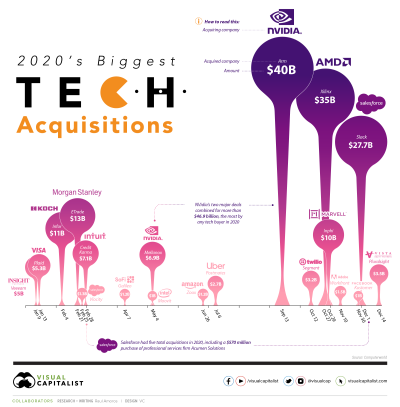Choosing the right Adobe Stock plan is crucial for accessing high-quality images, videos, and templates according to your creative requirements. Whether you’re a freelancer, a professional designer, or a large business, understanding the different Adobe Stock plans can help you select the best option that aligns with your usage patterns and budget. This guide will provide insight into Adobe Stock plans and the types available to help streamline your decision-making process.
Understanding Adobe Stock Plans
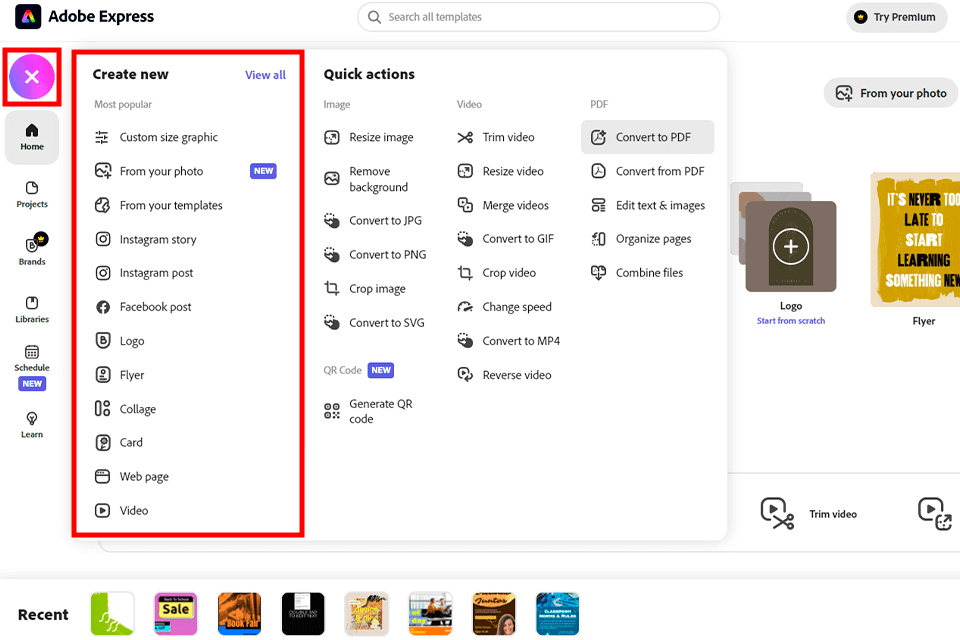
Adobe Stock offers various plans tailored to meet different needs and usage levels. Understanding what each plan includes is essential for making an informed decision. The key factors to consider include:
- Image and Asset Types: Different plans may provide varying levels of access to images, videos, templates, and 3D assets.
- Usage Rights: Each plan comes with specific licensing options. Knowing whether you require standard or extended licenses is critical.
- Monthly Quota: Plans typically provide a set number of assets you can download each month, which should align with your project needs.
- Storage Options: Some plans offer cloud storage for downloaded assets, which can be a significant convenience for frequent users.
Types of Adobe Stock Plans Available

Adobe Stock provides various plans to accommodate users from casual to corporate. The main types are:
| Plan Type | Description |
|---|---|
| Individual Plan | Best for freelancers and small businesses needing limited assets. Ideal for occasional users. |
| Team Plan | Designed for multiple users within a company. It allows collaboration and has customizable asset limits. |
| Enterprise Plan | For larger organizations with extensive needs. Offers custom pricing, advanced features, and tailored services. |
| Pay As You Go | No subscription commitment. Users pay for only what they use, perfect for occasional or non-regular users. |
Ultimately, the right plan depends on your specific needs, budget, and frequency of use. Evaluate your requirements carefully to ensure you choose a plan that adds value to your creative workflow.
Factors to Consider When Choosing a Plan
When it comes to selecting an Adobe Stock plan, it’s essential to take a few key factors into consideration. Here are some of the most important aspects to think about:
- Usage Frequency: How often do you plan to use Adobe Stock? If you’re a frequent user, a subscription plan may offer better value compared to one-time purchases.
- Type of Content: Consider what types of images, videos, or templates you need most. Different plans may offer varying access to specific types of content.
- Team Collaboration: Will multiple people in your organization need access? Some plans cater specifically to teams, ensuring easier collaboration and shared assets.
- Budget: It’s crucial to determine your budget before diving into plans. Adobe offers a range of options, from monthly subscriptions to yearly plans, each with different price points.
- Future Growth: Think about your future needs. If you anticipate your projects growing in scale, it’s wise to choose a plan that allows for scalable access to content.
By weighing these factors, you can make a more informed decision that best suits your creative needs and financial situation. Remember, choosing the right plan isn’t just about immediate costs; it’s about ensuring sustainable, long-term access to high-quality stock assets.
Evaluating Your Usage and Needs
Before committing to an Adobe Stock plan, it’s important to evaluate your specific usage and needs. This process will help you select the option that maximizes your investment. Here’s how to approach it:
- Analyze Past Projects: Take a look at what you’ve worked on in the past. How many images or videos did you use? This can give you a clear baseline to project your future needs.
- Consider Project Scope: Think about the size and scope of your upcoming projects. If you’re planning large campaigns, you might need a plan that allows for more downloads.
- Content Diversity: How diverse is your content? If you require a mix of photography, illustrations, and videos, ensure the plan you choose covers all these requirements.
- Trial Usage: Adobe often provides free trials or limited access options. Consider utilizing these to understand how you use the service before making a financial commitment.
- Feedback from Team: If you work with a team, gather input on their needs and preferences. They might have insights that could influence the plan you choose.
By carefully evaluating your usage and needs, you’ll be better equipped to select an Adobe Stock plan that offers the right balance of flexibility, content variety, and cost-efficiency. Taking the time to do this now can save you money and frustration in the long run!
Comparing Pricing Options
When it comes to choosing the right Adobe Stock plan, understanding the pricing options is essential. Adobe offers a variety of plans tailored to different needs and budgets, so it’s crucial to compare them. Here’s a quick overview of the main pricing tiers:
- Monthly Subscription: This plan allows you to pay on a month-to-month basis. Ideal for those who need images for short-term projects or prefer flexibility.
- Annual Subscription (Paid Monthly): Commit to a year and enjoy lower monthly rates. This is great for freelancers or businesses with consistent needs.
- Annual Subscription (Prepaid): Pay upfront for the entire year and save even more. Good for heavy users who budget their expenses ahead of time.
- On-Demand Packs: If you don’t need images regularly, consider purchasing credits or packs for a set number of downloads. This is perfect for occasional users.
Pricing can vary significantly based on the plan you choose and the number of assets you wish to download. Generally, the more you commit, the lower the price per asset. You should also consider any current promotions Adobe might be offering, which can enhance value.
Take the time to calculate your typical usage. For instance, if you often need high-quality images for client work, an annual plan might be more cost-effective than paying for individual downloads. Compare the overall costs, keeping in mind both your immediate and long-term needs.
Exploring Benefits of Each Plan
Each Adobe Stock plan offers unique benefits tailored to different types of users. Let’s break down the advantages of each option so you can determine which fits you best:
| Plan Type | Benefits |
|---|---|
| Monthly Subscription | Flexibility to cancel anytime, perfect for short-term projects or seasonal needs. |
| Annual Subscription (Paid Monthly) | Lower monthly rate than the monthly plan; ensures a steady stream of assets. |
| Annual Subscription (Prepaid) | Best savings overall; simplifying budgeting by paying upfront. |
| On-Demand Packs | No commitment required; cost-efficient for occasional needs. |
Additionally, regardless of which plan you choose, all subscriptions come with amazing access to Adobe’s vast library of high-quality images, videos, templates, and more. Plus, you benefit from regular content updates, ensuring you have access to fresh content for your projects.
Consider your workflow, how often you use stock images, and whether the predictability of a subscription suits your style. Each plan has its charm, so taking a moment to evaluate your specific requirements can lead you to the most suitable choice.
Frequently Asked Questions About Adobe Stock Plans
Selecting the right Adobe Stock plan can seem daunting given the variety of options available. To help you make the best choice for your creative needs, we’ve compiled a list of frequently asked questions about Adobe Stock plans.
1. What is Adobe Stock?
Adobe Stock is a service that provides access to millions of high-quality stock images, videos, templates, and 3D assets. It seamlessly integrates with Adobe Creative Cloud applications, making it an essential tool for creatives.
2. What types of Adobe Stock plans are available?
- Individual Plans: Ideal for freelancers and individuals who need a specific number of assets each month.
- Team Plans: Designed for small to medium-sized businesses that require collaborative access to stock assets.
- Enterprise Plans: Customized solutions for larger companies with advanced needs and usage.
3. How do I determine the right plan for my usage?
Consider the following factors:
- Frequency of Use: Determine how often you need stock assets. Daily users may benefit from a subscription plan.
- Asset Type: Identify whether you’ll be using photos, videos, or graphics specifically.
- Budget: Evaluate your budget to find a plan that fits your financial constraints.
4. Can I switch plans later?
Yes, Adobe allows users to upgrade or downgrade their plans at any time, enabling flexibility as your needs change.
5. What happens if I don’t use all my downloads in a month?
Unused downloads typically do not roll over to the next month unless you have a special plan that allows this feature.
In conclusion, understanding your creative needs, budget, and usage frequency are key to choosing the right Adobe Stock plan. The information provided in this FAQ aims to simplify your decision-making process and ensure that you select a plan that best fits your requirements.