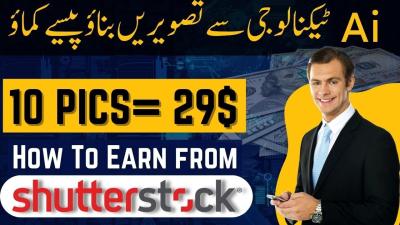So, you’ve found the perfect image on Shutterstock, but there’s a catch — it’s watermarked! Watermarks are there to protect the creator’s rights, but sometimes, you need a clean, high-quality version for your project. In this guide, we’ll explore how you can access Shutterstock images without watermarks legally and ethically, ensuring your work looks professional while respecting copyright laws. Whether you’re a designer, blogger, or business owner, understanding the process and options available can save you time and trouble. Let’s dive into what you need to know to get those watermark-free images the right way.
Understanding Shutterstock Watermarks and Why They Are Used
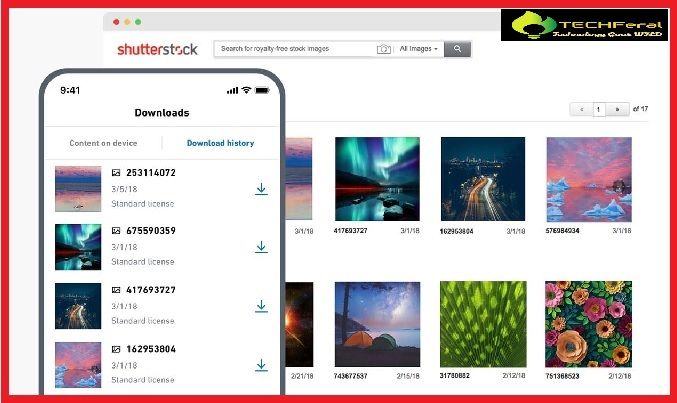
Before we get into how to download images without watermarks, it’s important to understand what watermarks are and why Shutterstock uses them in the first place. A watermark is a semi-transparent overlay that appears on images to indicate ownership and prevent unauthorized use. Typically, these watermarks feature the Shutterstock logo or some identifying text, and they cover key parts of the image to make it unusable for any serious purpose.
Shutterstock, like many stock photo platforms, relies on watermarks as a protective measure. When you browse images on their site, the watermarked versions allow you to preview the content without risking copyright infringement. This way, you can evaluate the image’s quality, composition, and suitability for your project before making a purchase.
Why do they go to such lengths? Well, stock images can be expensive to produce, and photographers and artists want to ensure they’re compensated for their work. Watermarks act as a deterrent against unauthorized downloading or usage. If someone could effortlessly obtain a high-quality, unmarked version without paying, it would undermine the entire licensing system. Therefore, watermarks serve both as a preview tool and a legal safeguard.
In summary, while watermarked images are useful for browsing and selection, they aren’t meant for final use. Purchasing or licensing the image grants you access to the watermark-free version legally, which supports creators and ensures you stay on the right side of copyright laws.
Legal Considerations for Downloading Shutterstock Images Without Watermarks
Before we dive into the how-to, it’s essential to understand the legal landscape surrounding Shutterstock images. These images are the intellectual property of photographers, artists, and Shutterstock itself, which means there are rules you need to follow. Downloading images without proper authorization can lead to serious legal issues, including copyright infringement claims, fines, and even lawsuits.
When you see an image on Shutterstock, it’s protected by copyright law. The watermarks are there to prevent unauthorized use and to encourage users to purchase the rights legally. Using images without paying for them or without proper licensing can be considered theft, which is a violation of copyright law, and can damage your reputation or business.
It’s also important to understand the difference between royalty-free images and rights-managed images. Shutterstock primarily offers royalty-free images, which means once you purchase a license, you can use the image in specified ways without paying additional fees. However, this doesn’t mean you can freely download or use the images without a license—doing so is illegal.
Moreover, some images may have restrictions on how they can be used, such as limitations on commercial use, alterations, or distribution. Always carefully read the licensing agreement associated with each image to ensure you’re complying with the terms. Ignorance of these rules doesn’t exempt you from legal consequences.
In summary, the key legal considerations are:
- Only download and use Shutterstock images with a valid license or subscription.
- Never use watermarked images for any purpose, as it’s considered unauthorized use.
- Be aware of specific licensing restrictions for each image.
- Respect the intellectual property rights of creators.
By keeping these points in mind, you can enjoy Shutterstock images legally and ethically, avoiding potential legal headaches and supporting the talented creators behind the images.
Methods to Obtain Shutterstock Images Without Watermarks Legally
Now that we’ve covered the importance of legality, let’s explore the legitimate ways to get high-quality Shutterstock images without watermarks. The good news is, Shutterstock offers several straightforward options that allow you to access images legally and with peace of mind.
1. Purchase a Subscription Plan or Credit Pack
The most common way to obtain watermark-free images is by subscribing to Shutterstock or buying image credits. Here’s how it works:
- Subscription Plans: These are ideal if you need multiple images regularly. You select a plan that fits your needs, and each download is deducted from your monthly quota.
- Credit Packs: If your image needs are occasional, buying packs of credits allows you to purchase individual images as needed.
Once you complete the purchase, the images you download will be in high resolution and free of watermarks—ready for use in your projects.
2. Use Shutterstock’s Free Trial
Shutterstock often offers free trial periods for new users. During the trial, you can download a limited number of images without watermarks, provided you adhere to the trial terms. This is a great way to access high-quality images legally before committing financially.
3. Purchase Licenses for Specific Images
If you find a particular image you love, you can buy a license directly for that image without subscribing. This is perfect for one-off projects or when you need just a few images. After purchasing, you can download the image in full quality, free of watermarks, and use it according to the license terms.
4. Use Shutterstock’s API or Embedding Options
For web publishers or developers, Shutterstock offers embedding options for images. These embedded images are often free and include the Shutterstock logo, but if you want a clean, watermark-free version, you should purchase the appropriate license.
5. Explore Shutterstock’s Editorial Content
Some images labeled as “Editorial Use Only” can be used for news, commentary, or educational purposes. These images often come with specific licensing options that may include watermark-free downloads once licensed properly.
In summary, the best way to obtain Shutterstock images without watermarks legally is to purchase the right license—whether through a subscription, credit pack, or individual image license. Not only does this keep you on the right side of the law, but it also ensures you get access to high-quality images that meet professional standards.
How to Purchase Licenses for Shutterstock Images
So, you’ve found the perfect image on Shutterstock that you want to use—great! But before you can truly make it yours, you need to understand how licensing works. Think of licenses as the legal permission slip to use an image in your project without any worries about copyright issues.
Shutterstock offers different types of licenses to suit various needs, but the most common are:
- Standard License: Ideal for most uses like websites, blogs, social media, and print materials up to 200,000 copies. It covers commercial use, but there are some restrictions on the size and scope.
- Enhanced License: Perfect if you plan to use the image in larger print runs, merchandise, or products for resale. It provides more extensive rights and higher download limits.
Here’s a quick rundown of how to purchase a license:
- Create an Account: First, sign up on Shutterstock. It’s free and quick.
- Search and Select: Find your desired image and click on it for more details.
- Choose Your License Type: Decide whether a Standard or Enhanced license suits your project. The pricing will reflect this choice.
- Add to Cart: Click the “Add to Cart” button once you’ve selected your license type.
- Review and Checkout: Review your selected image and license details. Proceed to checkout, where you’ll provide payment information.
Once you’ve completed your purchase, the license is automatically attached to your account. You’ll receive a confirmation email, and your download options will be unlocked, allowing you to access the watermarked preview and the high-quality, watermarked-free image.
Remember, licensing is essential—not just for legal compliance but also to support the talented photographers and artists who create these images. Always ensure you select the right license for your project to avoid any complications down the line.
Using Shutterstock’s Download Options for Watermark-Free Images
Now that you’ve purchased the license, it’s time to get your hands on the high-quality, watermark-free version of the image. Shutterstock offers multiple download options to make this process straightforward and flexible.
Here’s what you need to know:
- Access Your Downloads: Log into your Shutterstock account. Head to the “Downloads” section where all your purchased images are stored.
- Select the Image: Find the image you want to download in the list of your recent purchases.
- Choose the Download Resolution: Shutterstock provides various sizes and resolutions. Typically, for most projects, the highest resolution available is recommended for print and professional use.
- Download the Image: Click the download button next to your chosen image. The watermarked preview is replaced with the watermarked-free version once your license is confirmed.
Here are some handy tips to ensure a smooth download process:
- Use the Correct File Format: Shutterstock offers images in formats like JPEG, EPS, or TIFF. Pick the one that best suits your needs.
- Check Your Settings: Make sure your browser or download manager isn’t blocking or slowing down the process.
- Keep Files Organized: Save your images in dedicated folders, and consider renaming files with descriptive names for easy access later.
Once downloaded, you can incorporate the images into your projects without watermarks, giving your work a professional, polished look. Remember, the license you purchased grants you legal rights to use the image as specified, so always keep a copy of your purchase confirmation and license details for your records.
That’s it! With these steps, you can confidently purchase and download watermark-free Shutterstock images, making your creative process seamless and stress-free. Happy designing!
Free Alternatives and Resources for High-Quality Stock Images
Sometimes, you’re on a tight budget or just need a quick image without the hassle of licensing or watermark concerns. Luckily, there are plenty of free resources out there that offer high-quality stock images suitable for almost any project. These sites are a great starting point if you’re looking for stunning visuals without spending a dime.
One popular choice is Unsplash. It offers a vast library of free, high-resolution photos contributed by talented photographers all around the world. The best part? You can use these images for commercial or personal projects without attribution, although giving credit is always appreciated.
Another excellent resource is Pexels. It provides a wide variety of images and videos, all free to download and use. Pexels also features a user-friendly interface, making it easy to find the perfect shot quickly.
Then there’s Pixabay, which isn’t just limited to photos but also includes vectors, illustrations, and even videos. All content on Pixabay is released under Creative Commons CC0, meaning you can copy, modify, and distribute the images freely.
Here’s a quick comparison of these free resources:
| Feature | Unsplash | Pexels | Pixabay |
|---|---|---|---|
| Image Quality | High resolution, professional | High quality, diverse | High quality, includes vectors & videos |
| Usage Rights | Free for commercial and personal, no attribution required | Free for commercial and personal, no attribution required | CC0 license, free for any use |
| Content Types | Photos | Photos & videos | Photos, vectors, illustrations, videos |
While these sites are fantastic for free images, keep in mind that their collections might not always match the specific, high-end quality or unique branding elements that premium Shutterstock images can provide. Still, they’re invaluable resources when you need quick, beautiful visuals without breaking the bank.Always remember to double-check the licensing terms on each site, especially if you plan to use images commercially. When in doubt, giving credit or reaching out to the creator can be a courteous gesture, even if not legally required. Using these free resources wisely can significantly enhance your projects without stretching your budget, and they’re a great fallback when you’re unable to access paid Shutterstock images or want to explore different visual styles.
Tips for Selecting the Right Shutterstock Images for Your Projects
Choosing the perfect Shutterstock images isn’t just about picking something that looks good; it’s about finding visuals that align perfectly with your project’s message, audience, and goal. Here are some friendly tips to help you make the best choice and elevate your work.
Understand Your Audience and Purpose
Before diving into your search, ask yourself:
- Who is my target audience?
- What emotions or reactions do I want to evoke?
- What message am I trying to communicate?
Once you clarify these points, you can select images that resonate with your viewers and support your narrative effectively.
Use Relevant Keywords to Search
Shutterstock offers powerful search filters. Use specific keywords related to your niche or theme. For example, instead of searching for “business,” try “remote work,” “team collaboration,” or “digital marketing” to find more targeted images.
Focus on Composition and Quality
Look for images with clean composition, good lighting, and high resolution. Avoid overly busy or cluttered photos unless they serve a specific purpose. Remember, a crisp, well-composed image enhances credibility and professionalism.
Consider the Image’s Style and Color Palette
Ensure the image’s style matches your branding. If your project has a modern, minimalist vibe, choose images with clean lines and neutral tones. For a vibrant, energetic feel, select colorful and dynamic photos. Consistency in style and color helps create a cohesive look across your content.
Check for Authenticity and Diversity
Authentic, genuine images tend to connect better with audiences. Look for photos that depict real people and candid moments. Also, aim for diversity to reflect inclusivity, especially if your brand values representation.
Verify Licensing and Usage Rights
While Shutterstock provides licensed images, double-check the license type for each image. Make sure it allows your intended use—be it commercial, editorial, or other purposes. If an image is marked for editorial use only, it might not be suitable for promotional projects.
Test Different Options
Don’t settle on the first image you like. Save multiple options and see how they look within your design or content context. Sometimes, an image that looks good on its own might not fit perfectly with your layout or message.
Trust Your Instincts and Be Creative
Finally, trust your gut. If an image feels right and helps tell your story, it’s probably a good choice. Don’t be afraid to experiment with different styles and compositions—sometimes, the unexpected pick becomes the most compelling visual.
By following these tips, you’ll be better equipped to choose Shutterstock images that not only look great but also strengthen your overall message. Remember, the right visuals can make a significant difference in engaging your audience and conveying your brand’s story effectively.
Conclusion and Best Practices for Using Shutterstock Images Ethically
Utilizing Shutterstock images responsibly ensures respect for creators’ rights and maintains your credibility. Always purchase the appropriate license to legally download and use images, whether for personal projects or commercial purposes. Avoid using cracked or unauthorized versions, as this constitutes copyright infringement and can lead to legal consequences.
When incorporating Shutterstock images into your work, adhere to the following best practices:
- Verify licensing terms: Understand whether the license permits your intended use, including modifications and distribution.
- Provide attribution if required: Some licenses may necessitate crediting the photographer or Shutterstock.
- Use images within the scope of the license: Do not exceed the permitted number of copies, views, or uses.
- Maintain image quality: Always download high-resolution images to ensure clarity and professionalism.
- Respect model and property rights: Be aware of images featuring recognizable individuals or private properties and obtain necessary releases if required.
By following these ethical guidelines, you not only protect yourself from legal issues but also support the talented photographers and artists who contribute their work to Shutterstock. Responsible usage fosters a fair creative ecosystem, benefiting everyone involved.
Ultimately, always prioritize legality and respect for intellectual property to make the most of Shutterstock’s vast image library while upholding professional integrity.