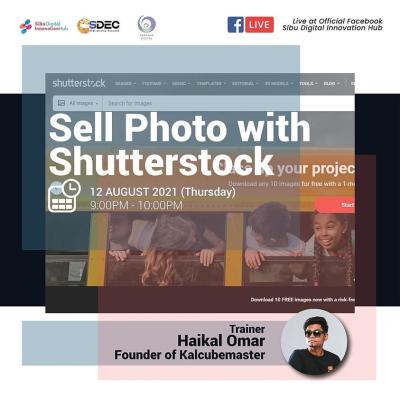Hey there! If you’re passionate about photography and looking for ways to turn your snapshots into cash, Shutterstock is a fantastic platform to consider. It’s one of the biggest stock photo sites out there, and it welcomes photographers of all levels to upload and sell their images. Whether you’re a hobbyist or a seasoned pro, Shutterstock offers a straightforward way to showcase your work and earn royalties. In this guide, I’ll walk you through how to get started using their app, making the process simple and accessible right from your smartphone. Ready to turn your photos into income? Let’s dive in!
Getting Started with the Shutterstock App

First things first, you’ll need to download the Shutterstock Contributor app. It’s available for both iOS and Android devices, so head over to the App Store or Google Play and search for “Shutterstock Contributor.” Once you find it, tap “Download” and wait a few moments while it installs on your device. It’s a free app, so no worries about hidden costs here.
After installation, open the app and tap on “Sign Up” if you’re new to Shutterstock or “Log In” if you already have an account. Creating an account is quick—just provide your email, choose a password, and fill in some basic info like your name and country. Make sure to use an email you check regularly since Shutterstock will send important updates and notifications there.
Once you’re logged in, take a moment to explore the user interface. The main dashboard is designed to be user-friendly: you’ll see options like “Upload,” “My Portfolio,” “Earnings,” and “Settings.” To start selling photos, tap the “Upload” button. Before uploading, it’s a good idea to review Shutterstock’s content guidelines and technical requirements. They prefer high-quality images that are well-lit, in focus, and free of watermarks or logos.
Next, gather your best shots—images that are unique, eye-catching, and comply with Shutterstock’s rules. Before uploading, you’ll be prompted to add details like titles, descriptions, and keywords. Think of keywords as the tags that help buyers find your photos. Use relevant, specific words that describe the content, location, and mood of your images to increase their visibility.
Finally, review your uploads and submit them for review. Shutterstock’s team will check your images for quality and compliance, which usually takes a few days. Once approved, your photos will be live and available for sale! The app also offers tips and tutorials to help you improve your submissions and understand what buyers are looking for. With a bit of practice, using the Shutterstock app can become a seamless part of your photography workflow, turning your passion into profit right from your pocket.
Creating a High-Quality Portfolio
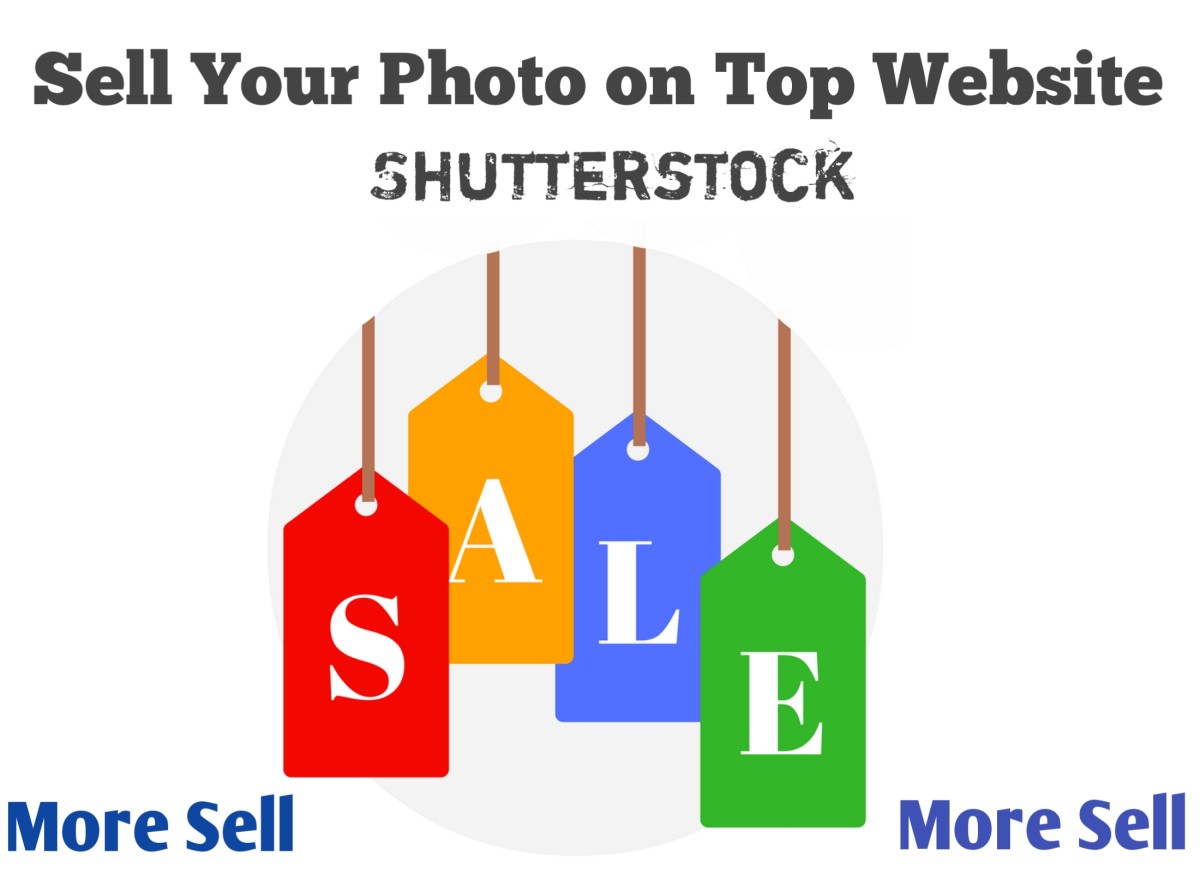
Building a standout portfolio on Shutterstock is all about showcasing your best work and making it easy for buyers to see your style and versatility. Think of your portfolio as your storefront—first impressions matter! So, let’s walk through some tips to create a high-quality, appealing portfolio that draws in more viewers and potential buyers.
Choose Your Best Shots – Quality beats quantity every time. Select images that are sharp, well-composed, and vibrant. Avoid cluttered or poorly lit photos; instead, opt for clean, striking visuals that tell a story or evoke emotion.
Showcase Variety – While it’s good to have a niche, diversity in your portfolio can attract a wider audience. Include different themes, styles, and subjects—landscapes, portraits, lifestyle shots, macro, etc. This demonstrates your versatility and increases your chances of sales.
Organize Your Portfolio – Use folders or collections within the app to categorize your images. For example, have sections for travel, food, business, or nature. This organization makes it easier for buyers to find what they’re looking for and shows professionalism.
Mind the Technical Details – Upload high-resolution images with proper color profiles. Make sure your photos are properly exposed, focused, and free of noise or distractions. Use natural lighting or well-executed artificial lighting to enhance image quality.
Consistent Style and Branding – Develop a recognizable style or theme that represents your work. Consistency can help build your brand and attract repeat buyers who appreciate your unique perspective.
Keep Up with Trends – Stay informed about what’s popular or in demand. Incorporate current themes or styles into your portfolio, but always stay true to your creative voice.
Remember, your portfolio is your chance to make a great first impression. Keep it fresh, professional, and diverse, and you’ll be well on your way to attracting more buyers on Shutterstock!
Uploading Photos Through the Mobile App

Uploading photos via the Shutterstock mobile app is a game-changer for busy photographers. It allows you to upload, edit, and manage your portfolio on the go—no need to wait until you’re at your desktop. Let’s go through the simple steps to get your images uploaded smoothly and efficiently.
Getting Started – First, download the Shutterstock Contributor app from your device’s app store. It’s free and compatible with both iOS and Android devices. Once installed, log into your account or create a new one if you haven’t already.
Preparing Your Photos – Before uploading, make sure your images are optimized. Check that they are high-resolution, well-lit, and free of watermarks or logos. Rename your files with descriptive, keyword-rich titles to make them easier to find later.
Uploading Process – Open the app and tap the plus (+) icon to start a new upload. Select photos from your device’s gallery or camera roll. You can upload multiple images at once, which saves time.
Adding Details and Keywords – After selecting your images, you’ll be prompted to add titles, descriptions, and keywords. Be detailed and specific—use relevant keywords to improve discoverability. Think about what a buyer might search for when looking for your photo.
| Step | Action |
|---|---|
| 1 | Tap the plus (+) icon in the app |
| 2 | Select photos from your gallery |
| 3 | Edit your images if needed (crop, adjust brightness, etc.) |
| 4 | Enter descriptive titles, descriptions, and keywords |
| 5 | Set the appropriate licensing options |
| 6 | Tap ‘Submit’ to upload your images |
Review and Submit – Once everything looks good, review your details. If you’re satisfied, tap ‘Submit.’ Your images will go into moderation, which typically takes a few days. You can track the status directly within the app.
Tips for Success – Use the app’s editing features to enhance your images before uploading. Keep your device charged and connected to a stable internet to prevent interruptions. Regularly update the app for the latest features and improvements.
Uploading through the mobile app makes the process quick and flexible, so you can seize spontaneous shots and get them online fast. With a little practice, you’ll be uploading like a pro from anywhere, anytime!
Optimizing Your Photos for Better Sales

Once you’ve uploaded your photos to Shutterstock, the real magic begins — making sure they stand out and attract buyers. Optimizing your images isn’t just about uploading high-resolution pictures; it’s about presenting them in a way that catches the eye and meets the needs of potential clients.
First things first, pay attention to your keywords and descriptions. These are your primary tools for getting your photos discovered. Think about what someone might search for when looking for images like yours. Use relevant, specific keywords that accurately describe the content, mood, colors, and style of your photo. For example, instead of just “beach,” you might use “sunset beach with palm trees,” or “family enjoying summer vacation.”
Next, consider the composition and quality. Even if you’re not a professional photographer, ensure your photos are sharp, well-lit, and free of distractions. Use the app’s editing tools to make adjustments like brightness, contrast, or cropping. Remember, images that are visually appealing and professional-looking tend to sell better.
Another tip is to diversify your portfolio. Upload a variety of images—different themes, styles, and subjects. This increases your chances of matching a buyer’s specific needs. Also, keep an eye on current trends. For example, images related to remote work, sustainability, or health might be in higher demand depending on the market.
Lastly, don’t forget to update your portfolio regularly. Fresh content keeps your profile active and more likely to appear in search results. Keep experimenting with different styles and subjects, and review which of your photos are selling well to understand what buyers are looking for.
Understanding Shutterstock’s Submission Guidelines
Before you start uploading a ton of photos, it’s crucial to familiarize yourself with Shutterstock’s submission guidelines. Following these rules helps ensure your images are accepted and available for sale, saving you time and frustration.
First, check the technical requirements. Shutterstock requires images to be:
- High resolution (at least 4 megapixels, with a preferred minimum of 3000 pixels on the longest side)
- JPEG format
- RGB color mode
- Less than 15MB file size
Next, pay attention to the content guidelines. Shutterstock is strict about what they accept. Your photos must be:
- Original and captured by you (no copyright infringement)
- Free of any disallowed content such as logos, trademarks, or branded products unless you have permission
- Not containing explicit or illegal content
- Properly model or property releases if recognizable people or private property are visible
Additionally, include accurate and descriptive metadata. Your keywords, titles, and descriptions should be honest and precise. Avoid keyword stuffing or misleading information, as this can lead to rejection or account issues.
Finally, review Shutterstock’s content review process. After submission, your images go through a review where they’re checked for quality, compliance, and originality. If rejected, you’ll get feedback, and you can revise and resubmit.
By understanding and adhering to these guidelines, you’ll increase your chances of having your photos accepted quickly and start generating income sooner. Remember, quality and compliance are key to success on Shutterstock!
Managing Your Sales and Earnings
Once you’ve started uploading your stunning photos to Shutterstock, you’ll want to keep track of how well they’re performing and understand your earnings. Managing your sales and earnings effectively can help you stay motivated and make smarter decisions about what to upload next.
Shutterstock Contributor Dashboard is your go-to place for everything. When you log into the app, you’ll see a dashboard that displays your recent sales, total earnings, and performance metrics. It’s like having a personal sales report at your fingertips, anytime you want it.
Here are some key features to keep an eye on:
- Sales Reports: View detailed reports showing which photos sold the most, how many downloads you’ve had, and the revenue generated. This can help you identify your top-performing images.
- Earnings Breakdown: See how much you’ve earned from different types of licenses (standard vs. enhanced) and from various time periods.
- Payment Settings: Update your payout preferences, such as PayPal or bank transfer, so you get your money smoothly and on time.
Managing your earnings also means paying attention to licensing and usage rights. Shutterstock handles licensing for you, but it’s good to understand the difference between Standard and Enhanced licenses. If someone needs a higher-quality license for a commercial project, they might opt for an enhanced license, which means higher earnings for you.
Regularly reviewing your sales data can help you identify trends. For example, if you notice that certain themes or styles sell better, you might want to focus more on creating similar images. Plus, keeping track of your earnings helps you set goals and stay motivated to keep uploading new content.
Remember, consistency is key. The more quality images you upload and the better you manage your portfolio, the more your sales can grow over time. Use the app to stay organized and always keep an eye on your progress!
Tips for Increasing Your Photo Sales on Shutterstock
If you’re serious about boosting your photo sales on Shutterstock, a few strategic tips can really make a difference. Let’s dive into some practical advice that can help your work stand out and attract more buyers.
1. Focus on Trends and Market Demand
Staying current with what’s popular can give your portfolio a boost. Browse Shutterstock’s trending images and categories to see what types of photos are in high demand. Think about creating images related to current events, seasonal themes, or popular niches like technology, health, or lifestyle.
2. Optimize Your Keywords and Titles
Good keywords are the secret sauce. Use descriptive, relevant keywords that accurately reflect your image. Think about what a buyer might search for. The app makes it easy to add keywords directly to your images—be thorough, but avoid keyword stuffing.
| Tip | Example |
|---|---|
| Use Specific Keywords | “Golden Retrievers playing fetch” |
| Avoid Overly Broad Terms | “Dog” |
| Include Location or Context | “New York City skyline at sunset” |
This way, your photos are more discoverable and attract the right audience.
3. Upload High-Quality, Unique Content
Quality always wins. Make sure your photos are sharp, well-lit, and properly exposed. Avoid over-editing, and focus on capturing genuine, compelling images. Unique content that offers a fresh perspective can help you stand out in a crowded marketplace.
4. Consistency and Quantity
The more quality images you upload regularly, the better your chances of sales. Set a manageable goal—whether it’s a few images a week or a month—and stick to it. Over time, a larger portfolio can mean more exposure and more sales opportunities.
5. Engage with the Shutterstock Community
Participate in forums or social media groups for contributors. Sharing tips, feedback, and success stories can inspire you and provide new ideas for your photography. Plus, being active can boost your visibility within the community.
In essence, increasing your photo sales on Shutterstock is about understanding your audience, optimizing your uploads, and maintaining a steady flow of high-quality content. With patience and persistence, you’ll see your sales grow and your portfolio flourish!
Conclusion and Next Steps for Photographers
Successfully selling photos on Shutterstock using the app requires a combination of high-quality images, strategic keywording, and consistent effort. Remember, the key to maximizing your earnings is to upload diverse and appealing content that meets Shutterstock’s standards. Keep an eye on trending topics and seasonal themes to increase your chances of visibility and sales. Optimizing your images with relevant keywords will make your portfolio more discoverable to potential buyers.
As you continue to grow your portfolio, consider the following next steps:
- Analyze Your Performance: Use the app’s analytics tools to track which photos perform best and adapt your upload strategy accordingly.
- Enhance Your Skills: Invest time in learning about photography techniques, editing, and keywording to improve the quality and discoverability of your images.
- Engage with the Community: Participate in forums and social media groups to stay updated on industry trends and best practices.
- Stay Consistent: Regularly upload fresh content to maintain visibility and grow your portfolio over time.
By following these steps and remaining committed, you can turn your passion for photography into a sustainable income stream through Shutterstock. Keep experimenting, learning, and uploading—your future sales depend on it.