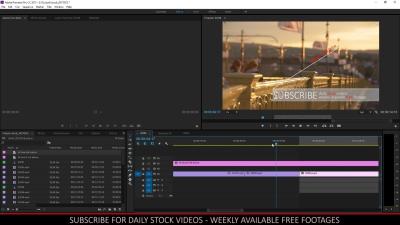Thinking about turning your photography hobby into a source of income? Selling stock photos on Shutterstock is a fantastic way to do just that! With millions of images uploaded and a global audience, Shutterstock offers a user-friendly platform for photographers of all levels to showcase their work. Whether you’re a casual shutterbug or a seasoned pro, getting started is easier than you might think. In this guide, we’ll walk you through the basics to help you understand how to sell your photos successfully and make the most of this opportunity.
Understanding Shutterstock’s Requirements and Guidelines

Before you start uploading your images, it’s crucial to familiarize yourself with Shutterstock’s requirements and guidelines. This helps ensure your photos are accepted and can be licensed by buyers without any issues. Here are some key points to keep in mind:
Image Quality Standards
- Resolution: Photos should be at least 4 megapixels (e.g., 2400 x 1600 pixels). Higher resolution images are preferred, especially for print use.
- Focus and Sharpness: Your images need to be sharp and well-focused. Blurry or pixelated images will likely be rejected.
- Lighting: Good lighting is essential. Avoid harsh shadows or overexposed areas. Natural, balanced light usually works best.
- Color Correction: Ensure colors are accurate and natural-looking. Post-processing can help improve your photos if needed.
Content Guidelines
Shutterstock has strict content policies to protect both contributors and buyers. Be sure your photos:
- Are Original: Your images should be your own work. Avoid copyrighted material or images that include recognizable brands without permission.
- Are Appropriately Model- or Property-Released: If your photos feature recognizable people, private property, or trademarks, you need proper releases. Without these, the images may be rejected or restricted.
- Do Not Include Objectionable Content: Avoid images that depict violence, hate symbols, or adult content.
Metadata and Keywords
Accurate and descriptive keywords are vital for discoverability. When uploading, include relevant tags that describe the scene, subject, mood, and other details. Use natural language and avoid keyword stuffing. Proper metadata helps buyers find your images easily, increasing your chances of sales.
Legal and Ethical Considerations
Always ensure your images comply with legal standards. This includes obtaining necessary releases and not infringing on copyrights or trademarks. Ethical shooting—respecting privacy and avoiding problematic content—will help you build a reputable portfolio and succeed long-term on Shutterstock.
By understanding and adhering to these requirements and guidelines, you’ll set yourself up for a smoother experience and better chances of success in selling your stock photos on Shutterstock. Happy shooting!
How to Prepare and Upload Your Photos for Shutterstock

Getting your photos ready for Shutterstock might seem a bit overwhelming at first, but once you understand the process, it’s pretty straightforward. The key is to ensure your images meet Shutterstock’s standards and are properly organized so they stand out to buyers. Let’s walk through the steps together.
First things first, make sure your photos are high-resolution. Shutterstock recommends images be at least 4 megapixels, but higher resolution images tend to perform better. Use a good quality camera or smartphone with a decent camera to capture sharp, clear images. Avoid blurry or pixelated shots, as they won’t make it through the review process.
Editing and Optimizing Your Photos
- Crop and straighten: Make sure your images are well-composed. Crop out any distracting elements and straighten horizons or vertical lines.
- Adjust brightness and contrast: Enhance your photos to bring out their best features without overdoing it.
- Remove imperfections: Use editing tools to eliminate dust spots, blemishes, or other distractions.
- Save in the right format: Shutterstock prefers JPEG files with sRGB color space and a minimum of 8-bit depth. Keep the file size under 50MB, but as high as possible within that limit for better quality.
Keywording and Metadata
Proper keywording is crucial for getting your photos discovered. Think about what someone might search for when looking for an image like yours. Use descriptive keywords, relevant phrases, and avoid spammy or irrelevant tags. Shutterstock allows up to 50 keywords per image, so take advantage of that!
Uploading Your Photos
- Sign in to your Shutterstock Contributor account.
- Click on “Upload” and select your photos or drag them into the upload window.
- Fill out the metadata for each image: title, description, and keywords. Be accurate and descriptive.
- Choose the appropriate categories and model releases if applicable.
- Review your uploads and submit for review.
Once submitted, Shutterstock’s review team will check your images for quality, adherence to guidelines, and legal requirements. It usually takes a few days to get feedback, so be patient. If your images are rejected, don’t get discouraged—review the feedback, make necessary adjustments, and try again!
Tips for Creating High-Quality Stock Photos That Sell
Great stock photos are all about capturing moments, concepts, or aesthetics that many people find useful or inspiring. If you want your photos to stand out and sell well, here are some tried-and-true tips to keep in mind.
Focus on Commercial Appeal
Think about what buyers are looking for—images that can be used in marketing, websites, social media, or editorial content. Photos that are versatile, neutral, and have broad appeal tend to perform better. For example, clean lifestyle shots, business scenes, or nature images are often in demand.
Master Composition and Lighting
- Use natural light whenever possible: Early morning or late afternoon light creates soft, warm tones that look fantastic.
- Follow basic rules of composition: Use the rule of thirds, leading lines, and balanced framing to create visually appealing images.
- Avoid clutter: Keep backgrounds clean and focus on the main subject.
Capture Authentic Moments
Stock photos that feel genuine tend to resonate more with viewers. Candid shots of people interacting, working, or enjoying life can add authenticity and emotional appeal. Always ask for model releases if your images include recognizable people.
Stay Current with Trends
Pay attention to emerging themes and styles. For example, minimalist designs, vibrant colors, or themes like sustainability, remote work, and diversity are trending. Incorporate these trends into your shoots to increase your chances of selling.
Consistency and Variety
Build a portfolio with a range of subjects, styles, and settings. Consistency helps establish your style, but variety ensures you attract different types of buyers. Keep experimenting with new ideas and techniques to keep your collection fresh and appealing.
Legal Considerations
- Model releases: Always get signed releases when photographing recognizable people, especially for commercial use.
- Property releases: For private property or trademarks, secure the necessary permissions.
- Originality: Avoid copyrighted elements or branded products unless you have permission.
By focusing on quality, relevance, and legal integrity, your stock photos will have a much better chance of catching the eye of buyers and earning you some income. Keep practicing, stay inspired, and don’t be afraid to try new approaches—success in stock photography is a marathon, not a sprint!
Optimizing Your Photo Listings for Better Visibility and Sales
Alright, so you’ve uploaded some pretty awesome photos, but how do you make sure they actually get noticed? Simply put, optimization is the key to boosting your visibility and increasing sales on Shutterstock. Think of it as giving your photos a little extra shine so they stand out in a crowded marketplace.
First things first, use descriptive and relevant titles. Instead of just naming your photo “IMG_1234,” go for something like “Sunset over Mountain Lake with Reflection.” Clear, descriptive titles help Shutterstock’s search algorithm understand what your image is about and make it easier for buyers to find it.
Next up, write detailed and keyword-rich descriptions. Be specific about what’s in the photo—colors, mood, location, and any unique elements. For example, mention if it’s a vibrant cityscape at night or a peaceful forest scene at dawn. Incorporate keywords naturally; think about what someone might type when searching for your image.
Here’s a quick checklist to optimize your listings:
- Title: Clear, descriptive, and keyword-rich
- Description: Detailed and include relevant keywords
- Keywords: Use all available keyword slots, covering different terms and synonyms
- Categories: Assign appropriate categories to help users find your images
- Image Quality: Upload high-resolution, well-edited photos with good lighting and composition
Another tip is to choose the right categories. Shutterstock has a wide range of categories, so select the ones that best fit your image. Correct categorization makes your photo more discoverable for people browsing specific sections.
Finally, consider adding relevant tags and keywords. Think from a buyer’s perspective—what words would they use to find your photo? Use a mix of broad terms like “nature,” “city,” and specific ones like “sunflower field” or “urban skyline at sunset.” The more relevant keywords you include, the more chances your image has to appear in search results.
Remember, ongoing optimization is key. Review your older listings periodically, tweak titles, descriptions, or keywords if needed, and monitor which images perform best. Over time, you’ll get a better feel for what works and can fine-tune your approach for even more sales!
Managing Your Shutterstock Portfolio and Tracking Performance
Once you’ve got a collection of photos live, the next step is managing your portfolio effectively and keeping an eye on how your images are performing. It’s like tending a garden—you want to nurture your best performers and learn from the ones that aren’t doing as well.
Shutterstock provides a handy dashboard called the Contributor Dashboard, where you can see all sorts of useful stats. Here’s what you should focus on:
- Download Data: See which images are selling the most
- Income Reports: Track your earnings over different periods
- View Counts: Understand how many times your images have been viewed
- Search Data: Find out what keywords are driving traffic to your images
To make the most of this data, regularly review your top-performing images. Identify what makes them popular—maybe it’s the subject, the style, or the keywords used. Use these insights to guide your future uploads and optimization efforts.
It’s also smart to organize your portfolio by creating collections or categories within your account. For example, group images by themes like “Travel,” “Food,” or “Business.” This helps you quickly find and update specific images and gives you a clear overview of your content.
Another useful practice is to remove or update underperforming images. If certain photos aren’t selling or getting views, consider replacing them with fresh content or improving their metadata. Sometimes, a simple tweak—like updating keywords or improving image quality—can give an old photo new life.
Lastly, stay informed about Shutterstock’s trends and guidelines. The platform often updates its policies, keyword best practices, and trending topics. Participating in forums or reading contributor newsletters can keep you in the loop and help you adapt your strategy accordingly.
Managing your portfolio isn’t just about tracking numbers; it’s about understanding your audience, refining your content, and gradually building a diverse, high-quality collection that sells. With consistent effort and smart management, you’ll see your Shutterstock journey grow into a rewarding venture!
Common Mistakes to Avoid When Selling Stock Photos
Getting started with selling stock photos can be exciting, but it’s easy to fall into some common traps that might hinder your success. Knowing what to watch out for can save you time, effort, and potential frustrations down the line. Here are some of the most frequent mistakes beginners make—and how to steer clear of them.
Not Reading the Submission Guidelines Carefully
Every platform, including Shutterstock, has specific rules about what kind of images are acceptable. Skipping the guidelines can result in rejected photos or, worse, account suspension. Take the time to thoroughly review their requirements regarding image quality, content restrictions, model releases, and metadata. Doing so ensures your submissions meet their standards from the start.
Ignoring Image Quality and Technical Aspects
Stock photos should be sharp, well-lit, and properly exposed. Blurry, pixelated, or poorly composed images won’t sell well—and might be rejected. Pay attention to details like noise, color balance, and framing. Using a decent camera and editing your photos professionally can make a huge difference in how your images are perceived.
Over-Editing or Under-Editing Photos
While some editing is necessary to enhance your images, overdoing it can make photos look unnatural. Conversely, under-editing can leave photos looking dull or unpolished. Aim for natural, vibrant images that accurately represent the scene. Simple adjustments like brightness, contrast, and cropping often do the trick.
Choosing Overly Niche or Too Generic Subjects
Finding the right balance is key. Extremely niche photos might have limited demand, while overly generic images might not stand out. Research popular themes and current trends to identify what buyers are searching for. Think about everyday scenes, diverse people, or timely topics that resonate widely.
Ignoring Metadata and Keywords
Keywords are what help buyers find your photos. Skipping detailed, relevant, and accurate tagging reduces your images’ visibility. Use descriptive terms, including synonyms, and think about how someone might search for your image. Proper metadata can significantly boost your sales potential.
Not Being Consistent or Patient
Stock photography is a marathon, not a sprint. Don’t expect to get rich overnight. Consistently upload new images, keep your portfolio diverse, and be patient. Over time, your library will grow, and so will your chances of making sales.
Conclusion and Next Steps for Success in Selling Stock Photos
Congratulations! You’ve learned the essentials of starting your journey into stock photography with Shutterstock. Remember, success doesn’t happen overnight, but with dedication, quality work, and smart strategies, you can build a steady income stream from your photos.
To recap, focus on:
- Creating high-quality, well-lit images that meet platform standards
- Using effective keywords to increase discoverability
- Staying consistent in uploading new content
- Understanding market trends to capture in-demand subjects
- Avoiding common pitfalls like poor image quality or ignoring guidelines
Next steps? Here’s what you can do to boost your success:
- Continuously learn and adapt by reviewing successful portfolios and trending topics.
- Engage with online communities of stock photographers for tips and support.
- Experiment with different styles and subjects to see what resonates with buyers.
- Track your sales and analytics to understand what works best.
- Stay patient and persistent—building a profitable portfolio takes time.
Remember, every photo you upload is a step closer to establishing a successful stock photography business. Keep honing your skills, stay consistent, and enjoy the creative journey. Happy shooting!